Quickly Recover Deleted iPhone Calendar Events from iTunes

What is calendar? Calendar is a system of organizing days for social, religious, commercial and administrative purpose. Therefore, we can record our daily life via calendar, typically in the form of days, weeks, months and years. We only had paper calendar before. But now, we can check dates and mark dates on our iPhone Calendar. Just imagine without calendar, we would be lost. We can set a day schedule on our iPhone Calendar, in order to avoid missing some important events in a day. Somehow if you have erased or deleted your calendar events, you will feel lost on what to do to rescue. To help you get out of this trouble you are encountering, we will introduce 2 different ways on how to regain deleted iPhone calendar events from iTunes backup. We hope the methods we provide can help you recover deleted calendar from iPhone.
Part 1. Retrieve Deleted Calendar Events from iTunes Backup through iTunes
If you have backed up all your files before you accidentally deleted calendar events, this method will be suggested. But you need to know all your files on your iPhone will be overwritten via the backup file you selected. When you decided, just follow steps below to restore deleted iPhone calendar events from iTunes backup.
Step 1. Launch iTunes on computer and then connect your iPhone to the computer.
Step 2. Click the iPhone icon, go to Summary > Backups, then click Restore Backup.
Step 3. Choose the latest backup file and click Restore.
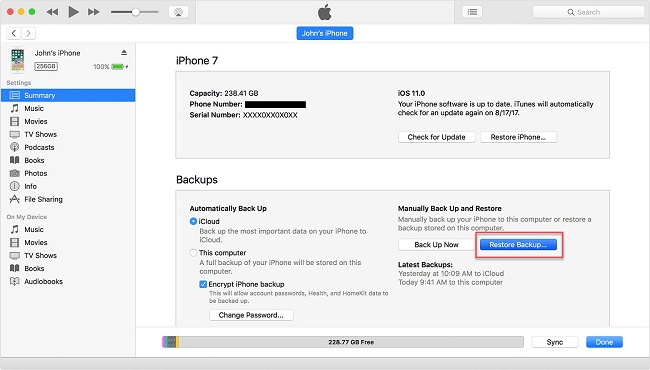
Tip: After all procedures done, you can check it on you iPhone Calendar app, and you will surprisingly find your deleted calendar events.
Part 2. Retrieve Deleted iPhone Calendar Events with iPhone Data Recovery Software
As the most efficient data recovery software for iPhone, TunesKit iPhone Data Recovery is able to retrieve over 20 kinds of lost data from your iOS devices, including contacts, SMS, iMessages, photos, videos, notes, calls, WhatsApp/Kik/Viber messages, voice memos, Safari bookmarks, reminders, calendars, and so forth. It is compatible with all iOS devices. No matter which kind of situation you are facing, such like mistakenly deleted calendar events, TunesKit iPhone Data Recovery can solve the issue in a very short time.
Here comes another question: How to recover deleted calendar from iTunes backup?
If you have a habit of backing up your iPhone on iTunes frequently, you are definitely unnecessary to worry about whether there is any possibility to get your deleted calendar events back. We will show you how to retrieve calendar events with 3 simple steps.
Step 1 Download and install TunesKit iPhone Data Recovery
At the very beginning, you need to download the software, and then install it. You can choose the software version which matches to your computer -- TunesKit iPhone Data Recovery for Windows or Mac.
Step 2Launch the software and select backup files
When you open the tool, you will see a very clear interface. Then choose the second mode 'Recovery from iTunes Backup'. Next it will start to detect all your iTunes backup files.
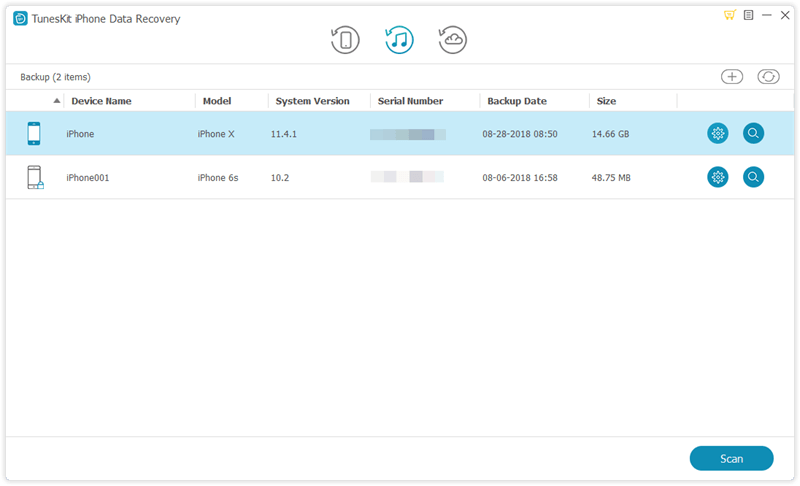
Step 3Scan deleted calendar events
After the program detected your backup files, you are ready to scan. According to the exact date of backup files and select the one that contains the deleted calendar list. Click 'Scan' to move on.
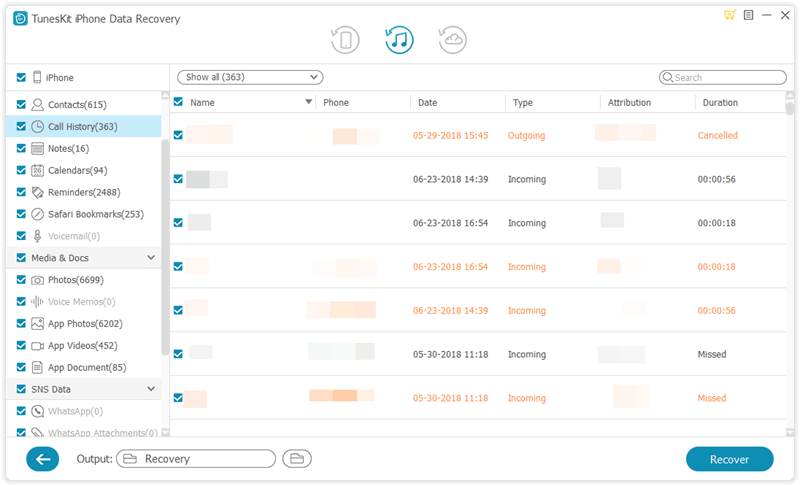
Step 4Preview and recover deleted calendar events from iTunes backup
With the scan finished, in the left side of the interface you can find 'Calendar' quickly. Then click it, in the right side, plenty of your created calendar events will appear. Preview to find those calendars you want to restore and click 'Recover'. In a sudden, they will be returned to your computer. You can check them immediately.
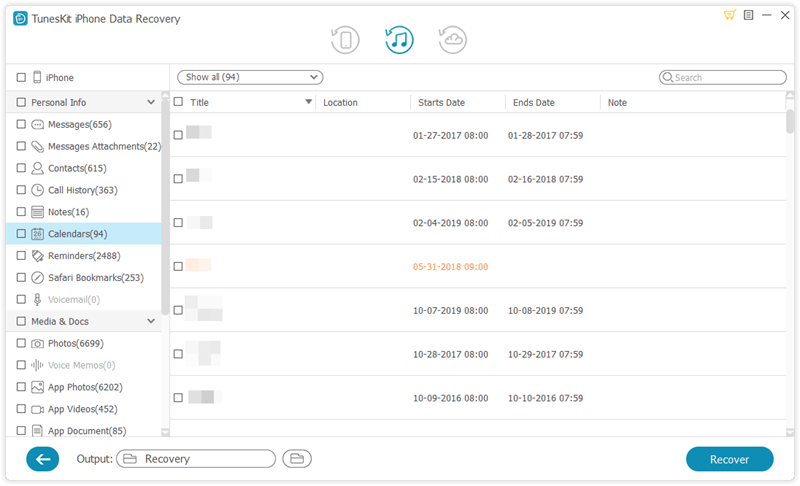
The Bottom Line
Presuming that you have the similar situation, for example, you don't know how to regain your deleted calendar events, you can read this article to get some information and help. Because those 2 methods are efficient and workable to let you solve the tough issue quickly. What's more, under the assistant of TunesKit iPhone Data Recovery, you can retrieve deleted calendar events easier and faster. Why not try it now and see how it works?
