Top 2 Methods to Restore Lost Data on iPhone After Jailbreaking
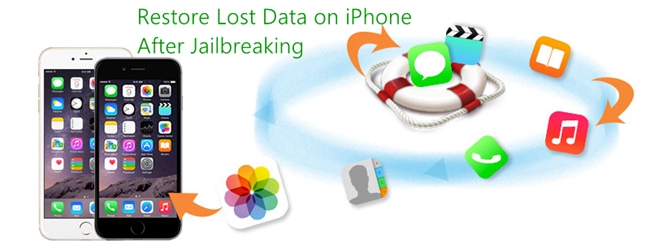
iPhone jailbreak refers to the opening of the user's authority to operate, allowing users to have more freedom and get rid of Apple's restrictions to install the application. Therefore the actual principle of the iPhone jailbreak is to completely disable the writing permission of the Apple iOS system file so that you can achieve the original features of the iOS system, improve it, and also install some apps that Apple does not allow. However, there might be several problems during the jailbreaking process. If it fails, the iPhone are likely to be stuck in Recovery Mode, DFU mode, or Apple logo, which may cause data loss issue to a great extent. There's no need to worry as you will find 2 methods to recover lost data on your iPhone after jailbreaking in this article.
Tool You'll Need: TunesKit iPhone Data Recovery
First of all, make sure to back up from iTunes before jailbreak. Then you may need an efficient iOS recovery tool named TunesKit iPhone Data Recovery to restore lost files. It is capable of retrieving al lost and deleted files on your iOS device with 3 recovery modes, from the device directly and from iTunes or iCloud Backup.
1. Recover Lost Data from iTunes Backup Files
Step 1 Select iTunes Backup Files
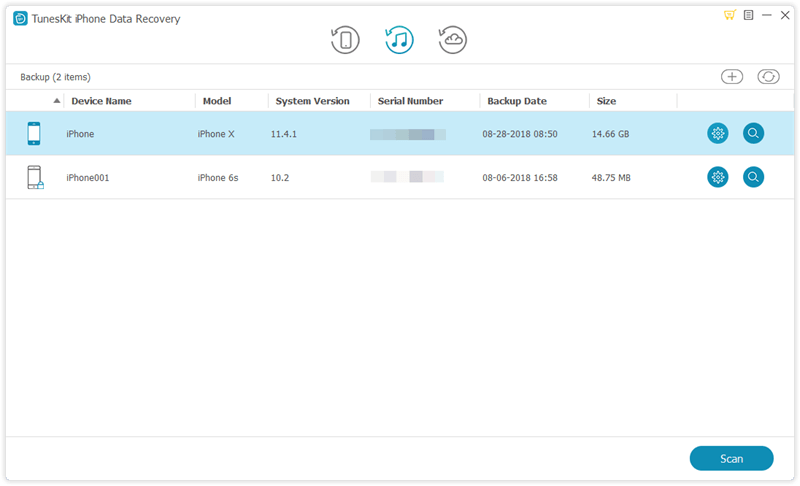
Launch TunesKit iPhone Data Recovery and set recovery mode as "Recover from iTunes Backup". Then you need to select an iTunes backup listed on the interface to scan.
Step 2Start Scanning Lost Data
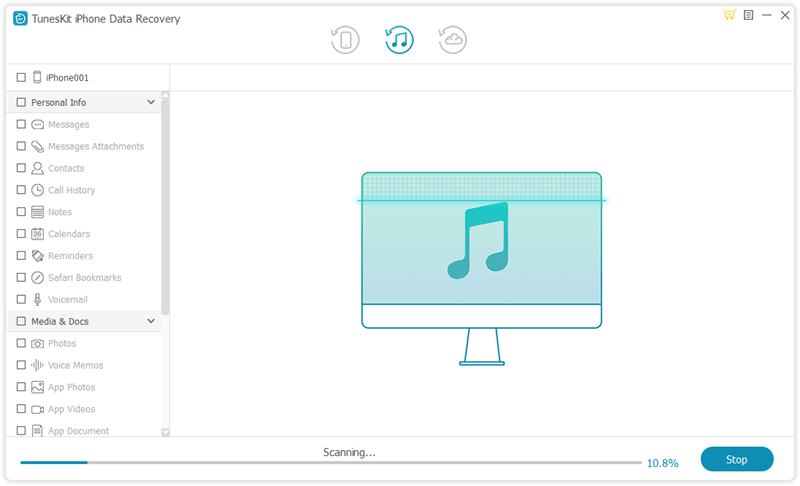
After selecting the specific iTunes backup file, tap "Scan" button and the program will extract all deleted or lost data from the backup. You can also click the "gear" icon of the backup file to choose the data selectively. Then you need to wait until it completes scanning.
Step 3Preview and Restore Files
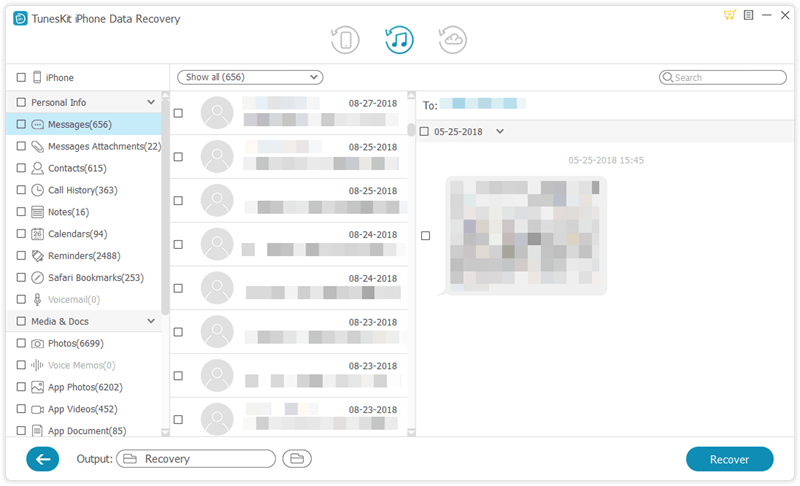
As soon as the scanning finished, all recoverable data will be displayed on the interface. At this time you are able to preview them one by one. Then choose the files you would like to get them back, click the "Recover" button to restore them in a matter of seconds.
2. Recover Lost Data from iCloud Backup Files
Step 1 Login into iCloud Account
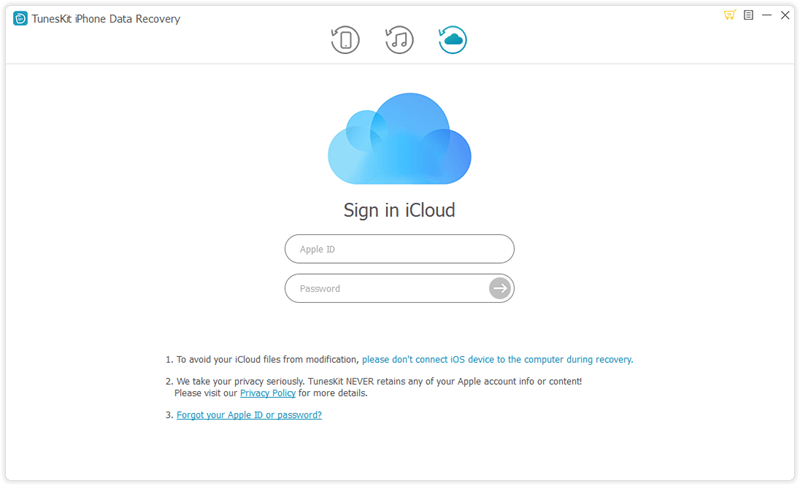
Run TunesKit iPhone Data Recovery and select "Recover from iCloud Backup" mode. After that, in order to get access to iCloud backup files, you need to enter your iCloud account and password to log into it.
Step 2Download Backup File from iCloud
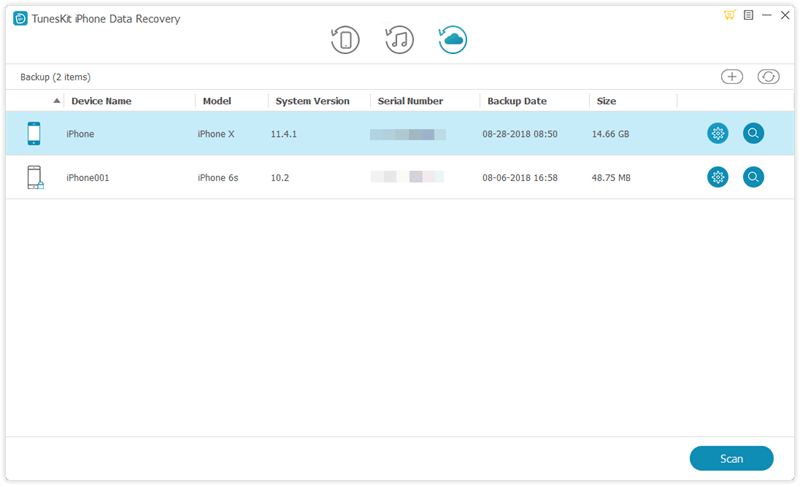
After logging, the program will start to find all your iCloud backups. You need to choose the one that contains lost files of your iPhone and click on "Download", then select the kind of data you would like to download from the iCloud backup and click the "Next" button.
Step 3Preview and Recover
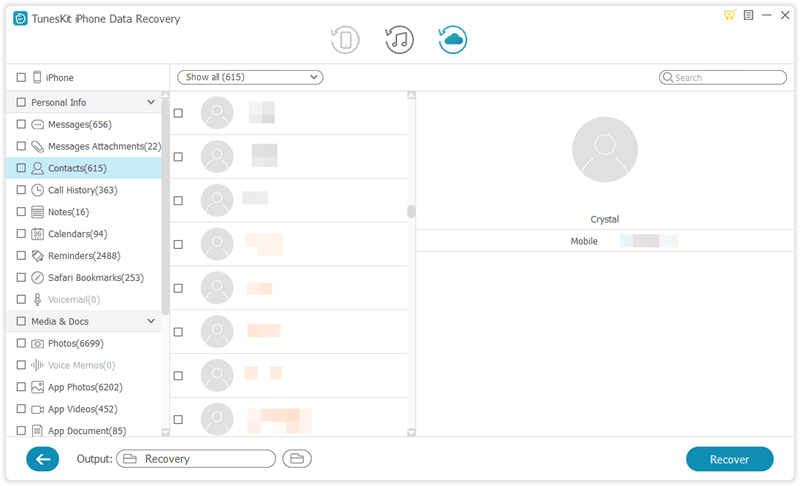
When it completes scanning, all lost and existing data will be listed in different categories on the screen. Just pick the files you would like to get back, and click the "Recover" button to revert those data to your computer in a few seconds.
The Bottom Line
Data loss after jailbreaking on the iPhone will no longer be a troublesome problem if you download and use the perfect recovery tool TunesKit iPhone Data Recovery. Besides, it is also the best solution to restore lost and deleted files from your iPhone in other various scenarios including accidental deletion, virus attack, iOS upgrade failure, password lock, system crash, device lost, water damage, factory reset, improper operation, etc.
