Recover WhatsApp Messages on iPhone without Backup

WhatsApp Messenger is a freeware and cross-platform messaging and Voice over IP service which allows the sending of text messages and voice calls, as well as video calls, images and other media, documents, and user location. It is quite popular and widely-used, but if we lost the chat histories, photos, videos, or other files on Whatsapp unexpectedly, what shall we do? How to recover deleted messages on Whatsapp without backup? Read on to see whether this following way can help solving these issues.
Efficient WhatsApp Messages Recovery Application – TunesKit iPhone Data Recovery
We recommend TunesKit iPhone Data Recovery, which is the most efficient iOS data recovery solution customized for you - restore everything in seconds. No matter how you lose data on the iPhone, such as accidental deletion, device loss, virus attack, jailbreak failure, system crash, iOS upgrade/downgrade error, password lock error, water damage or other factors, TunesKit iPhone Data Recovery tool retrieve lost data to the greatest extent. What's more, we are giving several characteristics of this product.
TunesKit iPhone Data Recovery is here to rescue you from any iOS data disaster by completely and quickly recovering more than 20 types of lost and deleted data including photos, videos, contacts, Kik, Viber, notes, etc.
Thanks to the most advanced data recovery technologies applied to TunesKit iPhone Data Recovery, you can find back all deleted data with 3 smart recovery modes according to different data loss situations, that is, recover the lost data from iPhone directly or restore the files from iTunes or iCloud backup.
In addition to its ability to save all data types on iPhone / iPad / iPod touch without loss, TunesKit iPhone Data Recovery is highly regarded for its full compatibility with the latest iOS devices running iOS 11.4, including iPhone X , iPhone 8, iPad 4, iPad Pro, iPad Air, iPod touch 5 and more.
Purchasing our software is definitely cost-effective for the reason that the service we provide of updating freely lifetime.
The following guide will show you when and how to restore deleted WhatsApp messages on iPhone without backup with TunesKit iPhone Data Recovery. Don't forget to install the free trial version before getting started.
Step 1 Connect iPhone to PC
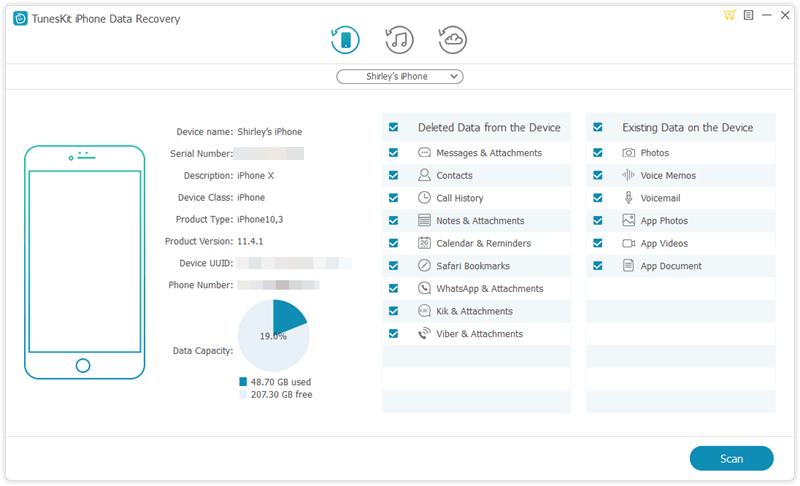
Firstly connect your iPhone/iPad/iPod touch to the computer with USB cable that comes with the device. Tap "Trust" button from the pop-up window on iOS device so that TunesKit iPhone Data Recovery can have access to the data on your device.
Once the computer is authorized, double click TunesKit iPhone Data Recovery icon to launch it on the computer. Then choose the first "Recover from iOS" mode from the main interface. After that, it will automatically detect your iOS device to verify if it's properly connected.
Step 2Step 2 Scan and preview the lost data on iPhone

As soon as TunesKit Data Recovery for iPhone successfully detects your iOS device, it will display all file types in the window, letting you select the ones you want to recover. WhatsApp messages are included. Then click on the "Scan" button and it will start scanning all the deleted files on your iPhone, iPad or iPod touch. The whole scanning time mainly depends on the amount of files on your iPhone.
Step 3Step 3 Select Whatsapp messages and recover
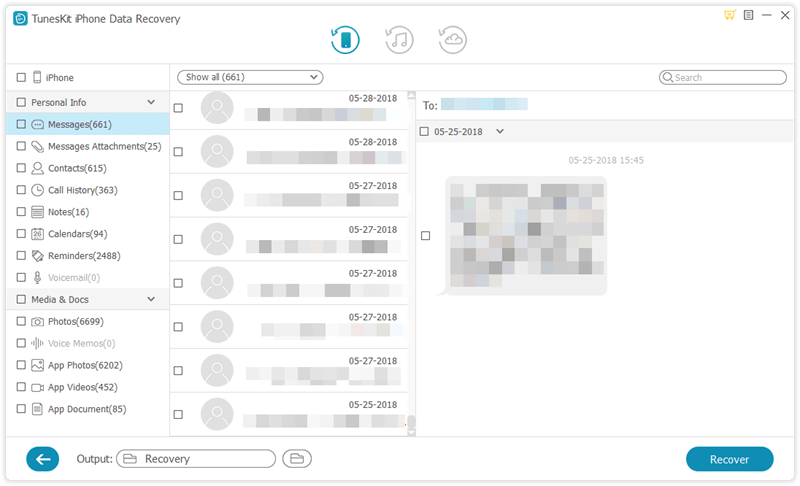
Once the scanning is finished, all recoverable files will be listed in categories as shown above. Then you can view all items in each column. Select Whatsapp messages you want to restore, click "Recover" button to get them back to your computer immediately.
If you still need to restore other deleted data like Kik, Viber or other app messages, you can also use this tool in the same way. Download the free trial version on our website to check whether it works!
