Top 4 Solutions to Recover Text Messages from iPhone 6

Text Messages can be said to be one of the most important ways of communicating for its timeliness and accuracy. Many people will chat with their friends via SMS, especially the iMessages for iPhone users, which has rich functions so that users never get bored with it. Of course, in addition to the daily chat text messages on the iPhone, we will also receive quite a few important text messages, like interview notice, express messages or other private information. What if we accidentally delete significant SMS on the iPhone? In fact, there are several solutions on how to recover deleted text messages stored on the iPhone, read on to learn the detailed steps.
1. Recover Deleted Text Messages from iPhone 6 without Backup
Actually, the data block is not immediately destroyed from the database file when you delete a text message from your iPhone 6, and only when a new text message is received, the data block is randomly covered. Based on these circumstances, the deleted iPhone text messages are likely to be recovered successfully with an efficient iOS data recovery tool, TunesKit iPhone Data Recovery, which is designed to retrieve lost or deleted files on iPhone in various data loss cases, whether it is because of iOS upgrade error, factory reset, device lost, accidental deletion or other factors.
Here's the detailed guide about how to retrieve deleted text messages from iPhone 6 directly with Tuneskit iPhone Data Recovery.
Step 1 Connect iPhone 6 to computer
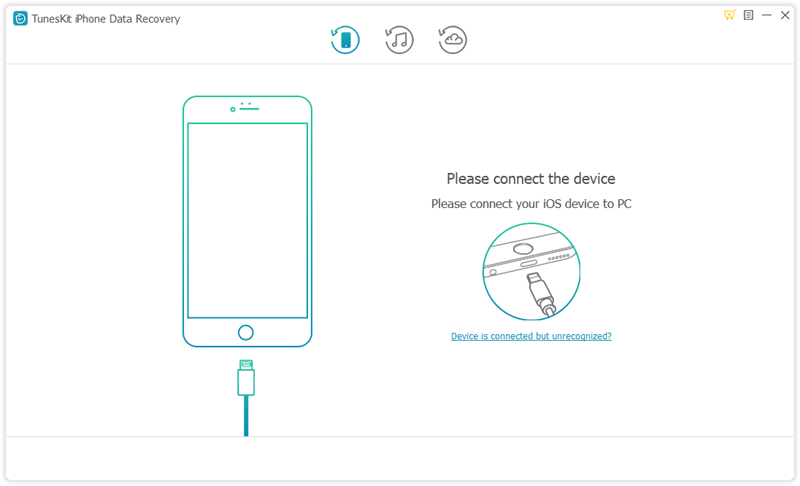
Launch TunesKit iPhone Data Recovery and connect your iPhone 6 to the computer with a USB cable. Next choose the first recovery mode "Recover from iOS" from the interface.
Step 2Scan text messages on iPhone 6

As soon as the software detects your device successfully, select the text messages you need to restore from the main interface displaying all data types. Then click on the "Scan" button to start scanning lost SMS.
Step 3Select SMS from iPhone 6
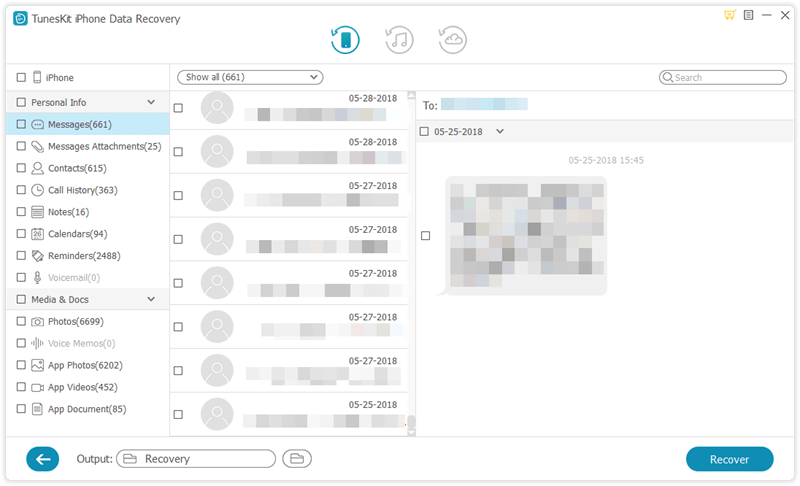
When the scan finishes, all your deleted photos can be found and displayed in categories. You can preview the text messages one by one and choose the ones you want back, and then save them on your computer by clicking the "Recover" button.
2. Recover Deleted Text Messages from iPhone 6 via iTunes Backup
Step 1Select iTunes backup file
Run TunesKit iPhone Data Recovery on your computer and select the second recovery mode "Recover from iTunes Backup". Then the program will start detecting all iTunes backup files on your computer.
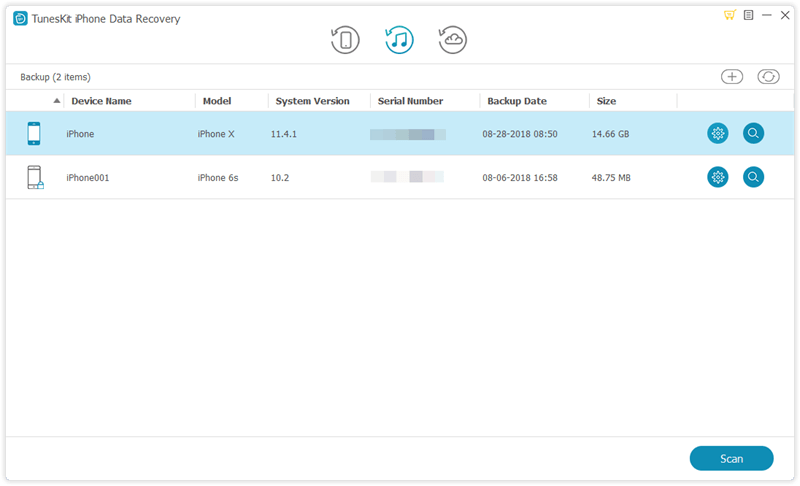
Step 2Extract deleted SMS from iTunes backup
Click the "Scan" button to let TunesKit iPhone Data Recovery extract all deleted or lost data from the backup, or select the deleted text messages by clicking the gear icon of the backup file.
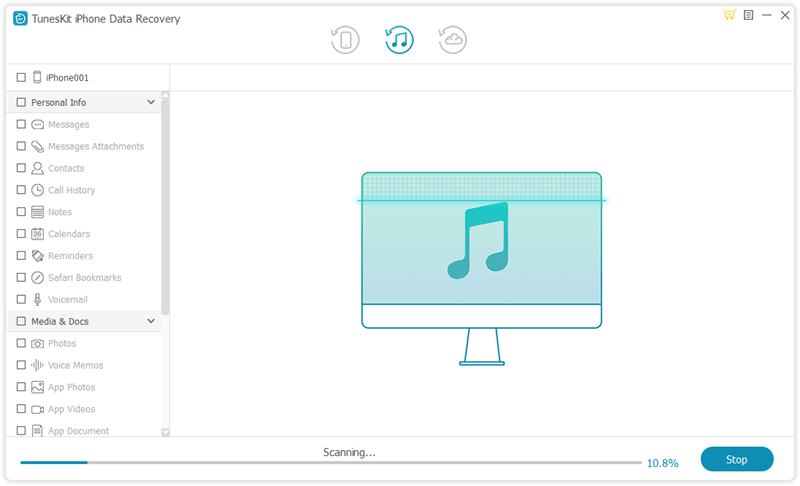
Step 3Restore deleted text messages
TunesKit will display all the existing and deleted photos in your iTunes backup after the scanning process gets done. Now select the deleted iPhone text messagess and click "Recover" to get them back in seconds.
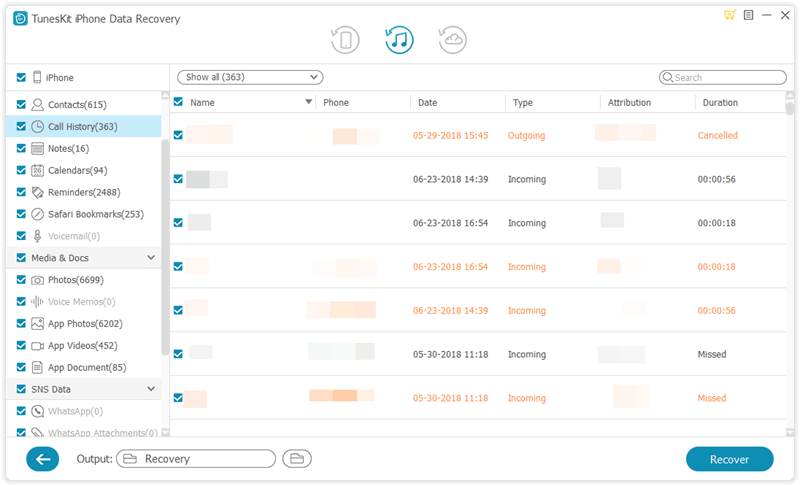
3. Recover Deleted Text Messages from iPhone 6 via iCloud Backup
Step 1Log into iCloud account
Open TunesKit iPhone Data Recovery and choose "Recover from iCloud Backup" mode. Then you will see the interface as it is shown below, enter your iCloud account ID and password to complete the login.
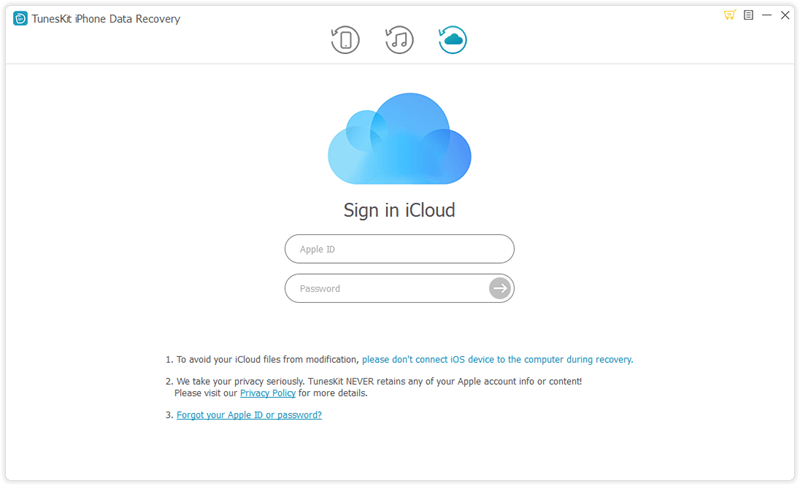
Step 2Scan text messages from iCloud backup
After logging in to your iCloud account successfully, the program will display all the iCloud backup files of yours. Choose the relevant iCloud backup files from which you want to restore and then click on "Download" button. Then select the specific file types from the iCloud backup and click "Next" button to start downloading.
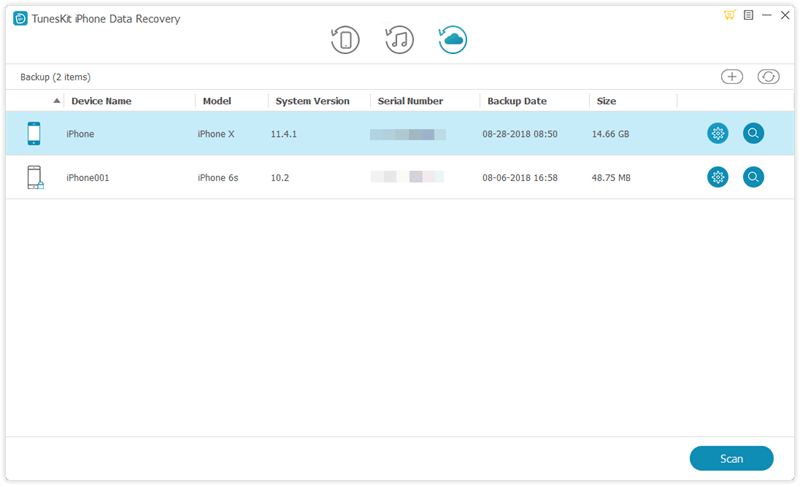
Step 3Recover lost text messages
After it completes scanning, all lost and existing data will be listed on the interface for you to preview. Select the text messages you want and click the "Recover" button to restore them to your computer.
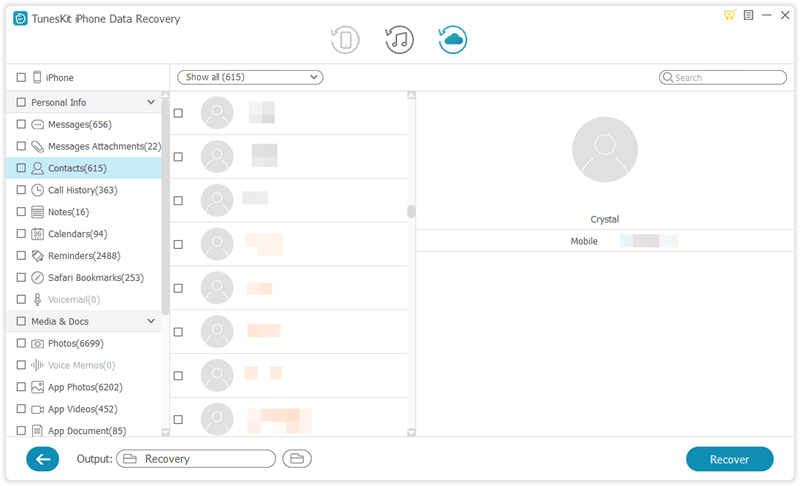
4. Official Ways to Recover Deleted Text Messages from iPhone 6
Most of the new users are not familiar with the official methods Apple provided to restore deleted text messages, which are only available if you have made backups to your device before. However, one thing that you need to note is that all the current data and settings on your iPhone will be erased taking this action. Now let's see how to recover deleted text messages on iPhone 6 in 2 official ways.
1) Recover all deleted messages on iPhone with iTunes
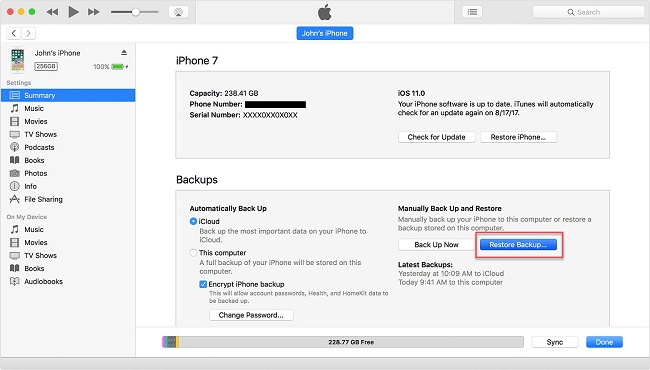
Step 1. Connect your iPhone 6 to the computer and launch iTunes, make sure that it is the latest version. Then tap the iPhone icon on the interface.
Step 2. Tap on "Summary" tab, click the "Restore Backup" option. At this time you need to choose the correct backup file from the message popping up in the window and click on "Restore" to continue.
Step 3. Wait for a while until iTunes restore the backup from your iPhone 6, and then you will be able to see deleted text messages on your device.
2) Recover all deleted messages on iPhone with iCloud
Unfortunately this method will also overwrite the data on your iPhone. So you'd better save copies of your photos, videos and other messages added since the back in advance. Otherwise you should try the following method to restore deleted iPhone messages via iCloud backup with TunesKit iPhone Recovery instead.
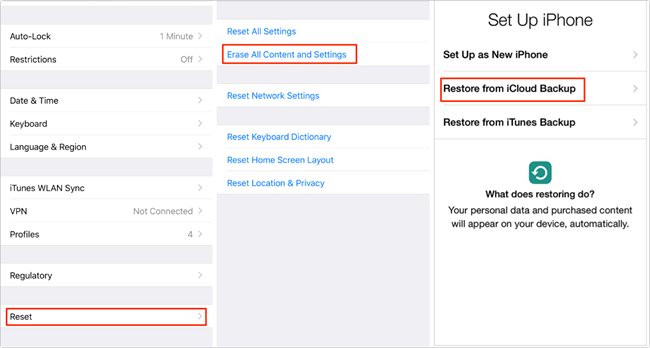
Step 1. Navigate to Settings > General, click on Reset and then select "Erase All Content and Settings".
Step 2. Restart your iPhone 6, tap on Restore from iCloud backup option when you reach App & Data screen.
Step 3. Log into your iCloud Account as required, next select "Choose Backup" to confirm your selection. Finally just wait until the recovery process completes.
The Bottom Line
The above are all the contents about recover deleted text messages on iPhone 6. We highly recommend you to choose TunesKit iPhone Data Recovery for the reason that it is capable of restoring deleted files from your iPhone selectively as it is described in the first 3 parts on this post. Anyway, the easiest prevention to data loss issue is to backup your iPhone regularly either from iTunes or iCloud.
