How to Recover Tango Messages on iPhone? Look Here
In the social messaging sector, Tango, established in 2009, is rated as the bellwether. Originating from services of video and voice calls, texting, photo sharing, and games, Tango now offers much more including live-streaming businesses. The application is available on both phones and PC. Millions of users have joined the app for its eye-catching features and roles. For iPhone users, it is not a strange thing. Moreover, they have needs such as how to recover Tango messages on iPhone. In this tutorial, we will give you answers to the question.

Way 1: Quickly Recover from Data Recovery Tool
To let your trial for restoring Tango messages painless, a proper data recovery tool for iPhone is requisite. Whether you have heard TunesKit iPhone Data Recovery software or not, it merits your adoption.
It is a professional data recovery tool compatible with Mac and Windows. It works in restoring 20 or so types of data from iPhone, iPad, and iPod like notes, calendars, call history, contacts, app photos, and messages, etc. Of course, it is capable to recover Tango messages on iPhone. Under no circumstances does it fail. This is also a promise for its users. What's more, do not worry that there is no possibility to recover data when the device is broken, locked, stolen, or wiped. In that situation, TunesKit also plays a part.
Key features of TunesKit iPhone Data Recovery
- Recover data from different iOS device like iPhone,iPad and iPod.
- Retrieve data under various scenarios including mistaken deletion and software update failure.
- Restore diverse types of data like Tango messages on iPhone, videos, photos, etc.
- Fully compatible with all iOS versions including the latest iOS 14.
- Rescue encrypted files.
- Support Previewing and selecting required data before recovery.
Now, follow us to get how to recover iPhone Tango messages using TunesKit iPhone Data Recovery.
Step 1: First, get a correct version of TunesKit. Then, open and launch the program on your computer to which the iPhone should be connected via a USB cable rightly. Normally, iPhone will ask you to trust the computer and just tap the Trust option. Next, select the Recover from iOS option on the program's interface. Within seconds, TunesKit can confirm your device.
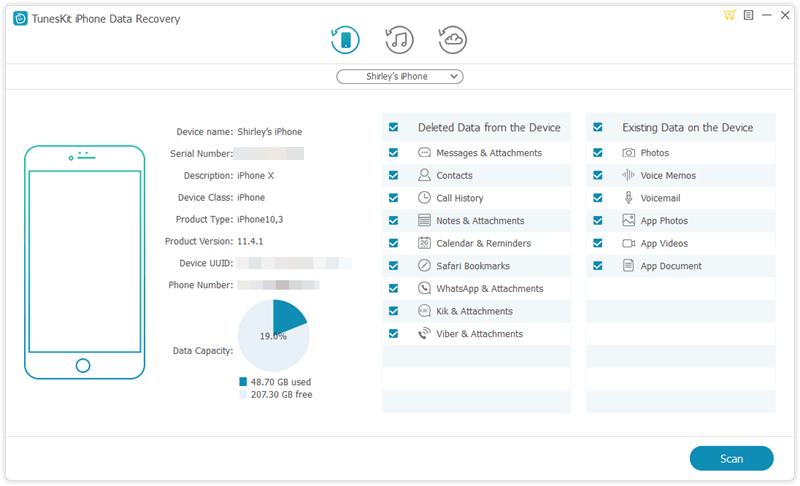
Step 2: Following this, TunesKit will show you the data types on the interface. Preview them, and then click the Scan button. After this, TunesKit will start scanning all data including deleted or lost Tango messages.

Step 3: Last, after the scanning process is down, all the data you have chosen to recover will be shown. Then, view these data and choose the Tango messages you want to retrieve. Next, click the Recover button to recover Tango messages on iPhone.
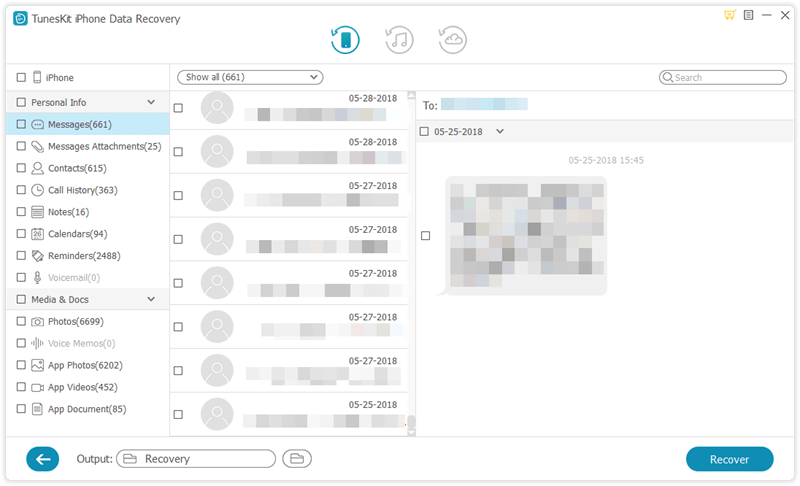
Way 2: Recover from iTunes Backup
TunesKit does more things. The second mode it provides is the iTunes Backup pattern. This mode performs effectively, especially when you have backed up the iPhone data to iTunes on your computer. The following is a detailed guide on how to employ the mode to recover iPhone Tango messages.
Step 1: Similarly, connect your iPhone to the computer through a USB and wait for TunesKit to confirm your device. Then, select the Recover from iTunes Backup option on the main interface, while at the same time TunesKir will detect all the data that have backed up on iTunes.
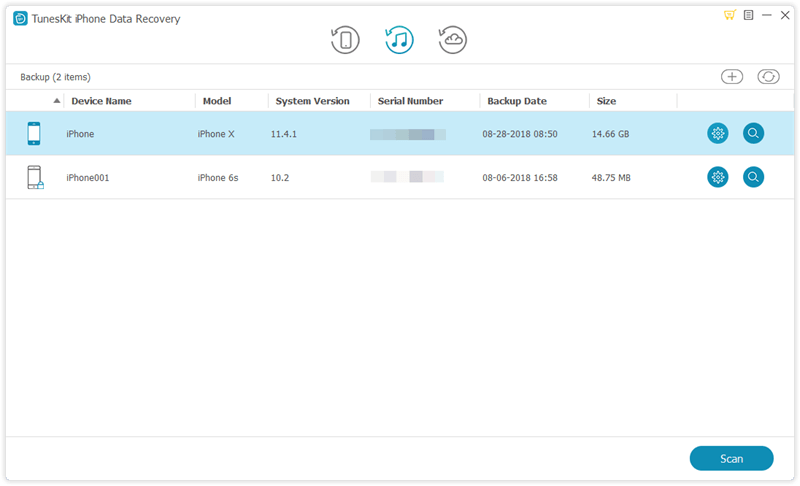
Step 2: Now, tap the Scan button to extract all the data including Tango messages. Wait for a while, TunesKit is scanning your data stored on iTunes.
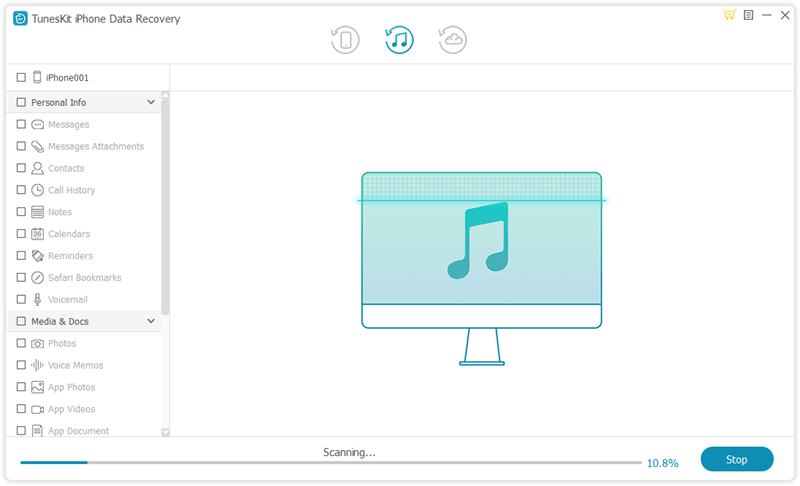
Step 3: After this is done, the data will be presented. Now you can view all messages one by one. When you complete selecting Tango messages you want to recover, click Recover to retrieve them to your computer.
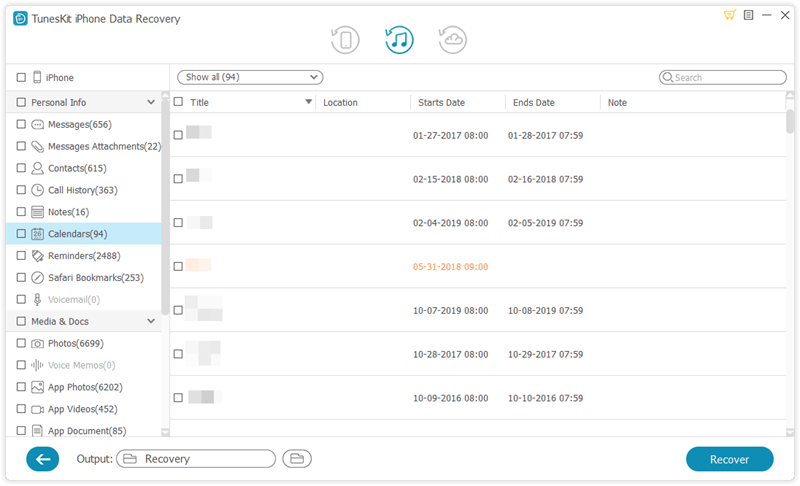
Alternative option:
You can also go to iTunes itself directly to recover Tango messages on iPhone. Here are the steps to do so.
Step 1: Run iTunes on your computer. Then, helped by a USB, connect your iPhone to the computer correctly.
Step 2: After this, iTunes will quickly confirm your device. When recognized, tap the Summary or the iPhone icon.
Step 3: On the new page, tap the Restore Backup option. Finally, follow the instructions of iTunes to complete retrieving Tango messages.
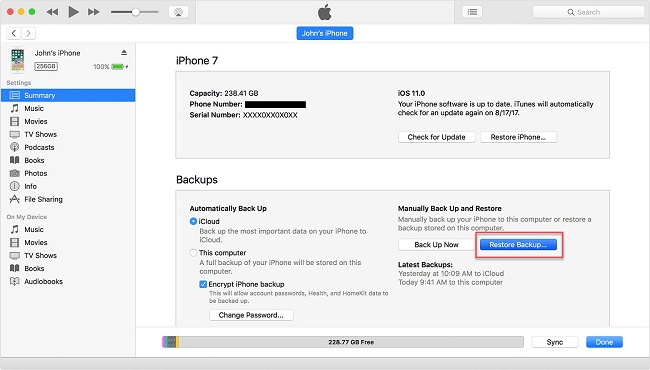
Way 3: Recover from iCloud Backup
In addition, there is a final mode TunesKit serves to recover Tango messages on iPhone. It is iCloud Backup, as you may guess. The condition is also that you have made a backup to iCloud. In the following part, you will see three steps to utilize this mode.
Step 1: Launch TunesKit and connect the device to the computer via a cable. Then, choose the Recover from the iCloud Backup option on the interface. Moreover, you need to type in your iCloud account and password. Do not worry, TunesKit will never infringe on your data and privacy.
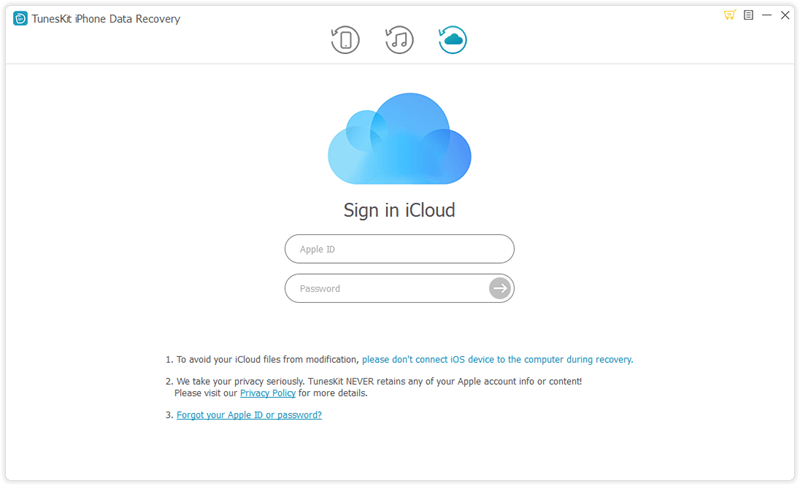
Step 2: Then, TunesKit will begin to detect all backups from your iCloud. Hit the Next button to scan those data. Be patient, and the data scanned will be shown.
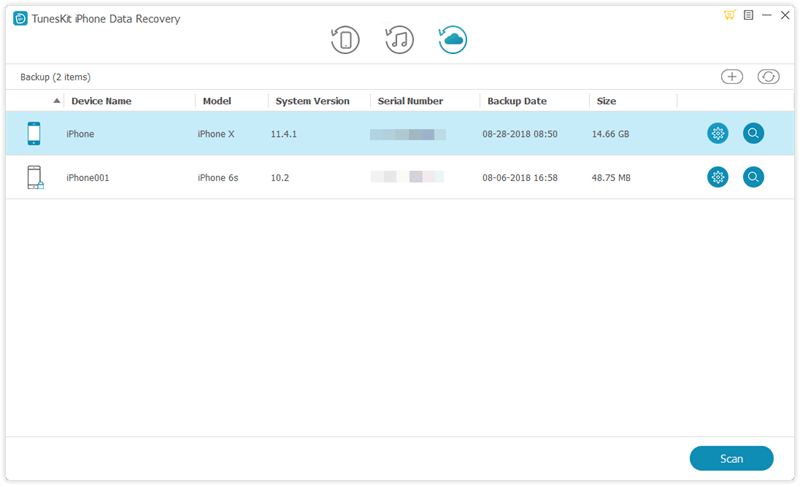
Step 3: After this is done, choose the messages you want to recover. Next, click the Recover button to find out Tango messages deleted or lost unwittingly.
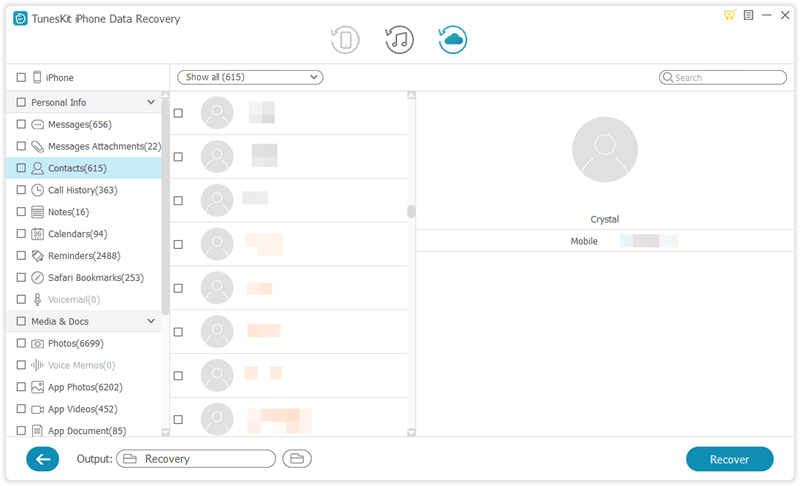
How to Avoid Deletion or Losing of Tango Messages?
On some occasions, users do not figure out the reasons for the deleted or lost Tango messages. When such bad things happen, they feel confused about them. But there are some small tips for you to reduce the chance of accidentally deleting or losing such messages.
1. Be careful that do not delete the app randomly, because uninstalling means erasing the app data like messages or images.
2. After your iPhone is wiped or factory reset and restored via iTunes, the Tango messages will be gone at the same time.
3. Whenever you want to delete some messages or chats on Tango, consider seriously before doing so. And also back up your iPhone frequently.
Final Thoughts
Unknowingly, your iPhone Tango messages are nowhere to be seen. Fortunately, there are ways to get them back. In this tutorial, we talk about 3 methods, with which you must recover Tango messages on iPhone now.
