Best Solution to Recover Photos from iTunes Backup

Taking photos with iPhone is getting more and more popular for its convenience and manageability. By allowing users to create backup files of their iOS devices to iTunes, it indeed guarantees the security of the photos taken by the users. While iTunes may have probably contributed a lot to rescue your data, it's still undeniable that the iTunes does not enable you to extract photos only when you need. Besides, you cannot browse the recovery details during the restoration of the entire iTunes backup file either. Wondering if there is an alternative solution to help you recover photos from iTunes backup selectively? Then you have come to the right place. Here in this page, we will specify an excellent solution to get your lost or deleted photos back from iTunes backup selectively without erasing the device beforehand. Simply read on to learn the details.
Best Tool to Recover Photos from iTunes Backup
You can retrieve photos from your iTunes backup using the professional iPhone photo recovery tool, TunesKit iPhone Data Recovery for Mac/Win. With this practical tool, you can easily access photos on your iTunes backups and revert back them to your Mac and PC for the reason that TunesKit is capable of scanning all the lost files from your iTunes backup files in just a few seconds. What's more, while retrieving the deleted data with this software, your privacy is always confidential which means that only you can access your account. You don't need to worry about the existing data either, as they won't be overwritten by the recovered files. It has a user-friendly interface and the whole recovery process is easy to operate. More useful features are listed as follows.
How to Recover Photos from an iTunes Backup
With TunesKit iPhone Data Recovery, you can easily get all the deleted photos back from iTunes backup selectively. Here's the detailed guide on how to recover photos from iTunes backup.
Step 1Select recovery mode
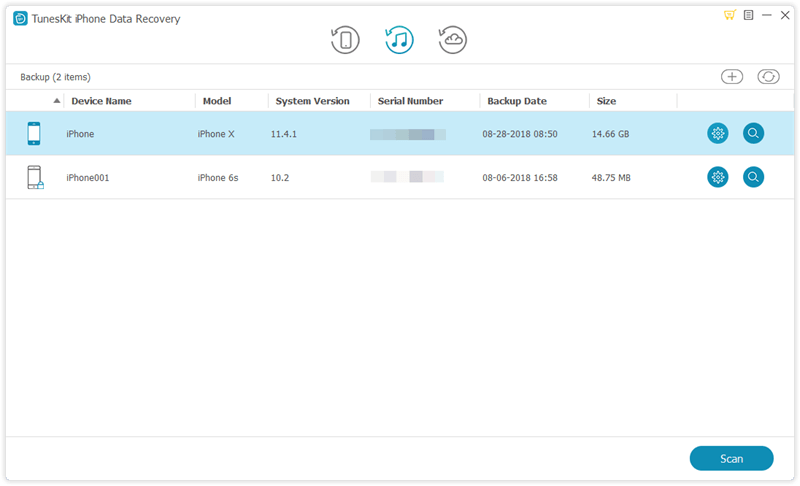
Download TunesKit iPhone Data Recovery and install it. Set the recovery mode as "Recover from iTunes Backup" from the main interface. Wait for a few minutes while the recovery tool is detecting all iTunes backup files on your computer.
Step 2Scanning lost photos from iTunes backup
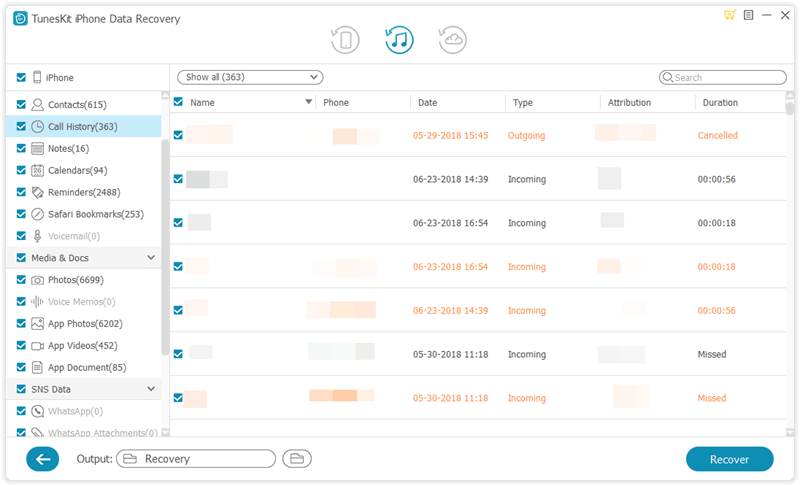
Select the appropriate back file you want from the options listed and tap on the Scan button to allow the software extract all deleted or lost files from the backup. You can also select the Photos only by clicking the "gear" icon of the backup file.
Step 3Preview and recover photos selectively
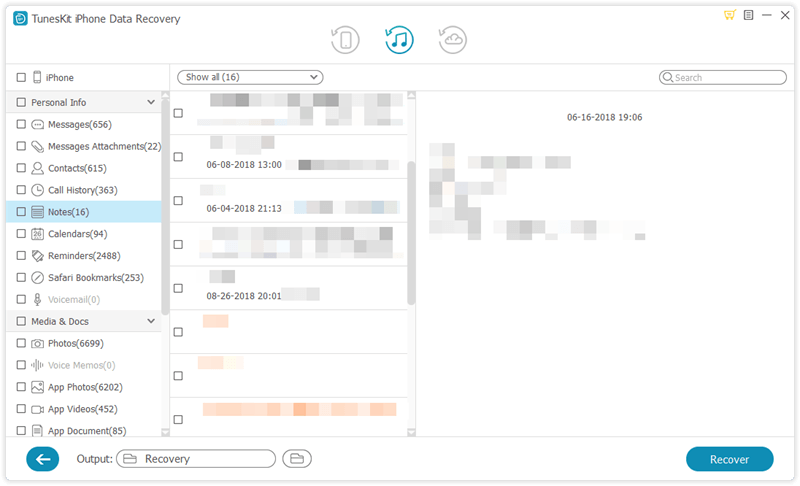
Once the scanning is done, you will see all recoverable data on that iTunes backup file. Now you can preview them one by one and choose the exact ones you need. After selectively checking the files, hit Recover button to get them back to your computer at once.
The Bottom Line
That's how to retrieve photos from iTunes backup selectively using TunesKit iPhone Data Recovery. It is worth emphasizing that you can also recover deleted photos from iPhone directly or restore them from iCloud backup as the program is equipped with 3 advanced recovery modes. In a nutshell, it is the most reliable solution to grab deleted data losslessly no matter how you lost them on iPhone/iPad/iPod touch.
