Easy Way to Recover Photos from iPhone Backup

iPhone has gradually become the preferred choice for many users of digital cameras and undoubtedly there are tons of photos and videos stored on the device while using. However, things may not always go well as you expected. Imagine if you found your iPhone broken, being water damaged, or worse disappeared, then what will you do at this point? You may encounter a condition where you have only one backup file of your device while not able to access the photos directly. What comfort you is that you are capable of recovering iPhone photos from iTunes backup, needless to say, restoring from iTunes backup needs you to reset your device before the restoration, which means that all the data will be replaced by the backup file you select. Therefore, if you are looking for an alternative solution to recover photos from iPhone backup selectively without erasing the current files, then just take a look at this post as we will show you how.
Tool You'll Need: iPhone Photo Recovery
The data recovery software we recommend – TunesKit iPhone Data Recovery is an efficient iOS data recovery tool which is able to recover deleted photos from iPhone without backup or scan and extract them from iTunes/iCloud backup files. In addition to photos, this program can also get other 20+ types of data back including videos, contacts, call history, text messages, notes and so forth. Most importantly, you can easily access and preview all the photos existing on your backup files or on your device before recovery. Selectively recovery is another prominent feature of the comprehensive iOS data recovery utility.
How to Recover Photos from iPhone Backup Selectively
As the software comes with 3 advanced recovery modes, for users having an iPhone 6, you can absolutely recover deleted photos from iPhone 6 without backup. Here we will introduce how to get lost or deleted photos back from iCloud backup file if you have backed up your device to iCloud previously. Simply follow the instructions below to learn how.
Step 1Log into iCloud account
Download TunesKit iPhone Data Recovery before starting. Then install and launch the program on your computer. Set the recovery mode as "Recover from iCloud Backup" and enter your Apple ID and password to log into your iCloud account.
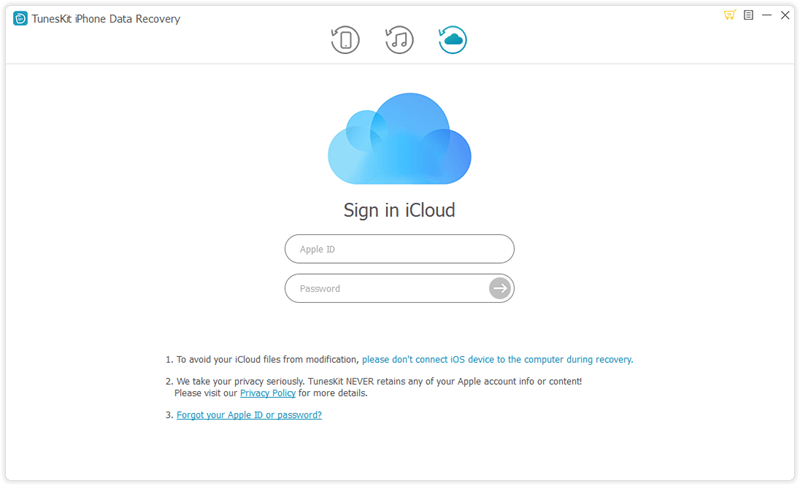
Step 2Download iCloud backup file
Once logged in, the software will start locating all backups from your iCloud account. Choose the appropriate one and tap Download. Then choose the Photos from the new pop-up and click on the Next button to download those photos.
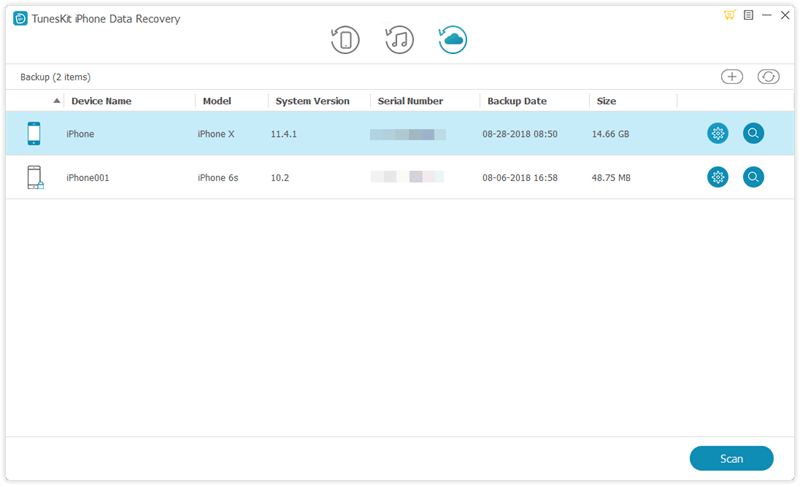
Step 3Recover photos from iCloud backup
When it completes scanning, all lost data will be shown under different categories in the window. You can preview them one by one, select the exact ones you want, and tap on Recover option to save them back to your computer in seconds.
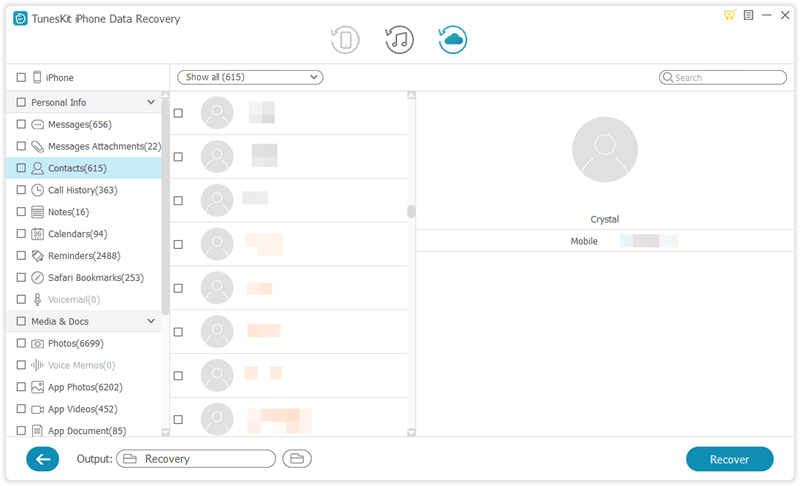
See Also: How to Recover Deleted Photos from iTunes Backup Selectively
The Bottom Line
TunesKit iPhone Data Recovery works with Mac OS X 10.14 Mojave as well as any versions of Mac OS X 10.13 or older. Besides, it fully supports data recovery on Windows 10, 8, 7, Vista, XP. Therefore you don't have to concern about the compatibility of the program. For those users whose iPhone is broken or unable to boot properly, TunesKit is also an advisable choice and you can find how to recover photos from disabled iPhone without backup by clicking the link.
