Top Solution to Recover Lost iPhone Data without Backup

There is no doubt that the data loss issue on iPhone, especially without any backup file, has always been a headache for many iPhone users. Since quite a few of them are not accustomed to backing up their devices, is there any solution when you encountered with the problem? Now you've come to the right place. In this post, we will specify how to recover lost data on iPhone without backup using an efficient tool -- TunesKit iPhone Data Recovery. Besides, we will also answer some questions related to iPhone data recovery that you are concerned about.
Part 1: Can I Recover Lost Data on iPhone Without Backup?
Yes, you can recover lost data from your iPhone without backup. The truth is that the files you deleted from your device are not erased instantly. Basically, those data are simply moved from "Allocated" to the "Unallocated" folder. And they will only disappear from your iPhone at the time new files were created and take up the "unallocated" space. That's why third-party recovery software in the market has the ability to retrieve lost or deleted data even without backup.
Part 2: How to Recover Lost Data from iPhone Without Backup
The reason why we recommend the professional program named TunesKit iPhone Data Recovery is that it is capable of recovering lost data from any different scenarios effortlessly, which means that you can get all deleted data back no matter how you lost them. Whether it's due to device broken, iOS upgrade failure, password lock or other factors, you can recover photos from lost iPhone, restore lost contacts on iPad, recover lost data from iPod, and more. In addition, this powerful iOS data recovery tool can revert back almost everything from your iPhone/iPad/iPod without losing even a single byte of the missing files with just a few simple clicks. You do not have to worry about the usage of the software as it is 100% secure and simple to operate.
Key features of TunesKit iPhone Data Recovery
- Recover lost data from iPhone,iPad and iPod efficiently.
- Retrieve data under various scenarios at ease.
- Restore diverse types of data like messages, videos, photos, etc.
- Fully compatible with all iOS versions including the latest iOS 16.
- Support previewing and selecting required data before recovery.
Now let's continue to get familiar with the detailed steps below to learn how to recover lost data from iPhone without backup using TunesKit iPhone Data Recovery.
Step 1 Connect iPhone to the computer
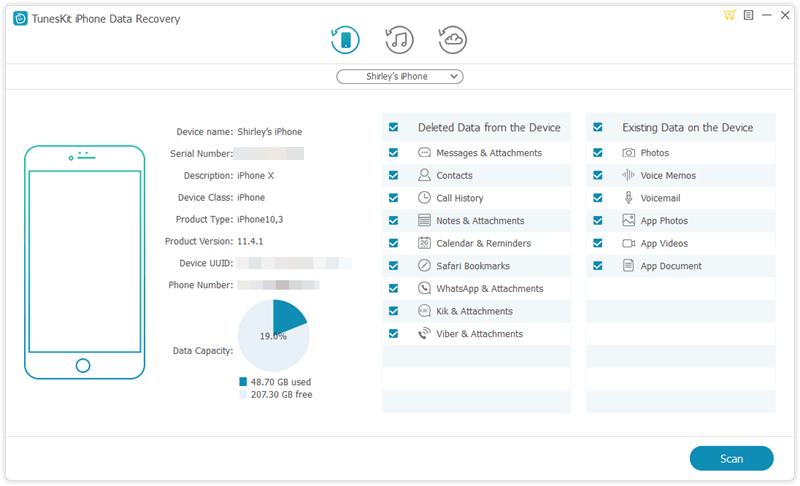
After installing the software on your computer, launch it and select the first recovery mode Recover from iOS from the main interface. Connect your iPhone to the computer with a USB cable.
Step 2Scan for lost iPhone data

Once the program detected your device, all file types will display clearly in the window, choose the ones you need to recover. After that, tap on Scan button to let the software access the deleted data on your iPhone.
Step 3Preview and recover iPhone data
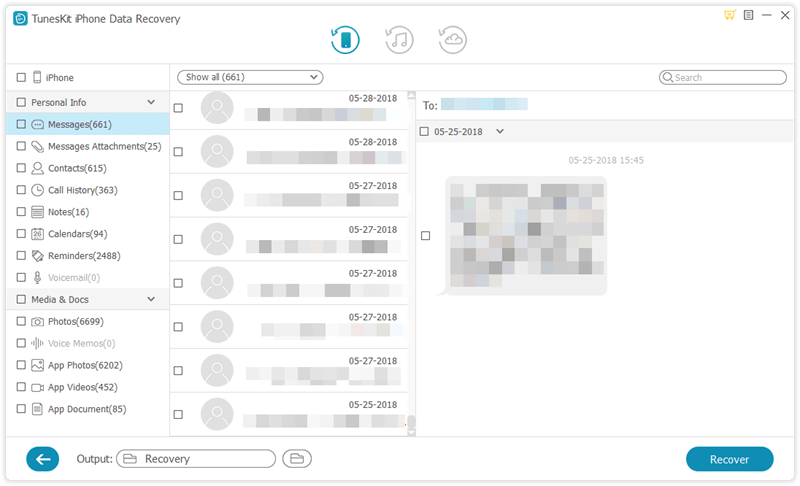
As soon as it completes scanning, all recoverable data will be clearly shown in different categories. At this time you can choose the files you want to recover and hit the Recover button to bring them back to your computer instantly.
Part 3: Hot FAQs about iPhone Data Recovery
Q1: How to recover lost data on iPhone with iTunes backup?
You are allowed to recover iPhone files from iTunes backup. First, connect your iPhone to the PC and open iTunes. Then, hit on the device icon on the window, and choose Restore Backup. After that, you can choose a backup that contains your lost files and hit on the Restore button.
Q2: How to recover lost data on iPhone with iCloud backup?
To recover iPhone lost data from iCloud backup, you need to first check if there is an iCloud backup on your iPhone. You can go to Settings > [Your Name] > iCloud > iCloud Backup, and then you can see the backup. Then, erase your iPhone by going to Settings > General > Transfer or Reset iPhone, and then choose Erase All Content and Settings. After the reset, choose Restore from iCloud Backup on the App & Data screen.
Part 4: Conclusion
The above is all the content on how to recover lost iPhone data without backup using the well-performing iOS data recovery tool -- TunesKit iPhone Data Recovery. It's 100% safe and clean for iOS users. This program also performs recovery well on other iOS devices like iPad or iPod touch. The free trial version for Mac or Windows operating system is now available (iOS 16 supported). Just seize the chance and give it a shot.
