Top 3 Ways to Recover Deleted WeChat Contact on iPhone
The renowned WeChat, developed by Tencent in China, is not only welcomed among in its domestic market, but also gains numbers of foreign users. Belonging to a social networking application, it allows its users to send text messages, images, voice calls and files. But before sending messages to others, users need to add others' WeChat ID as their friends. Recently, some users have said that I deleted my friend's contact from WeChat and thus could not find it out. They are wondering how to get the deleted WeChat contacts back. In most situations, there is an opportunity for you to recover deleted WeChat contacts. Now, follow us to check out how to do this on your iPhone.

Do You Really Delete Someone's WeChat ID?
First and foremost, you'd better ensure that what you delete is your friend's chat box or his or her WeChat ID. To delete one's WeChat ID, you need to go to his or her profile from the Contacts interface and then tap Delete to remove the ID. If you do so, this means that you indeed delete the contact. But if you do the opposite, you can recover deleted WeChat contact from the search box by tapping the text related to the contact you want to restore.
However, if you factually delete the WeChat ID of your friends, what you can do? Don't panic. You can refer to the following ways.
Method 1: Recover WeChat Contacts by Adding Phone Number
The simplest way may be re-adding WeChat accounts as your friends, and it will be better if you know or save the phone number on your device. To do this, just open the WeChat app on your iPhone. Then, tap Contacts option on the interface > (the figurehead icon) + > Friend Radar/QR Code. Or directly type in the phone number (if the number is used for the registration) or WeChat ID in the search box, on the condition that you have known the WeChat ID. Of course, there are other ways to add contacts from WeChat, and you can view its help center website.
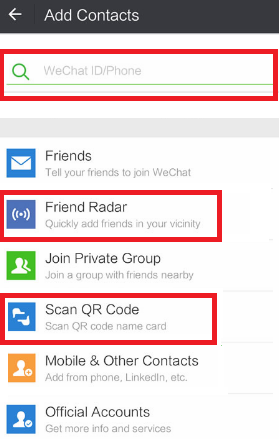
Method 2: Recover WeChat Contacts via Data Recovery Tool
In this part, you will learn that a good data recovery tool also works well in restoring deleted WeChat contacts. As the name implies, it aims to recover any type of data on your phone. If you are an iPhone user, do not miss the boat – TunesKit iPhone Data Recovery software.
TunesKit iPhone Data Recovery, a professional and ground-breaking desktop program, performs well in restoring more than 20 kinds of iPhone/iPad/iPod data such as deleted emails, WeChat chat history, voice memos, notes, and much more. In terms of how to recover deleted WeChat contact on iPhone, it is 100% effective. With easy clicks, users can recover anything, even if the device is unresponsive, broken or damaged.
Key features of TunesKit iPhone Data Recovery
- Recover data from different iOS device like iPhone,iPad and iPod.
- Retrieve data under various scenarios including mistaken deletion and software update failure.
- Restore diverse types of data like deleted WeChat contact on iPhone, videos, photos, etc.
- Fully compatible with all iOS versions including the latest iOS 14.
- Rescue encrypted files.
- Support Previewing and selecting required data before recovery.
Here, take out your iPhone and use TunesKit to get how to recover WeChat contacts.
Step 1: First, you need to launch TunesKit on your computer. Then, through an original USB cable to connect your iPhone to the computer port rightly. The iPhone may ask you to trust the computer and just tap the Trust option. Next, select the Recover from iOS option. Within seconds, TunesKit will recognize your device.
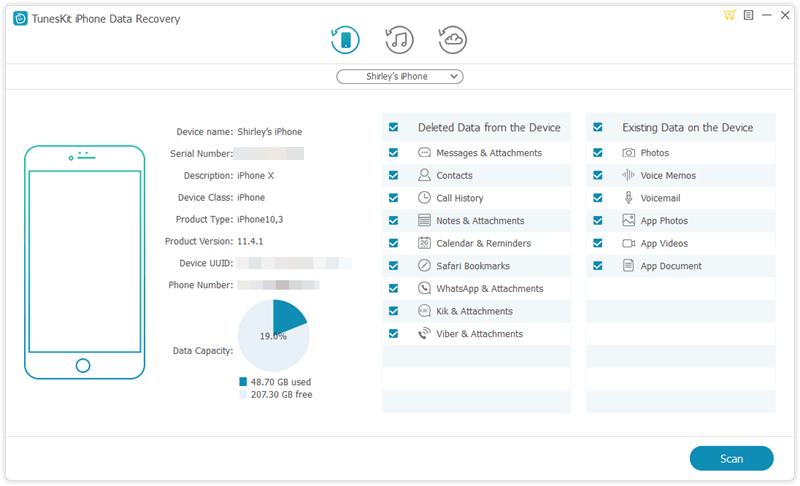
Step 2: Here, TunesKit will show the data types on the main interface. Preview them and make a decision, and then click the Scan button. After this, TunesKit will start scanning all data including deleted WeChat contacts on iPhone.

Step 3: When the scanning process is finished, all the data you are willing to recover will be shown. Then, view these data and choose the contacts you want to retrieve. Next, click the Recover button to recover deleted WeChat contact on iPhone.
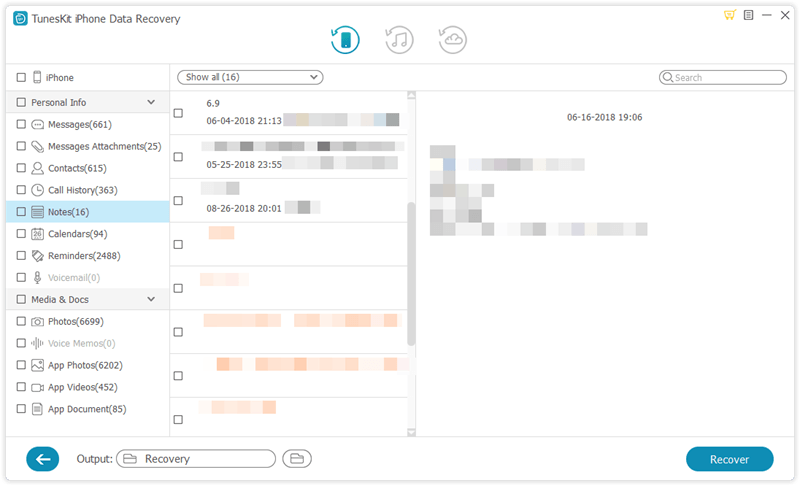
Method 3: Recover WeChat Contacts via iTunes Backup
Initially, iTunes is a media playing and library, and radio broadcasting application. Additionally, it can be used to restore iDevices for fixing some troubles and backing up data of iDevices. Hence, if you have synced your iPhone with iTunes on your computer and made the latest backup for your iPhone, iTunes deserves your consideration and trial to recover deleted WeChat contacts.
Step 1: Run the latest iTunes on your computer. Then, use a USB to connect your iPhone to the computer correctly.
Step 2: Normally, iTunes will quickly confirm your device. After confirmation, go to the Summary or the iPhone icon.
Step 3: On the pop-up page, find and tap the Restore Backup option. Finally, you only need to follow the instructions of iTunes to complete retrieving WeChat contacts.
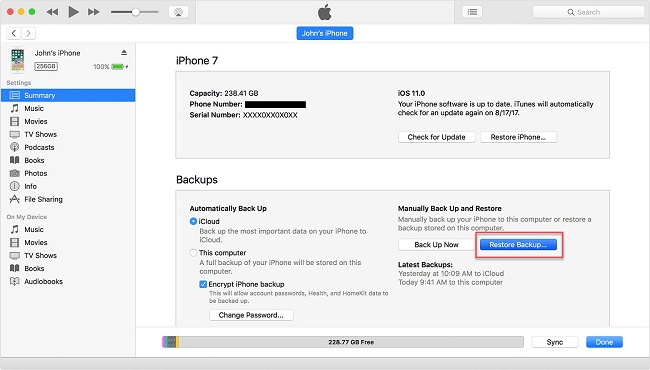
Additional Tip: There is another good news. TunesKit iPhone Data Recovery also offers iTunes Backup mode. Without strenuous efforts, you can still recover WeChat contacts using its iTunes Backup mode. If saying specifically, with only 3 steps just like its Recover from iOS mode, you can do this easily.
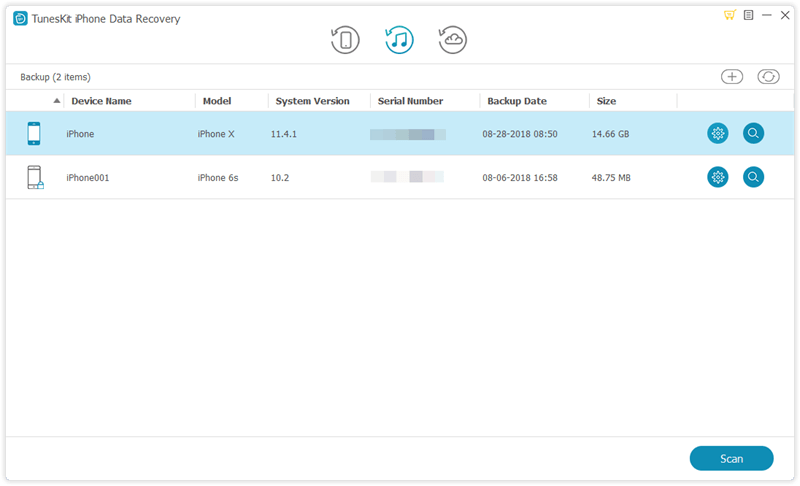
The Bottom Line
Being a complete guide on how to recover deleted WeChat contact on iPhone, the tutorial uncovers the 3 best ways. As one of the ways, TunesKit iPhone Data Recovery stands out from other ways and also its counterparts for its high recovering efficacy. Whether the WeChat contact is deleted for any reason, you can get it back with TunesKit.
