Recover Deleted Voice Memos on iPhone--Try Those 3 Methods!

Nowadays, voice memos becomes more and more popular among people. Important talks, wonderful vocal concert, favorite songs can be saved and kept in voice memos on iPhone, in order to meet our sense of reminiscence. However, when you update to a new iOS system like iOS 12/11 or you may accidentally delete those voice memos which are so significant to you. Then what are you gonna do? Could you recover deleted voice memos or audio record?
You perhaps feel lost on what to do to fix your careless or blame on yourself, but it can't solve the problem and make them recovered to your iPhone. If you really wanna know whether there is method to recover deleted iPhone voice memos from iPhone, we can tell you that the answer is YES, besides, surprisingly the method is more than one! You can use TunesKit iPhone Data Recovery no matter you have backup or not. Following 3 methods will be recommended to you to recover deleted voice memos.
The best iPhone Data Recovery--TunesKit can recover over 20 types of data deleted on iPhone from iOS devices, iTunes backup and iCloud backup easily and fast. Also, it is 100% secure, simple, and smooth. With it, you can recover deleted iPhone voice memos very quick.
Method 1 If You Want to Recover Deleted Voice Memos without Backup
How to recover deleted voice memos on iPhone without backup? Firstly, you should download TunesKit iPhone Data Recovery. According to your computer type to choose the software for Windows or Mac.
Step 1 Connect your iPhone to the computer
After you downloaded and installed the software, open it and use USB cable to connect you iPhone to the computer, then a wicket will be pop up on your iPhone, remember to click "Trust".
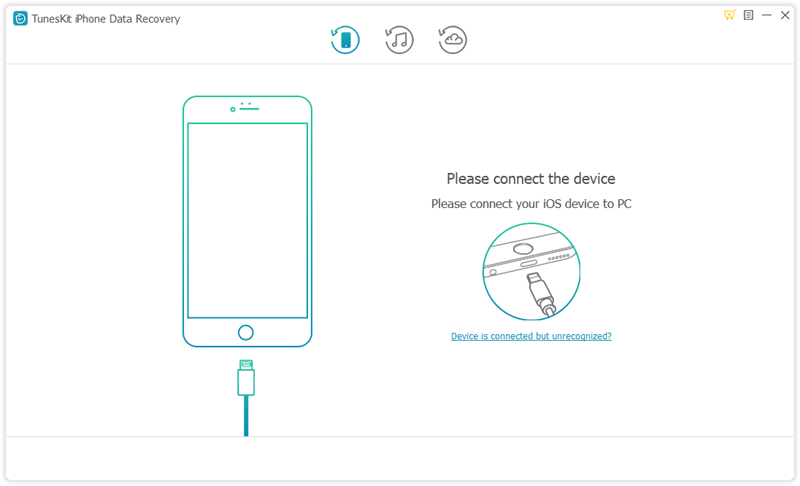
Step 2 Begin to scan the deleted voice memos
After the iPhone connected to the computer, the interface will show you to begin to scan all the data of you iPhone, just start scanning. Then the process is on, you will see your deleted voice memos in seconds.

Step 3 Select the voice memos to recover
When scanning finished, you will find and see your deleted voice memos. Then all you need to do is choose them, and click the button "Recover". Very soon it will be retrieved to your computer, then you can save them on your iPhone and listen to them again as before.
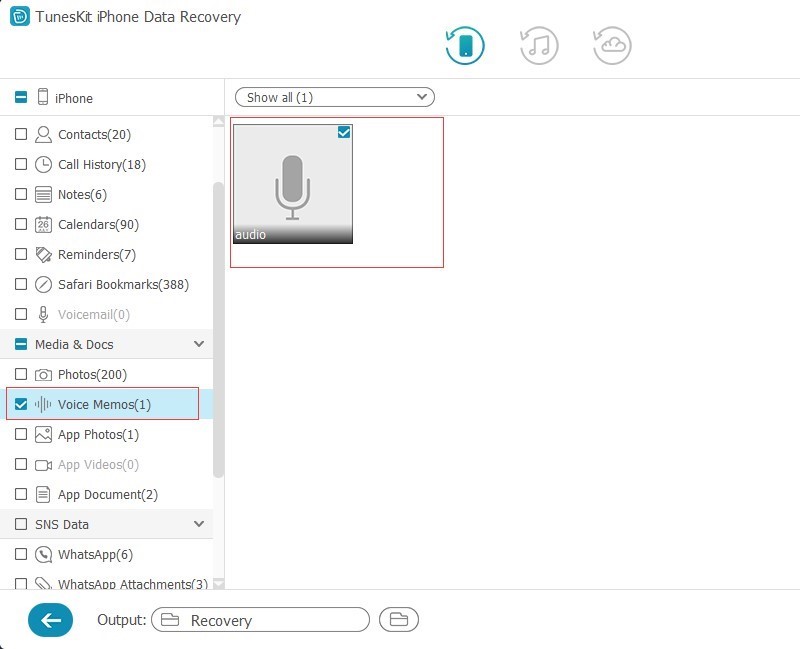
Method 2 If You Want to Recover Deleted Voice Memos from iTunes Backup
To recover your deleted voice memos on iPhone will be much easier if you have iTunes backup. All you need to do is follow the straightforward steps below to start recovery.
Step 1 Select iTunes backup file
Open TunesKit iPhone Data Recovery and choose "Recover from iTunes Backup" mode from the main interface. Then remember to choose the file types, but at this moment, you should check "Voice Memos".
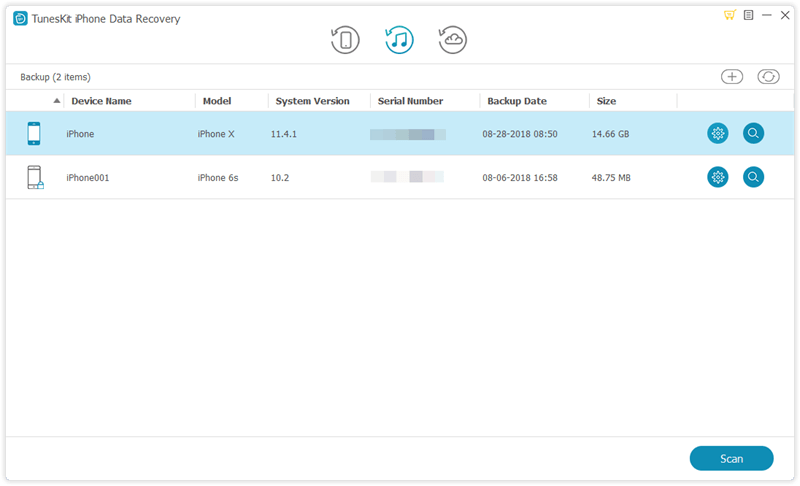
Step 2 Scan and extract deleted voice memos from iTunes backup
A few minutes later, you'll find almost all iTunes backups. You can identify it by name of the files. Choose specific backup file and click "Scan" button. Wait while it's extracting the files from iTunes backup. Then you will find your voice memos.
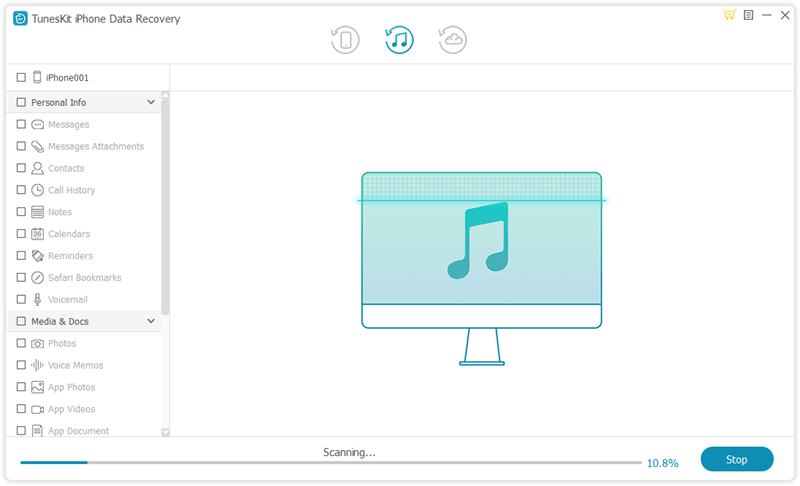
Step 3 Preview and choose your deleted voice memos to restore
With Step 2, you can easily know where your voice memos are. Now you can preview all deleted voice memos. After you ensured to choose which of them to do recovery, then you can begin to retrieve. You don't need to wait long, they will lie good in your computer files. Then you just need to transfer them to your iPhone from computer.
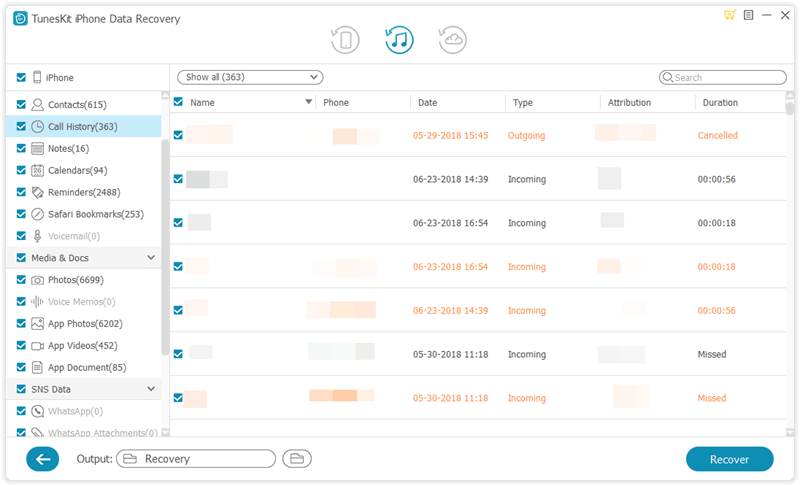
Method 3 If You Want to Recover Deleted Voice Memos from iCloud Backup
iCloud Backup file can't be a good option enough to recover deleted voice memos from iPhone, which is almost the same as the steps of recovering from iTunes backup.
Step 1Log in iCloud account
Use TunesKit iPhone Data Recovery and just click "Recover from iCloud Backup" mode. Next just enter your Apple ID and password to log in.
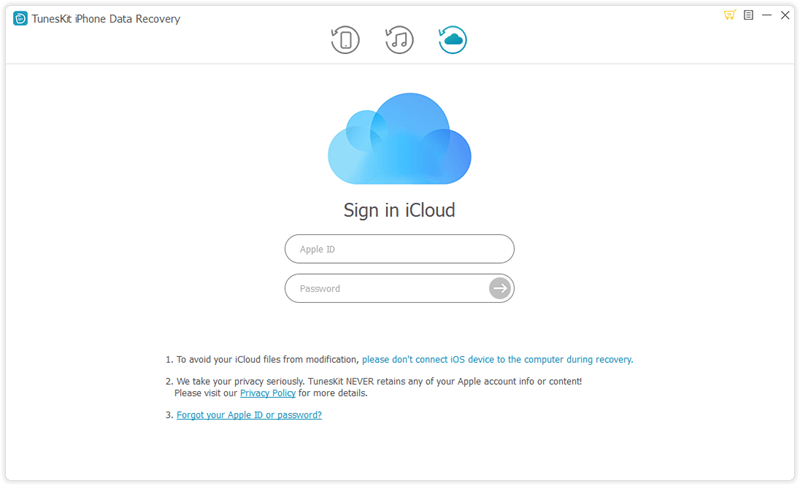
Step 2Extract deleted voice memos to prepare scanning
TunesKit iPhone Data Recovery will begin to detect all backups from your iCloud account when you log in. Then you need to extract deleted voice memos and begin to scan them.
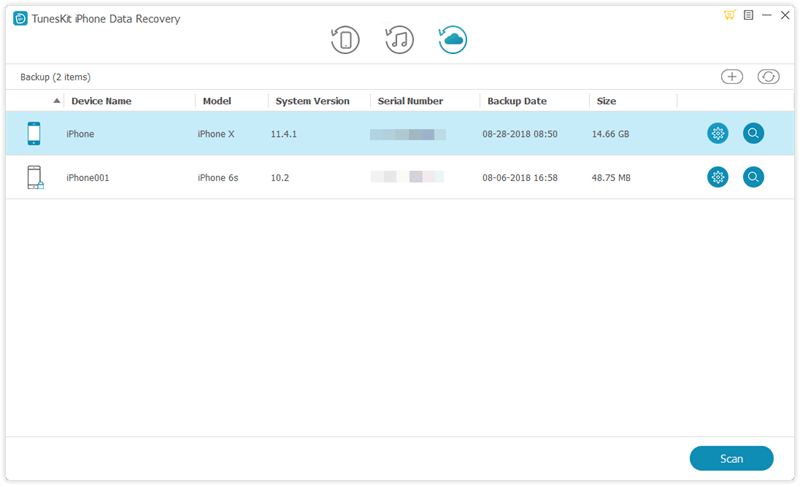
Step 3Browse deleted voice memos and then begin recovery
Finished scanning, you can straightly see the column named voice memos, click it and then you will meet your favorite voices recording. You definitely can't wait to choose all of them or some of them to recover, and wanna to listen them immediately. Yes, few seconds later, you can hear the familiar voices on your computer. Then you can save them on your iPhone to review anytime anywhere.
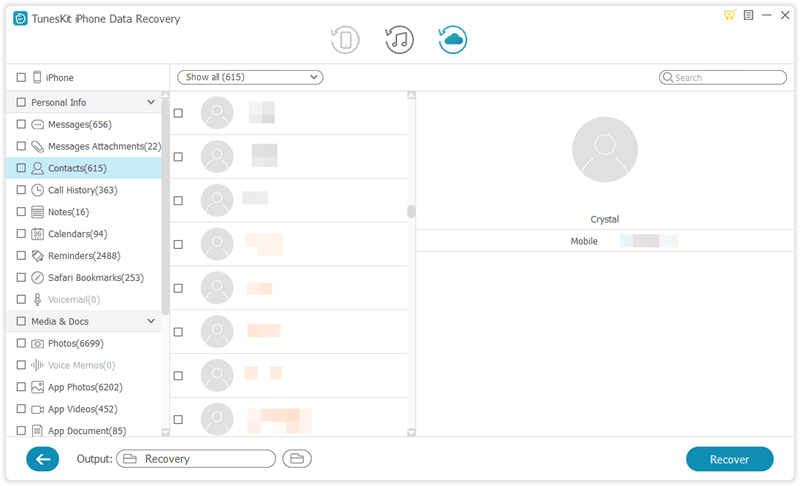
The Bottom Line
If you have the same situation like this, you don't know what to do to get your deleted voice memos back, you don't know how to recover deleted voice memos from iPhone without backup, just download TunesKit iPhone Data Recovery. Because it can recover deleted or lost data more than voice memos, why not have a try? Trust us, you will obtain extraordinary experience when using it, all in all, you will never be frightened when you deleted something carelessly or lost some precious data!
