How to Recover Deleted Viber Pictures from iPhone

With the advent of the Internet era, we have entered the digital age. We prefer to share our preferred pictures and music with our close people on our communication software like Viber. Have you lost some of your Viber pictures on iPhone due to some faulty operations? Have you any idea to get them back on your iPhone? These problems may happen in your life.
It sounds like a sophisticated problem to be solved especially when you don't make any backup of your Viber pictures. However, all the problem like this can be readily solved based on the help of auxiliary equipment. Here we will tell you the answer to recover Viber deleted photos whether or not you have a backup.
Part 1: Restore Deleted Pictures from Viber without Backup
TunesKit iPhone Data Recovery is designed to recover all types of data lost in various scenarios from iOS devices, iTunes backup and iCloud backup easily and fast. If you need to get deleted files from Lines, recover data from dead iPhone, or get deleted photos on Instagram, TunesKit iPhone Data Recovery is always the best choice. Due to its fastest speed of restoring the lost and deleted files on iPhone, it stands out from all iOS data recovery solutions. No matter what kinds of data file you have lost, TunesKit iPhone Data Recovery can help you find them back with several simple clicks.
Highlights of TunesKit iPhone Data Recovery:
- Retrieve up to 20 kinds of lost data from your iOS devices
- Rescue deleted iOS devices files in various data loss cases
- Recover lost data from three different methods efficiently
- Restore lost data based on advanced and safe technologies
Unfortunately, you don't make any backup. Don't panic. You can turn on the mode of 'Recover from iDevice' on TunesKit iOS Data Recovery. In this mode, you can recover any pictures from Viber you didn't save to your iTunes or iCloud. Just follow the three steps below.
Step 1 Connect iPhone to your personal computer
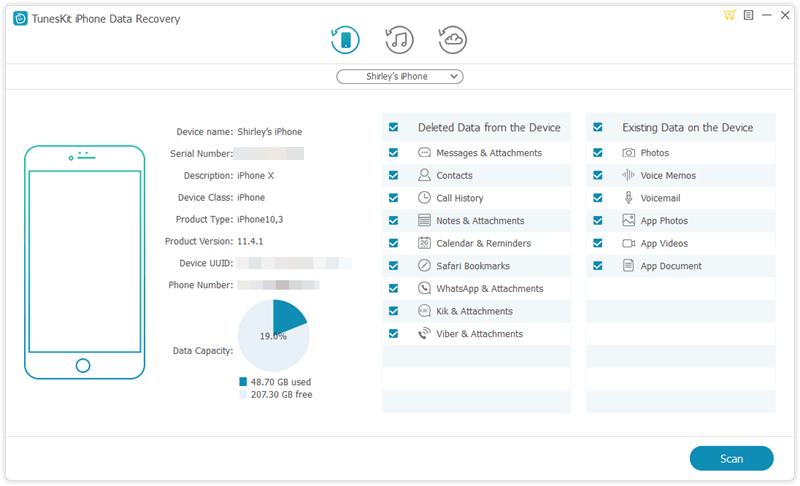
Launch TunesKit iPhone Data Recovery and then connect your iPhone to your personal computer using USB cable. Just wait for a while till the program detects your device properly.
Step 2Select and scan your deleted Viber pictures

Simply check 'Viber & Attachments' under 'Deleted Data from the Device'. Then click on 'Scan' button to start to scan your deleted Viber pictures.
Step 3Preview and recover your deleted Viber images
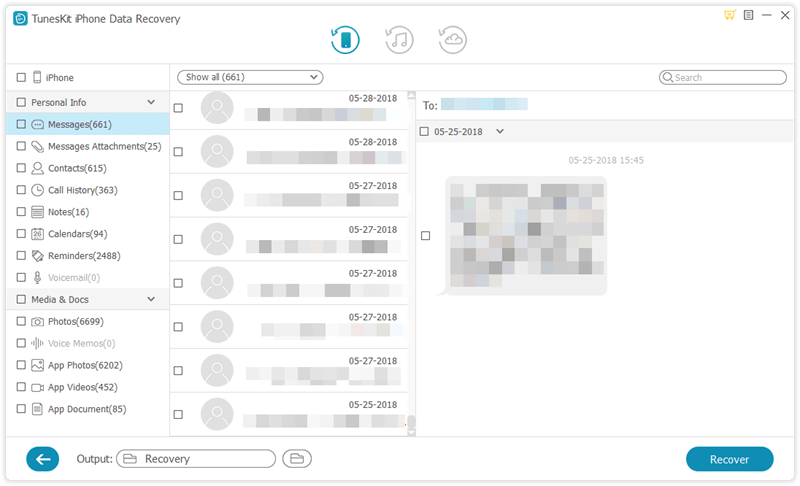
When you complete the scanning, click 'Viber Messages & Attachments' option to preview the deleted images one by one.
Part 2: Recover Deleted Pictures from Viber with Backup
If your Viber images have been synchronized to your iCloud or iTunes account in advance, it would be much easier to get back your deleted Viber images from iPhone. In both cases, you can also retrieve these deleted Viber pictures easily. Keep on with the three steps below.
Method 1. Recover Deleted Photos from Viber on iPhone from iTunes Backup
To restore deleted Viber images from iTunes backup, you should follow these steps:
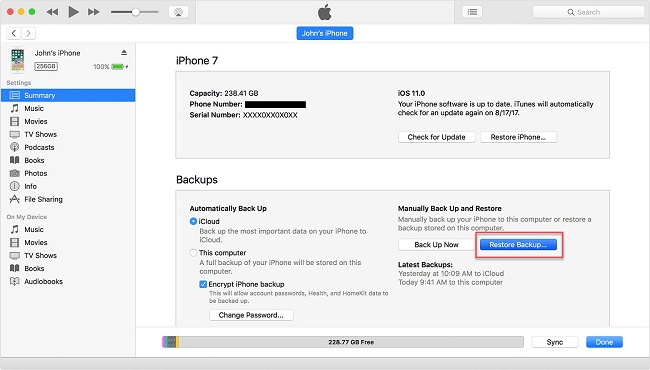
Step 1. Connect iPhone to your personal computer and launch iTunes.
Step 2. Click the iPhone icon and go to 'Summary > Restore Backup'.
Step 3. Choose the latest backup file that contains your deleted Viber images due to some faulty operations and click the 'Restore' button.
Step 4. Wait for a while until all deleted Viber images are recovered.
Method 2. Recover Deleted Photos from Viber on iPhone from iCloud Backup
If your iPhone is backed up to iCloud, then you can follow these instructions to recover the Viber images from iCloud backup.
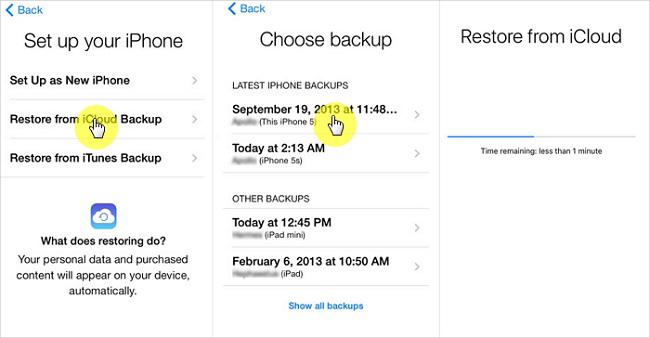
Step 1. Start your iPhone and go to 'Settings > General > Reset > Erase All Content and Settings'.
Step 2. Next you will view 'App & Data', and tap on 'Restore from iCloud Backup'.
Step 3. Then log in iCloud account with your Apple ID.
Step 4. Select the proper iCloud backup and then restore all selected images deleted on Viber accidently.
Method 3. Recover Deleted Photos from Viber on iPhone via Viber Backup
With the built-in feature of Viber, users can restore deleted photos from Viber on iPhone as well. You can firstly back up Viber files through the iCloud feature on iPhone. You can back up viber files via Viber Settings > Viber Backup > Back Up. After backing up, you can just uninstall the Viber app and install it from App Store again. After the installation, you will see a Restore Viber Content popup window. Click on the Restore Now to recover viber photos and files.
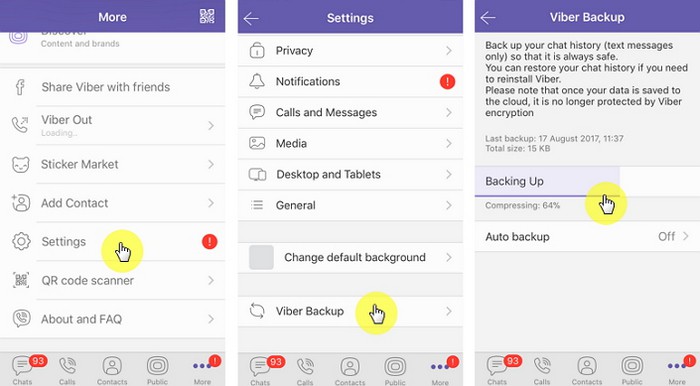
Part 3:Conclusion
That's all! If you delete the Viber photos mistakenly, you can recover them by using the above methods. If you have not made a previous backup, using TunesKit iPhone Data Recovery will be the best solution for you. If you have any other questions, please feel free to leave us a comment below.
