How to Recover Deleted Recent Calls on iPhone?
Call history on your iPhone consists of all the information related to the recent calls that were either outgoing or incoming. The chances are that they may reveal your secrets or get you into trouble. Therefore, you often end up deleting the call history. However, there are instances where you forget to save an important number and forgetfully delete the call log. Now, how to recover deleted recent calls on iPhone in such circumstances?

As a rule, Apple recommends you restore the phone, so you will have the details of the call log. But, in doing so, you will lose other crucial data. You will be in big trouble if you have not created a backup. Today, you will look at the solution that will help you recover the deleted recent call list from your iPhone.
TunesKit iPhone Data Recovery – Recommended Tool
TunesKit iPhone Data Recovery is professional software that comes to your rescue when you want to recover things that you have deleted unknowingly from your iPhone. You can select from 31 categories to recover data, such as contact, call log, messages, WhatsApp data, reminders, calendar, videos, photos, memos, etc.
How to recover deleted recent calls iPhone using TunesKit data recovery tool? What is unique about the recovery tool is its ability to extract content from the iPhone without corrupting any data. Moreover, it is efficient and functional in accurately retrieving all lost data. The recovery process is simple because you can select the category you want to recover, scan, preview, and save locally. You can retrieve the deleted call list in three ways: from the device, through iTunes backup, and iCloud backup.
Let us see how you can use the TunesKit iPhone Data Recovery tool to retrieve the erased call log.
Method 1. Recover Deleted Recent Calls on iPhone from Device
Step 1 Connect your iPhone to the computer
Launch TunesKit iPhone Data Recovery software and wait for it to identify the connected iPhone. When it does, select the “Recover from iOS” feature.
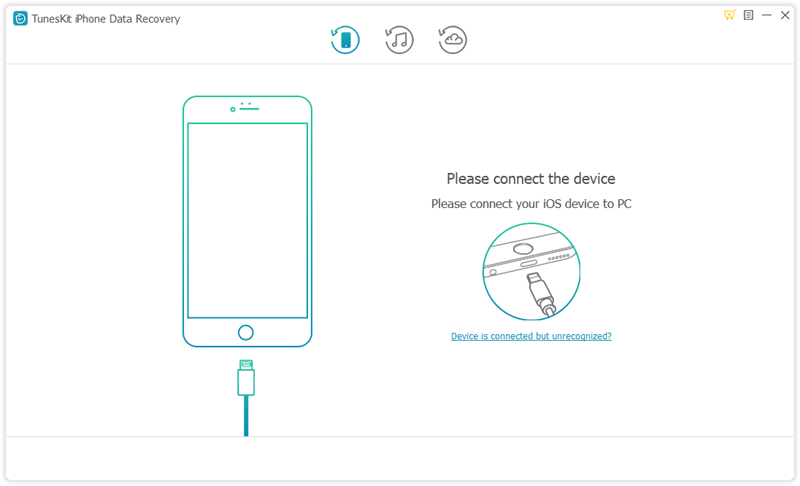
Step 2 Begin to scan the deleted recent calls
Once you see the available categories for recovery, choose the call log list and click the “Scan” button. The time to complete the scan depends on the information contained in the call list.

Step 3 Select the recent calls to recover
After completion, preview the call list and select the number you want to save. You can further save the entire list by clicking on the “Recover” button and selecting the output folder.
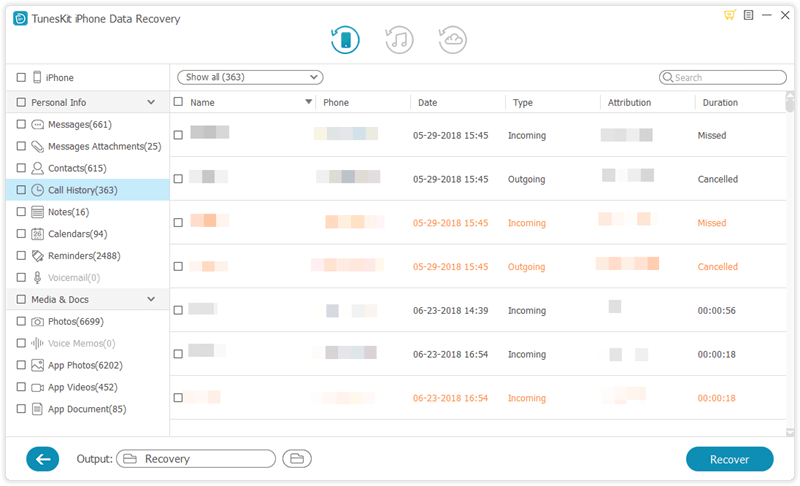
Method 2. Recover Deleted Recent Calls via iTunes Backup
How to recover deleted recent calls off iPhone using an iTunes backup file? Here, you can use the iPhone Data Recovery tool by TunesKit to get back all the deleted recent calls from the call list simply. The steps are as follows:
Step 1 Select iTunes backup file
Select the "Recover from iTunes Backup" option from the data recovery software interface. When you select this mode, TunesKit will scan for all the available iTunes backup files on the computer.
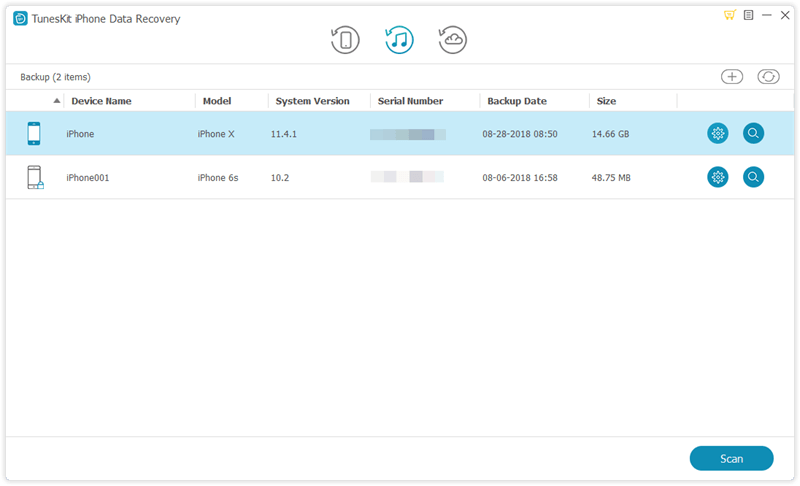
Step 2 Scan and extract deleted recent calls from iTunes backup
Upon completion, TunesKit will display the files. You can now select the most recent backup file from the list and click the gear icon to choose only the call log option. Alternatively, you can recover all the content from the backup file. Finally, click the "Scan" button to extract the selected category.
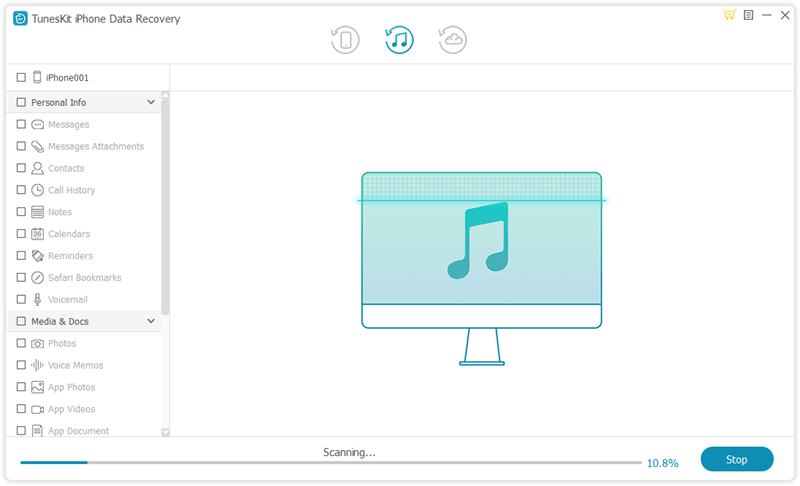
Step 3 Preview and choose your deleted recent calls to restore
After TunesKit downloads the data, you will see it on the interface. You can select the number you want or recover the entire call list by pressing the "Recover button". You can choose the output folder by clicking on the folder icon beside the Output directory menu.
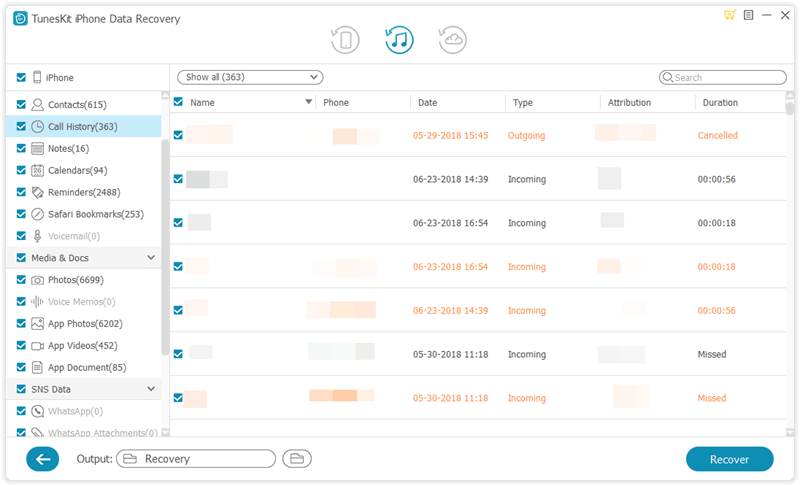
Method 3. Recover Deleted Recent Calls via iCloud
How to recover deleted recent calls on my iPhone if I do not have an iTunes backup file? If you have opted for iCloud Backup, then recovering the call log is possible. The steps for recovering the call list from the iCloud backup file are as follows:
Step 1Log in iCloud account
From the TunesKit recovery tool interface, click the "Recover from iCloud Backup" option. Then, sign into your iCloud account. Remember that TunesKit will never store the login details or the files.
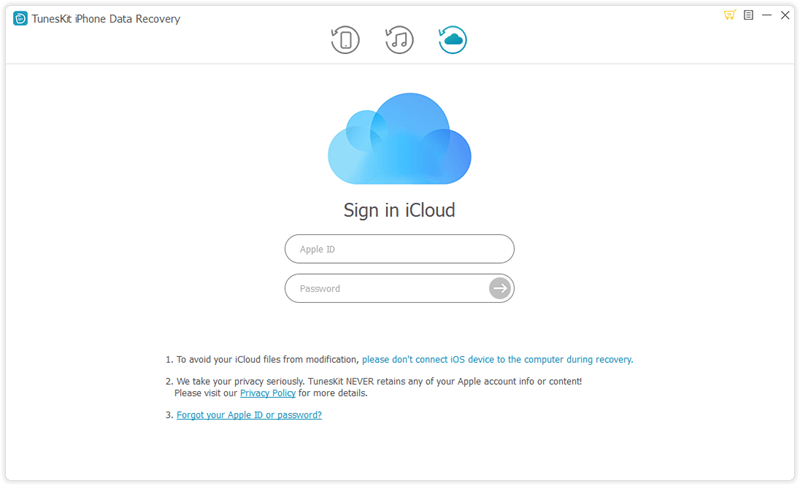
Step 2Extract deleted recent calls to prepare scanning
After completing the scan, it will show the available backup files. Now, choose the recent backup file and click the gear icon to select the call list. Once done, click the "Scan" button to retrieve the details.
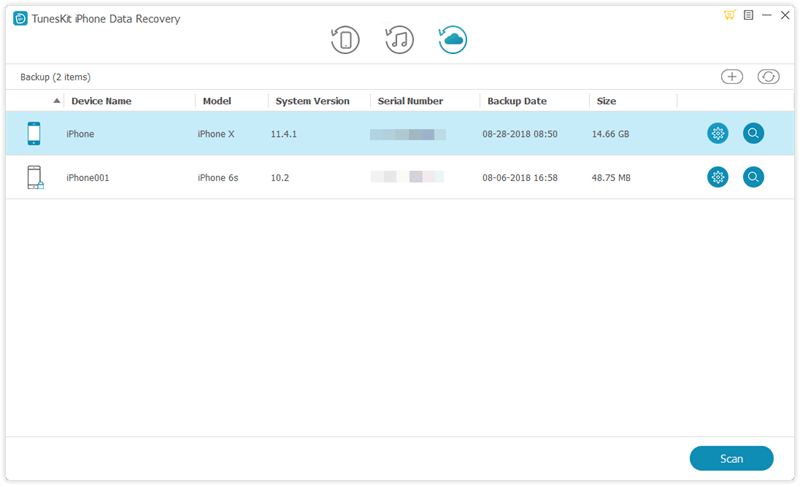
Step 3Recover deleted recent calls
After completion, you can preview the call list details. Then, you can select the important contact or all and press the "Recover" button to save locally.
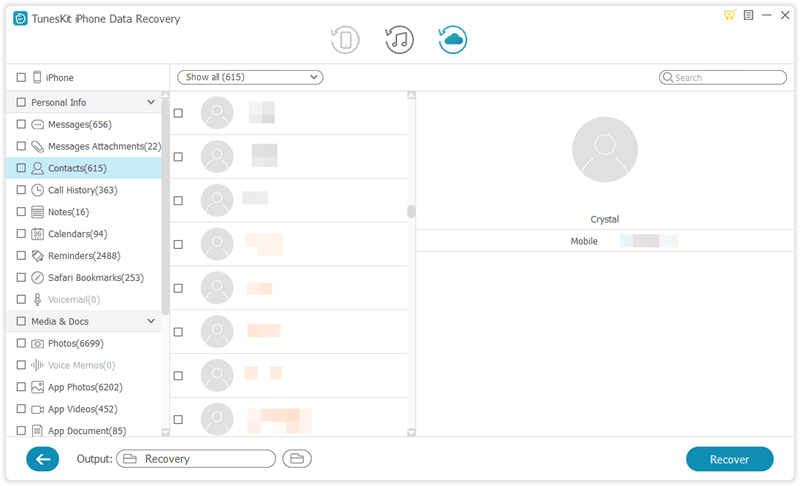
How to Recover Deleted Recent Calls on iPhone using the Apple Way
Recover Deleted Recent Calls on iPhone using iTunes
How to recover deleted recent calls iPhone? The answer is using iTunes, which according to Apple, is a legitimate way. The steps are as follows:
Step 1. First, establish a connection between the computer and iPhone and launch iTunes.
Step 2. Then, wait for iTunes to identify the iPhone and complete the synchronization.
Step 3. Once the details appear on the interface, click the "Restore iPhone" button. iTunes will start to restore the device using the latest backup file.
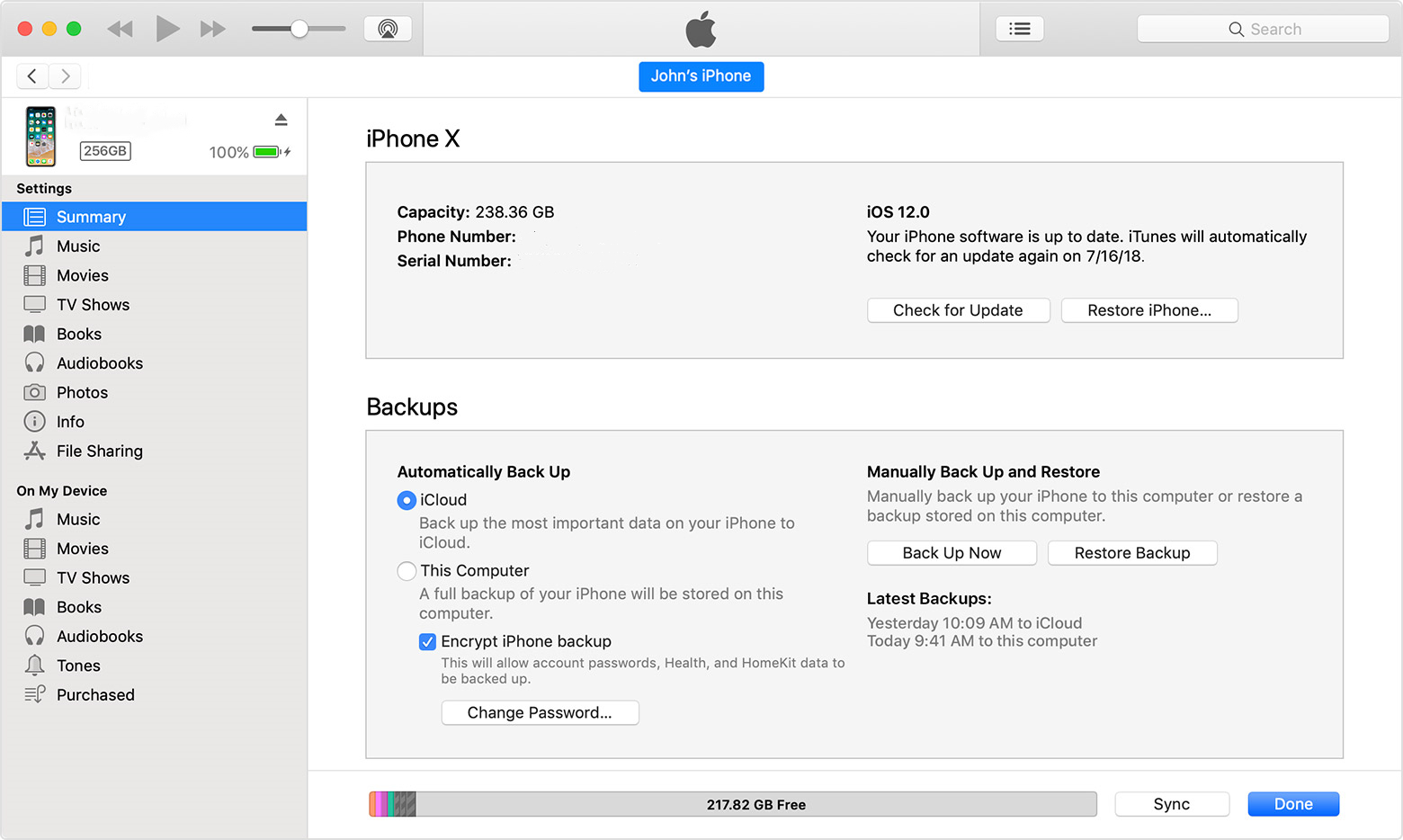
After completing the restoration, check for the call log and save the number you missed in the first place.
The Bottom Line
The Apple way is possible when you have a backup created on both iTunes and iCloud. Additionally, you will lose other data on the iPhone because you are restoring it to a previous backup file. A better and safer way to get back the deleted call list is using the TunesKit iPhone Data Recovery tool. It is the correct answer for how to recover deleted recent calls on my iPhone.
