How to Recover Deleted Kik Videos on iPhone? Solved!

Kik Messenger, commonly called Kik, is a freeware instant messaging mobile app which is ready to transmit and receive messages, photos, video, sketches, mobile webpages, and other content after users register a username. Sometimes, you could not find your received videos on Kik, which was caused by your faulty deletion or operation.
Whether your Kik videos have been synchronized with iCloud or you don't make any backup, you still can get back your deleted Kik videos. If you fail to recover deleted Kik videos from iPhone, just go on to read this article. We will introduce an easy way to recover Kik videos from iPhone without backup or export Kik videos from iTunes or iCloud in the case of backup.
Tool You'll Need to Recover Videos from Kik on iPhone
TunesKit iPhone Data Recovery is the most professional-grade software which is capable of tickling all types of data lost in various scenario from iOS devices, iTunes backup and iCloud backup easily and fast. It offers enough horsepower to handle your iPhone problems including mistaken deletion, iOS upgrade failure, device damage, password locked and more.
TunesKit iPhone Data Recovery Key Features
- Retrieve up to 20 kinds of lost data from your iOS devices
- Rescue deleted iOS devices files in various data loss cases
- Recover lost data from three different methods efficiently
- Restore lost data based on advanced and safe technologies
Method One Recover Kik Videos from iTunes Backup
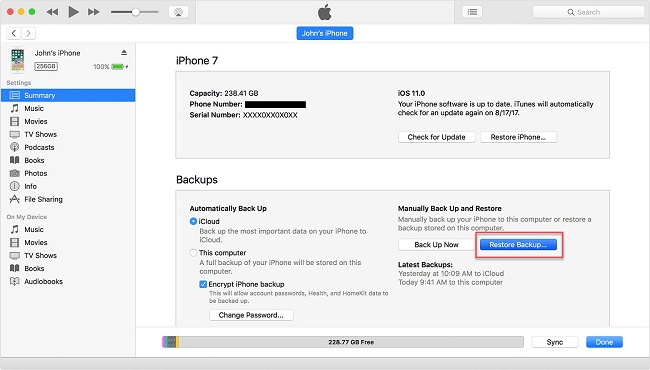
Step 1. Connect iPhone to your personal computer and pull up iTunes.
Step 2. Click the iPhone icon and navigate to 'Summary > Restore Backup'.
Step 3. Choose the latest backup file that contains your deleted Kik videos due to some faulty operations and click the 'Restore' button.
Step 4. Wait for a while until all deleted Kik videos are restored to your iPhone.
Method Two Restore Kik Videos from iCloud Backup
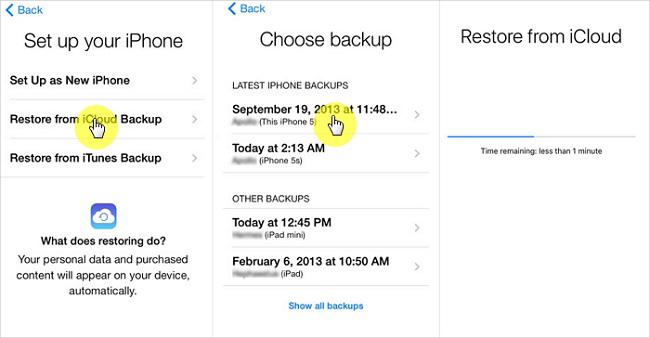
Step 1. Start your iPhone and go to 'Settings > General > Reset > Erase All Content and Settings'.
Step 2. Next you will view 'App & Data', and tap on 'Restore from iCloud Backup'.
Step 3. Then log in iCloud account with your Apple ID.
Step 4. Select the proper iCloud backup and then restore all selected videos deleted on Kik accidently.
Method Three Retrieve Kik Videos without Backup
Step 1 Connect iPhone to your personal computer
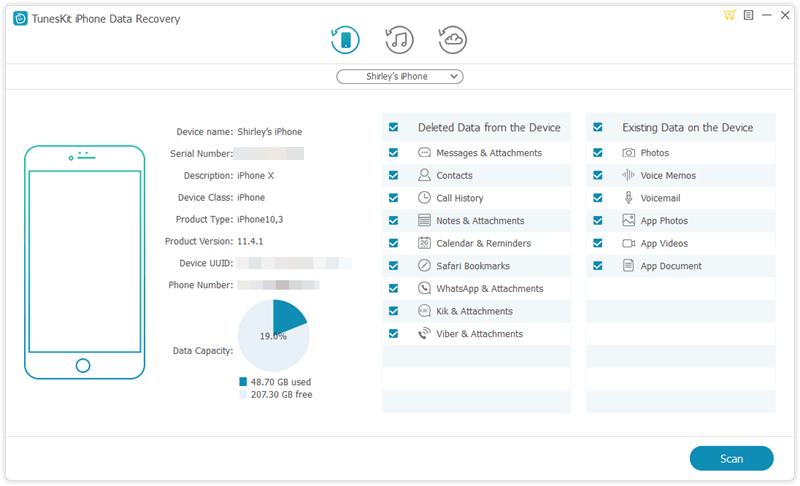
Launch TunesKit iPhone Data Recovery and then connect your iPhone to your personal computer using USB cable. Just wait for a while till the program detects your device properly.
Step 2Select and scan your deleted Kik videos

Simply check 'Kik & Attachments' under 'Deleted Data from the Device'. Then click on 'Scan' button to start to scan your deleted Kik videos.
Step 3Preview and recover your deleted Kik videos
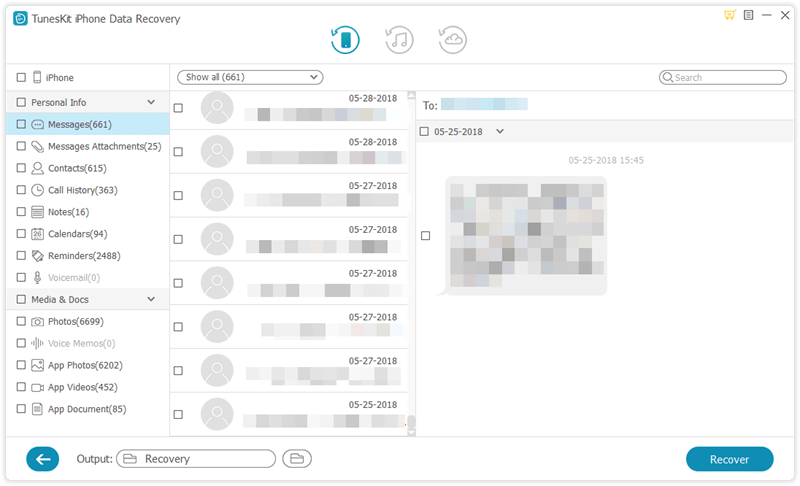
When you complete the scanning, click 'Kik Messages & Attachments' option to preview the deleted videos one by one.
Except for this mode, there are other two modes for you to retrieve your deleted Kik videos easily through TunesKit iPhone Date if you have made a backup of Kik videos to iTunes or iCloud in advance. The other two modes are iCloud Recovery and iTunes Recovery respectively which would be much easier to get back some deleted Kik videos.
With the help of TunesKit iPhone Data Recovery, recovering Kik videos deleted by mistake is a piece of cake. If you are eager to restore those deleted videos from the Kik application on your iPhone, TunesKit iPhone Data Recovery is an excellent choice. Just download it and try it out.
