Restore Deleted Kik Messages on iPhone? Try These 3 Easy Ways!

Kik Messenger, or Kik, is a free instant messaging mobile app that enables us easily transmit text messages, photos, videos, and more digital content to others on iOS and Android devices. Different from other messaging apps, Kik allows users to register without phone number. It's no doubt that it now has over 300 million users all over the world. However, for most iPhone users of Kik Messanger, one common occurrence is that they may accidentally lose Kik chats or messages while using the app. What's worse, currently Kik restricts users to see only the last 48 hours of conversations (approximately 1000 chats) on iPhone.
If you also use Kik on iPhone, you may need to view the old Kik messages or recover the deleted Kik chats from iPhone. But how? Obviously it won't work with traditional method. Thankfully, there are many Kik message recovery tools that could get it done for you. Here are the top 3 ways to retrieve lost Kik messages on iPhone.
Method 1. How to Recover Deleted Kik Messages from iPhone without Backup
Lost important conversations from Kik but never backed up your iPhone to iTunes or iCloud? No worries. All you'll need is a third-party iOS data recovery software like TunesKit iPhone Data Recovery/TunesKit iPhone Data Recovery for Mac, which is able to help you easily and quickly restore deleted Kik messages as well as other iOS data, such as photos, videos, notes, contacts, etc. on iPhone, iPad or iPod touch even without backup.
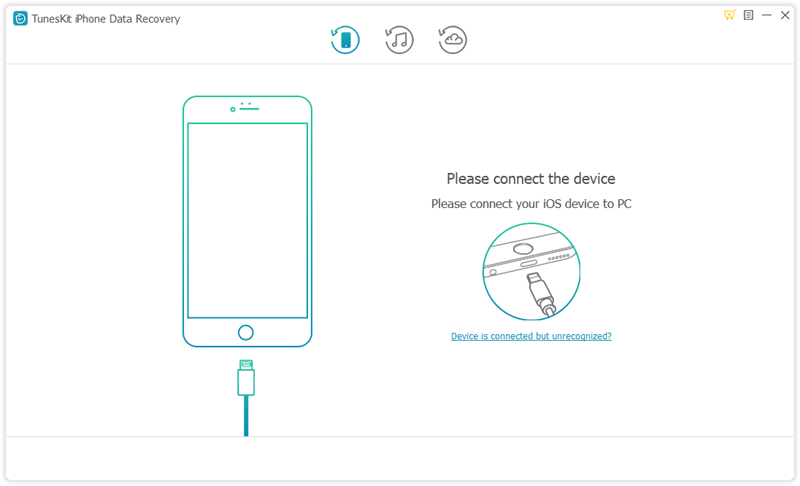
Step 1 Connect iPhone to Mac/Windows computer
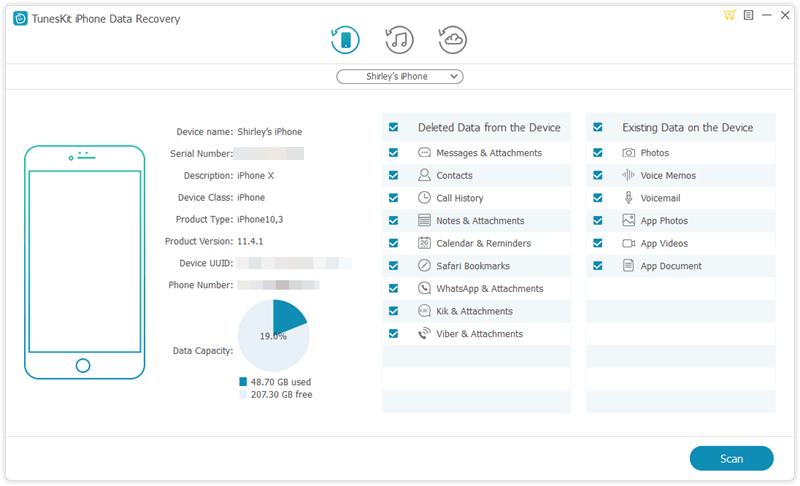
Firstly, launch TunesKit iPhone Data Recovery on Mac or PC. Then connect your iPhone to computer using USB. Wait till the program detects your device as expected.
Step 2Select and scan deleted Kik messages

To view the old or deleted Kik messages, simply check 'Kik & Attachments' under 'Deleted Data from the Device'. Then click on 'Scan' button to begin searching for the deleted Kik messages or chat histories.
Step 3Preview and recover Kik messages
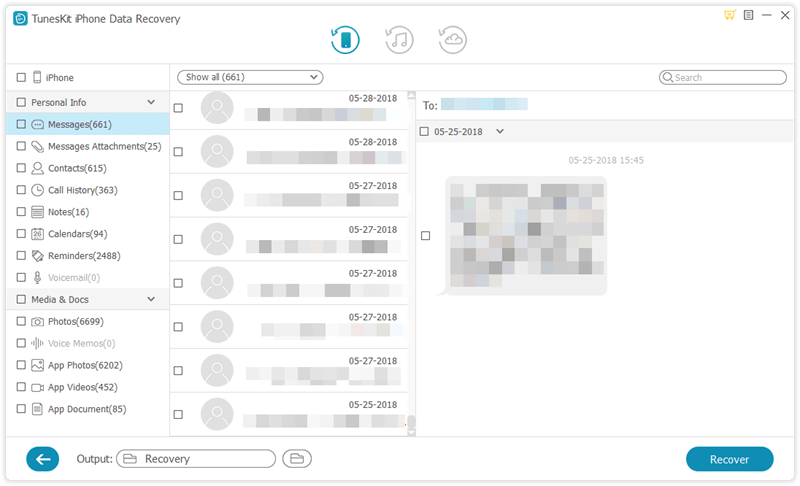
After scan, click 'Kik Messages & Attachments' to preview the lost chats one by one. To recover any or all of them, check the messages and click 'Recover' button to bring them back to your computer immediately.
Method 2. How to Extract Old Kik Messages from iTunes Backup
If you had ever backed up your iPhone to iTunes before losing the messages from Kik, you can follow this guide to selectively extract the Kik chats via iTunes backup by using TunesKit iPhone Data Recovery.
Step 1 Select iTunes backup
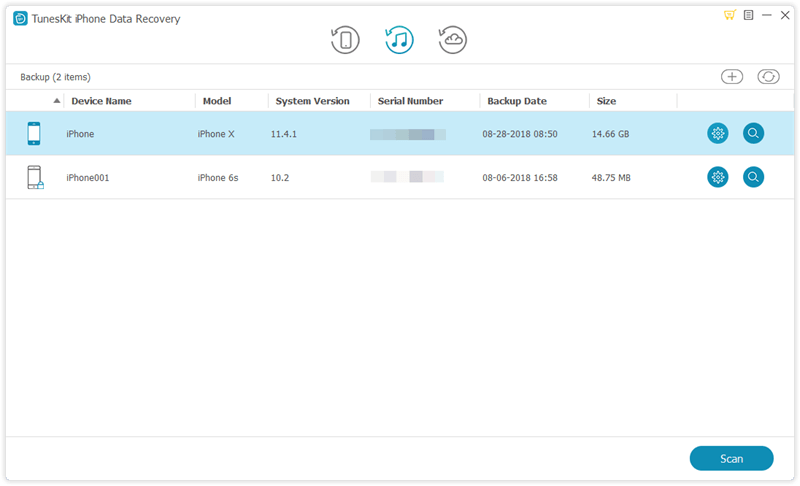
After launching TunesKit iPhone Data Recovery, click the iTunes icon to enter the 'Recover from iTunes Backup' mode. Then it will load all the iTunes backups on your computer. Choose the correct one that contains the deleted Kik messages and click 'Gear' icon to select the 'Kik & Attachments' to be recovered.
Step 2Scan and preview the lost Kik messages
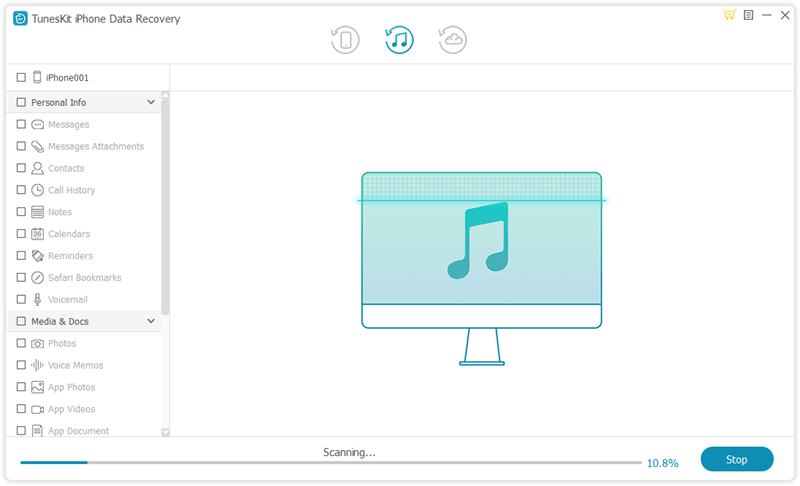
Click 'Scan' button and it will begin to scan and extract deleted Kik messages from iTunes backup for your iPhone.
Step 3Recover deleted Kik messages
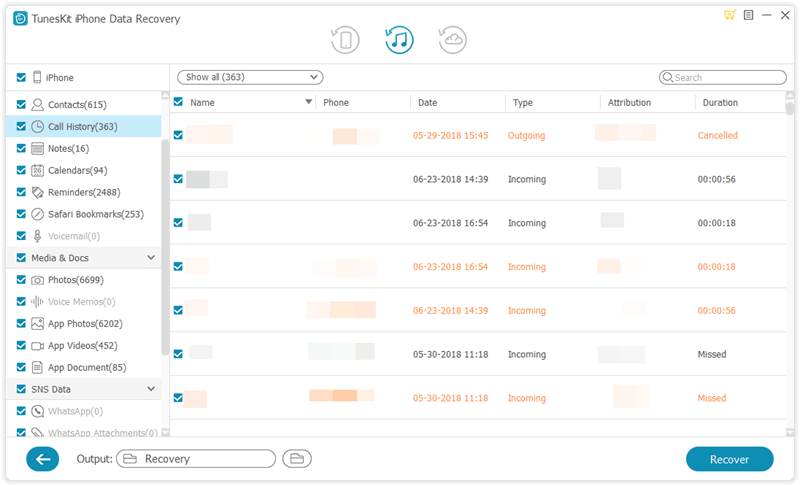
Once the scanning is over, you'll be able to preview the lost Kik messages and attachments one after another. Check any piece of messages you need to rescue and click 'Recover' to retrieve it back to PC.
Method 3. How to Find Old Kik Messages from iCloud Backup
If you have synced and backed up all iPhone data including Kik messages to iCloud, you can also use TunesKit iPhone Data Recovery to restore the lost Kik files from iCloud backup in three steps:
Step 1 Log into iCloud account
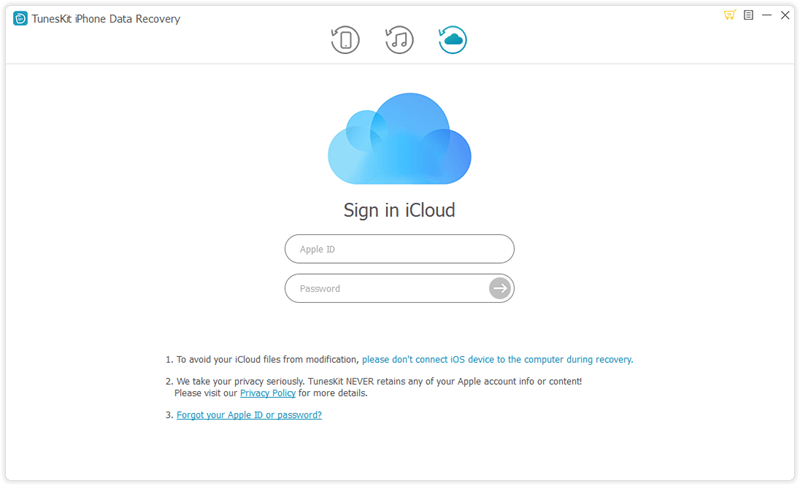
Open TunesKit iPhone Data Recovery, choose recovery mode as 'Recover from iCloud Backup'. Then input your Apple ID and password as required to log into the iCloud account.
Step 2Select and scan iCloud backup for Kik messages
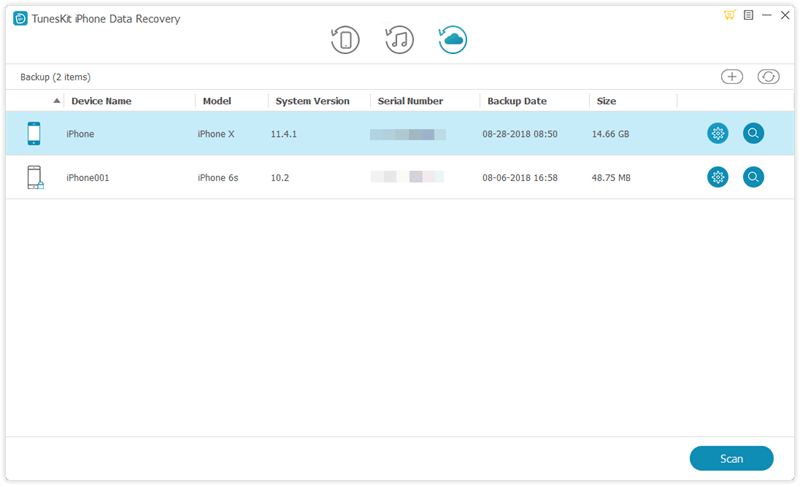
Select the proper iCloud backup file from the list and start scanning the messages by clicking 'Scan' button. If you only need to scan the lost Kik conversations, simply click 'Gear' icon and check 'Kik & Attachments' only.
Step 3Recover Kik messages
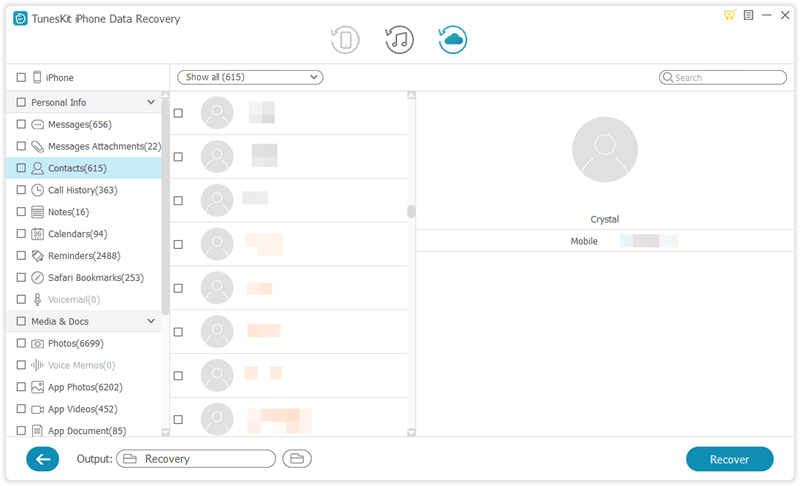
Wait until the scanning process is done. After that, check all the deleted Kik messages and recover them back to computer by clicking 'Recover' button.
Sounds great? Why not downloading and installing this smart app on your computer to get back the lost Kik messages instantly? It's fully compatible with almost all iPhone models as well as the latest iOS 11.4, 12 beta.
