How to Recover Deleted ePub Files on iPhone Easily
Q: "I made an iMovie and then deleted them after sharing the iMovie project. I've tried looking in the trash but I don't see the project. Can you recover deleted iMovie projects on iPhone?" – From Apple Community
With the development of technology, eBooks are gradually replacing paper books because of the convenience and cheaper price. If you are an avid reader, imagining that you can read an interesting book whenever and wherever possible definitely brings much joy and enriches our life.
Generally, eBooks usually present ePub files as a kind of file extension on iPhone. However, you may mistakenly delete or lose these ePub files due to various reasons, such as accidental deletion, device damage, iOS upgrade failure, virus attack, and so on. In such cases, you might starve for some effective solutions to recover deleted ePub files on iPhone. To provide assistance for iOS users, we collect and enumerate the fullest guide in this article.
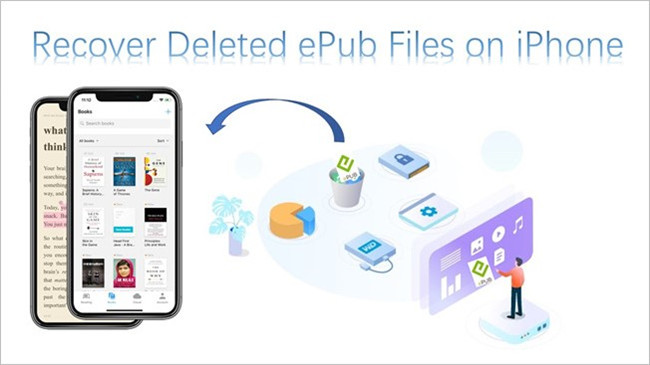
Part 1. Recover iPhone ePub Files with TunesKit iPhone Data Recovery
TunesKit iPhone Data Recovery is sufficient to retrieve any deleted files from iPhone directly such as ePub files, contacts, messages, photos, videos, etc. It is highly compatible with all iOS devices, including the newest iPhone 16 and iOS 18. Moreover, it is designed with three advanced recovery modes to grant the success rate of data recovery. Recovering from iDevice, iTunes backup and iCloud backup allows you to flexibly choose the most suitable method based on your personal requirements.
Key Features of TunesKit iPhone Data Recovery
- Recover data from different iOS device like iPhone,iPad and iPod.
- Retrieve data under various scenarios including mistaken deletion and software update failure.
- Restore diverse types of data like messages, videos, photos, etc.
- Fully compatible with all iOS versions including the latest iOS 18.
- Support Previewing and selecting required data before recovery.
Step 1 Connect Your iPhone to Computer
First and foremost, you need to download this tool from official website. After installing and launching the program, connect your iPhone to the computer. It will recognize your device automatically.
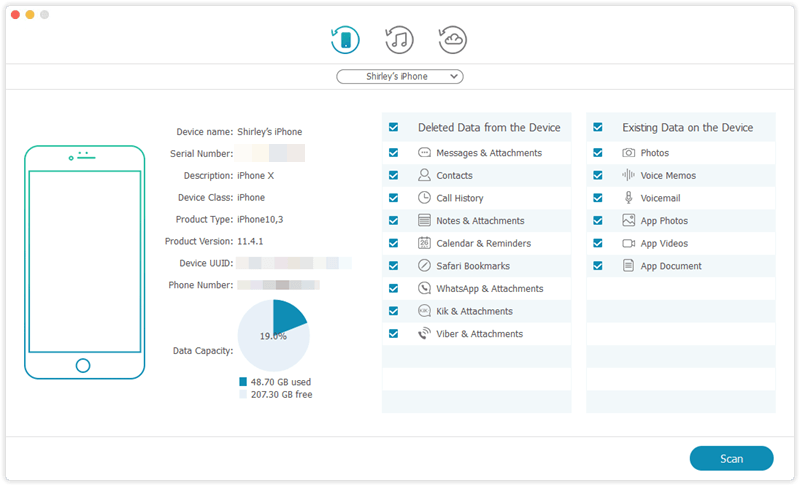
Step 2 Choose Data Types and Select Deleted Data
After the device is detected successfully, it will display all file types stored on your iPhone. Click on "Scan" button and wait a while to complete the scanning process.
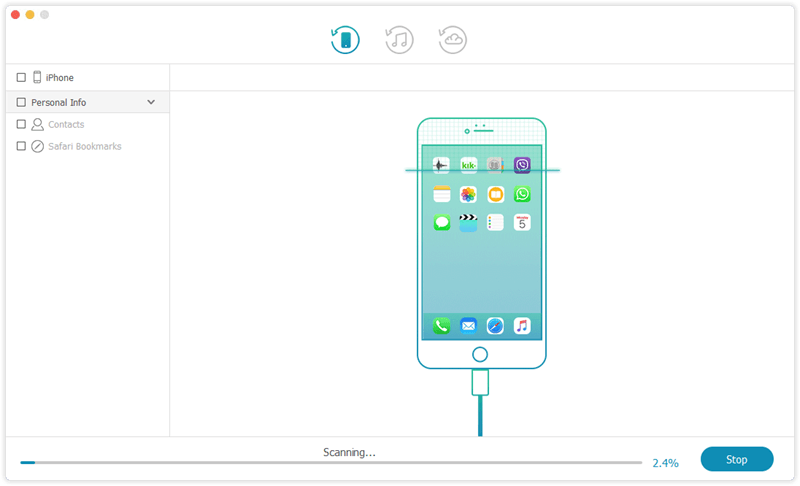
Step 3 Preview and Retrieve iPhone ePub Files
You will see a list of all recoverable files on the interface. You can select the specified file type or tick all files to recover. These recovered ePub files will be saved to your computer.
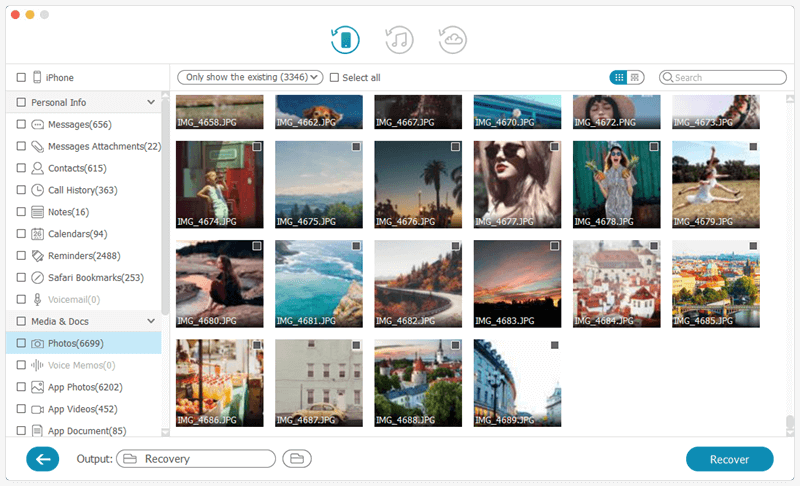
Part 2. Free Solution to Restore Deleted ePub Files on iPhone
Way 1. From iTunes Store
iTunes Store is definitely a major feature that attracts many users to buy Apple devices. It is an integrated mobile market where you can purchase various apps, songs, videos, and books. Fortunately, if your deleted books are bought from iTunes Store, you can recover them with ease.
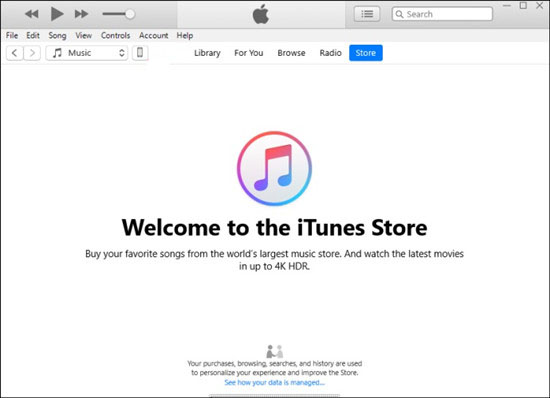
For PC:
Step 1: Open iTunes, and select "Store" option on the top menu.
Step 2: Click "Books" icon on the top toolbar of iTunes.
Step 3: Find "Books Quick Links" section, and then click on "Purchased" option. Now you can see all your purchased books even if you have deleted them.

For Mac:
Step 1: Open Finder, locate "Applications" tab, and double-click the "iBooks" icon.
Step 2: In the upper-left corner of the iBook window, find "iBook Store".
Step 3: Click on "iBook Store" button and then similarly choose "Purchased" option.
Way 2. From iTunes
Apart from iTunes Store, another way you can try is to restore your files via iTunes. If you have synced your iPhone with iTunes, then you can easily find these deleted ePub files and get them back. The total procedure is presented as follows:
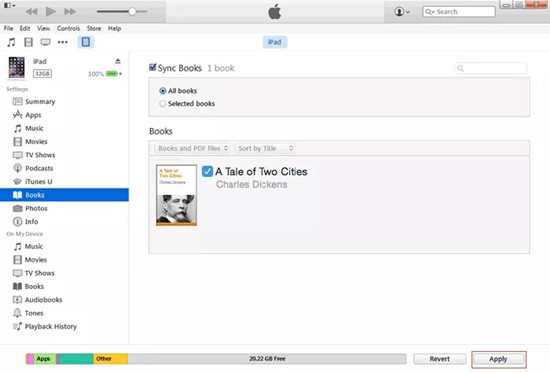
For PC:
Step 1: Run the latest version of iTunes and connect your iPhone to computer via Apple USB.
Step 2: Locate the device icon, find the "Books" option, and tick the books you want to retrieve.
Step 3: Hit on the "Sync" button and then your deleted files will be recovered.
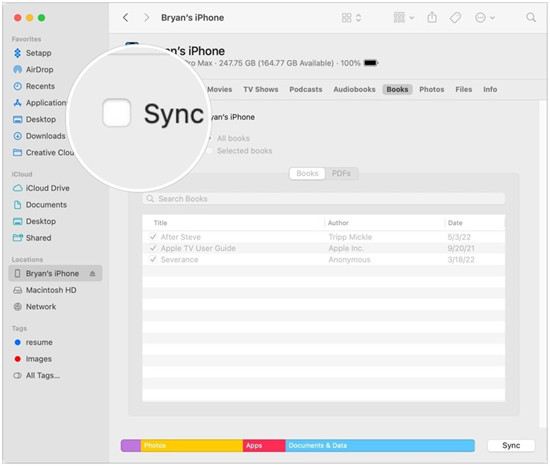
For Mac:
Step 1: Open Finder and connect your iPhone to Mac.
Step 2: Select device icon, find "Books" tab on the right-hand side.
Step 3: Select your books that you want to sync, and then click "Apply" option.
Way 3. From iCloud
iCloud is widely used by iOS users and greatly facilitates the usage of iPhone. There is no doubt that iCloud can help you recover lost ePub files on iPhone as well. You can visit iCloud website on your computer and then enjoy the feature. First, you need to open the browser and insert iCloud in search box. Then just following the guide step by step.
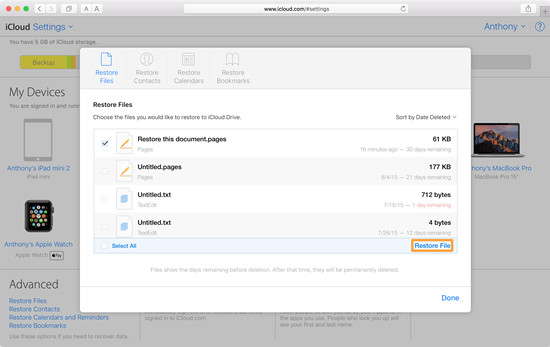
Step 1: After entering iCloud site, you are required to log in to your Apple account.
Step 2: Click the "iCloud Drive" tab and next select "Restore Files" option.
Step 3: Locate the deleted ePub files you want to restore and hit on the download icon.
Part 3. FAQs
Q1. Where are my ePub files on iPhone?
The iBooks app on your iPhone or iPad can open ePub files provided by official Apple. You can add the ePub files to iBooks app. Select the ePub file, tap the "Share" icon, and then choose "Save to Files" option. Go to iBooks and then open it.
Q2. How can I recover a deleted book in iBooks?
Fortunately, any deleted book in iBooks will automatically be added to your Recently Deleted bookshelf and can be stored within 2 weeks. However, if it has been deleted permanently, you can read this article and resort to the mentioned methods.
Part 4. The Bottom Line
If you have no idea to recover deleted ePub files on iPhone, keep calm and try these methods one by one. All methods are dedicated to solving your problem perfectly. Nevertheless, I still want to recommend TunesKit iPhone Data Recovery once again. It can not only recover your deleted various files but also recover data from dead iPhone/iPad. Hence, if you have any further needs for recovering data, no matter what type of data, it can get your data back within three steps in the shortest time.
