Top 3 Solutions to Recover Deleted Data from iPhone XS/XS Max/XR

The iPhone XS, iPhone XS Max and iPhone XR, launched on September 12, 2018, are Apple's three new flagship iPhones, using Apple's most advanced technology on the iPhone. The release of the iPhone XS set eight records in Apple's history: the largest screen (6.5 inches), the most expensive (iPhone XR Max $1449), the strongest AI chip (8-core Neural Engine), the first dual-SIM support, the first 7-nanometer mobile phone, the first specifically for China to modify the hardware design, the first maximum memory 512GB, the first 6-color iPhone. You must be anxious if you lost or deleted important data accidentally on a new iPhone XS after purchasing it. Just Relax! Read on to see 3 solutions to recover deleted or lost data from iPhone XS/XS Max/XR.
iPhone XS/XS Max/XR Data Recovery: Tool You'll Need
There are tons of accidents we can't avoid while using the iPhone, for example: system crash, screen broken, iOS upgrade failure, virus attack, device damaged or lost, password locked, jailbreak error, etc. No matter how you lost data on the iPhone, TunesKit iPhone Data Recovery, which is one of the best iOS data recovery tool, would completely bring them back in the shortest amount of time.
In the following parts we will outline three smart recovery modes in detail to help you solve the data loss problem on iPhone XS/XS Max/XR. You can restore them directly from your iPhone device, or restore them via iTunes or iCloud backup files.
1. Recover Deleted Data from iPhone XS/XS Max/XR Directly
Step 1Connect iPhone to Computer
First of all download and install TunesKit iPhone Data Recovery, launch the program, and then connect your iPhone XS/XS Max/XR to the computer via USB cable. After it detects your device, choose "Recover from iOS" mode.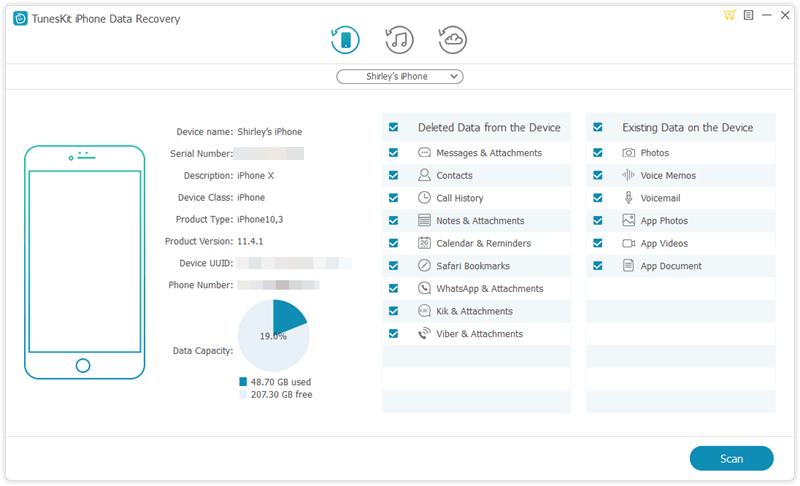
Step 2Scan iPhone to Find Deleted Data
You'll find all data types in the interface, select the ones you need to recover and click "Scan" button to continue.

Step 3Preview and Recover Data
Once the scanning process gets finish, you are able to preview the recoverable files in different categories, choose the files that you want back and then click on "Recover" button to restore data on your computer.
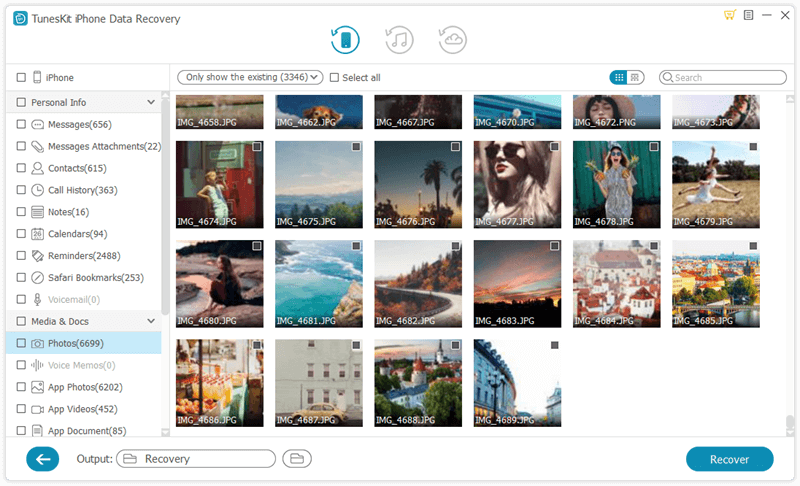
2. Recover Deleted iPhone XS/XS Max/XR Data from iTunes Backup
Step 1Select Recovery Mode
Launch TunesKit iPhone Data Recovery, and then select recovery mode as "Recover from iTunes Backup" from the main window. After it detects all iTunes backup files on the computer, check the right one you need.
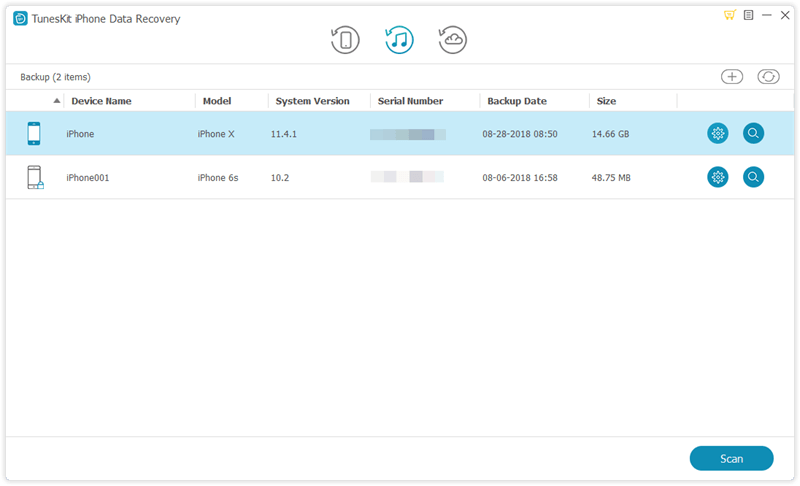
Step 2Start Scanning Deleted Data from iTunes Backup
Click "Scan" button after selecting the correct iTunes backup files. All categories of the iPhone files will be selected by default. You can check the specific data by clicking the "gear" icon of the backup file if you only need to recover selectively.
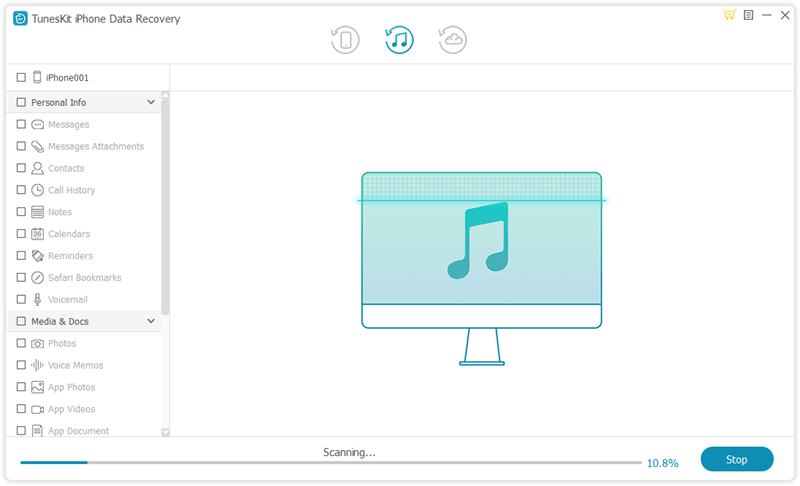
Step 3Recover Deleted Data
After a quick scan, all the recoverable iTunes backup files will be extracted and displayed in categories on the interface. Preview and select the exact ones you want to rescue and hit on the "Recover" button to get them back in just seconds.
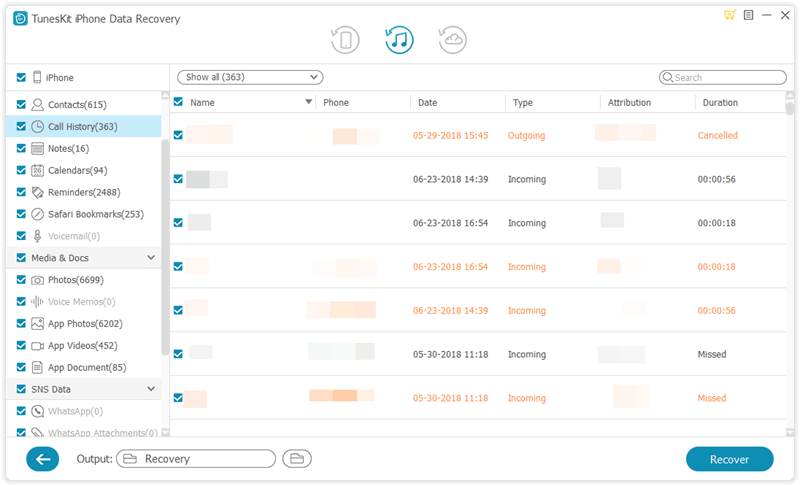
3. Recover Deleted iPhone XS/XS Max/XR Data from iCloud Backup
Step 1Log into iCloud Account
Run TunesKit iPhone Data Recovery and choose "Recover from iCloud Backup". As it is shown in the screenshot below, what you need to do is simply log-in to your iCloud account with your iCloud id and password.
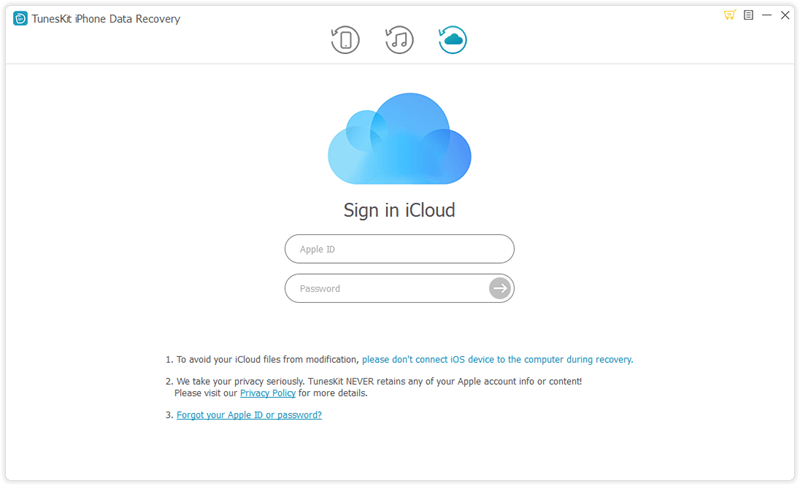
Step 2Download Data from iCloud Backup File
After logging in to your iCloud account successfully, the program will display all the iCloud backup files of yours. Choose the relevant iCloud backup files from which you want to restore and then click on "Download" button. Then select the specific file types from the iCloud backup and click "Next" button to start downloading.
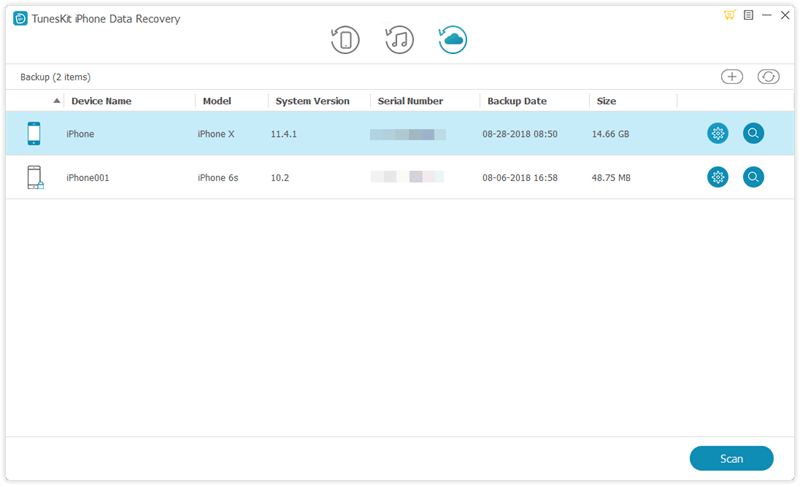
Step 3Recover Data from iCloud Backup
Once the scan process gets complete, you can then preview all existing and lost data. Select the files that you want to restore and click on the "Recover" button to revert the data back on your computer.
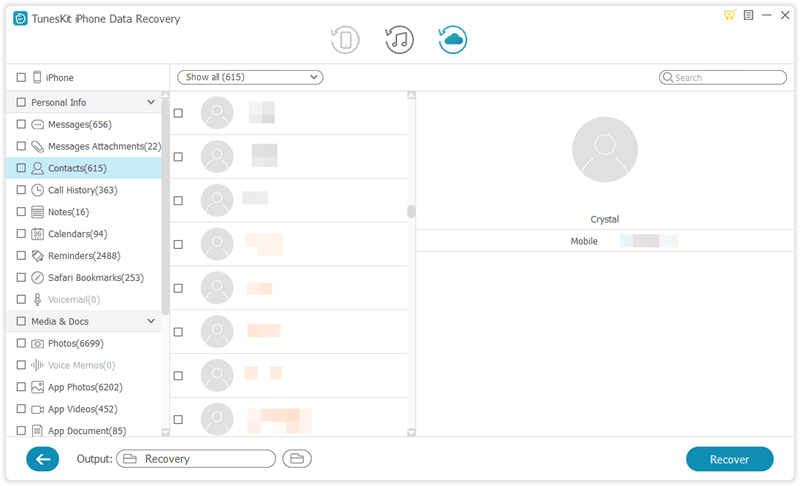
The Bottom Line
By following the solutions and steps mentioned in this article, it takes little effort to retrieve deleted or lost data from your iPhone XS/XS Max/XR quickly and efficiently. What's more, if you have other iOS devices getting data loss issue like iPhone X, iPhone 7, iPad or others, TunesKit iPhone Data Recovery will also be the perfect tool for you to choose.
