How to Recover Data from Dead iPad: 3 Therapies!
It is very common that our iPhone or iPad will be unhealthy when they have been used for a long time. The unhealthy symptoms are various, for example, your iPad may be dead, your iPad is in blue or white screen, your iPad is damaged after dropping to the tough ground, your iPad system is running very slowly, etc. Right now, if your iPad is dead, could you bring it alive again? Of course you can. When your iPad is dead, the first thing pops up to your mind is your tons of data in iPad, and it is very urgent for you to get them back. Therefore, here comes the question, how to rescue your dead iPad and how to recover data from dead iPad? It depends on what kind of doctor your iPad are seeing or what types of drug your iPad is taking. This article will show you a very senior doctor and its 3 effective therapies.
The Best Solutions to Recover Data from Dead iPad
The doctor can recover data from dead iPad easily, quickly, and without any loss. It has fame in the recovery circle, the name of that doctor is TunesKit iPhone Data Recovery. It can restore your iPad data by prescribing pills after 3 therapies. Below are the personalities of this doctor.
Key Features of TunesKit iPhone Data Recovery
- It has 3 recovery modes, we also call them therapies, lost data can be rescued from iDevices, iTunes or iCloud backup.
- Capability of recovering over 20 kinds of data, such as photos, videos, voice memos, calendar, etc.
- Diagnosis of scanning time is short and recovery speed is fast.
- Common touched interface and compatible with all iOS devices including the latest version.
- Attend rescuing data from dead iPad or iPhone, or other cases such as devices locked, devices damaged, etc.
Therapy 1. Recover Data from Dead iPad Directly
If your iPad can be read by the computer, and if you use some emergency methods to make it alive, but it is not sober and can't show you anything, this therapy deserves to be tried.
Step 1 Connect your iPad to the computer
Download and install TunesKit iPhone Data Recovery. When the doctor is in position, run it, connect your iPad to the computer. Select 'Recover from iOS Device', the doctor will begin diagnosis.
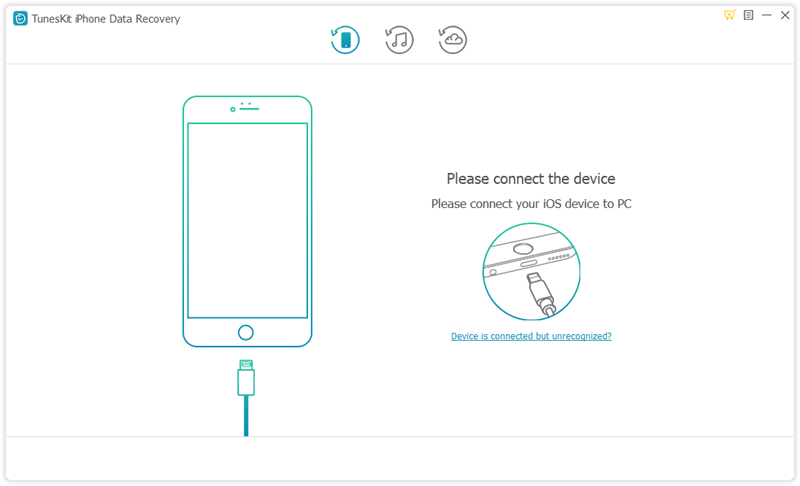
Step 2Scan data on iPad
After the TunesKit iPhone Data Recovery found your iPad, it will show you all your data files. Then choose all the data and start scanning.

Step 3Preview and recover all data
Wait till the scanning finished. Then you can see all your iPad data, next the doctor need you to assistance, just choose the data you want to restore and then click the button 'Recover' in the lower right corner. Few minutes later, those data will be retrieved to your computer.
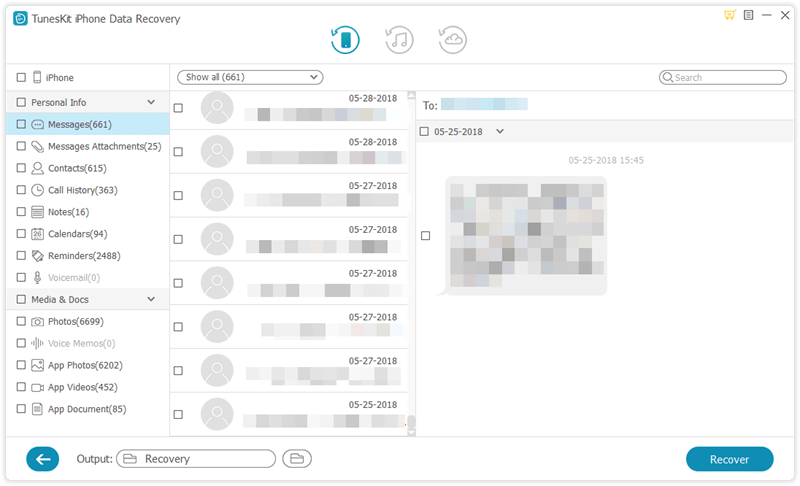
Therapy 2. Recover Data from Dead iPad via iTunes Backup
Choose this recovery therapy if you have backed up your iPad data your iTunes backup file.
Step 1Select iTunes backup file
Choose 'Recover from iTunes Backup'. After your iPad be detected, your iTunes backup files will be stored to the computer.
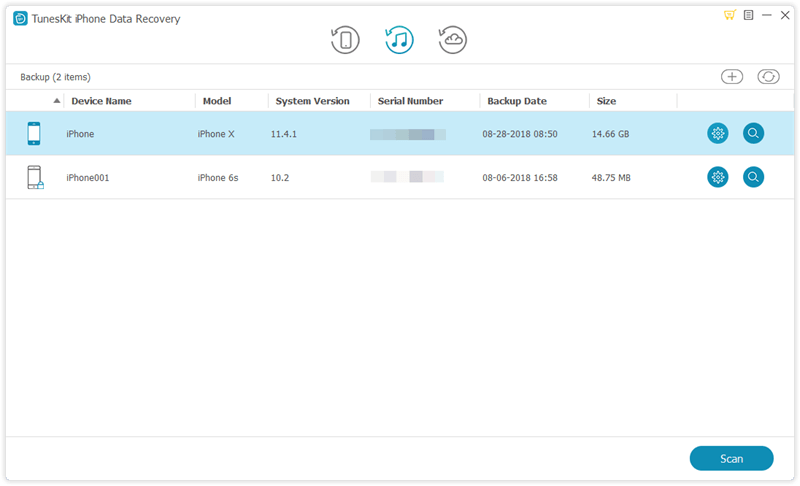
Step 2 Scan and extract data from iTunes backup
Few minutes later you will see all your iTunes backups. Click "Scan" button and then wait your data being extracted from iTunes backup through the doctor's diagnosis. Then you will clearly see all your data categorized under different file names.
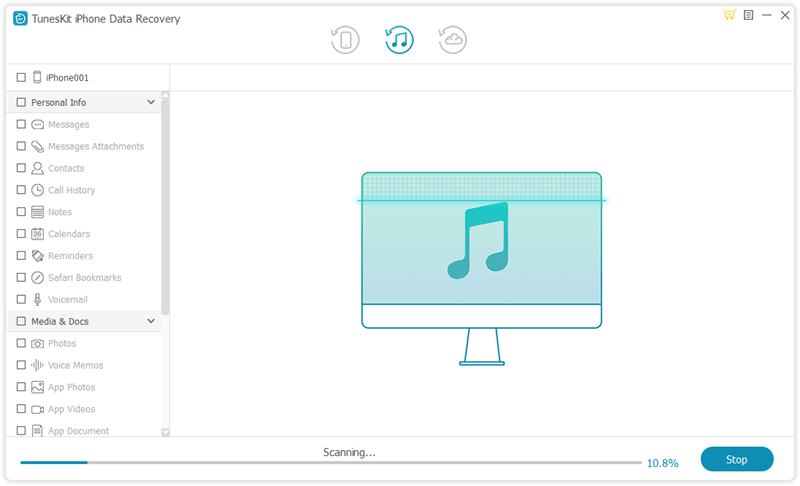
Step 3 Preview and retrieve data
In the left side, you will see lots of data types. Just click the button "Recover" and then retrieve all your data to your computer.
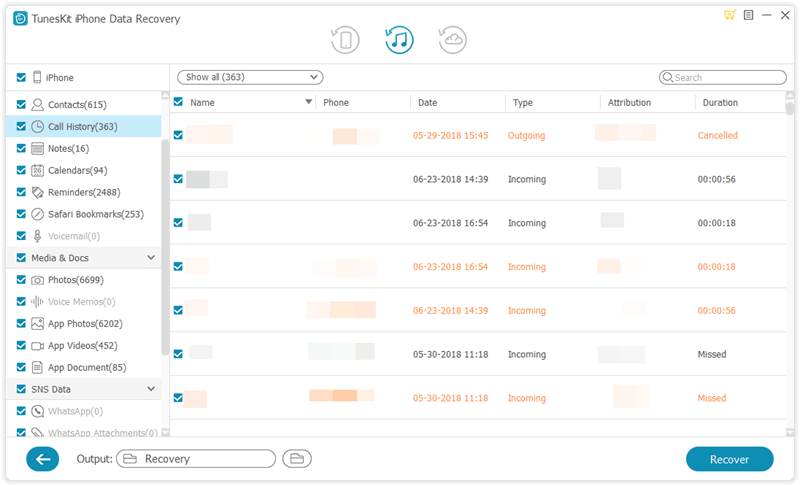
Therapy 3. Recover Data from Dead iPad via iCloud Backup
If you also have backup in iCloud, you can choose this recovery therapy to retrieve all your iPad data.
Step 1Log into iCloud account
Click the third icon on the top of the interface--"Recover from iCloud Bckup", log into your iCloud account by entering your ID and password.
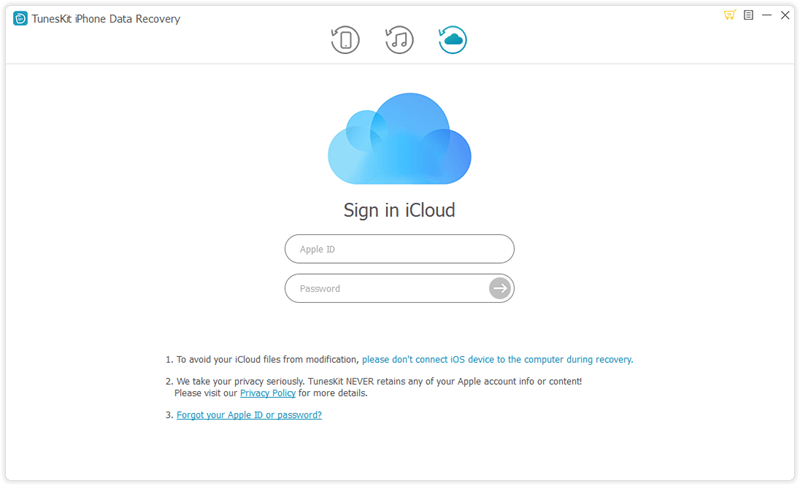
Step 2Download iCloud backup and scan the data
As soon as the TunesKit iPhone Data Recovery detects your iCloud backup in the account, just choose all the file and then download. Next just start scanning.
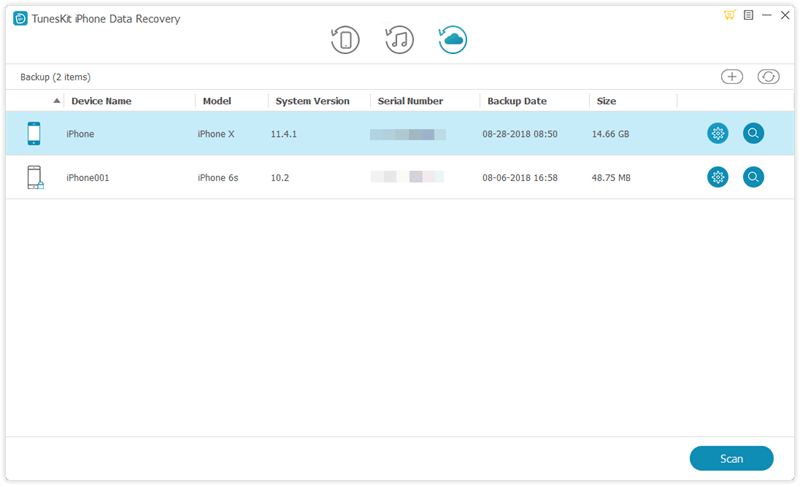
Step 3Preview and restore data from iCloud Backup
When scanning is over, you can preview all your iPad data. Select all of them, click the button "Recover", those data will be saved in your computer again.
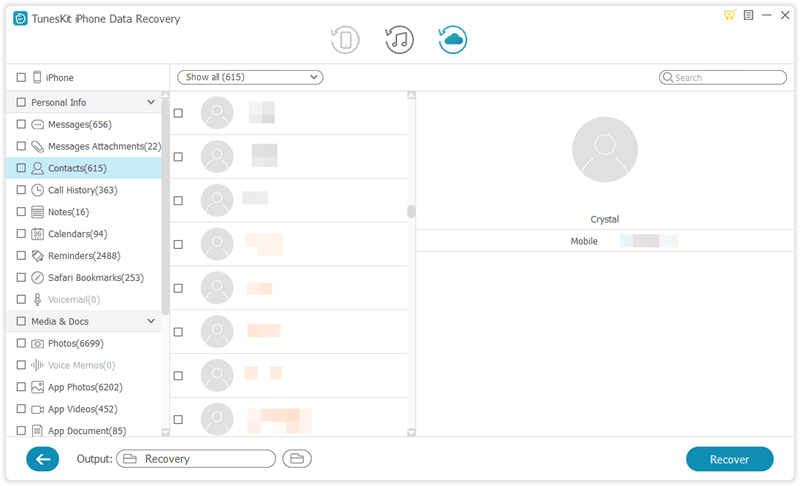
The Bottom Line
If you want to recover data from dead iPad, we strongly recommend this impressive and professional doctor - TunesKit iPhone Data Recovery. It can help you to recover all your data with using 3 different therapies, and you can choose anyone of them according to your dead iPad actual situation. Hope you can gather with all your data soon, and if this doctor is good, we don't mind you share it with your friends.
