Recover Deleted Contact from iPhone without Backup? Check This Method!

Most of the iPhone users have encountered with the problem of losing contacts all of a sudden stored on the device. There are many reasons causing this issue, probably due to factory reset, iOS upgrade failure, accidental deletion, device damage, stuck in recovery mode or other factors. If you have not backed up your iPhone via iTunes or iCloud under this situation, then it would be a tricky problem. In fact, as long as you use a highly efficient tool correctly, those data that was deleted or accidentally lost can be successfully retrieved. Here we will introduce practical software to help you recover deleted contacts from iPhone without backup. And here's something you may need to do before getting to the solution.
1). First, once you find out the contacts disappeared, just stop using the device in order to prevent overwriting contacts and improve the probability of recovery.
2). We suggest you not to restore contacts from iTunes or iCloud backup unless you are certain about the backup contain your lost contacts.
3). Besides, before attempting other types of recovery procedures, you'd better check if your contacts have been backed up on any other cloud platform.
Tool You'll Need: iPhone Data Recovery
You may want to consider the ultimate solution which named TunesKit iPhone Data Recovery to restore lost contacts on iPhone. To summarize, it is a professional iOS data recovery tool designing to retrieve up to 20 types of deleted data on almost all models of iPhone including photos, videos, call history, notes, safari bookmarks, iMessages, calendars and so forth. More importantly, it is fully compatible with Windows/Mac system and all iOS versions even the latest iOS 12. Three intelligent recovery modes ensure the success and accuracy of data retrieval, which are directly recover from iOS devices, recover from iTunes backup and iCloud backup. What's more, this program is easy to use and allows you to preview specific contact list before recovery.
How to Recover Deleted iPhone Contacts without Backup
Here's one thing we would like to remind you: it would be difficult to retrieve contacts that are lost after device damage, a factory reset or a restore, though it's still worth trying. Now learn how to recover contacts on iPhone without backup according to the instructions below.
Step 1 Connect iPhone to the computer
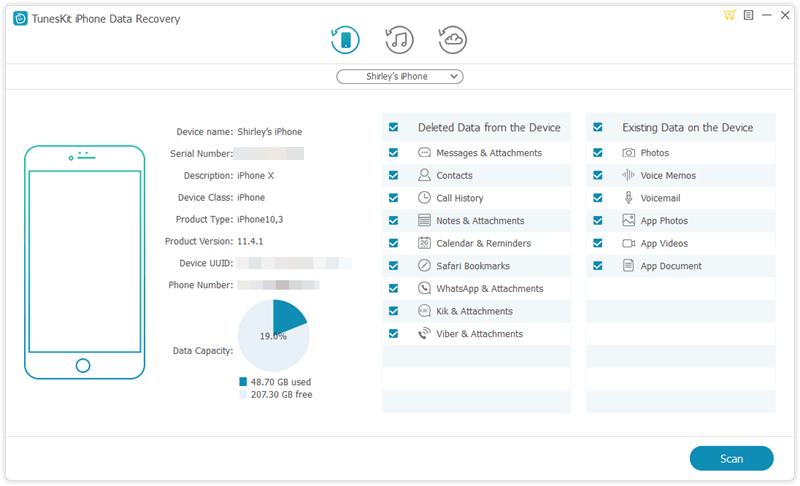
First of all, download TunesKit iPhone Data Recovery in your PC and install it following the correct installation steps. Launch the program and connect your iPhone to the computer with a USB cable, then choose the default recovery mode "Recover from iOS" from the interface.
Step 2Scan deleted contacts on iPhone

Now you will see all your files stored on your device on the display of your computer screen. Now select Contacts and click on the Scan button to let the software scan your deleted contacts on your iPhone.
Step 3Recover lost contacts without backup
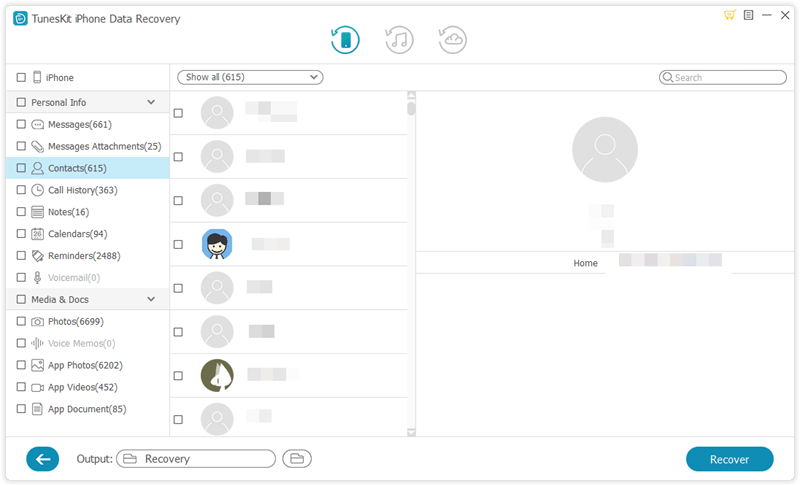
All recoverable data will be clearly listed in different categories after it finishes scanning. At this point you can preview them one by one, choose the contacts you want to restore and then click the Recover option to get them back to your computer at once.
Video Tutorial: How to Recover Deleted Contacts from iPhone without Backup
If you are still wondering how to recover iPhone voice memos without backup after reading the above text introduction, then we suggest you to watch the short video tutorial which clearly displays every single step you may need to take as follows. It is quite simple to understand and operate.
The Bottom Line
From the above information in this post, you will be able to recover iPhone contacts without backup. The high-performing iPhone Data Recovery software is here to rescue you from any iOS data disaster in the fastest and easiest way. Moreover, you can recover deleted contacts from iTunes or iCloud backup selectively with this program. Therefore, don't forget to create backups of the contacts to iTunes or iCloud so that you can restore them when you lost or delete your contacts anytime.
