Efficient Ways to Get Old Kik Messages on iPhone Back

Kik is an instant messaging app especially popular among young people. Once you become a registered user, you are able to use this app to send messages, videos and photos to other users. People can sign up for a Kik account using their name and email instead of their phone number, which makes the account anonymous and thus attract more users to join. However, the Kik app can only store 48 hours of chat history and has a limit on the amount of stored messages. Mistakenly deleting Kik messages or losing them due to various factors such as iOS upgrade failure may result in the loss of significant conversations and private messages.
If fortunately you have backed up your iPhone before losing those Kik messages, you can absolutely retrieve them from iTunes or iCloud backup. Actually it's not the most convenient way. Simply read on to learn how to get your old kik messages back on iPhone in 2 easy ways in the following paragraphs.
1. Get Old Kik Messages on iPhone Back from Kik Friends
So what should you do when you find that old Kik messages are missing or deleted? No need to be afraid as you can turn to your friends for help. In fact, some Kik users may be used to backingup Kik chats regularly in case that there's a message loss issue. Now just follow the simple steps below to learn how to retrieve your old Kik messages from your friends.
Step 1. Contact the Kik friend you are chatting when you found out the old Kik messages disappeared while having no backup on your iPhone.
Step 2. The issue can be solved totally if your Kik friend has backed up his old messages. If not, you can also rest assure as we will offer another solution to help you get old Kik messages on iPhone back.
2. Get Back Old Kik Messages Selectively with TunesKit (Without Backup)
If you have not created any backup files of the Kik app, there is still a great opportunity to get the old Kik messages back from iPhone in a short period of time. Here we highly recommend an efficient iOS data recovery tool called TunesKit iPhone Data Recovery for the reason that it will revolutionize the mobile experience by giving you the most satisfying solution to retrieve lost or deleted files. Whether it's Kik messages, call logs, text messages, photos, videos, notes or other 20 data types, it can recover these files as quickly as possible. More importantly, this program can get old Kik messages on iPhone back even you have not synced your iPhone to iTunes or iCloud previously.
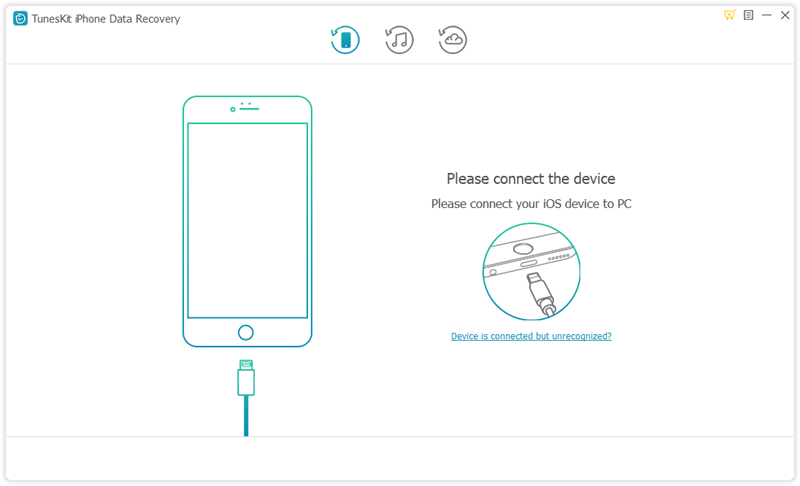
Now let's focus on the detailed guide on how to get back old Kik messages on iPhone directly with TunesKit iPhone Data Recovery. Before starting just remember to download this software according to your own needs.
Step 1 Connect iPhone to the computer
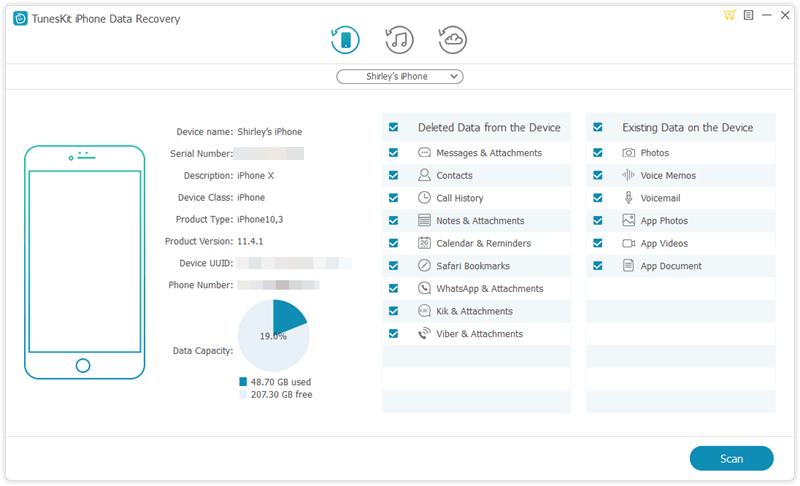
After installing the program correctly, connect your iPhone to the computer and choose the first recovery mode as "Recover from iOS" from the main interface.
Step 2 Scan for lost Kik messages

Once the program successfully detected your device, all file types will display in the window, just click the Scan button and the software will start scanning the deleted data on your iPhone. You can also tap on the Kik & Attachments to continue.
Step 3 Recover old Kik messages
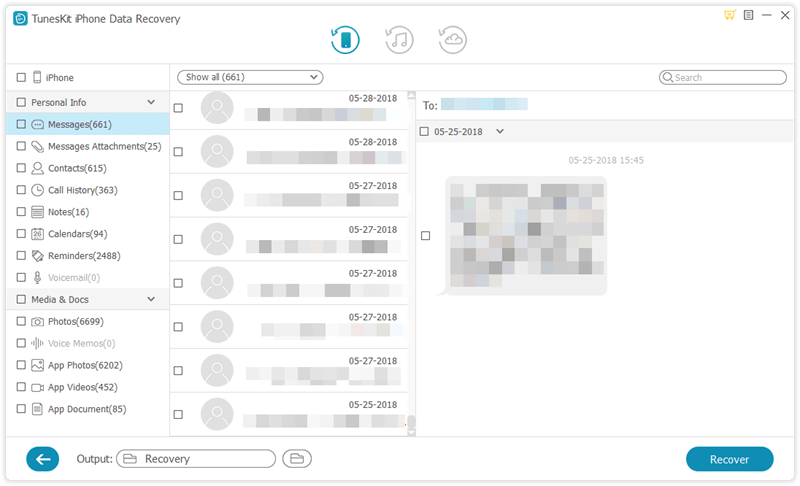
Once the scan is done, all recoverable data will be clearly shown in different categories. Then you can preview the whole list and choose the exact Kik messages you want. After that, tap the Recover button to save those deleted messages to your computer instantly.
The Bottom Line
It's all that easy! If you want to get old Kik messages on iPhone back, then rely on this professional software will never be a regretful choice. Of course, it's always a good habit to back up your data on the iPhone or iPad so that you can also use this tool to recover lost or deleted data from iTunes or iCloud backup selectively without erasing your device.
