Top 5 iPhone WhatsApp Recovery Software
WhatsApp Messenger is a widely-used messaging app for free and is available for iPhone as well as other smartphones. Users are able to share their location in real time via messages. Besides, they are also allowed to send messages in group chats. The perfect feature of WhatsApp is that it enables users to call friends and family abroad through their phone's Internet connection, which avoids the huge charges associated with international calls. However, sometimes upgrade failure, jailbreak error or system crash happens unexpectedly, you may probably lose chat histories or contacts on WhatsApp. In fact, this is not unsolvable as long as using WhatsApp data recovery software correctly. Here are the best 5 iPhone WhatsApp recovery tools.
Part 1. TunesKit iPhone Data Recovery
TunesKit iPhone Data Recovery is the best WhatsApp data recovery program until now for several reasons. First of all, it is capable of recovering 20 data types including WhatsApp messages, photos, videos, notes, voice memos, alls, reminders, calendars, contacts, iMessages, etc. Secondly, TunesKit iPhone Data Recovery is fully compatible with almost all iOS devices, such as iPhone X, iPhone 8, iPad 4, iPad Pro, iPad Air, iPod touch 5, and so forth. Last but not least, it is the greatest choice for iPhone WhatsApp Recovery as you can get lost data back with 3 smart recovery modes, recover from iPhone, from iTunes Backup and iClouds Backup.
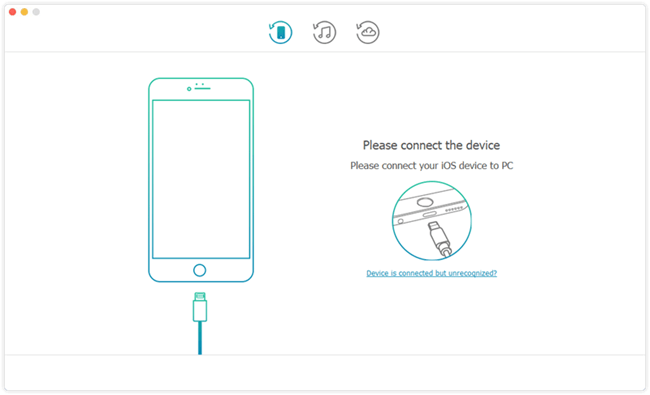
- It has the feature of previewing selectively before recovery.
- Recover speed is faster.
- Easy-to-use interface.
- Free lifetime update.
- Only supports recovering data to computer currently.
Part 2. Wondershare Dr.Fone iPhone Data Recovery
Another useful software for iPhone WhatsApp Recovery may be Wondershare Dr.Fone iPhone Data Recovery. This program is available for both Windows and Mac. It can help you find those lost files back in quite a short time as well. You just need to connect the iPhone to the computer and wait for the scanning progress.
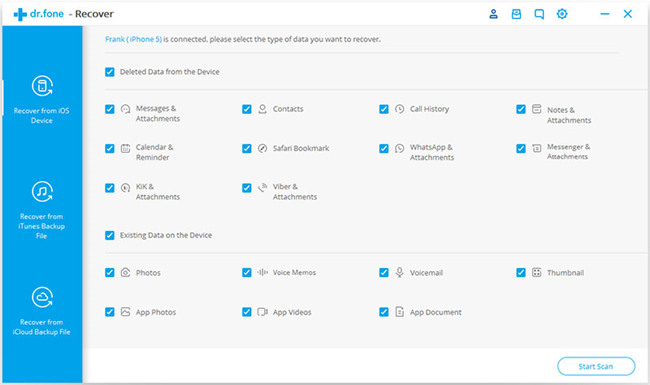
- High recovery rate.
- Supports all iOS devices.
- Software size is big.
- Price is too high.
Part 3. EaseUs MobiSaver Data Recovery
You can easily recover missing files with this WhatsApp data recovery software. Ease US MobiSaver iPhone Data Recovery has the ability of retrieving deleted iphone contacts, Kik messages, music, notes, calendars, contacts, photos in apps and other various data you want. It is not only an ideal choice for free WhatsApp recovery but also for WhatsApp data recovery Android applicable.
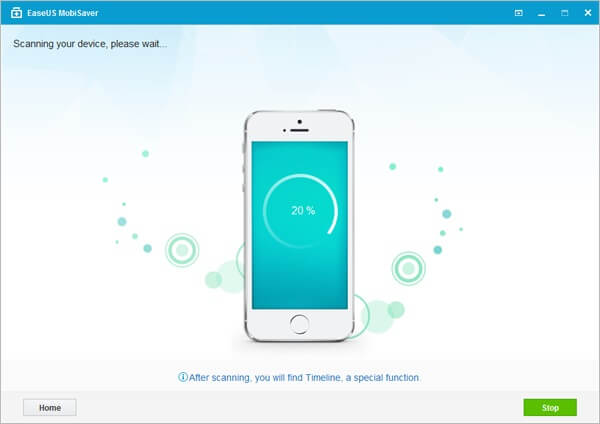
- Preview lost iOS data.
- Easy to use.
- Not stable during the connecting.
Part 4. iMyFone D-Back
iMyFone D-Back proves to be an efficient WhatsApp data recovery app on the account of its fast speed on restoring lost data and files from your iPhone, iPad or iPod devices. Four modes of recovery are provided in iMyFone, which are iOS Recovery, Smart Recovery, iTunes Backup and iCloud Backup. To run iMyFone D-Back iPhone data recovery software, you should have the system of iOS 10/9/8/7 on your Apple device at least.
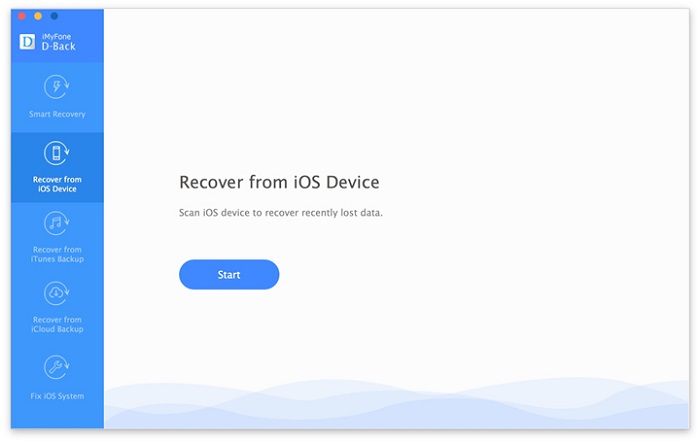
- Scanning speed is slow.
- Support various files.
- Trial version has limited functions.
- Can only be used in several devices.
Part 5. Tipard iOS Data Recovery
If you are still looking for a WhatsApp data recovery tool for iPhone, Tipard iOS Data Recovery would be helpful. The files it can restore range from music to photos, videos, text messages, notes and more. After installing this software, what you need to do is simply connect your iPhone and it can finish WhatsApp data recovery.
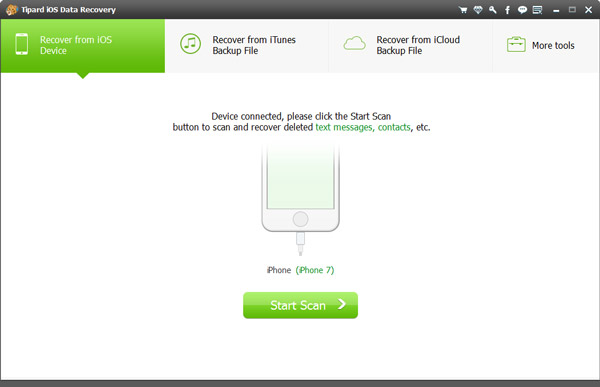
- Recover most data on iPhone.
- The interface is user-friendly.
- Restore less file types than other recovery tools.
- Few features are available in free trial.
Conclusion
These are the five WhatsApp data recovery software described in this article. Although they do provide a lot of convenience when you in the trouble of data loss, but undoubtedly avoid losing WhatsApp files is the best countermeasure. We strongly recommend that you use TunesKit iPhone Data Recovery to back up your WhatsApp messages. This way you can rest assured that it performs quite well in terms of iPhone WhatsApp recovery.
