6 Best iPad Photo Recovery Software in 2019
How do you look back into your precious moments without the photos taken via your iPad or iPhone? Even though life is filled with memorable events, it is the photos and videos we take that keep these memories fresh and alive. However, there are those times when your memories may be rubbed off from your archives. You may damage your iPad unknowingly, have accidental formatting or even lose it. We are going to lessen your worries with this article. Let's narrow down to some of the best iPad photo recovery software that you can use to salvage your lost photos.
1. TunesKit iPhone Data Recovery
TunesKit comes first in our list as its performance ability beats all odds. The fact that it has a high success rate makes it duly suitable for iPad photo recovery. Apart from recovering data directly from your iPad, you can also use this app to recover data from iTunes backup as well as the iCloud backup. TunesKit is above the notch as it also allows you to save your restored data directly to your iPad and other devices without needing a backup first. Besides, you only need 3 steps and you'll be done. Once you download and install TunesKit, the next step is to select the recovery mode, scan and preview your photos and then restore.
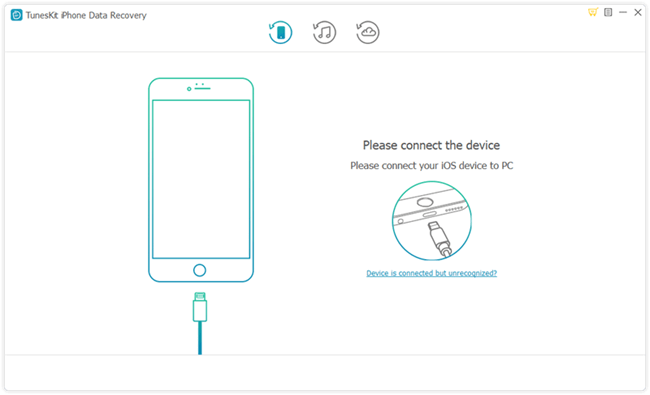
2. Gihosoft iPhone Data Recovery
Gihosoft is compatible with all iOS devices, a trait that makes this iPad photo recovery app suitable even for the latest iPad versions. It has the capacity to recover photo streams, app photos and videos alike. Besides these, this tool will salvage up to 12 other data types which includes videos, messages, and contacts. It offers a free version that you can try out before actually going premium. Furthermore, you can make use of its preview option to select which photos you need to recover.
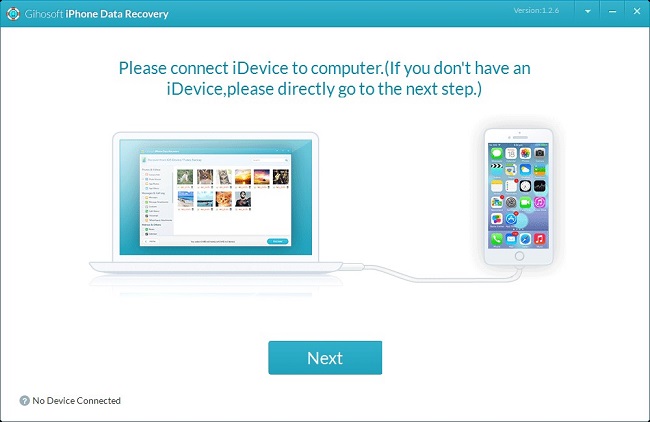
3. Tipard iOS Data Recovery
Tipard is another iPad photo recovery tool that is encompassed with adequate features. Among these is its phone transfer feature that you can use to transfer your recovered photos from between Android and iOS devices. This tool is pretty easy to use and doesn't require any technical know-how to operate. With a preview option you can make sure of what photos to restore after the scan.
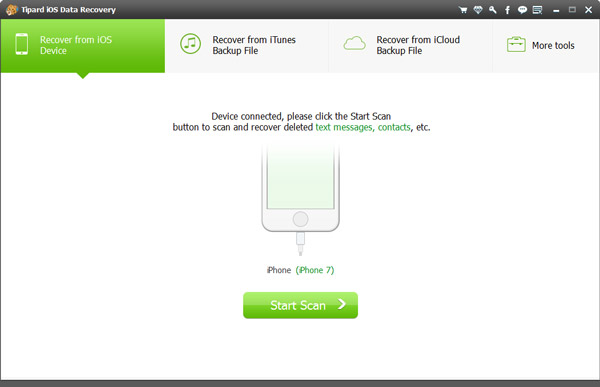
4. Joyoshare iPhone Data Recovery
This app is duly powerful, with a capability to restore up to 20 data types including your photos and videos. Using this iPad photo recovery without backup is very possible as it is a mobile recovery tool suitable for all iOS devices. Besides using it on your iPad, you can use it on iPod touch, iPhone and other operating systems like Mac and Windows.
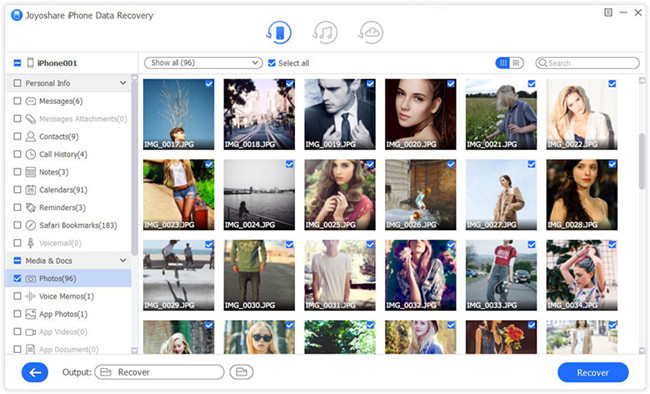
5. Leawo iOS Data Recovery
You can also use this tool to salvage your photos from your iPad in just three simple steps. It has the capacity to recover up to 12 data types including photo stream and camera roll iPad photo recovery. Besides, Leawo also has 3 recovery modes including recovery from an iOS device, from iCloud backup and iTunes backup. Its recovery process is pretty fast, enabling you to have a preview of your scanned photos as well.

6. Stellar Data Recovery
Our list cannot come to an end without this iPad photo recovery software. Stellar Data Recovery has stood the test of time in terms of a speedy scanning procedure. Its free version also has added benefits, enabling you to recover large amounts of data. Besides, you can use this tool to recover data from several devices as it is compatible with various operating systems like MacOS and the latest versions of iOS.
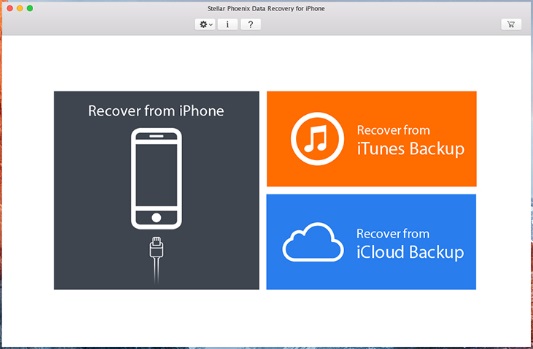
Conclusion
These are some of the software that you can use for your iPad photo recovery. Even though their main aim is to help you get your lost photos, there are other traits that some tools have which surpass others. For example, even though Tipard iOS Data Recovery lets you transfer your data between devices, you still need to back up such data to prevent any loss. On the other hand, TunesKit iPhone Data Recovery lets you save your restored data directly to your iPad thereby relieving you of the agony of backing up your data first. It also has a high success rate and is totally secure. It would be ideal to settle on such an app like TunesKit for it will save you time and some bucks altogether.
