Top 5 iCloud Data Recovery Software
There is more to owning an iPhone apart from using it to make phone calls. The data that we store in our phones carry lots of memories for the longest time possible. However, misfortunes do happen and your iPhone isn't excluded from losing its data. This is one of the reasons why we keep such important data in iCloud backup systems. In the event that you lose your data due to accidental formatting, system crash, physical damages among others, you can still retrieve them. There are numerous iCloud data recovery software at your disposal. These tools will help you retrieve back your data even in all circumstances.
1. TunesKit iPhone Data Recovery
This is a powerful iCloud backup data recovery tool that has a high success rate. Besides being able to recover from iCloud backup, this software enables you to salvage your data from your iOS devices and iTunes backup. The recovery process is fast with only 3 easy steps. This tool can extract over 20 kinds of data including text messages, Kik attachments, reminders, photos among many others. The user interface is quite friendly enabling even beginners to fully utilize all the features. Besides, TunesKit iPhone Data Recovery is fully secured, probably the reason why it is entrusted by most users.
It will serve a good purpose no matter the kind of device you own. Use it for your latest versions of Windows, Mac and iOS operating systems. To fully recover your data, download and install TunesKit iPhone Data Recovery software to your device. The next step is to log in to your iCloud Account with your Apple ID and username. Then select your recovery mode before you recover your data from iCloud backup.
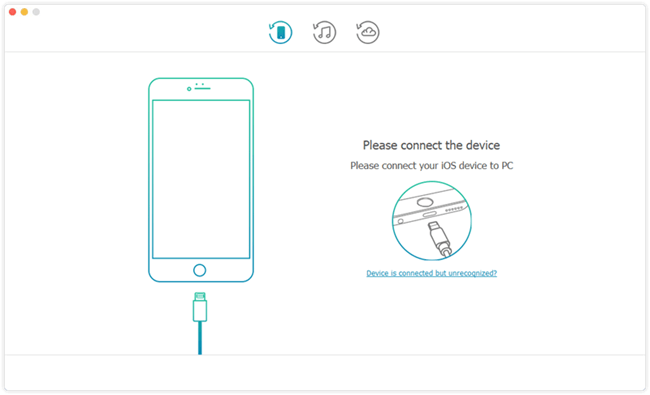
2. iSkysoft iPhone Data Recovery
This is among the top tools that you can use not only to retrieve data but to repair certain errors in your iOS devices. Use this software to retrieve your app messages, contacts, voicemail, among others. It has the ability to recover over 20 file types. Besides, this iCloud recovery software does support various operating systems like Windows, Mac and iOS. iSkysoft iPhone Data Recovery also has a preview option that lets you choose which kind of data to retrieve after completing the scan.
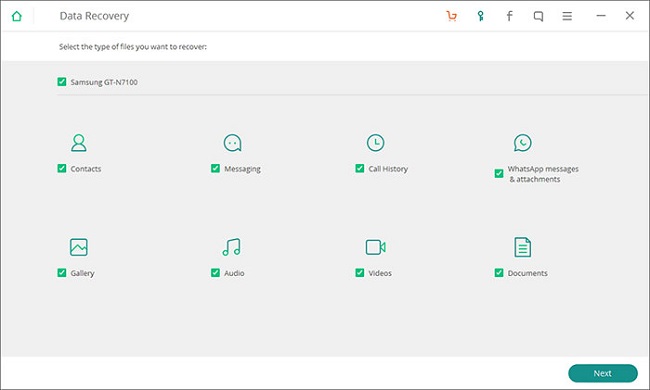
3. dr. fone - Recover (iOS Data Recovery)
This software will also recover your lost data in very simple steps. It has got a simple user interface, enabling you to fully explore most of its features. Besides being among the best iCloud data recovery tools, it is able to recover deleted data that is lost due to system crash, accidental formatting among others. Use it to get back over 20 data types including iMessages, Safari's bookmarks, Kik chats and much more. Dr. Rone enables you to save any retrieved data to your computer or iDevice directly.
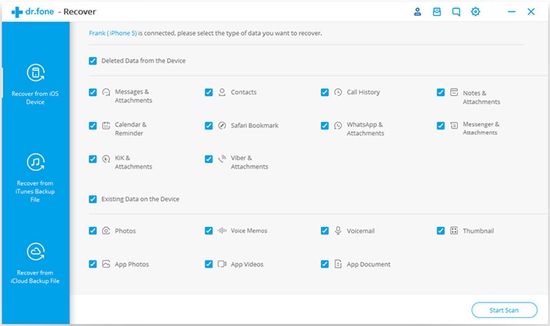
4. Stellar Data Recovery for iPhone
Stellar is among the iCloud data recovery software free to use for limited features. Unlike most recovery tools, you can enjoy using its free version for several benefits. Furthermore, the ability to recover from multiple devices makes this tool very cost-effective. It also offers an all-around support, making it easy to use. In a few clicks, you will be able to scan and retrieve your data. The preview option is a plus as it enables you to peruse through your data before picking on the ones to save.
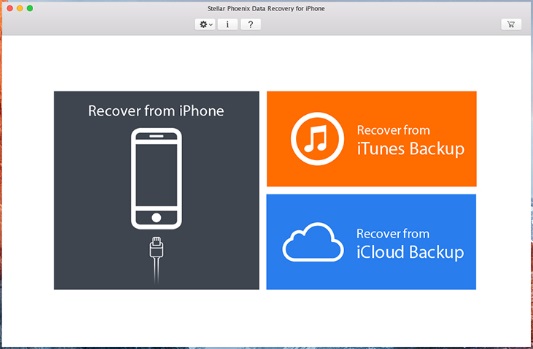
5. PhoneRescue for iOS
It works well with most iOS devices. Besides, PhoneRescue will support Windows and Mac operating systems. This iCloud data recovery software is also easy to use, making it another preferred choice for most users. Among the data types you can recover include, contacts, call history, photos, videos and much more. It also gives you the best opportunity to import retrieved data directly to your computer or iOS device. Furthermore, it has a preview option that lets you decide on what to save.
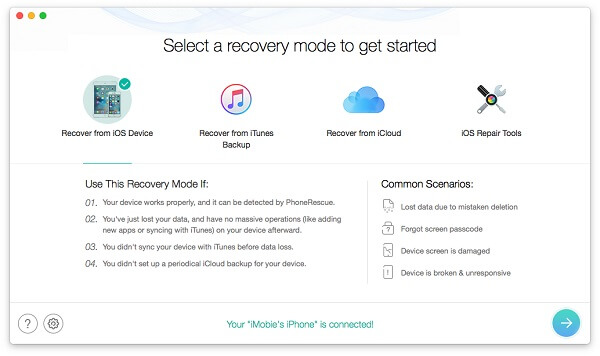
The Bottom Line
The main purpose of iCloud backup data recovery tools is to enable you to get back your lost data. It is, however, important to prevent further data loss. Do this by avoiding saving any data further on your device. This is to prevent overwriting the data that is currently saved on your device. The better part is that iCloud does an automatic backup as long as you have signed up for an Apple account. You only need to remember your username and password and you will be able to retrieve lost data from iCloud backup with the help of such software. TunesKit iPhone Data Recovery will always be your best solution among the software on account of its fast scanning speed and highest success rate in iOS data recovery.
