Top 6 Best IPSW Files Installation Tools 2022
"I wanted to restore my iOS device as some software glitches attacked my iPhone. After hearing from some friends that IPSW files are useful when you want to restore an iOS device. I want to know how to install IPSW files"?

At some point, everyone needs to restore his device to get rid of issues that can affect the functionality of your iOS device. However, with IPSW files installed on your device, you can fight the issues more efficiently and effectively. In this article, you'll learn about the 6 appropriate IPSW install tools.
Part 1: Why do we need to install IPSW
An IPSW file is known as an update file for Apple products. It acts like firmware that decides how to restore your device to fix any software glitch. You may need to install IPSW files when you opt to repair an iOS device. Many iPhone issues can urge repair to get things sorted.
An IPSW file makes the repairing process precise and effective. Moreover, you can install IPSW files to upgrade or downgrade your iOS version.
Part 2: 6 best IPSW install tools
1. TunesKit iOS System Recovery
Suppose you're looking for an IPSW install tool. In that case, you won't find any better tool than the TunesKit iOS System Recovery tool. It is a mind-blowing tool that can install IPSW quickly on your device and fix all your iOS issues. On top of that, TunesKit iOS System Recovery Tool allows you to get rid of 150 issues with minimal effort as it comes with a pretty slick user interface that makes your task easier. In addition, the thing which makes TunesKit iOS System Recovery the best option is its affordable subscription rates.
Main Functions of TunesKit iOS System Recovery
- TunesKit iOS System Recovery comes with a 100% success rate
- Using TunesKit iOS System Recovery, you can easily install IPSW files
- Enables you to restore your iPhone with no data loss
- One-click to enter or exit Recovery mode for free
- Fully compatible with all the iOS devices
How to install IPSW files using TunesKit iOS System Recovery?
Step 1Install TunesKit iOS System Recovery
You need to get the software installed on a PC and launch it without delay in the first gig.

Step 2Select Standard Repair Mode
After launching the application, you'll only need to hit the Enter Recovery Mode icon to put your device into Recovery mode. Next, your simple task is to select Standard Repair.

Step 3 Download Firmware Package
In this phase, you'll need to download the firmware package, as downloading the firmware package means you're installing IPSW files in your device to fight any iOS device issue. Also, users can install the local IPSW before downloading.
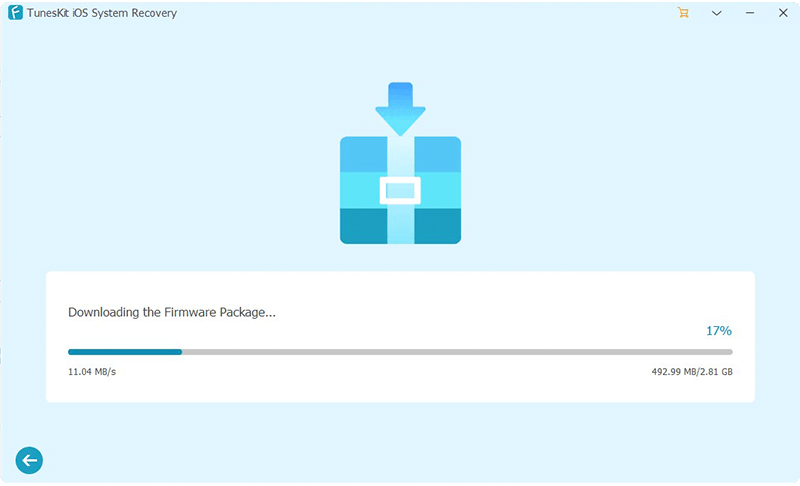
Step 4Install IPSW
In this step, TunesKit iOS System Recovery will start to install the IPSW files for you.

2. AnyFix iOS System Recovery Tool
AnyFix is another profound third-party tool that can help you install IPSW quickly. Moreover, AnyFix iOS System Recovery Tool is an appropriate option if you're looking to eliminate any iOS issue.
However, you won't find as much of a quality service that the TunesKit iOS System Recovery tool offers you. But, still, this tool won't disappoint you. This tool is capable of solving about 100 iOS device problems. Although, AnyFix doesn't provide you with a 100% success rate but still is worth your attention.
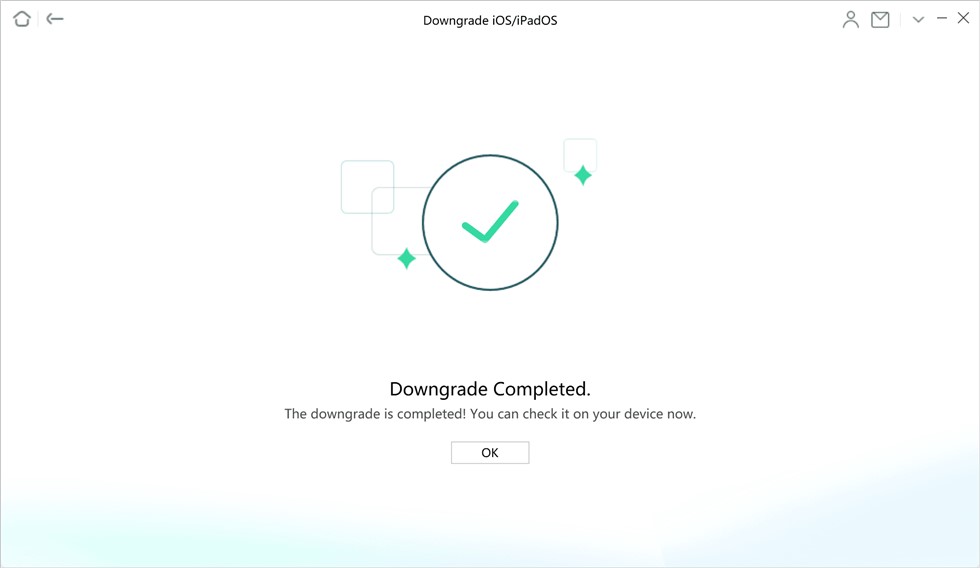
Features
• It assists you in entering and getting out of DFU and recovery mode.
• Using AnyFix, you can install IPSW files within minutes and can solve any issue.
• It also enables you to downgrade the iOS system.
3. iMyFone Fixppo
Not the best option, but iMyFone Fixppo does exist as a third-party tool that helps you restore your iOS device. On top of that, iMyFone Fixppo also pretends to be installing IPSW easily and appropriately. However, it doesn't bother to allow you to restore your iPhone quickly. Unlike TunesKit iOS System Recovery, it can take some extra time.
Furthermore, like TunesKit iOS System Recovery, iMyFone Fixppo also allow you to protect your data while restoring iOS device courtesy of Standard Repair Mode.
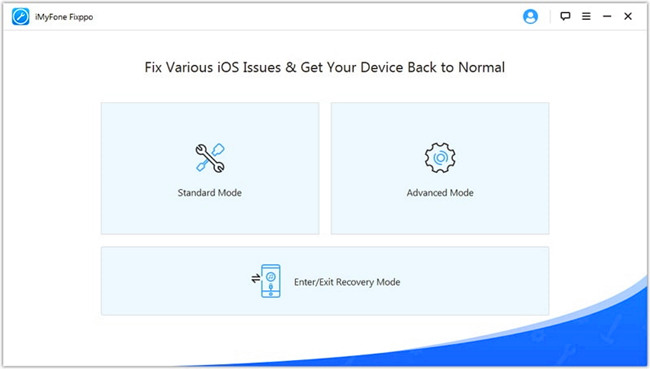
Features
• It doesn't cause data loss while installing IPSW files on your PC.
• Using this tool, you can restore any iOS device.
• It offers an over 90% success rate.
• You'll need to acquire its premium version as the free version carries limited features.
4. Tenorshare ReiBoot
Even though Tenorshare is the pretty famous company that keeps producing the tools for its users, ReiBoot goes unnoticed and doesn't compete with TunesKit iOS System Recovery.
However, it can still serve your purpose as something is better than nothing. Using this third-party tool, you've got the leverage to download IPSW on your device and then repair your iPhone to fight IOS problems.
Its interface can sometimes be tricky, but you can still maintain a complete grip on its procedure after acquiring prior knowledge.
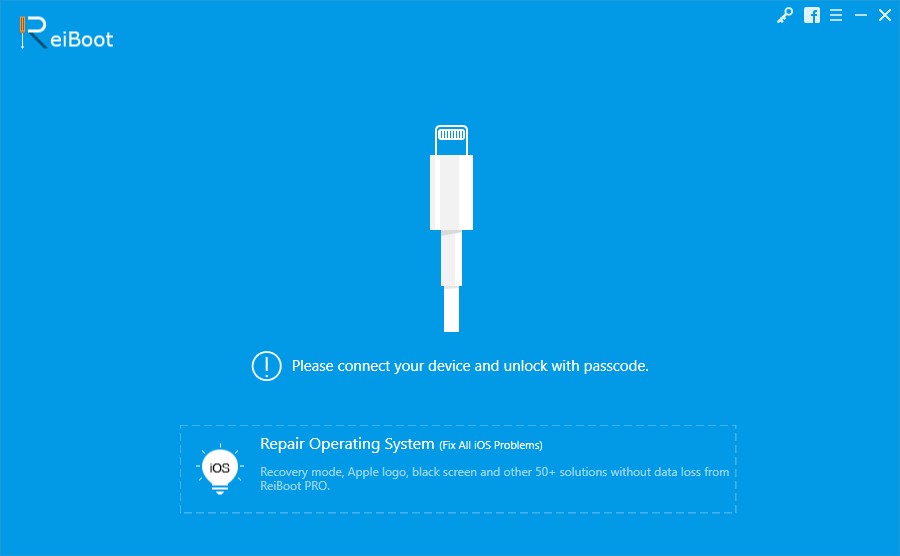
Features
• It helps you fix about 100+ iOS phone issues.
• Using this tool, you can upgrade or downgrade the iOS system.
• Although the free trial version is limited, you can still have a crack at it by trying to repair your iOS device using Standard Mode.
5. U.Fone iOS Toolkit
Not by any means, you can say that U.Fone iOS Toolkit is better than TunesKit iOS System Recovery. However, if you're to select an alternative to the TunesKit tool, the U.Fone iOS Toolkit might be the way to go.
Using this appropriate tool, you've got the golden opportunity to eradicate all your iOS device issues by installing IPSW files with a single click.
On top of that, you couldn't ask for a better option if you're to opt for a tool that doesn't cause any data loss as U.Fone iOS tools like TunesKit iOS System Recovery allows you not to lose any data unnecessarily. Instead, using Standard Repair Mode, you can restore the iOS device with no data loss.
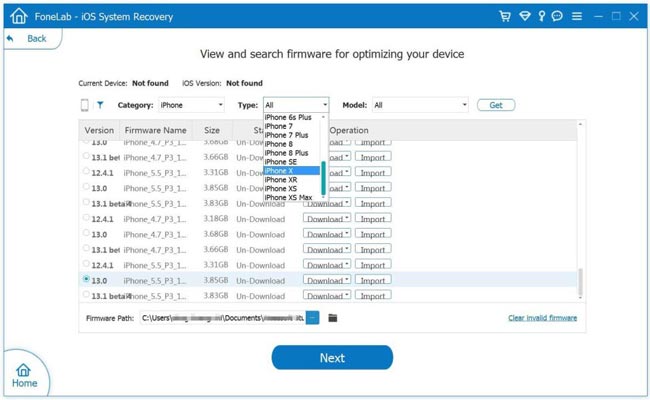
Features
• It is compatible with Mac and Windows users.
• You can install and download IPSW files without losing any data.
• It helps you fix over 150 iOS device fuss with no effort.
• Its interface is tricky, but you can know its works after getting prior knowledge.
6. Tiny Umbrella
Tiny Umbrella is a fascinating name, and you won't find many tools having stunning names. However, the thing is whether Tiny Umbrella justifies its name or not.
The answer is yes, with an easy user interface and ability to install IPSW files indicates that Tiny Umbrella doesn't want to put a foot wrong. Instead, it can allow you to get the iPhone into a normal state after fighting the iOS device issues.
Moreover, Tiny Umbrella doesn't shy away from offering you the profound ability to restore the iOS device without losing data. Instead, you can use Standard Mode to protect your data, and otherwise, you can use advanced mode that might cause data loss.
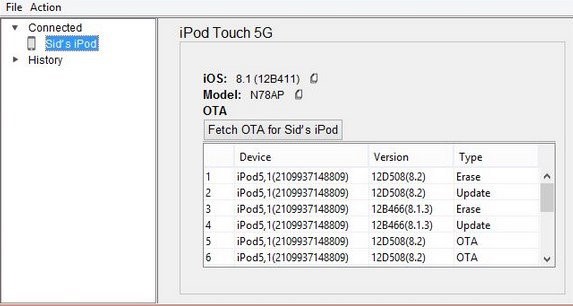
Features
• It allows you to install IPSW files using its standard repair mode.
• It maintains an over 95% success rate.
• Tiny Umbrella isn't compatible with all iOS devices, courtesy of its free nature.
Final Words
If you're looking for an IPSW install tool, you can take the prestigious notes from this article as the top 6 tools have been mentioned. Every tool comes with unique powers and can get your job done appropriately. However, TunesKit iOS System Recovery is still the best possible option for allowing you to repair the iPhone to get rid of any issue.
