UltFone iOS System Repair Review: How to Use it
We all admire the ability with which iPhone devices come up and tend to operate flawlessly most of the time. However, there is no denying that every electronic device is bound to face some issues at some stage. Hence, you might struggle with some iOS device issues and would love to look for a proper fix. Those looking for a breathtaking tool to eliminate software bugs from iPhone devices can try out the UltFone iOS System Repair tool. It is highly efficient and can get rid of various iOS devices issues.
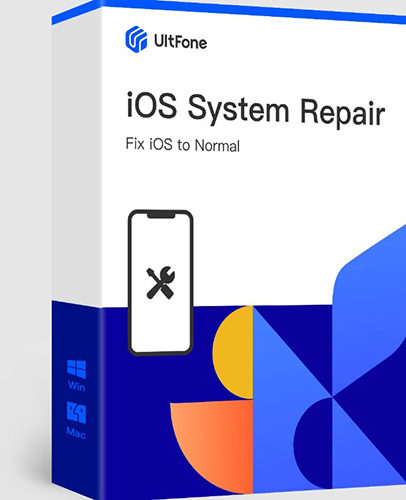
After reviewing the various resources, we've prepared the UltFone iOS System Repair review and will discuss all the software attributes. We will also introduce the best alternative to the UltFone iOS System Repair later in this review.
Part 1: What is UltFone iOS System Repair?
You all would have wanted the software to help you eliminate the iOS device issues without causing data loss. Luckily, the UltFone iOS System Repair tool has all the credentials you'd want to see in an iOS system repair tool.
● You don't have to worry about the safety of your iOS device, UltFone iOS System Repair comes up with a simple user interface, the ability to fix 150+ iOS device issues, putting the iOS device and out of recovery mode, and more.
● Regardless of which type of issue your iOS device is struggling with, the manageable user interface of UltFone iOS System Repair will ensure that you don't have to wait for long before tackling all the iOS device issues.
● Apart from helping you to repair the iOS device for hundreds of software issues, you can download UltFone iOS System Repair to factory reset the iOS device in a few moments.
● Although the software sometimes might take longer than usual to repair the iOS device, it is still worth trying, and if you don't have many reliable options, UltFone iOS Repair should be the go-to tool.
● Apart from helping you to repair the iOS device for hundreds of software issues, you can download it to factory reset the iOS device in a few moments.
Features of UltFone
1. Fix 150+ iOS device issues.
2. Enter and exit recovery mode on your iPod, iPad, or iPhone with one click.
3. Allows you to fix the 150+ iOS system issues, including the reboot, loop, Apple logo, black screen, etc.
4. Reset iPod Touch, iPad, and iPhone without a passcode.
5. Upgrade to the latest iOS version.
6. Supports all the iOS models.
7. Fix 200+ iTunes error.
8. Repair iOS devices without data loss.
Pros & Cons of UltFone:
- It is safe to use
- Factory reset the iOS device without a passcode
- Comes up with the highest success rate
- Doesn't cause the data loss
- Offers the appropriate free trial version
- The deep repair method will cause the data loss
- The free version comes up with the limited features
- It might take some time before detecting the iOS device
Part 2: How to download and use UltFone iOS System Repair?
Downloading and using the UltFone iOS System Repair is manageable, provided you've acquired prior knowledge of using the UltFone iOS System Repair.
Follow the step-by-step guide below to learn how to use and download UltFone iOS System Repair.
Step 1
First, you'll need to download the UltFone iOS System Repair before installing it on the PC. After connecting the affected iPhone to PC, tap the Start icon to start the proceedings.
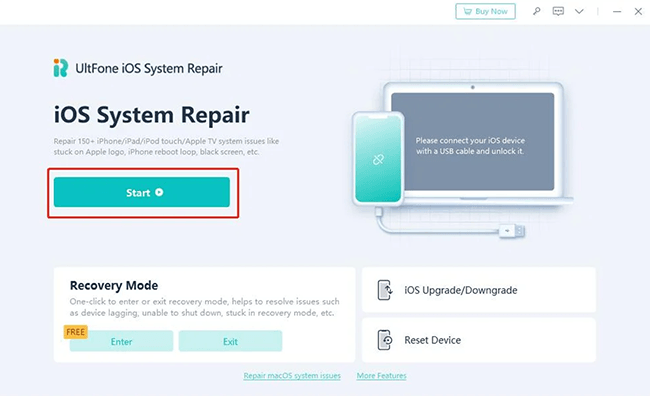
Step 2
Enter into the main interface of UltFone, and click on the Standard Repair Mode, as opting for this repairing method means you won't lose any data.
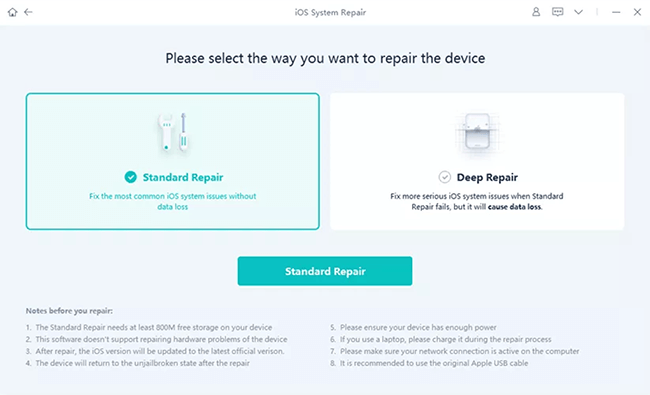
Step 3
Before repairing the iOS device through UltFone iOS System Repair, you'll need to press the ''Download'' option to get the firmware package downloaded on the PC. You must download the firmware package with all the relevant information about the iOS device you're currently using.
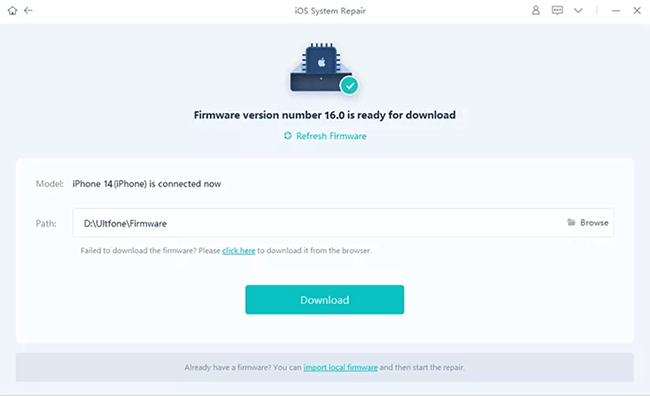
Step 4
Once the firmware package is downloaded, press the ''Start Standard Repair'' icon to initiate fixing the iPhone issues. The process might take longer than usual, and you need to be a bit careful in this regard.
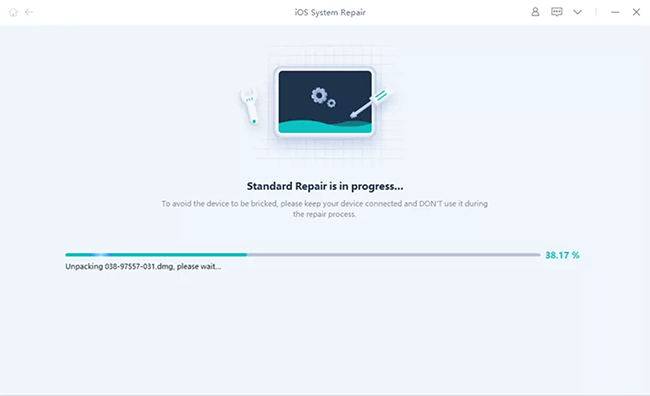
Part 3: Use TunesKit iOS System Recovery as the best alternative
If you’re wondering the question “Is UltFone iOS System Repair safe”, even opting for UltFone iOS System Repair is worth trying, but TunesKit iOS System Recovery has better features and success rates.
Apart from helping you fix 150+ iOS issues in a few clicks, UltFone iOS System Repair ensures you don't have to know the software to start using it. Moreover, despite offering the premium package at affordable rates, TunesKit iOS System Recovery doesn't cause even the slightest data loss courtesy of the Standard Repair Mode.
Features of TunesKit
1. Fix the 150+ iOS device issues, including the black screen, boot loop, Apple logo, etc.
2. Compatible with the latest iPhone model and iOS version.
3. One-click to enter and exit recovery mode.
4. Factory reset iOS device without a passcode.
Pros of TunesKit:
● High success rate
● Doesn't cause the data loss
● Absolutely safe and legal
● Comes up with the brilliant free trial version
● Offers the affordable premium packages
● Fix any iTunes issue
● Supports various iOS models and versions, including iOS 17
Key Features of TunesKit iOS System Recovery
Fix 150+ iOS system issues in one click, available on Mac/Win and supports iOS 18, Provide Standard Repair and Deep Repair to fix.
How to repair an iOS device through TunesKit iOS System Recovery?
Step 1
Download and install the TunesKit iOS System Recovery and launch the software afterward. Next, you'll need to connect the iOS device to PC and click on the iOS System Repair icon.

Step 2
After visiting the TunesKit iOS System Recovery timeline, you must tap the Standard Repair icon, as it doesn't cause data loss.

Step 3
Press the Download icon after ensuring that the information on the screen is related to your iOS device.
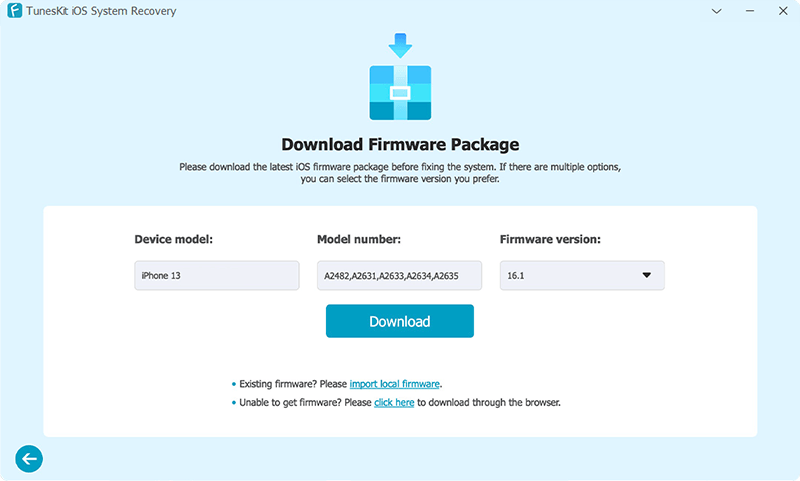
Step 4
Press the Repair button before waiting a few seconds to complete your job.

Part 4: Comparison between UltFone iOS System Repair and TunesKit iOS System Recovery
|
TunesKit iOS System Recovery |
UltFone iOS System Repair |
Advantages |
Offers the simple user interface |
Comes up with the manageable user interface |
| Fix 150+ iOS issues | Repair 150 iOS issues |
|
| Repair iOS devices quickly | Supports upgrading to the latest iOS version. |
|
| 0ffers a high success rate | Comes up with the high success rate |
|
| No prior knowledge required | ||
Disadvantages |
The free trial version offers the limited functions |
Doesn't come up with the reliable free version |
| It can take extra time while repairing the iOS device. | ||
| Prior knowledge of software is needed. |
Although both the TunesKit iOS System Recovery and UltFone iOS System Repair offer almost the same services, they both come up with different work ethics. Besides taking extra time, sometimes UltFone iOS System Repair doesn't solve the iOS device issue you expect it to fix.
On the other hand, despite offering the same services for the same price, TunesKit iOS System Recovery comes up with a high success rate. Apart from taking extra time, sometimes UltFone iOS System Repair doesn't solve the iOS device issue you expect it to fix.
Part 5: Conclusion
This UltFone iOS System Repair review shows the quality this software brings when repairing the iPhone for software glitches.
Apart from revealing the positives of the UltFone iOS System Repair, we've also listed the negative aspects of the UltFone iOS System Repair.
Considering the shortcomings of UltFone iOS System Repair that might prevent you from fixing the iOS device issues appropriately, we have recommended the TunesKit iOS System Recovery as the best alternative to UltFone iOS System Repair. It allows you to repair the iOS device quickly and without losing the data.
