How to Fix iPod Stuck in Boot Loop [Best Solutions]
iPhone users occasionally encounter stuck in boot loop after an iOS update. Likewise, it is possible to encounter iPod stuck in boot loop following an iOS update. You won't be able to access your iOS device when confronted with this error. Dealing with this problem can be discouraging when you don't have any ideas. I discussed all the tips that helped below.

Part 1. Why Does My iPod Stuck in Boot Loop?
There will be various reasons behind iPod stuck in boot loop. If your iPod hasn't been dropped or water damaged, you should check if there is something wrong with your iOS system. Besides, if your iPod is jailbroken, you may encounter this problem frequently. If your iPod is still stuck in boot loop, you'd better send it to a Genius Bar to repair it.
Part 2. Basic Ways to Repair iPod Stuck in Boot Loop
Fix 1. Force Restart iPod to Fix iPod Stuck in Boot Loop
No matter if your iPod classic, iPod touch 1, 5th gen iPod touch, or other models are stuck in boot loop, you might need to give a fresh restart to your device. The content on your device will not be erased by a force restart.
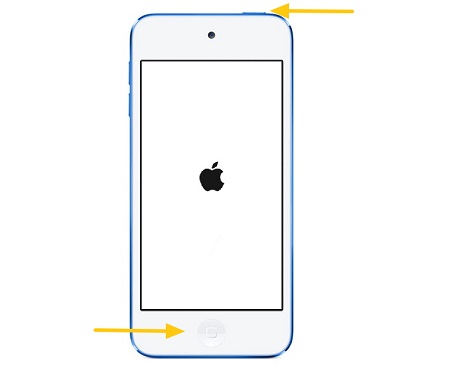
iPod touch
Step 1. If you are using 1st-through 6th-Gen, simultaneously press the Home button on the front of the iPod touch and the Sleep/Wake button that on the top. If you are using 7th Gen, Simultaneously press and hold the Volume Down and the Sleep/Wake button.
Step 2. Release the buttons until the Apple logo is displayed on the screen.
Step 3. At this point, the hard reset begins. Wait for a few seconds for your device to restart.
iPod nano
For iPod nano 7th generation, press the Sleep/Wake and the Home button until the screen turns off. Wait a few seconds, your device will restart.
For iPod nano 6th generation, holding the Sleep/Wake and the Volume Down button until the Apple logo shows.
For iPod nano 5th generation or earlier, put the Hold switch in the unlock position. Then hold the Menu and Center (or Select) buttons for several seconds until the Apple logo appears.
iPod classic
Step 1. Put the Hold switch in the unlocked position.
Step 2. Hold the Menu and Center (or Select) buttons until you see the Apple logo.
iPod shuffle
Step 1. Disconnect your iPod shuffle from everything. Press the Power button to shut off it.
Step 2. Wait for several seconds, then turn on your iPod shuffle again.
Occasionally, this method doesn't work. So, a question that arises in the mind of the users is "What should I do if iPod stuck in boot loop, hard reset doesn't work?" Read on to find the other troubleshooting methods to help you fix this problem.
Fix 2. Restore iPod via iTunes to Fix iPod Stuck in Boot Loop
By restoring the iOS system with iTunes, you can also fix your iPod's boot loop problem. You should have a backup of your data before using iTunes since its solution leads to data loss.
Step 1. Open iTunes on your computer.
Step 2. Plug iPod to computer and wait for the iTunes recognize.
Step 3. When iTunes fails to recognize your iPod, you may need to force it into recovery mode. To do that, keep pressing the Home button.
Step 4. You can restore the device using an iTunes backup you have previously created.

Fix 3. Put iPod into Recovery Mode [Free]
If your iPod gets stuck in recovery mode, you can use a free tool, TunesKit iOS System Recovery to put your iPod into Recovery Mode in one click. That's a completely free feature of that tool.
Step 1. Download and install the TunesKit tool on your compouter. Connect your iPod to that computer.
Step 2. Enter the tool and select the Enter or Exit Recovery Mode feature.
Step 3. Select Enter Recovery Mode. After that, you iPod will be in Recovery Mode.
Step 4. Go to iTunes and you will receive a prompt about Update or Restore your iPod. Choose the Restore button to fix your iPod stuck in Boot Loop.
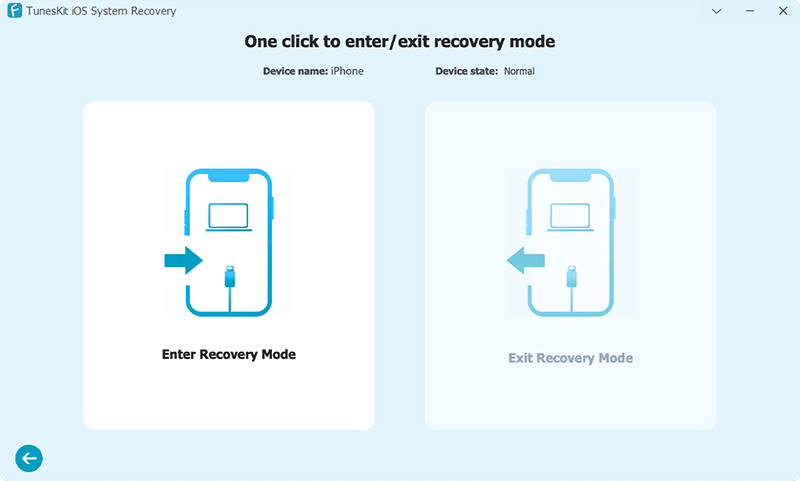
Fix 4. Replace a New Battery
If your iPod has been used for many use, changing a new battery should be a feasible way to fix this iPod stuck in boot loop problem. A battery with low battery health will cause lots of software problems on an iPod like running lag, crashing, and won't turn on. You can bring your iPod touch to an Apple Store and they will help you make it.
Part 3. TunesKit's Way — Repair iPod Stuck in Boot Loop with Several Clicks [Clean & Safe 100 %]
The great thing about repairing iDevice is that get it done once and for all. It still helps you with any other troubles. A professional iOS System Recovery program is necessary to fix such a task. TunesKit iOS System Recovery will be the one that will help us in repairing iOS system problems.
TunesKit iOS System Recovery works like a miracle, and you will be astonished at the blaze your troublesome issue gets fixed on your device. You will be happy to use this software to resolve the problem from iPhone/iPad/iPod touch/Apple TV. This impressive toolkit — TunesKit iOS System Recovery will not only help in iPod stuck in boot loop, but fix certain other iOS problems, like a white screen issue, stuck on Apple logo, recovery mode.
Key Features of TunesKit iOS System Recovery
Fix iPod stuck in boot loop in one click, available on Mac/Win and supports iOS 18, Provide Standard Repair and Deep Repair to fix.
Follow these steps so you can use this program quickly and correctly.
Step 1Download, Install and Open the Program.
Firstly, you need to connect your iPod device to your computer, then download and install the TunesKit iOS System Recovery, then launch it. Click the "iOS System Repair" button to being to get your iPhone out of boot loop.

Step 2Select Repair Mode to Fix iPod Stuck in Boot Loop
Simply click on "Standard Repair" in the main window. It fixes the iOS problems without any data loss.

Step 3Automatically Download the Firmware
The program will detect your iPod automatically and show its information, please check and confirm it. Then click the "Download" button to start downloading the firmware.
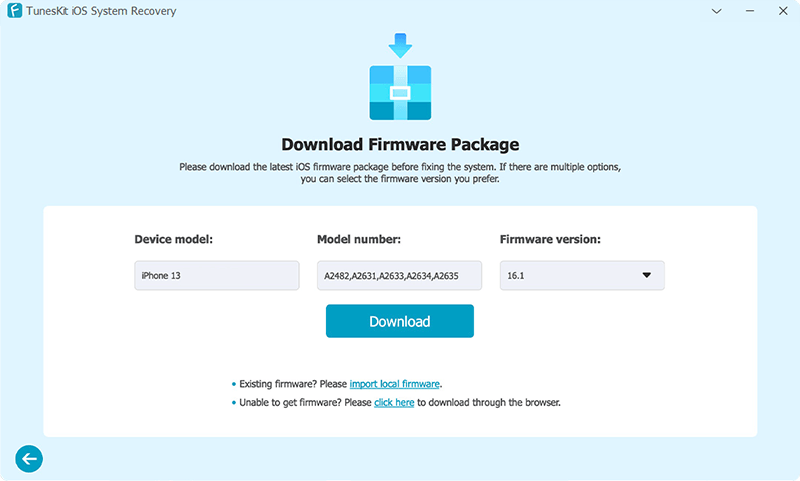
Step 4Start to Repair iPod Stuck in Boot Loop
When the firmware downloading process is completed, click the Repair button. The program will repair your device within a few minutes, keep connecting your iPod to the computer during the repair.

Part 4. Wrapping Up
Most iPod stuck in boot loop problems are tiny and are easily fixed. Also, most of the time, rebooting your device will solve your problem. But sometimes it's a much serious problem that you'll need to ask for an expert for help. TunesKit iOS System Recovery — with a wealth of features and easy to operate, why not give it a try?
