3 Tips for iPhone Voicemail Keeps Asking for Password
Your iPhone may sometimes ask for the voicemail password. There could be many reasons why this may happen, but no matter why your iPhone keeps asking for voicemail password, there are many ways to resolve this problem, and that is what we are going to discuss here. The voicemail on iPhone keeps asking for the password when you are not using the voicemail or trying to access your messages. In most cases, a simple restart can solve many problems; however, what if restarting your iPhone does not solve the problem? Without further ado, let us explain what you can do to fix this error.
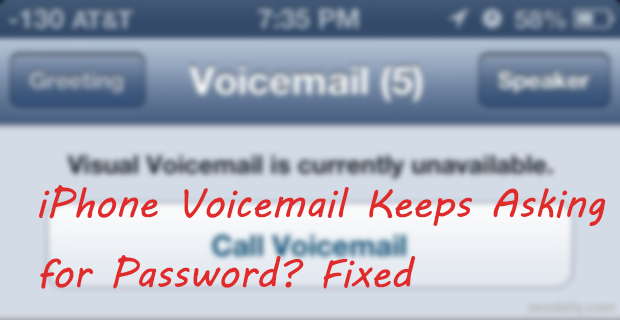
Why Does Your iPhone Keep Asking for Voicemail Password?
There can be a few reasons why your iPhone keeps asking for voicemail password. When you buy a new iPhone, you will have a default password set for the iPhone. The default password will be four digits; it can be 1234, 1111, or 0000. Any iPhone user must set their voicemail password as soon as possible. In case you have not, your iPhone may end up asking for voicemail passwords multiple times, which may turn out to be annoying and frustrating.
Another reason could be when you have forgotten your voicemail password, and you insert the wrong voicemail password, then your iPhone will ask you for a voicemail password. And if you think you have entered the correct password, but still your device asks for the voicemail password, again and again, there could be some internal glitches, which can be resolved if you repair your device.
What to Do If iPhone Keeps Asking for Voicemail Password?
You already know how important it is to set up a voicemail password. No one would like someone else going through the voicemails, right? Because there can be some private and personal information shared as well. You also know about some of the reasons why your iPhone may ask for the voicemail password on a repeated basis.
We have listed down a few ways that can help you get rid of this problem. Let's check them out one by one.
Solution 1: Call ATT
First choice:
The first thing that you can do is trying AT&T to change the password. Most of the time, you should be able to change the password and stop the iPhone from asking for a voicemail password.
Step 1: Give a call to 1 (800) 331-0500. Once you do that, you will be asked to enter your mobile phone number. Enter it when prompted. Make sure you enter the correct phone number.
Step 2: The automated system will tell you several options to choose from; you need to select that one that says voicemail assistance. Do as the automated system ask you to do.
Step 3: Your billing zip code will be required. Enter that. You may yet again hear that password is incorrect, but there is nothing to worry about. Enter your mobile number once again; however, you need to enter only the last 7-digit phone number without entering the area code. After that, click on the OK option.
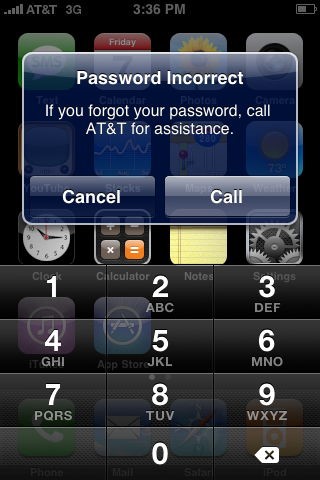
Second choice:
If you do not want to do it via the telephone, you can do it online through the website. You need to be registered, as well as log in to your myWireless account. A mobile line will be displayed; make sure that it is the correct one. Now follow the following steps:
Step 1: Click on Phone/Device. Now hit the Reset Voice Mail Pin. Highlight your mobile number. Finally, click on the submit option.
Step 2: You will see the message that the password is incorrect. You need to enter your mobile number at this stage, but without entering the area code. That is about it.
Solution 2: Change voicemail password from Settings
There is another easy way to change the voicemail password. Your phone allows you to change the voicemail password as well, even if you have forgotten your voicemail password. You can follow the same step for resetting the voicemail password as well. Here is what you need to do.
Step 1: On your iPhone, visit the Settings option. After that, click on the Phone option.
Step 2: Once you are on the phone page, scroll down a bit, and you will see the Change Voicemail Password option. Tap on that.
Step 3: You will see the option to create a new password for the voicemail. Enter the new password, and ensure you write it down to enter the right one the next time you need it. After that, click on the Done option, and it is completed.
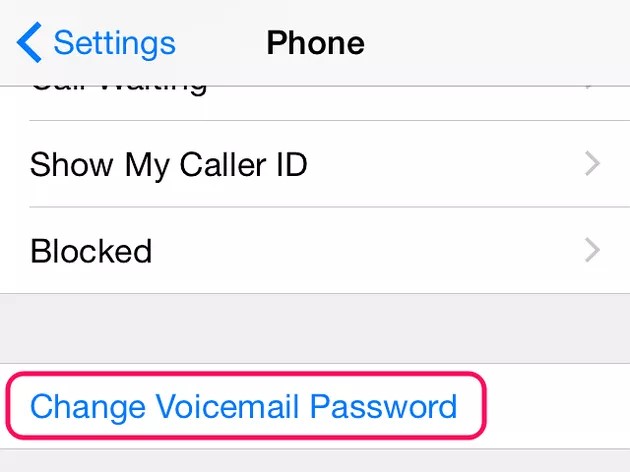
Solution 3: Try using TunesKit iOS System Recovery
If the two solutions fail to work, you can try using TunesKit iOS System Recovery to repair your iPhone. This tool is capable enough to fix most of the iPhone bugs efficiently. Sometimes, you may find yourself stuck with the iPhone voicemail password error when there are some internal glitches. TunesKit iOS System Recovery is one of the best iPhone/iPad/iPod/Apple TV repairing tools. It can resolve multiple issues, such as iOS update failure, iPhone boot loop, black screen, and much more.
Characteristics of TunesKit iOS System Recovery:
- Fix iPhone voicemail keeps asking for password without data loss
- Repair different tvOS/iOS issues by yourself
- Provide Standard Mode and Advanced Mode
- Easy to use with friendly interface
Follow the following steps to repair your iPhone:
Step 1: Download TunesKit on your computer or laptop and then launch it. With the help of a USB cable, connect your iPhone to your computer and wait for the software to detect your iPhone. Use Standard mode to repair your phone. This process won't erase any data.
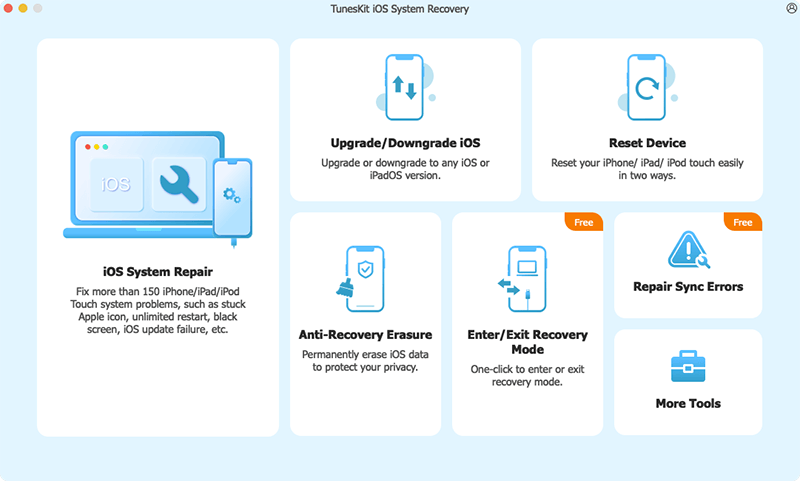
Step 2: Now download the firmware package. Check if you have connected the right device before clicking on the Download option.
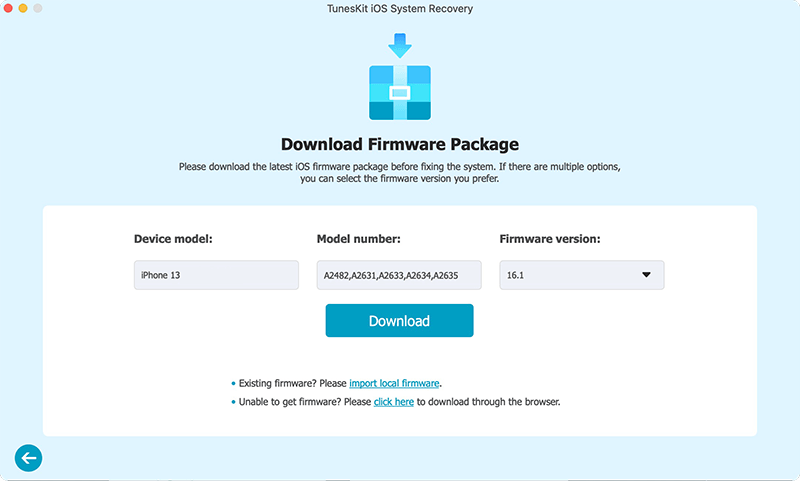
Step 3: Once the firmware gets downloaded, click on the Repair option. After everything is done, restart your iPhone and now check. The voicemail on iPhone keeps asking for password issue should be resolved.
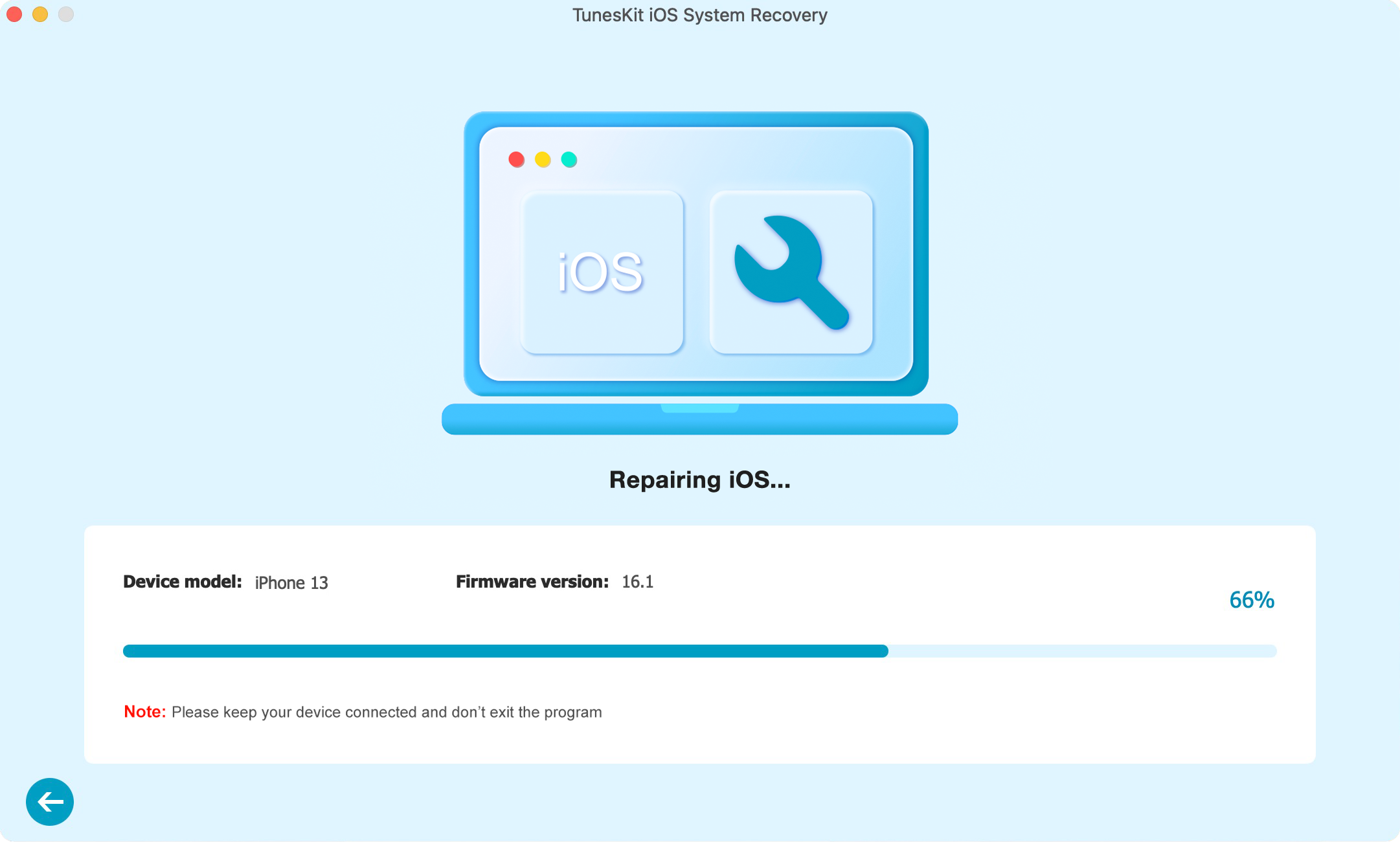
Conclusion
iPhone keeps asking for voicemail password is not an uncommon problem. Make sure that you follow all the solutions we have shared here, and if nothing works, go on and download TunesKit iOS System Recovery because this tool will repair your iPhone impeccably. After reading this guide, we hope you will find the right solution to resolve the voicemail password problem.
