iPhone Voice Control Keeps Popping Up? Solved!
"iPhone Voice Control keeps popping up even though I've turned it off, and I suspect it's due to faulty headphones. However, I can't test this theory since my device has a shared port for charging and headphones. Should I seek help at an Apple store?"
--From Apple Community

Voice Control is a built-in feature that assists users in controlling their iPhone by sending commands via voice. Voice Control can be used to make phone calls, send messages, play music and more. It's an incredible feature that allows us to use our iPhone when it's not convenient to operate it by hand. However, there are always bugs that stay with almost any app or feature. Many users say that iPhone Voice Control keeps popping up or activated randomly to play or quit the music. To make matters worse, some people were unable to operate their iPhone due to Voice Control appearing out of their control. Why does this happen? How can we fix it? Here, you will get the solutions.
- Part 1: Why does voice control keep turning on?
- Part 2: How to fix voice control keeps popping up on iPhone?
- Solution 1: Check your wired headphone
- Solution 2: Turn off Voice Control
- Solution 3: Disable Side Button for Voice Control
- Solution 4: Restart iPhone
- Solution 5: Handle iPhone voice control keeps popping up with TunesKit iOS System RecoveryHOT
- Solution 6: Reset all settings
- Solution 7: Find support from Apple
- Part 3: Frequently asked questions about Siri & Voice Control
- Part 4: Conclusion
Part 1: Why does voice control keep turning on?
In fact, Voice Control iPhone keeps turning on for a variety of reasons, and the major ones are summarized for you here.
1. Headphone controls. Faulty headphones or a malfunctioning headphone jack/button can trigger Voice Control. This is common with wired headphones that have a built-in remote.
2. Accessibility settings. If Voice Control is set up as an Accessibility Shortcut, you might be inadvertently activating it with a specific gesture or button combination.
3. Hardware issues. A hardware problem with your device's buttons or touch screen could be misinterpreted as a command to start Voice Control.
4. Software issues. Voice Control pops up if the Side Button or Home Button is pressed carelessly. If Voice Control has been running for a long time, or if you have installed an app with a virus or issue, there may be a problem.
5. System issues. Viruses and glitches can interfere with your system, so Voice Control keeps turning on all the time.
Part 2: How to fix Voice Control keeps popping up on iPhone?
Solution 1: Check your wired headphone
A wired headphone contains buttons that are used to increase and decrease volume, or wake up the Voice Control on your iPhone. When dust, sweat, water gets into the buttons, or the cord and button get damaged, your headphones will not be in good contact with your iPhone, and the Voice Control keeps popping up when headphones plugged in. So to better fix the problem, check your headphones or unplug them from your iPhone to see if iPhone Voice Control keeps popping up. Also, you can clean the headphone port to remove any debris that might be causing a false connection.

Solution 2: Turn off Voice Control
To fix the problem fundamentally, one effective solution is to turn off Voice Control on your iPhone. Issues on a program can be fixed while the program is off, so turn off Voice Control with the steps here.
1. Navigate to Settings.
2. Tap Accessibility, and you can see Voice Control.
3. Turn off the Voice Control Button shown on top.

Solution 3: Disable Side Button for Voice Control
Voice Control can be woken up by voice, Side Button and Home button. When your iPhone gets stuck in a hardware issue, the buttons will be triggered incorrectly, so make sure to disable the buttons for Voice Control. Here's how you can disable it.
1. Go to Settings.
2. Tap Accessibility and find the Side Button, tap it.
3. You can see Off under PRESS AND HOLD TO SPEAK, tap it, and then the Side Button is disabled for Voice Control.
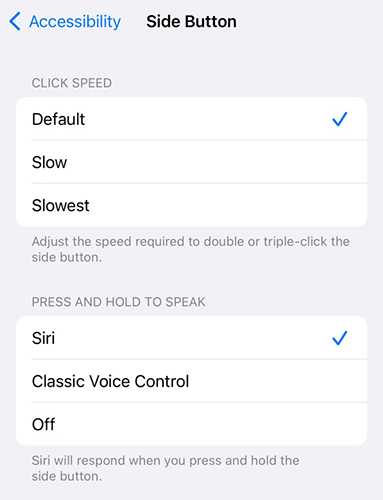
Solution 4: Restart iPhone
Restarting iPhone might help you if you're still bothered by the question-- why does Voice Control keep popping up? Some system issues or program running problems can be fixed once you reboot your iPhone, as the device is refreshed when you reboot it. Press and hold the buttons on your iPhone to shut down the device and restart it again.

Solution 5: Handle iPhone Voice Control keeps popping up with TunesKit iOS System Recovery
If you have already tried various methods to fix hardware issues or software issues which are the main reasons lead to the Voice Control keeps turning on, and none of them works, you can use TunesKit iOS System Recovery to fix your iPhone-- it can fix over 150 issues that occur to iPhone, iPad, and iPod touch, including software issues and system issues. iPhone wallpaper keeps disappearing, iPhone stuck on white screen or Apple logo, iPad cannot connect to WiFi, stuck in Recovery Mode, and more issues can all be fixed with this tool. iOS 17 is supported. And this tool comes with easy steps, with several minutes, you can fix your iPhone Voice Control keeps popping up.
Key Features of TunesKit iOS System Recovery
- Fix 150+ iOS issues on iPhone, iPad, iPod touch
- One-click to enter or exit recovery mode
- Upgrade and downgrade iOS with ease
- Factory reset your iOS devices without passcode
- High success rate & Unlimited usage within validity period.
- Compatible with the latest iOS version and models
The detailed steps for using TunesKit iOS System Recovery are listed below. Follow the steps and spend a few minutes fixing your iPhone.
Step 1: Connect Your iPhone
A USB cable is needed to connect your iPhone and the PC, in addition, the connection must be stable enough so that your iPhone can be fixed successfully. Launch the tool and click iOS System Repair shown on the top.

Step 2: Select the repair type
Choose the Repair Type. Click Start and you can see Standard Repair and Deep Repair. Click on Standard Repair, because it will not erase your data. If you cannot fix your iPhone with this standard one, then go to Deep Repair, which can fix your iPhone deeply but will remove all the data on your iPhone.

Step 3: Download the Firmware Package
Go ahead to click Download on the interface to download the essential firmware package to your system. Click Start, and Voice Control keeps popping up fixed.

Solution 6: Reset all settings
The Voice Control keeps turning on if you haven't set it in the right way. You can restore all your settings to the original one, which can restore your settings on Voice Control and without keeping pop up anymore. And it will not erase your data on iPhone. Here's the way:
1. Go to Settings.
2. Tap General.
3. Select Transfer or Reset iPhone, and you can see Reset, tap on Reset All Settings.
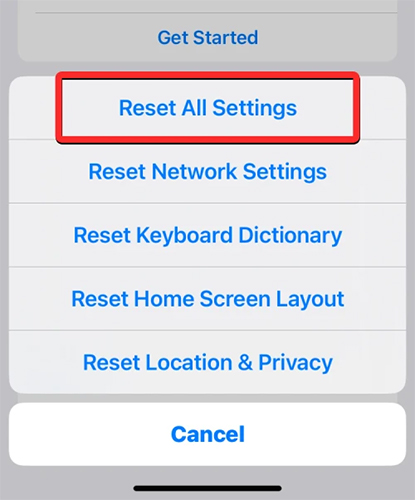
Solution 7: Find support from Apple
It's a great option to find support from Apple if your iPhone has hardware issues that cannot be fixed with these solutions here. All you need to bring to the Apple Store is your proof of purchase and they will help you completely fix your iPhone.

Part 3: Frequently asked questions about Siri & Voice Control
Q1. What's the difference between Siri & Voice Control?
There's not much difference between Siri and Voice Control. Both can use voice commands to operate some functions on iPhone, such as making calls, sending messages, and playing music. But Siri needs to be connected to the Internet to work, and Siri offers more specific and comprehensive functions. While the Voice Control can be used without an Internet connection, but only for certain basic actions on iPhone, such as making phone calls and sending messages.
Q2. How to turn off Siri on iPhone?
Navigate to the Settings and scroll down to select Siri & Search, and you can see Listen for "Hey Siri," press Side Button for Siri, and Allow Siri When Locked, turn off them.
Q3. Can I use both Siri and Voice Control on my iPhone?
Yes, you can use both features on your iPhone, but they are typically not active simultaneously. You can choose which one to enable in your iPhone's settings.
Part 4: Conclusion
In this post, have you figured out the question-- why does Voice Control keep popping up on iPhone? You can fix your annoying Voice Control by turning it off or use TunesKit iOS System Recovery to fix your software issues and system issues. Good luck with everything!
