How to Fix iPhone Screen Goes Black During Call?
Q: Sometimes while I am talking on a call, the iPhone screen goes black. I can't hang up or change anything on the screen. Tapping the screen, or the button is ineffective. I have to wait until it returns to normal by itself, which can take 5 minutes. What should I do to fix it?

Making and receiving calls are basic functions of any mobile phone including iPhone. Although the number of people using the WhatsApp, Telegram, Line and others to send information and chat is increasing rapidly, people still like to call others when something urgent or important happens. However, a problem occurs to iPhone of some people. That is, their iPhone screen goes black during call. And whatever they do they cannot hang up or return to the home page. The screen just stays black for a long time. And they can do nothing but waiting. Some people think this problem is hard to fix. Not at all! Actually, it is easy to fix following the advice of this passage. Welcome to read ahead if you have a similar problem on iPhone.
- Part 1.Why does iPhone Screen Goes Black During a Call
- How to Fix iPhone Screen Goes Black during Call
- Method 1. Clean the Screen and the Sensor
- Method 2. Uncover the Sensor to Fix iPhone Goes Black During Calls
- Method 3. Disable the Reduce Motion
- Method 4. Fix iPhone Screen Goes Black during Call with TunesKit iOS System Recovery HOT
- Method 5. Uninstall the Compass App
- Method 6. Reboot iPhone
- Method 7. Reset All Settings
- Conclusion
Part 1.Why does iPhone Screen Goes Black During a Call
You may find this fact early that the screen of iPhone turns black when you are having calls. That is because the Proximity Sensor functions to avoid screen being touched and leading to hanging up calls or other wrong operations. Generally, the screen will light up when you bring your iPhone away from your ear. If your iPhone doesn’t, there may be some problems with the Proximity Sensor itself, the screen or the iOS system.
Proximity Sensor - Proximity Sensor is a feature to turn off the sreen when it detects something is too close. This feature cannot be turned off, but you can restart your iPhone to check it.
Hardware damaged - The worst situation is that the Proximity Sensor is damaged on your iPhone that the screen will go black mistakenly. If your iPhone has been dropped or water damaged, it would be better for you to take it to an Apple Store to have a check.
Software issue - Sometimes, the wrong settings on our iPhone will lead to some minor glitches including this iPhone going black during calls. Ensure that you are now using the latest iOS version to get the bugs fixed.
How to Fix iPhone Screen Goes Black during Call
The following are 6 solutions we find for you to fix the black screen issue. You can try them one by one.
Method 1. Clean the Screen and the Sensor
When you use your iPhone, gust, sweat and other things may stay on the screen and sensor leading to iPhone goes black during call. So, you need to clean the trash on them. Some of you have the screen protector to protect your screen which may block the screen and the sensor and hold dust. You should remove the protector and use a clean cloth to eliminate trash and have a call to find if that works.

Method 2. Uncover the Sensor to Fix iPhone Goes Black During Calls
Do not cover the proximity sensor of your iPhone will be helpful when you meet the issue that iPhone goes black during calls. If the proximity is covered, your iPhone will lock itself automatically. When you are making a call, you can turn the speaker on to keep your face away from the sensor. If you are now using an iPhone protector, you can take it off and see if the problem still exists.

Method 3. Disable the Reduce Motion
Motion effects of iOS can create the perception of depth on the Home screen and also within apps. But it will bring more burden to your iPhone, causing problems like iPhone going black during calls. You can use Reduce Motion to turn off these effects and save your iPhone. Follow the steps below.
Step 1: First of all, click the Settings of your iPhone.
Step 2: Click the General button and Accessibility button.
Step 3: Find out the Reduce Motion switch and turn it off.
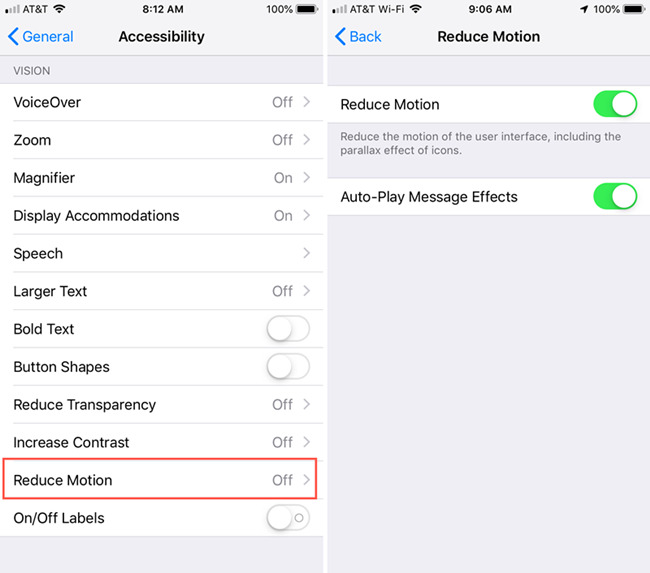
Method 4. Fix iPhone Screen Goes Black during Call with TunesKit
If these solutions do not work on your iPhone, your iPhone may have some iOS system problems. But there is still a method to fix it. you need to use some iOS system repairing tools. TunesKit iOS System Recovery is a good choice. TunesKit has a strong function of fixing 150+ iOS system issues, including iPhone stuck in Apple logo, white screen, recovery mode, iPhone cannot make or receive calls, etc. iPhone, iPad, and iPod touch can be fixed by this tool, if there are some system problems on them. Also, it can degrade iOS, fix iTunes errors and enable you to use one - click to enter or exit the Recovery Mode. It is loaded with two modes: Standard Mode (to solve common issues) and Advanced Mode (to solve serious issues). You can use the Standard Mode to fix some common issues like iPhone going black during calls.
You can use only 3 steps to fix your problem easily. First of all, download and install TunesKit.
Main Functions of TunesKit iOS System Recovery
- Fix iPhone going black during calls within several steps
- TunesKit iOS System Recovery offers a high success rate.
- Supports the latest iOS version including iOS 17.
- One-click to enter or exit Recovery mode for free
- Fully compatible with all the iOS devices
Step 1Launch TunesKit
Connect the iPhone with your computer with a USB cable. Start this software. When the computer has detected iPhone, you can enter the Recovery Mode automatically. Or just click the Enter Recovery Mode button. You can use only one click to enter or exit Recovery Mode with the help of TunesKit, isn't very convenient? Click the Start button finally.

Step 2Choose the Standard Mode
Choose the Standard Mode to fix iPhone goes black during call without data loss. Tap the Next button which is at the right corner.

Step 3 Download Firmware and Fix iPhone Screen Goes Black

Check and edit the information of your iPhone on this page and tap the Download button. If that has been finished, click the Repair button. Wait until your iPhone is fixed.

Method 5. Uninstall the Compass App
It seems the Compass app has nothing to do with the iPhone goes black during call problem. But many users solve this problem by uninstalling and deleting it. The actual reason is not clear but it is still worth to trying. Anyway, deleting an app is very easy and this app is not often used.
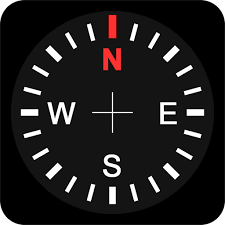
Method 6. Reboot iPhone
When you face minor glitches like iPhone going black during calls on your iPhone, you can try rebooting it. Rebooting an iPhone means a soft reset, which will refresh all the cache and process to make your iPhone works smoother. Meanwhile, it will do any harm to your iPhone. If you don’t know how to reboot your iPhone, look at the following steps:
For iPhone X or later models: Press and hold the volume down and power button until the top slider appears. Slide the slider to turn your iPhone off. After 30 seconds, long press the side button to turn your iPhone on.

For iPhone 6/7/8: Long press the side button untile the silde appears. Turn off your iPhone by dragging the slider. Wait 30 seconds and keep holding the side button to turn on your iPhone.
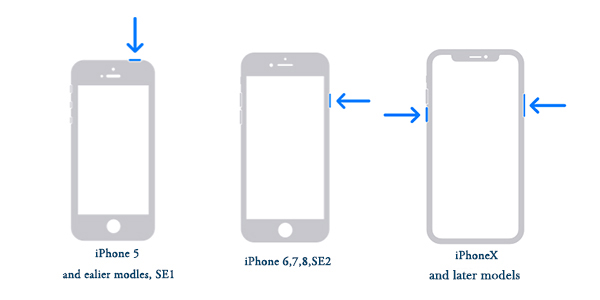
Method 7. Reset All Settings
There is another chance that your iPhone screen going black due to some misconfigured settings. In this case, try resetting all settings on your iPhone. It won't erase the content your iPhone. Go to Settings > General > Transfer or Reset iPhone > Reset. Select "Reset All Settings", and then check if the issue is solved.
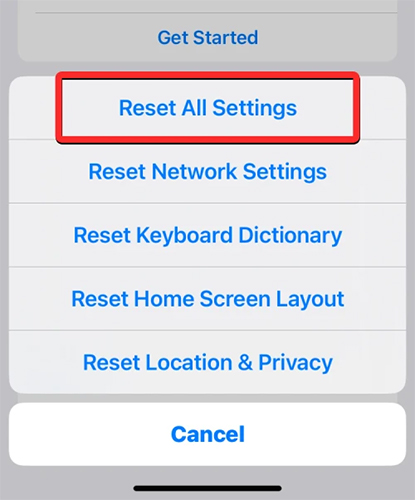
Conclusion
In order to solve your problem that iPhone screen goes black during call, we collect some useful methods. What you need to do is to find one or two that you think suits your situation. If you are not sure, just try them one by one or use TunesKit iOS System Recovery to fix this problem directly. This software is designed for solving iOS system issues like the black iPhone screen problem. You can fix your iPhone easily and without data loss.
