Fix iPhone Frozen After Update [Troubleshooting Guide]

"I've upgraded my iPhone 7 to the iOS 12 yesterday and I found out that my iPhone is frozen right after the updating. I have waited it to turn normal for a whole night, but it seems that there's no progress. Would anyone tell me how to save my device?"
The system may crash or stop working after a new update, as a result of the sophisticated data corruption it may have brought about. Therefore, if your iPhone frozen after updating iOS, it usually indicates that there's a main system problem to be solved. What solution can you take to fix the issue and finish the upgrading when in such case? Actually, you may try several ways to troubleshoot and resolve the issue before heading to the service center. And here in the guide, we will introduce simple methods to help you resolve the problem of iPhone frozen after iOS updates.
1. Fix iPhone Frozen After Update without Data Erasing
To avoid restoring your iPhone and erasing any current data on the device, we highly recommend you to opt for a third party tool to help you fix the problem efficiently. What we highly recommend is TunesKit iOS System Recovery, one of the most professional iOS repair tool that can not only fix the iphone screen frozen issue but also other common iOS system errors like black screen of death, etc. This software comes with 2 smart modes, Standard Mode and Advanced Mode, make it easy to repair your iOS to normal in just a few minutes. Simply download the software on your computer and then start rescuing your iPhone right now.
Step 1Connect iPhone to the computer
Launch TunesKit iOS System Recovery and connect your iPhone to the computer. Click on the Start button after it's been detected. Then set the repair mode as Standard Mode and tap on the Next button. After that you can get your iPhone into recovery mode by clicking the Enter Recovery Mode button.

Step 2Download firmware package
At this point you may need to confirm the device info, correct it manually if there's anything wrong. Then tap on the Download button to let the program begin downloading the latest firmware package quickly.

Step 3Fix iPhone frozen after updates
When it finishes the downloading, just press the Repair button to start the iOS fixing. It takes a while to complete. You need to make sure that your iPhone is connected to the computer during the process to avoid any problems that may occur unexpectedly.

2. Force Restart to Fix Frozen iPhone after iOS Update
Although the success rate of this solution is not ideal, however, performing a hard reboot may probably fix the problem if it is the first time your device has been frozen or stuck since the new iOS version was implemented. After all, the main cause of your iPhone gets frozen after an update may be related to a faulty app. Here's how to force restart to fix the iPhone won't turn on and become frozen after updating.
1# Hard Reset the iPhone 8, X, XS, and XR,
Tap and release the Volume Up button quickly, then click and fast release the Volume Down button. Hold down the Wake button until your device restarts and displays the Apple logo. Now you've done the process, just check whether the iPhone x frozen problem is resolved.
2# Hard Reset the iPhone 7 and 7 Plus,
Press the Power button on the right and hold down the Volume Down key on the left at the same time. Wait until the Apple logo appears, release the buttons then. Your device will begin the startup sequence. If you still find your iPhone 7 frozen, simply try using the TunesKit iOS System Recovery.
3# Hard Reset the iPhone 6s, SE and earlier models,
Hold down the Home button and the power button concurrently. Keep both the 2 buttons held until you see the Apple logo shows up on the screen.
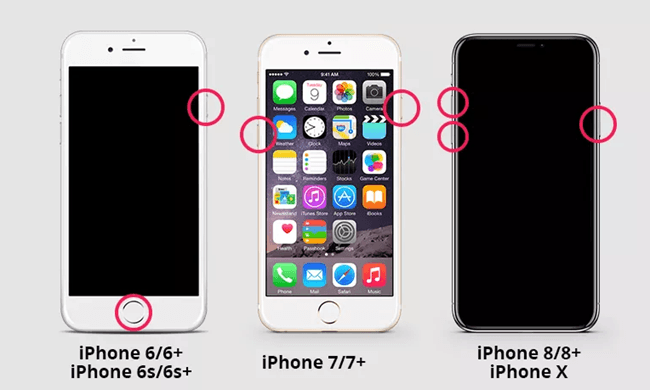
The Bottom Line
As it is described from the above paragraphs, there's no doubt that TunesKit will be the most practical and effective solution to repair the error of iPhone frozen after updating to the new iOS version, for the reason that it will not put your data at risk of being deleted or lost during the fixing. So do not hesitate and download the program now.
