iPhone 13 Cutting Out During Calls? Find Good Fixes Here!
"My iPhone 13 often cuts out itself during calls. Why does this issue happen on my iPhone 13? What can I do to fix this calling issue on my device?"
Recently, many users have reported that their iPhones cut out during calls. It's a commonly seen issue for iPhone 13/12/11 users. If you are also facing the same problem when you are making phone calls, take it easy. It's not hard for you to fix this calling error on your iPhone. Here we will show you some possible reasons for this issue, as well as several viable solutions to fix iPhone cutting out during calls.
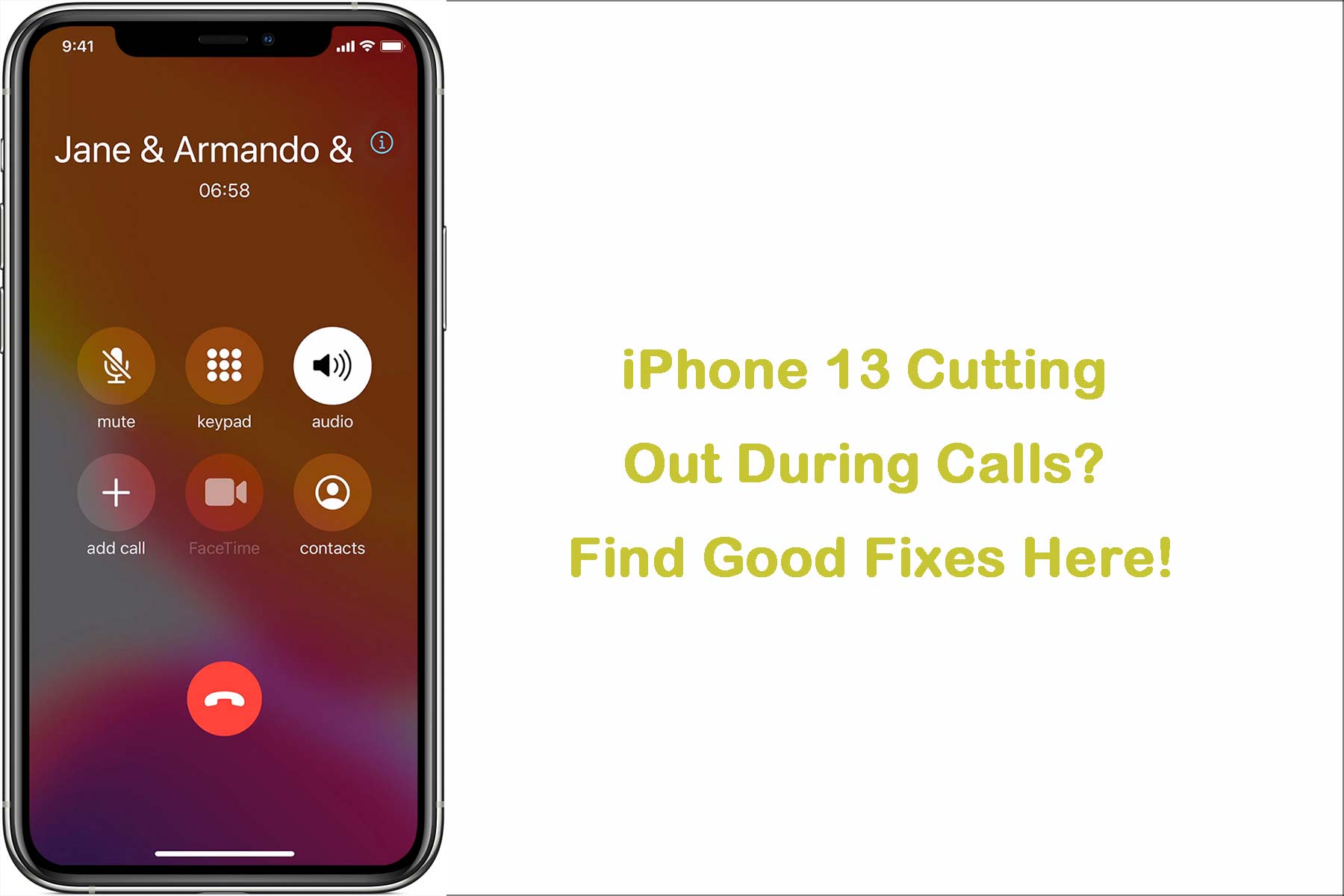
Part 1: Why Does My iPhone 13 Cut Out During Calls?
Actually, many reasons can result in this issue on your iPhone 13. In this part, we’ll list some general reasons in the following.
1. The signal of your iPhone is weak. If your iPhone doesn't have a strong signal, it may keep cutting out during calls.
2. There is something wrong with the SIM card you use. When your SIM card is damaged, your phone call may meet some errors.
3. Some system bugs on your iPhone affect the phone call of your device.
Part 2: The Best Way to Fix iPhone Cutting Out During Calls
One of the common culprits of this iPhone 13 cutting out during calls issue is system errors. To fix such system errors on your device, we want to recommend TunesKit iOS System Recovery to you. It's a powerful tool that can effectively work to fix more than 150 system errors, including iPhone cutting out during calls, iPhone call failed, iPhone call volume low, iPhone won't turn on, and more. During the whole process, you don't need to worry about losing any data on your iPhone. Also, as a multifunctional tool, TunesKit iOS System Recovery also enables you to reset devices, downgrade/upgrade system, enter/exit the recovery mode within several clicks. All operations for this program are really easy for you to conduct.
Main Functions of TunesKit iOS System Recovery
- Repair iPhone cutting out during calls efficiently.
- Support most iOS devices such as iPhone/iPad/iPod.
- Compatible with all iOS versions including the latest iOS 16.
- One click to enter or exit recovery mode.
- Downgrade iOS to the previous versions.
Step 1 Connect the iPhone with PC
On your computer, run TunesKit iOS System Recovery after you install it. Then, make your iPhone connected to the PC through a workable cable. After that, tap on the iOS System Repair to the next page.

Step 2 Select Standard Repair
Now, you are allowed to choose a recovery mode from Standard Repair and Deep Repair. It's more advised that you select Standard Repair, because Standard Repair will not affect any data on your iPhone 13.

Step 3 Download firmware package
After you choose a mode, you are required to inspect the device information. If the device information is matched with your iPhone completely, you can now tap on the Download option.

Step 4 Fix iPhone cutting out during calls
When the downloading process is over, hit on the Repair button to allow TunesKit to fix your iPhone 13. After being repaired, your iPhone will become normal again and you can call with it free from cutting out now.

Part 3: Other Common Ways When iPhone Cuts Out During Calls
Fix 1: Enable LTE on Your iPhone
LTE is an important feature on iPhone that can improve voice quality and data connections. Thus, when your iPhone cuts out during calls, you are suggested to enable the LTE following the detailed steps below.
Step 1: Run the Settings app on your iPhone and then choose Cellular.
Step 2: Navigate to the Cellular Data option and choose Enable LTE.
Step 3: Tap on the Voice & Data option from the Enable LTE list.
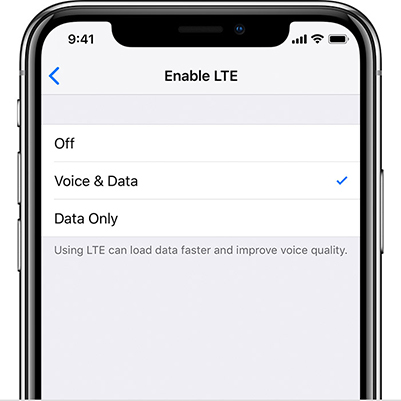
Fix 2: Disable Phone Noise Cancellation
Sometimes, Phone Noise Cancellation can lead to this calling issue on your iPhone. To prevent this issue from happening, you can fix it by turning off Phone Noise Cancellation on your device. Go to Settings > General, and then tap on the Accessibility option. Then, scroll down to choose Audio/Visual, and turn off the toggle next to Phone Noise Cancellation.
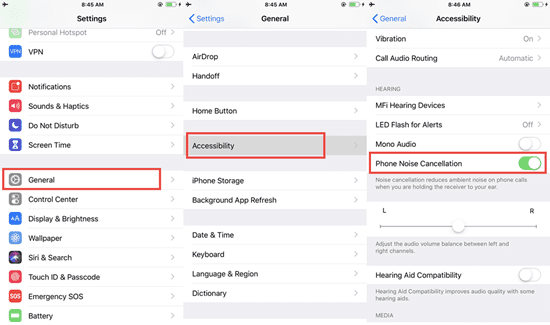
Fix 3: Reset Network Settings
Resetting network Settings is also a viable method to fix iPhone 13 cutting out during calls. Run the Settings app on your iPhone and then choose General > Transfer or Reset iPhone. After that, hit on Reset followed by Reset Network Settings to fix your disabled iPhone 13.
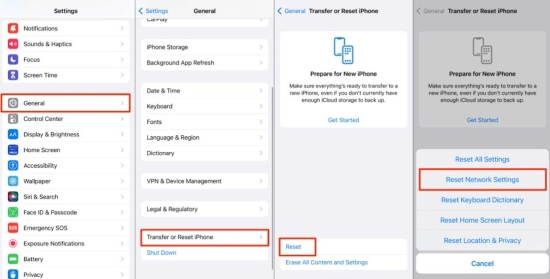
Fix 4: Check for Carrier Updates
In some cases, if you meet this calling issue, there is something wrong with the carrier. To avoid such issue from happening again, updating your carrier can be a good choice for you.
Step 1: Launch Settings on your iPhone and then choose About.
Step 2: Wait for a while and you will see a message showing Carrier Settings Update.
Step 3: After that, choose Update from the pop-up window.
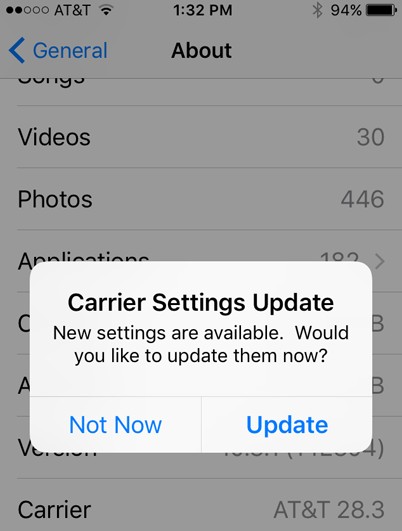
Fix 5: Reinsert SIM Card
If this iPhone cutting out during calls issue still remains, there may be something wrong with your SIM card. Then, you need to use a SIM card ejector to pull it out and then reinsert it. After that, hold down the Side button to restart your iPhone and check if it's fixed.

Part 4: Conclusion
All in all, we have listed 6 viable ways for you if your iPhone cuts out during calls. You can try these methods and fix your problem easily in no time. If you want to use a professional app to solve this problem, TunesKit iOS System Recovery is your best choice. It's easy to use and won't cause data loss.
