Top 5 Ways to Fix iPhone Stuck on Preparing iPhone for Restore
iPhone is a stable mobile device that takes little issues while using. We can use it for our job and daily entertainment like Twitter, YouTube, or Facebook. But nothing takes perfect. When your iPhone meets unknown issues, iTunes is always a good choice to fix your iPhone by restoring it. You just need to connect your iPhone to iTunes and restore it within a click. However, sometimes iPhone users will face the issues that iPhone stuck on preparing iPhone for restore. Why does this issue happen on our iPhone and are there any ways to fix it? In this post, you will learn the top best methods that aim at this glitch.
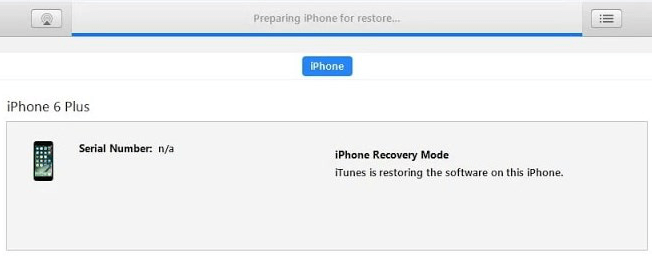
Part 1. How long does it take preparing iPhone for restore
Generally, preparing iPhone for restore will take 15-30 minutes. How long it takes usually depends on various situations, such as how much iPhone data you need to transfer, how fast your internet connection is, etc. If you cannot access this process successfully because of it takes a long time and your iPhone is out of Recovery mode, things will become knotty. You can read this post and try the following solutions to help you out.
Part 2. Why my iPhone stuck on preparing iPhone for restore?
The reasons for this issue can be divided into software and hardware. If the installed apps on your iPhone have incompatibility with your iPhone system, it may cause this issue. Sometimes the bugs in iPhone will also make your iOS system can't run normally. If you had used a broken iPhone lightning cable, your iPhone may suffer the issue that stuck on preparing for restore. Let's see the detailed methods.
Part 3. Top 5 best methods to fix iPhone Stuck on Preparing iPhone for Restore
Method 1. Using an MFI certified cable

Please make sure that you are using an MFI certified cable. MFI stands for Made for iPhone/iPad/iPod. The MFI certification also can protect your iPhone from potential damage or data loss like preparing iPhone for restore stuck. A counterfeit Apple accessory will also stop your iPhone from charging, and your Apple device will notice that "This cable or accessory is not certified and may not work reliably with this iPhone." If you see labels like the picture, you can ensure that is an MFI product.
Method 2. Fix stuck on preparing iPhone for restore using TunesKit iOS System Recovery
To fix this issue quickly without causing data loss, I think an iOS fixing program like TunesKit iOS System Recovery is reliable. TunesKit iOS System Recovery is a technical tool that specifically uses for fixing iOS software issues like iTunes error 4037, iTunes error 3503, iPhone Settings frozen. No matter what triggers your iPhone issues, TunesKit iOS System Recovery can always do its job perfectly.
Characteristics of TunesKit iOS System Recovery:
- Fix iPhone stuck on preparing iphone for restore
- Avaliable on Mac/Win and supports iOS 16/15
- Provide Standard Mode and Advanced Mode to fix
- Professional and dedicated feature
- Fix your iOS devices without losing any data
Now let's see how to fix this distressing glitch with TunesKit iOS System Recovery.
Step 1Connect your iPhone to computer

To fix your iPhone stuck on preparing iPhone for restore, you should connect it to a computer that has launched TunesKit iOS System Recovery via a workable lightning cable. In the main interface, you can click the Enter/Exit Recovery Mode to enter or exit your iPhone into recovery mode within one click.
Step 2Select a mode to fix preparing iPhone for restore

There are two modes for you to use, and the Standard Mode is suitable for you to fix the issues that stuck on preparing iPhone for restore. Attention should be paid to the Advanced for it will erase all your iPhone data, though it is a much more powering fixing mode.
Step 3Download firmware package

Next, click the download button to download firmware package that can fix preparing iPhone for restore stuck. Before downloading, don't forget to check the given information is corresponding to your iPhone device. If not, you can correct it manually.
Step 4Fix your iPhone stuck on preparing iPhone for restore

TunesKit iOS System will start to fix your iPhone as soon as the downloading is finished. And your iPhone stuck on preparing iPhone for restore will be fixed quickly without any data loss.
Method 3. Update your iTunes to the latest version
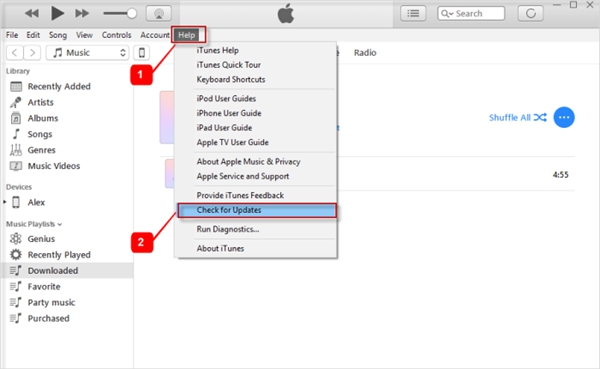
An outdated iOS system version will make your iPhone stuck on preparing iPhone for restore sometimes. iTunes is a useful tool for iPhone users for it can input/output playlists, media, books, or other resources between your iPhone and computer. You can check for updates on iTunes via Help > Check for Updates. The alternative way is to download the latest version from Apple website.
Method 4. Update your iPhone to the latest iOS version
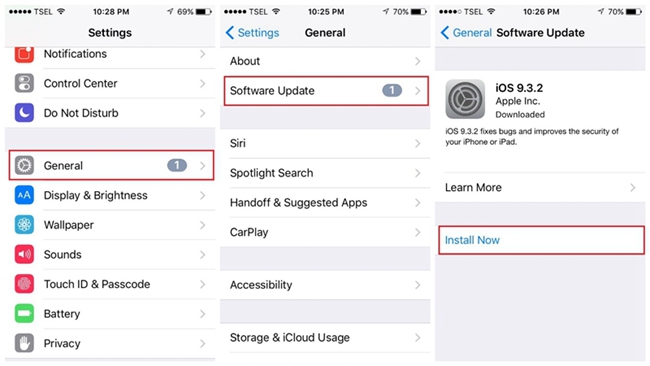
To keep your iPhone always the latest version is an easy and effective way to get rid of common issues like preparing iPhone for restore stuck. You can go to the Settings, click the General, and select Software Update. A new iOS version can bring a better user experience, don't forget to update it when iPhone notices you that there is a new update available.
Method 5. Reboot your iPhone and your computer

If your iPhone keeps stuck on preparing iPhone for restore after using the above 4 methods, you can try to reboot your iPhone and your computer to force refresh and shut down all the running applications that may cause this issue.
Reboot iPhone: Keep holding the Power button and slide the slider to turn off your iPhone. Then turn it on again.
Reboot Mac: Going to the Apple Menu and select Restart.
Reboot Win: Click the Start, find the Power option, then choose Restart.
Summary
Though Apple makes iOS near perfect, users will meet issues beyond expectation. I think a professional iOS fixing tool, such as TunesKit iOS System Recovery, can be a powerful assistant to help us overcome these troublesome issues like iPhone stuck on preparing iPhone for restore quickly and safely.
