[Best 5 Methods] How to Fix iTunes Error 53
In some cases, when your iPhone comes into trouble, you may first use iTunes to fix it by restoring or backing up. iTunes always performs perfectly as an iOS official tool, which can help users download media resources, sync data between iPhone and PC, restore and backup your iPhone.
Though it is such a wonderful tool, it occurs unexpected iTunes error code when restoring an iPhone. This nettlesome issue stops us from connecting our iPhone to iTunes and computer, and can not update or restore our iPhone on iTunes or Mac. So, what is iTunes error 53? And what is the best way for us to solve it? In this post, you can find everything you want.
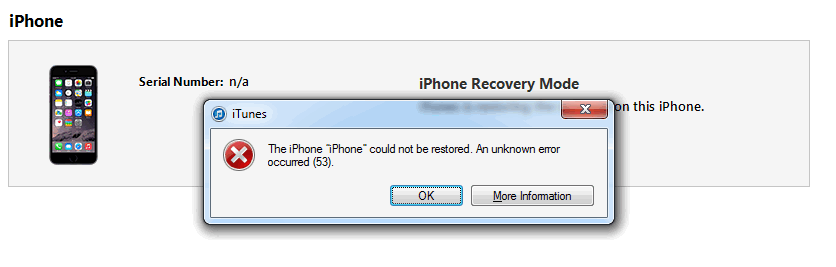
Part 1. What is iTunes error 53
According to the Apple relative release about iTunes error 53, it is obvious that your iPhone or iPad will meet this error if iTunes cannot connect to Apple's servers. Besides, this error can be due to a cable connection error, iPhone software glitch, or using an outdated iTunes version. Here, we had listed up some useful methods that can fix this error.
Part 2. Top 5 methods to fix iTunes error 53
Method 1. Reinstall iTunes
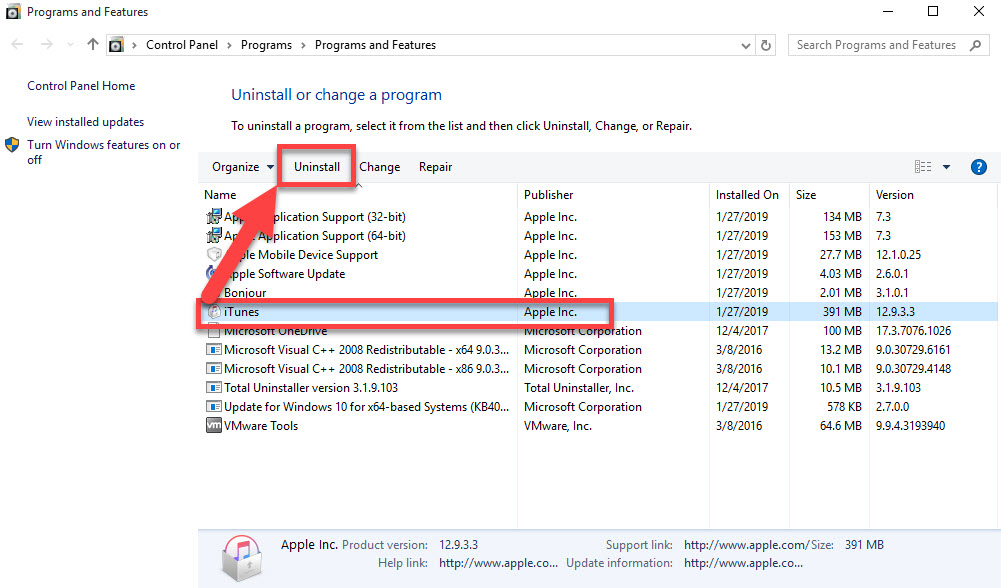
The corrupted files of iTunes on your computer will cause this issue. If your computer encounters the error code 53 iTunes while using an old version of iTunes to upgrade or restore an iOS device, reinstalling iTunes would be useful for fixing it.
For a Windows user, you can uninstall iTunes on Control Panel, then click on the Programs option, find TunesKit, and uninstall it from your computer.
For a Mac user, you just need to drag and drop iTunes.app to Trash on Application.
After the uninstallation, you can visit the Apple website, and download a brand new iTunes and install it. Then you can try to use iTunes to restore or upgrade your iPhone again to check whether this problem has been fixed.
Method 2. Fix unknown error 53 iTunes using TunesKit iOS System Recovery
TunesKit iOS System Recovery is a reliable tool for iOS users to fix iTunes error. It has a professional iTunes Repair feature and you can fix iTunes errors like iTunes error 53 and iTunes error 42408 for free.
In addition, it is a one-stop and professional iOS fixing program that can fix various iOS issues like the blue line on the iPhone screen, iPhone audio skipping, etc., within several steps without causing any data loss. What's more, though you know nothing about iOS fixing, you can easily use this program because of its concise interface.
Characteristics of TunesKit iOS System Recovery:
- Fix iTunes error 53 within several steps
- Avaliable on Mac/Win and supports iOS 18
- Provide Standard Mode and Advanced Mode to fix various issues
- Easy-to-use interface for everyone to handle it easily
- Fix your iPhone/iPad/iPod without losing any data
Now, let's see the step-by-step editing tutorial about error 53 iTunes fix.
Step 1 Connect iPhone to your PC
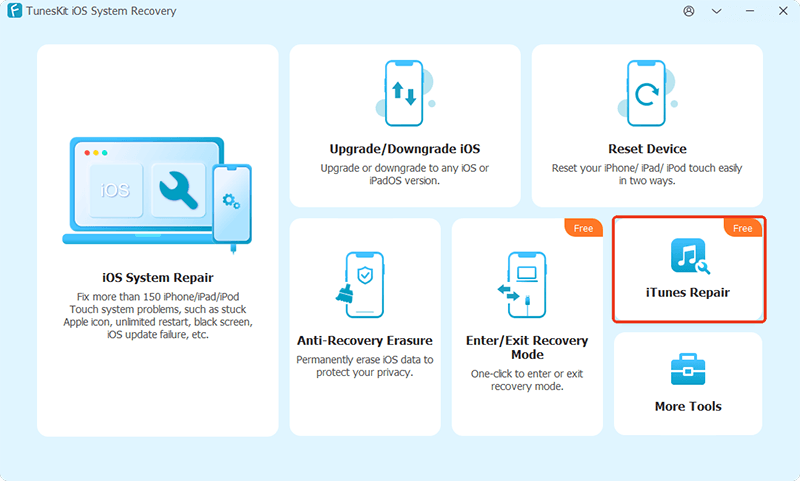
Launch TunesKit iOS System Recovery on your computer. When all is done, you can select iTunes Repair (Windows) or Repair Sync Errors (Mac) to the next step.
Step 2 Detect iTunes errors
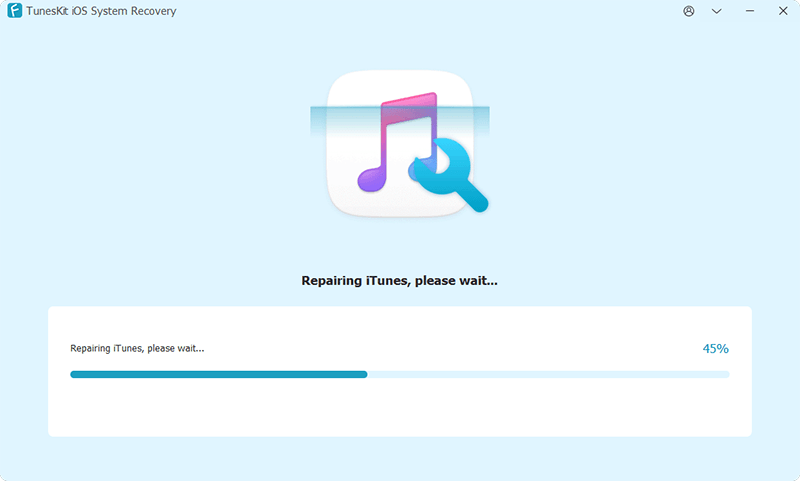
TunesKit iOS System Recovery will start checking your iTunes on your computer. Click the Repair button to fix your iTunes.
Step 3 Apply repair
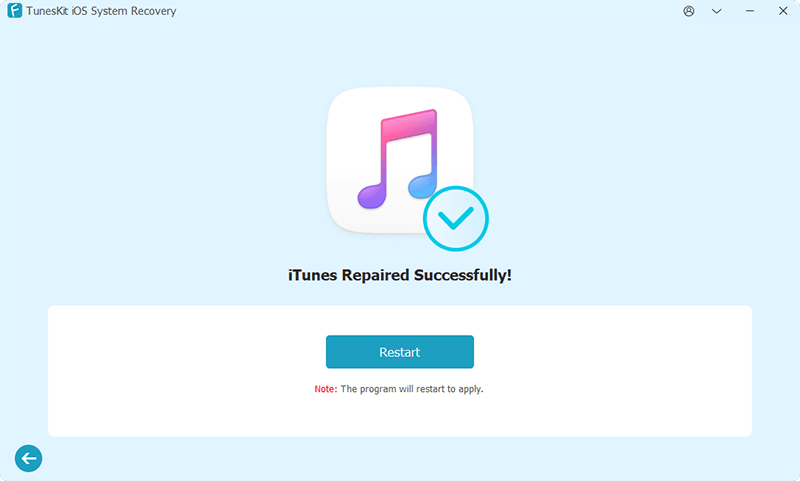
Wait a minute until the repair process ends. Click the Restart (Windows) or Done (Mac) button to apply the repair result.
Method 3. Update your iOS version
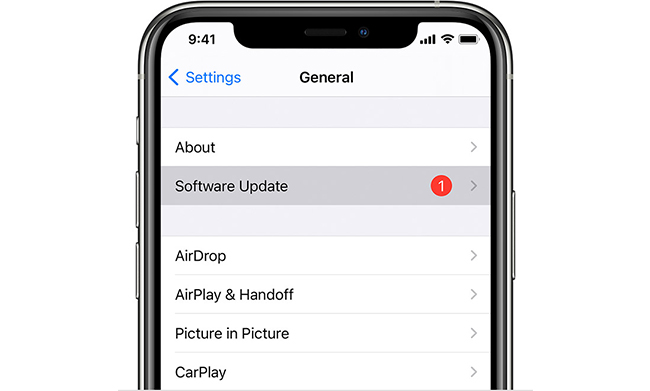
In fact, this issue will occur frequently on the devices that are still using the iOS version before iOS 9.3. This is mainly about the Touch ID sensor bugs in the Home button on iOS devices. After knowing this bug, Apple quickly released a new iOS version to resolve it. Hence, updating your iOS version should be an effective method. You can update your iOS version via Settings > General > Software Update.
Method 4. Reset all your iPhone settings
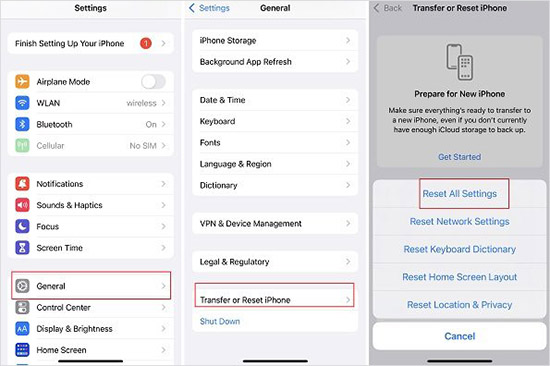
Reset all your iPhone settings is a possible method to resolve error code 53 iTunes. Different from factory reset, resetting all your iPhone settings won't erase your iPhone content. So you don't need to worry about your personal data, although all the customized settings will be restored. And the fault settings that may cause this error code will be recovered.
Here is how to reset your iPhone settings: Settings > General > Transfer or Reset iPhone> Reset all Settings > Enter your passcode to confirm the settings.
Method 5. Contact Apple Support
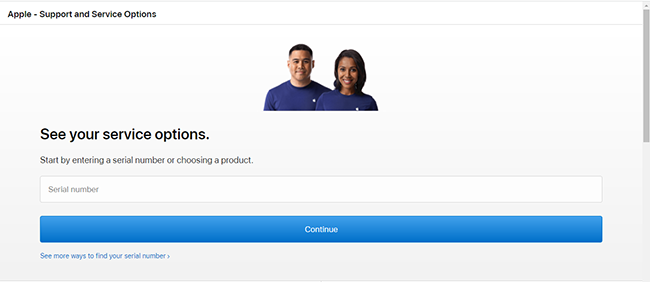
The above 4 methods are workable for error code 53 iTunes. If this error still appears on your iPhone and iTunes after using these methods. You may consider if your iPhone has suffered a hardware glitch. You can ask for help from Apple Support by visiting App Store or iPhone repairing center, or you can contact Apple from the Apple website to have full service.
Summary
Now, you have learned the full guide in solving error code 53 iTunes, and you can solve it easily by yourself at home. Here, we recommend TunesKit iOS System Recovery to you. It is a one-size-fits-all program that aims at solving different iOS system issues without data loss.
