How to Fix iTunes Error 2005 [Solved]
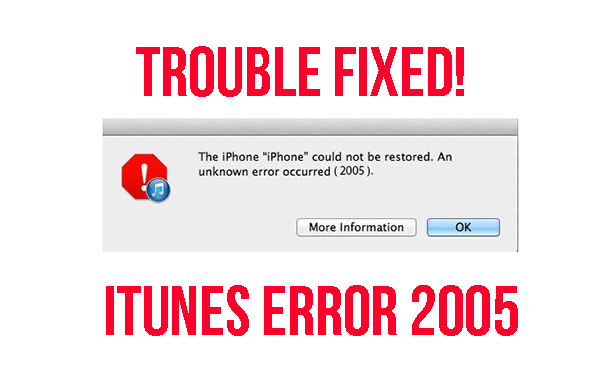
iTunes error 2005 is a normal iOS issue, which is encountered during the iPhone restoration via iTunes. It is not a simple and easy-to-fix iOS issue if you don't know what happens on your iPhone or your iTunes. When you have downloaded the IPSW file to update your iPhone software, this issue will occur while restoring the iPhone. So, how to make our iPhone restore normally and stay away from the iTunes error 2005? In today's post, I find out the most efficient ways for you to fix this issue. Let's see the step-by-step guide.
Fix 1. Change a lightning cable

Sometimes the iTunes error 2005 occurs can be due to a broken iPhone lightning cable. When you are restoring your iPhone with iTunes, you need to keep them in a stable connection. Otherwise, it will encounter error codes like 2005 or 2003. Besides, please use an MFi - stands for Made for iPhone/iPad/iPod - certificated lightning cable.
Fix 2. Update your iTunes
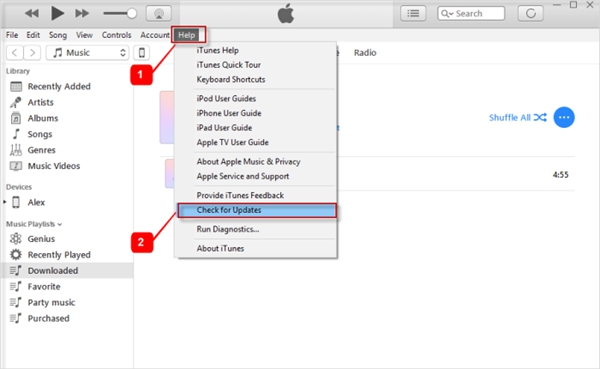
First of all, please confirm that you had updated your iTunes to the latest version. An outdated iTunes version will cause lots of issues while using. You can check up the iTunes update manually via Help > Check for Updates. In addition, you can download iTunes on the Apple website.
Fix 3. Force restart your iPhone
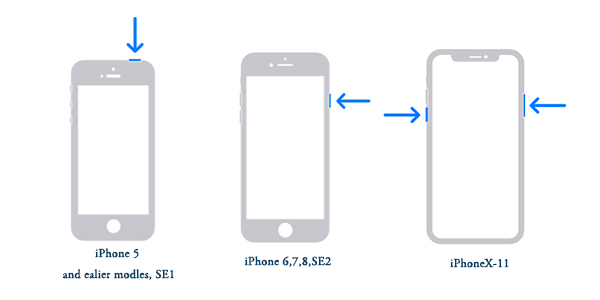
The force restart is different from the regular reboot. With the force restart, your iPhone will be refreshed and solve the problem like iPhone error 2005. Here is a detailed tutorial about how to force restart your iPhone. Before that, check the iPhone model you are using and choose the corresponding way.
iPhone 6s or earlier: Press and keep holding the Power button and the Home button at the same time. When the Apple logo shows, release the two buttons.
iPhone 7/7 Plus: Press and keep holding the Volume Down button and the Power button at the same time. When the Apple logo shows, release the two buttons.
iPhone 8 or later: Hold and release the Volume Up button quickly, and then hold and quickly release the Volume Down button, then press and keep holding the Power button until the Apple logo shows.
Fix 4. Update your iPhone iOS version
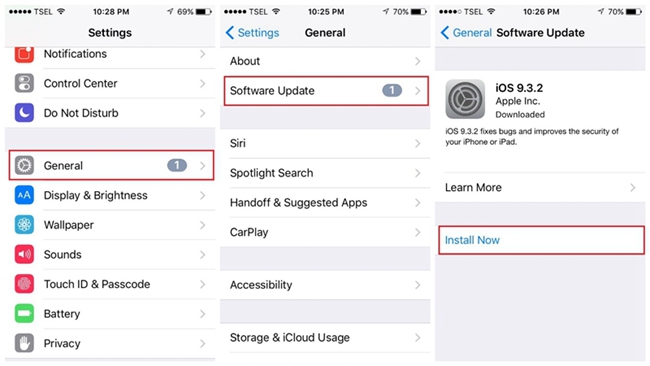
If it has been a long time since you updated your iOS software, you should check it up. As an iOS user, it is a wise choice to keep your iOS system always the latest. Apple Inc. will fix the bugs and problems like iTunes error 2005 in the latest system software update. You can update your iPhone via Settings > General > Software Update.
Fix 5. Fix iTunes Error 2005 via TunesKit iOS System Recovery [Data lossless]
If the above four ways are not working, it means that some software issues occur in your iOS system. A powerful iOS repair tool is what you urgently need now. Here, I recommend TunesKit iOS System Recovery to you. It is a dedicated and efficient iOS repair tool to fix diverse iOS problems such as iPhone volume keeps going down, iPhone stuck on Hello screen, iPhone keeps disconnecting from Bluetooth, etc. With TunesKit iOS System Recovery, we can fix most of the disturbing iOS problems by ourselves.
Key Features of TunesKit iOS System Recovery
- Fix iOS operating system issues safely
- Two modes: Standard Mode and Advanced Mode
- Supports different iOS devices like iPhone, iPad and iPod
- Avaliable on all iOS versions including the iOS 14
- Easy-to-use and concise interface
- Fix iTunes error 2005 in several steps
Now, see the detailed steps to fix iPhone error 2005.
Step 1Connect your iPhone to a computer

Download and install TunesKit iOS System Recovery on your computer. Launch it and connect your iPhone to the computer. When your iPhone is detected by TunesKit iOS System Recovery, then click the Start button.
Step 2Select a mode to fix

TunesKit iOS System offers two modes for users to fix their iOS problems. To fix iTunes error 2005, you can use the Standard mode first. Generally, the Standard mode can meet your needs in iOS fixing. Use Advanced Mode if the Standard mode is not working well. It is worth noting that the Advanced Mode will erase all of your iPhone data. Therefore, please backup your iPhone before using the Advanced mode.
Step 3Download firmware package
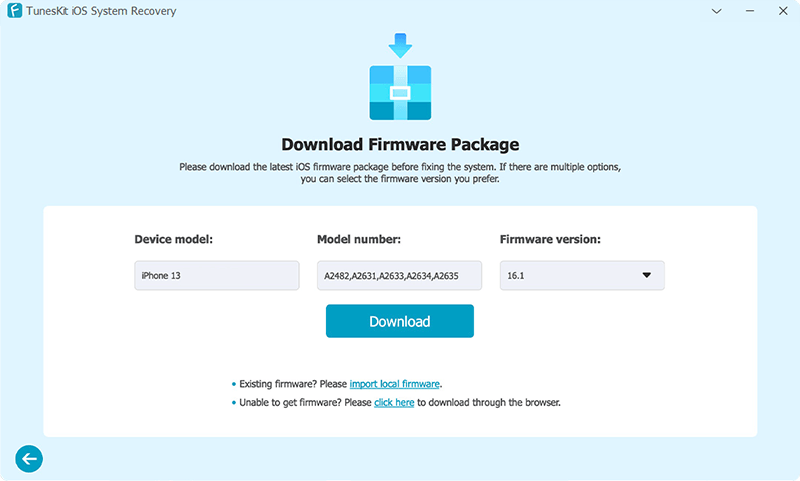
Then, you should check whether the model information given is true or not. Please correct it manually if it is wrong. Next up, click the Download button to download the Firmware package.
Step 4Fix iTunes error 2005

After the downloading, TunesKit iOS System Recovery will start to fix your iPhone. Your iPhone will get back to its normal state when the fixing finishes.
Summary
After reading this post, I hope that you had handled the methods to fix iPhone error 2005. After encountering diverse iOS issues, I think an iOS repair tool is necessary and useful for Apple users. It is unavoidable for our phones to meet the problems in daily use. With TunesKit iOS System Recovery, we can solve iOS problems like VPN not working on iPhone, iTunes error 1611, Flash disabled on iPhone, etc., in several clicks.
