[11 Real Fixes] My iPod Touch Keeps Turning on and off
"Each time when I use my iPod Touch, it keeps restarting. Sometimes it stays on the interface for 3 or 4 minutes, after that, the process begins to circulate. I was very panicked and don't know what to do. Do you have some suggestions? Please help me!"
Do you ever meet with such a situation like the above? If you did, just keep reading. There are not many problems with iPod Touch. But one issue at times is very head-scratching. That is the iPod Touch stuck in a reboot loop. When iPod Touch keeps restarting, the reasons can often be attributed to a faulty battery, software issues, hardware problems, recently installed applications, and so on. But there is nothing to panic about, as next, we will provide you with the top 11 full solutions to fix it.

- Part 1. How to Fix My iPod Touch Keeps Restarting over and over?
- Way 1. Reboot iPod Touch Manually
- Way 2. Update Software
- Way 3. Install the Latest Apps
- Way 4. Delete Faulty Apps
- Way 5. Clean up iPod Touch Storage
- Way 6. Remove SIM Card
- Way 7. Check Charge-Related Accessories
- Way 8. Using iOS System Recovery Program

- Way 9. Reset All Settings
- Way 10. Factory Reset Your iPod Touch
- Way 11. Restore iPod with iTunes
- Part 2. How to Restart iPod Touch
- Part 3. Final Words
Part 1. How to Fix My iPod Touch Keeps Restarting over and over?
Way 1. Reboot iPod Touch Manually
When our iPhone or other iOS devices stick at an application or encounter other errors, we always restart them first. Similarly, before trying out other methods, you can manually reboot your iPod Touch to see whether it performs normally after this process. To do this, you just hold down the Power and Home buttons simultaneously for a few seconds till the Apple logo is shown on the interface.
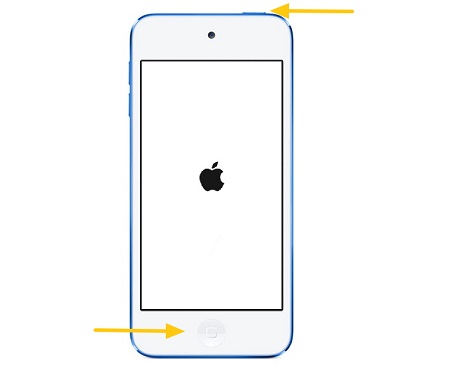
Way 2. Update Software
If the first way failed, then you have to give it a try to update the device's software. As we all know, outdated software sometimes results in a few errors that cause some functions to do badly. To fix the constantly restarting iPod Touch by updating software, here's what to do.
Step 1. Open Settings on iPod Touch.
Step 2. Head to the General.
Step 3. Click the Software Update button.

Way 3. Install the Latest Apps
Similar to old software, outdated applications may also cause some problems to stop the iPod Touch from working well. At this time, updating apps is necessary. You can try the following steps.
Step 1. Open the App Store on iPod Touch.
Step 2. Tap the Updates tab.
Step 3. Click the Update button to install the latest apps on the device.
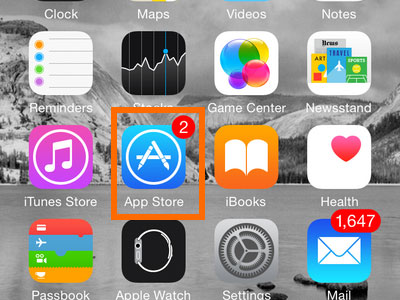
Way 4. Delete Faulty Apps
Faulty applications not only influence the functions of other apps but also affect the iPod Touch's hardware from time to time. So to remove them to resolve iPod Touch keeps restarting, do as follows.
Step 1. Launch Settings and then go to "Privacy" → "Analytics" → "Analytics Data".
Step 2. Long press faulty apps and edit them.
Step 3. Click the Cross icon and delete.
Way 5. Clean up iPod Touch Storage
Freeing up storage is a must during the use of iOS devices like iPod Touch because fully occupied storage may make the device disabled or meeting problems. To work out this issue, you can proceed in these steps.
Step 1. Go to "Settings" → "General".
Step 2. Hit the Usage and Manage Storage tabs to find the applications that occupy your iPod Touch's memory.
Step 3. Delete cache data on each large app.

Way 6. Remove SIM Card
At present, the latest version of the iPod Touch can perform both under wi-fi and cellular data connection. But if the SIM card has some errors, the link between your iPod and the wireless carrier will become damaged, which will land the device into a restart loop. So to solve this problem, power off the device first, and then employ a reject tool to remove it.

Way 7. Check Charge-Related Accessories
The iPod Touch sometimes also gets turned on and off when it is charged. If it is this case, there may be something wrong with the battery, charge port, Lightning cable, or charger. You can check these accessories or change them at the nearest stores.
Way 8. Using iOS System Recovery Program
Given the fact that some above ways will remove all your data on the device, you must need a secure and efficient one to fix your iPod Touch constantly restarting. In that case, you are highly recommended to use professional iOS system repair software like TunesKit iOS System Recovery. It is a wildly accepted tool to make your iOS system back to normal with almost every problem solved.
Besides, it fixes all iOS and tvOS system issues including iPod Touch keeping restarting, white screen, iPhone errors, Apple TV issues, etc. Moreover, it supports diverse devices like iPhone, iPad, iPod Touch, and Apple TV, and all iOS versions, including the latest iOS 15. Finally, the most important part is that it won't cause any data loss.
Characteristics of TunesKit iOS System Recovery:
- Fix iPod Touch keeps restarting within several steps
- Repair different tvOS/iOS issues quickly and safely
- Provide Standard Mode and Advanced Mode
- Easy-to-use and user-friendly interface
- Fix your iOS devices without data loss
Step 1Download and Connection
Open TunesKit iOS System Recovery for Windows on your computer first. Then connect your iPod Touch and wait till it's detected. Next, click the "Start" button and choose the "Standard Mode" and "Next". At his time, you have to select which device you've connected. Then your device will be allowed into DFU mode. After that, click the "Next" button.

Step 2Downloading and Verifying Firmware Package
Check if the device info is correct, including the model version, iOS version, etc. Correct it if there's anything wrong. If all information is correct, click the "Download" and it will start downloading and verifying the firmware package.

Step 3 Repair iPod Touch Keeps Restarting
When the firmware has been downloaded successfully, you just click the "Repair" button and the program will automatically begin to fix your iPod Touch. Make your device connected until the process is completed.

Way 9. Reset All Settings
Now you should try to reset all settings after you've tried the methods above. In the event of a malfunction, this can be used to adjust system settings. Steps to follow:
Step 1. On your iPhone Home screen, open Settings → General → Transfer or Reset iPhone → Reset All Settings orderly.
Step 2. There may be a need to enter the passcode. Tap Reset All Settings to restore the settings to factory defaults.
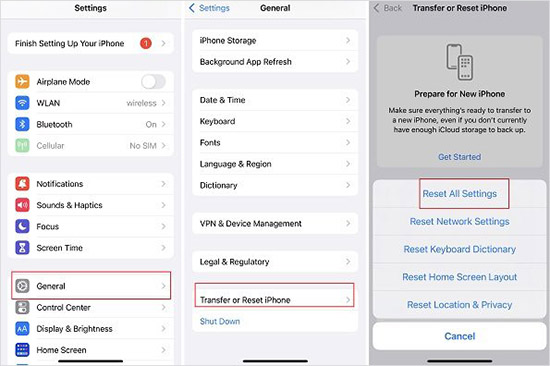
Way 10. Factory Reset Your iPod Touch
If your iPod Touch 5th generation is still turning on and off at this time, then you could try to factory reset your device. The followings are the procedures. Before that, you had better back up your data.
Step 1. Tap General in Settings.
Step 2. Click Reset and hit Erase All Content and Settings.
Step 3. After step 2, your iPod will restart.
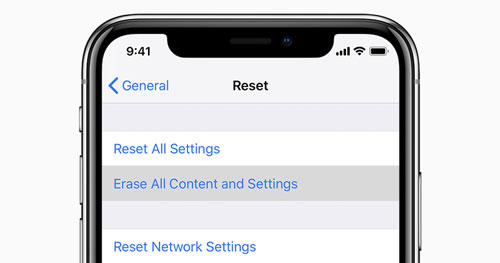
Way 11. Restore iPod with iTunes
There are also other alternatives to work out iPod Touch keeps restarting such as restoring the device through iTunes. However, this will remove all your data on your iPod Touch during the process. Make sure you will back up the data before trying the following steps.
Step 1. Open iTunes and connect your iPod Touch with the computer.
Step 2. Click the Device icon and tap the Summary tab.
Step 3. Hit Restore iPod and the Restore button in the message appeared.
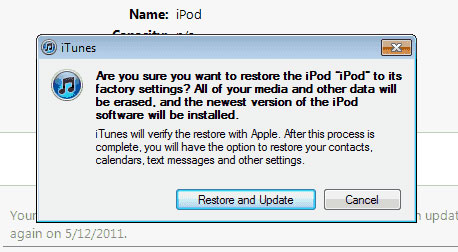
Video Tutorial: How Fix iPod Touch Keeps Restarting
Part 2. How to Restart iPod Touch?
Soft Restart an iPod Touch
Step 1. Press the Top button until you see the power off slider.
Step 2. Turn off your device by dragging the slider and waiting 30 seconds. The best way to fix a frozen or unresponsive device is to hard restart it.
Step 3. You can turn your device back on by pressing and holding the Top button until the Apple logo appears.
Force Restart iPod Touch
Step 1. Simultaneously press and hold the Sleep/Wake button and the Volume Down button.
Step 2. When you see the Apple logo shows, release both of the buttons.
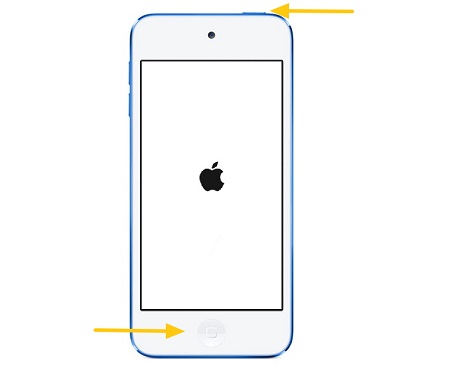
Part 3. Final Words
Indeed, iPod Touch keeps turning on and off is frustrating and you may think it was damaged. But it's not and this issue is just a common one that occurred on the device. When it happens, simply try TunesKit iOS System Recovery or other ways to fix it.
