iPhone Not Receiving Picture Messages? Try These 5 Methods!
Chatting with friends is a nice way to relax. In online chatting, sending a picture is an efficient and funny way. We can send a picture like scenery, memes, screenshot, and so on. However, some iPhone users told me that they cannot receive picture messages and don't know why it happens. To fix this trouble, I list up some useful and practical ways in this post.

Part 1. Why is the iPhone not receiving picture messages?
The iPhone not receiving picture messages can be due to three reasons. A bad network connection will make your iPhone keep receiving picture messages, even failed to receive them. Besides, your iPhone will stop you to receive picture messages if your iPhone storage is full. If you meet a hardware issue, to ask Apple Support for help is a better choice.
Part 2. Top 5 methods to fix iPhone not receiving picture messages
Method 1. Check your network connection
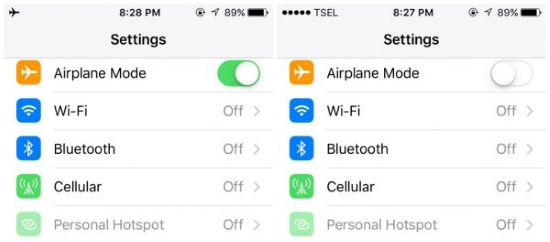
When meeting an iPhone not receiving picture messages, the first thing you should do is to check your network connection. If you had opened airplane mode, try to close it and connect to Wi-Fi or cellular. This issue will also happen when your iPhone is on a weak connection. To receive a picture, especially a high-resolution image, requires a stable network connection.
Method 2. Fix iPhone not receiving picture messages using TunesKit iOS System Recovery
iPhone not receiving picture messages makes life inconvenient. In working, not receiving a picture will cause distress. Usually, it can be due to an iOS system issue. To fix it, the iOS fixing tool like TunesKit iOS System Recovery is the most effective way. With this dedicated tool, you can fix most iOS issues as iPhone Settings frozen, iTunes error 3503, or iPhone freezes when texting.
Characteristics of TunesKit iOS System Recovery:
- Fix iPhone not receiving picture messages
- Repair different tvOS/iOS issues quickly and safely
- Provide Standard Mode and Advanced Mode
- Easy-to-use and user-friendly interface
- Fix your iOS devices without data loss
Let's see how to fix iPhone not receiving picture messages.
Step 1Connect your iPhone to TunesKit iOS System Recovery

Before fixing, you should connect your iPhone to a computer via a working lightning cable. TunesKit iOS System Recovery will detect your iPhone as soon as you had connected your iPhone to it. Besides, you can enter or exit recovery mode in this pop-up window.
Step 2Select a mode

In TunesKit iOS System Recovery, there are two modes for you to choose to fix your iPhone not receiving picture messages - the Standard Mode and Advanced Mode. The Standard mode is powerful enough to fix this issue. The Advanced Mode can also fix this issue. However, the Advanced Mode will erase all your iPhone data. If you are going to use the Advanced Mode to fix the severe problem like iPhone is disabled.
Step 3Download firmware package

Next up. You will see a series of information is shown on the interface. Confirm the given information is corresponding to your iPhone. If not, please correct it manually.
Step 4Fix not receiving picture messages on iPhone

Once the downloading process is finished, TunesKit iOS System Recovery will start to fix the issue that cant receive picture messages iPhone. This process will take several minutes and your iPhone will get back to its normal state.
Method 3. Force restart your iPhone
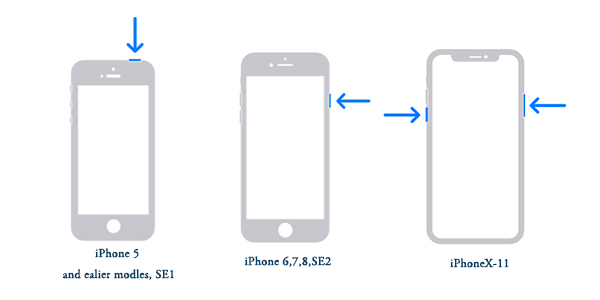
Generally speaking, to hard reboot your iPhone can force refresh your iPhone and fix the issue of the iPhone not receiving picture messages from Android. If you don't know how to make force restart your iPhone you can follow the following steps.
iPhone 6s or earlier: Keep holding the Power button and Home button simultaneously. When the Apple logo appears, please release the two buttons.
iPhone 7 or 7 Plus: Hold the Volume Down button and the Power button simultaneously. When the Apple logo shows, release the two buttons quickly.
iPhone 8 or later: Hold and release the Volume Up button quickly, and then hold and quickly release the Volume Down button, and then keep holding the Power button until the Apple logo appears.
Method 4. Update your iOS system to the latest version
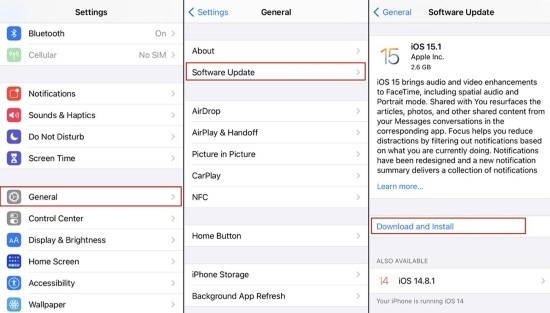
As an iOS user, keeping your iPhone the latest version can protect you stay away from different bugs, including iPhone not receiving picture messages. You can update your iOS system version via Settings > General > Software Update.
Method 5. Check your iPhone storage
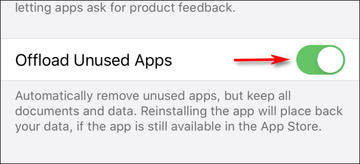
If your iPhone storage is almost full, you can delete some useless photos, videos, and other files on your iPhone. Besides, there is a built-in feature call Offload Unused Apps, which can help you uninstall the unused apps on your iPhone. You can turn on this function via Settings > iTunes & App Store > Offload Unused Apps.
Summary
While using iPhone, there is unavoidable for users to meet glitches. I think TunesKit iOS System Recovery can always help us fix these issues. If you don't know what is the best way to fix the iPhone software problem, TunesKit iOS System Recovery will always be the best one.
