Top 7 Ways to Fix Facebook Marketplace Not Working on iPhone
Facebook Marketplace is a popular online platform for users to sell or buy things quickly. Users can buy their favorite products within simple steps, just search and pay the order. If you want to sell something, the steps are also easy. You can upload product images, descriptions, and prices. If someone would like to buy your products, he will contact you. However, some iPhone users reported that they cannot use the Marketplace properly, as they have encountered some unknown issues. If you are now wondering how to fix Facebook Marketplace not working on iPhone, this page will be the right place where you can find the best solutions to get rid of it.
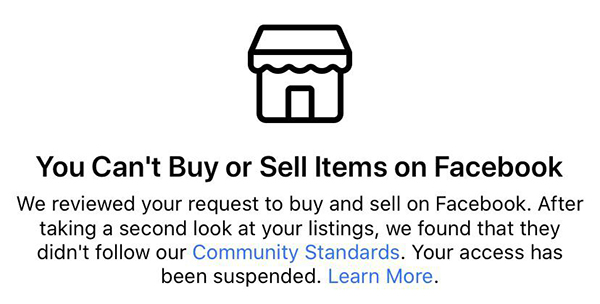
Part 1. Why is Facebook Marketplace Not Working?
1. Age. If the user age of your Facebook account is lower than 18, you will not be allowed to use the Marketplace feature. This is mainly due to the rules of Facebook to protect users from scams.
2. Regional not supported. Not every country can use Facebook Marketplace. If you are now in an unavailable region, there is no way for you to use the Facebook Marketplace service.
3. Outdated Facebook app. You should update the Facebook app regularly to ensure that you can always get the newly launched feature.
4. Weak network connection. If you can use the Marketplace feature on and off, please check the network connection you are now using. A poor Wi-Fi or signal reception will stop you from the internet connection, which will lead to the Facebook Marketplace not working issue.
Part 2. How to Fix Facebook Marketplace Not Working on iPhone
Fix 1. Update Facebook to Latest Version
If you can’t use the Facebook Marketplace feature on your iPhone, you can first check if you are now using the latest version of Facebook. You can update the Facebook app from the App Store directly. You can launch the App store, then click on the profile in the top-right corner. Scroll down and find the Facebook app, and click on the Update button to update it to the latest version. After updating, you can check if the Marketplace feature is working properly.

Fix 2. Re-login to Your Facebook
You can try to log out of the Facebook account and log in to it again. If you can use the Marketplace, log out of your Facebook account. Then, log into it after a few minutes, and check the Marketplace feature. You can log out of your Facebook account by clicking the Sign Out button.
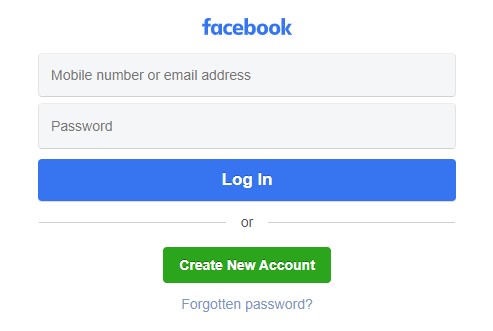
Fix 3. Force Restart Your iPhone
A simple way to solve minor glitches on your iPhone like Facebook Marketplace not working is to force restart your iPhone. By doing a force restart, your iPhone will refresh the cache and memory to make it run like a new iPhone. Here is how to force restart your iPhone:
For iPhone 8 or later: Press and release the Volume Up button quickly. Followed by the Volume Down button. Press and hold the Side button until your iPhone screen goes black. For iPhone 7/7 Plus: Press and hold the Volume Down and Side buttons concurrently. When your iPhone screen goes black, release both buttons. For iPhone 6s or earlier: Press and hold the Home and Side buttons at the same time. When your iPhone screen goes black, release both buttons.
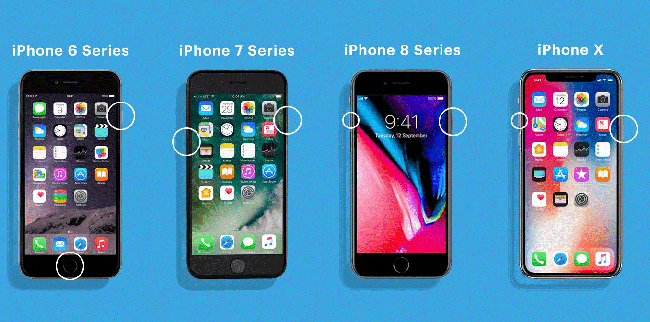
Fix 4. Uninstall Facebook and Install It Again
If the Facebook app still cannot work properly after updating to the latest version, you can try to uninstall the Facebook app from your iPhone and install it again. This process will fix minor glitches like default settings and corrupted files on the Facebook app. Users can uninstall the Facebook app by pressing the app icon and selecting the Delete App option. Then, you can install the Facebook app again in App Store.

Fix 5. Change Your Account Age
You are now allowed to use Marketplace if your account age is lower than 18. You can change your account age to 18 or higher to use the Marketplace feature. Do it as the following steps:
Step 1. Select your Facebook profile, and click on the See Your About Info option.
Step 2. Hit on the Basic Info, and then the Edit.
Step 3. Change your birthdate to make your account 18 years old or older.
Fix 6. Check Your Network Connection
Ensure that the network connection you are now using is stable. If the Facebook Marketplace not working problem on your iPhone is due to the network connection, you can toggle on the Airplane mode on your iPhone and turn it off in a few minutes. Also, you can restart the router if you are connecting to the internet under Wi-Fi.
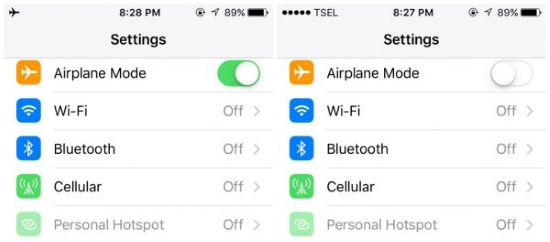
Fix 7. Fix Facebook Marketplace Not Working On iPhone Without Data Loss
If it is unable to solve the Facebook Marketplace not working problem after using the above 6 methods on your iPhone, you should take the assistance of a professional iOS fixing program. Here, I will recommend TunesKit iOS System Recovery to you. TunesKit iOS System Recovery is a dedicated iOS unlocking that can fix more than 150 iOS problems like iPhone Facebook not working, iPhone white Apple logo, iPhone stuck in boot loop, etc., without causing any data loss. With the intuitive and user-friendly interface, users can easily fix and solve problems by themselves without encountering any hassle. If you are now encountering other iOS-related problems on Facebook, TunesKit iOS System Recovery is always the best solution.
Characteristics of TunesKit iOS System Recovery:
- Fix Facebook Marketplace not working on iPhone without data loss
- Repair different tvOS/iOS issues by yourself
- Provide Standard Mode and Advanced Mode
- Easy to use with friendly interface
We will show you how to fix Facebook Marketplace not working on iPhone using TunesKit iOS System Recovery.
Step 1 Connect iPhone to Computer
To begin with, connect your iPhone to a computer via a lighting cable. When TunesKit iOS System detects your iPhone, click on the Start button.

Step 2Choose a Mode to Fix Facebook Marketplace Not Working
Here, select Standard Mode to fix your iPhone. It is worth noting that using Advanced Mode will erase all your iPhone data. Please back up your iPhone first if you are going to use Advanced Mode.

Step 3Download Firmware Package
Check and ensure that all the given information is nothing wrong. Then, click on the Download button to download the firmware package to fix the Facebook Marketplace not working problem.

Step 4Fix Facebook Marketplace Not Working on iPhone
After downloading the firmware package, TunesKit iOS System Recovery will start to fix your iPhone. You can check if the Marketplace works well after repair.

Part 3. More Tips About Facebook Marketplace
Where can I enter Marketplace
On desktop: Navigate to the Facebook website on a browser. Then, you can find it on the left side of the page.
On Android: Open the Facebook app, and you will see the Marketplace on the top.
On iOS device: Open the Facebook, and you will find the Marketplace on the bottom.
Why Marketplace is good place to buy?
Facebook has billiions of users all around the world. When you need to buy something, you can easily find things you want. Because of the restriced policy of Facebook Marketplace, you won't need to worry too much buying in Marketplace.
Part 4. Conclusion
After reading this post, you will learn the best solutions for how to fix Facebook Marketplace not working. The best recommend one is to use TunesKit iOS System Recovery, as it is easy to use and will not cause any data loss from your iPhone. If you have other questions, please feel free to leave us a comment below.
