Best 8 iOS System Recovery Software Review
Mobile iPhones, just like other electronics suffer from system problems from time to time. These problems include failure to update, phone stuck on restart, and iPhone no service just to mention but a few. Sometimes, forcing the device to reboot or factory reset may not work. That is where system recovery software comes in. There are all kinds of programs designed to help with system recovery of different devices. If you have an apple device, below are 8 of the best iOS system recovery software in 2023 that can help recover your phone and restore it to its original state.

#1. TunesKit iOS System Recovery
To begin with, TunesKit iOS System Recovery is absolutely on the top of this best iOS system fixing tool review list. This is among the most reputable iOS recovery system and it comes with an impressive track record. When you consider all the problems that this simple program can help you solve, it is safe to say that the program is a faithful assistant known to handle most if not all iOS related issues. The most important thing is, the program will safeguard you data so that it is not lost during recovery.
TunesKit repair software comes with an ability to enter and exit recovery mode. It is also capable of repairing almost all kinds of iOS problems like iPhone stuck on Apple logo, stuck in boot loop, white screen of death, won't turn on or off, etc. It works great for iPhone, iPad and iPod touch, even if they're in the latest iOS 16 system. All in all, the TunesKit iOS software is worth every penny and can help you restore your device where others have failed.

- Has a 100% success rate;
- Supports iPad, iPhone, AppleTV, and iPod Touch;
- The intuitive interface makes it user-friendly;
- Will not cause any data loss;
- Fix your iPhone back to normal within several steps.
- Has only English UI.
#2. Joyshare UltFix
This is simple yet highly efficient recovery software. The program can help repair over 30 types of iOS issues. It helps that the program is compatible with most iOS versions. Additionally, it comes with a free version that you can use to enter and exit recovery mode with a simple click of a button. The program is quite straightforward and you do not need a manual to successful recover your data. Through the advanced mode, you can unlock your iPhone even without a passcode.
The disadvantage with this software is that the free trial version is limited. To get the maximum benefit of the software, you have to get the premium version and this comes at a price. If you are looking for free software, search for the best free iOS system recovery software and see the options that can help you restore your phone without spending a dime.
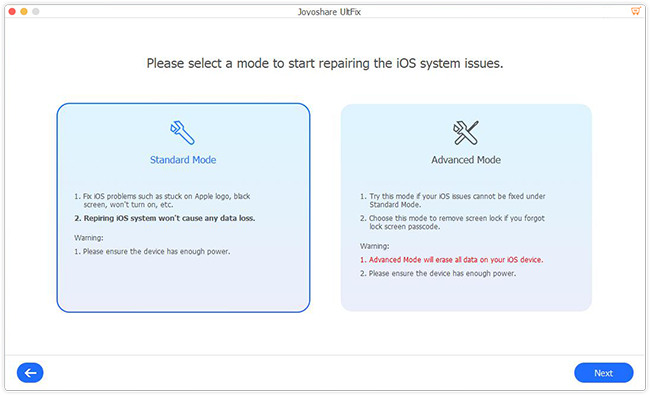
- Can fix 150+ iOS issues;
- Has different repair modes for users to use;
- Enter/exit Recovery Mode within one click.
- Not all the features are free.
#3. Tenorshare ReiBoot
This is a competent recovery tool designed to repair a variety of iOS system problems. It comes with a one click feature that you can use to enter and exit recovery mode at no cost at all. Even better, this iOS recovery program is able to recover your system without any data loss. With this program, you can also factory reset your iPhone without iTunes.
The major downside with this Tenorshare creation is crashing. Many users have reported that the software crashes when in use. However, when you consider the positive functions, it is easy to see that this is a worthy investment that can help you a great deal if you have iOS system problem.
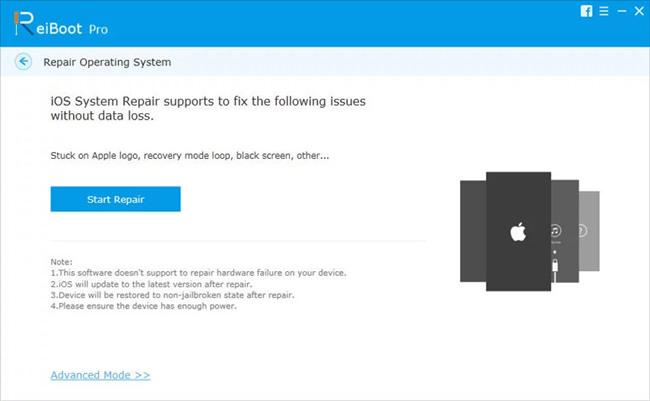
- Fix iOS issues without data loss;
- Can downgrade iOS system;
- Can put your device into DFU Mode.
- The compatibility is not so good sometimes.
#4. FonePaw iOS System Recovery
This is yet another iOS system recovery program that also promises zero data loss after recovery. It is also pretty easy to use. All you need is to plug your device a computer and download the software from a computer to repair your device. The repair process is also easy and will take a few minutes to complete.
Aside from this being one of the best iOS recovery tools, it can be used for both Mac and Windows systems. However, this software cannot be used to unlock your iPhone. It also does not come with a single click recovery mode and you have to pay before you can start using the software.
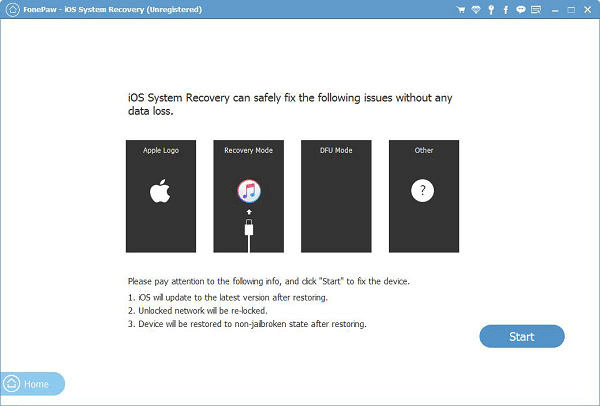
- There are 3 fixing modes;
- It is easy to use;
- Will cause no data loss.
- The free feature is not so powerful.
#5. iMyFone iOS System Recovery
iMyFone Fixppo iOS system recovery program stands out for many reasons. For one, it comes with 3 repair modes. These include enter/exit recovery mode, standard mode, and advanced mode. You can choose any of these three modes depending on the challenge that you are dealing with. For this software, you can enter and exit recovery mode at no cost all. It is also possible to fix many iOS problems without your data. It helps that the program supports all iOS devices inclusive of the iOS 12.1.
While you do not have to lose your data by using this software, all your data will be erased once you select advanced mode. Avoid using this mode of recovery if you still want to recover your data. The other two modes of recovery are often sufficient to handle most iOS-related issues.
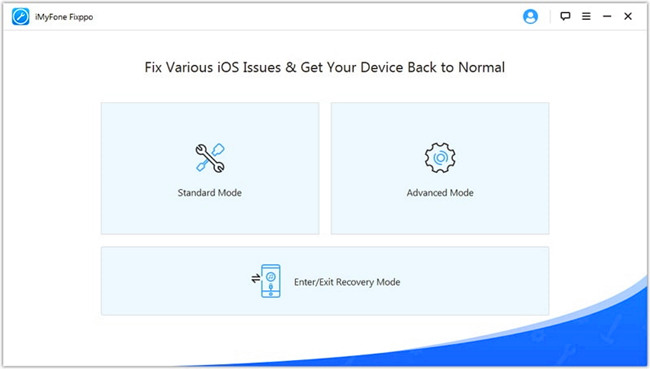
- Coming with 3 modes to choose from;
- The fixing features are powreful;
- Supports all iOS devices.
- Sometimes running lags.
#6. FoneLab iOS System Recovery
The FoneLab iOS System Recovery software is another great iOS fixing tool that you can use to fix your iPhone. This tool is compatible with all versions of iOS and all Apple devices make it the best bet for when you want to fix iOS errors on more than one device. It is also quite powerful and can fix almost all common iOS problems including iTunes errors. It is designed to ensure that you do not lose your data when recovering your iOS system; in addition, it does not leak your information. It is also quite easy to use. The main problem is that it is a paid software a fact which has made it less popular with less feedback to gauge its effectiveness.
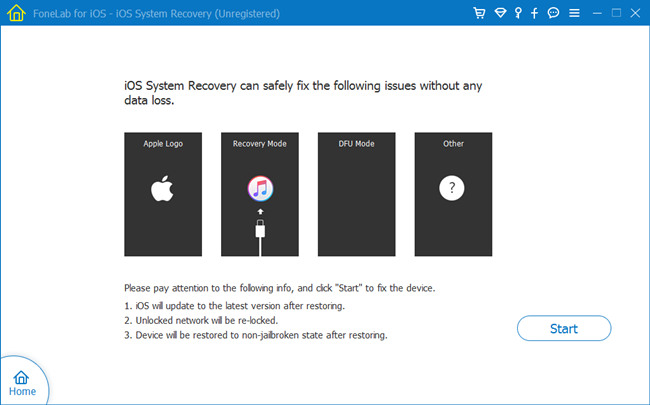
- Available on Windows and Mac;
- Can fix common iOS issues;
- It is beginner friendly.
- Takes lots of time to fix.
#7. Dr.Fone iOS System Recovery
The last iOS system repair tool I would like to recommend to you is Dr.Fone. It is available on Windows and Mac and supports iOS versions up to 14. In Dr.Fone, users can find various iOS tools there to transfer, repair, switch, or back up their iDevices. Dr.Fone has a concise interface that users can fix their iPhone/iPad/iPod easily without causing any data loss. In addition, users can use Dr.Fone to downgrade their iOS system.
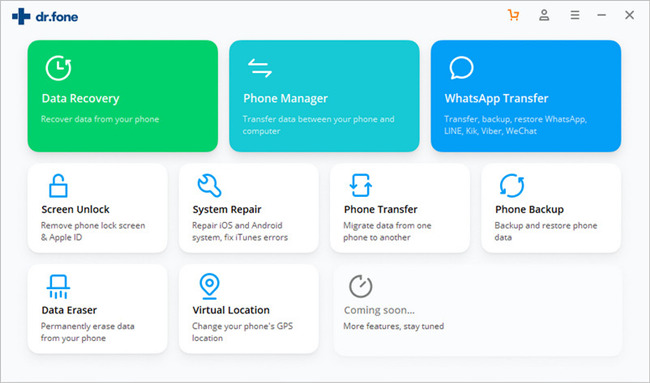
- There are two modes for users to use
- Supports all iOS devices;
- Will meet no obstacle while using it.
- Sometimes cannot detect the device.
#8. iToolab FixGo
iToolab FixGo is a wonderful iOS fixing program with reliable features that can help users resolve various iOS problems like iTunes error 4013, iTunes error 4005, reset iOS device, or downgrade iOS system. This program supports fixing more than 200 iOS problem with simple clicks. If you need to enter or exit DFU mode on your iPhone, using iToolab is also a free solution. iToolab is an easy-to-use program that users can use this program to fix iOS problems without encountering any hassle.
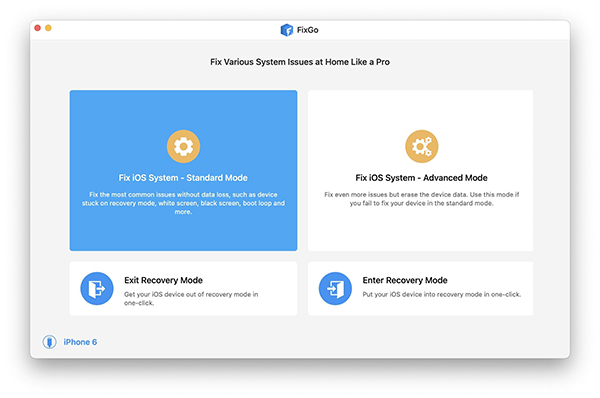
- Has various features for users to choose from
- Supports the latest iPhone 14 models;
- Has a user-friendly and concise interface
- Sometimes it can't fix the phone successfully
Summary
The iOS system recovery software discussed above can help you fix most of the iOS system problems that you may encounter. Go through the above review and see what the different programs have to offer. The software come at different prices and so come with free versions that you can use to enter and exit recovery mode. Whatever your budget, you can be sure that you will find one that meets your needs and also falls within your budget. All the programs can be used without any experience in this field which means that you can restore your device at the comfort of your own home.
