How to Fix Apple Pencil Double Tap Not Working
The Apple Pencil’s double tap feature is a powerful tool designed to enhance productivity and streamline workflows. Available exclusively on the Apple Pencil 2, this feature allows users to switch between tools, like a pen and eraser, or activate shortcuts with a simple double tap near the Pencil’s flat side.
However, when the double tap feature stops working, it can disrupt your creative or professional tasks. Why is Apple Pencil double tap not working and how can we fix it? In this tutorial, you will get possible causes of this Apple Pencil problem and effective solutions to fix the Apple Pencil double tap not working. Follow these steps to restore full functionality and get back to your work effortlessly!
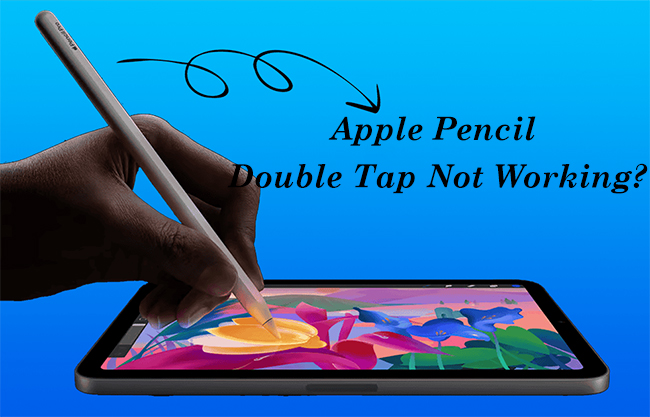
- Part 1. Why is My Apple Pencil Double Tap Not Working
- Part 2. How to Fix Apple Pencil Double Tap Not Working [Common Fixes]
- Fix 1. Check If Your Devices Support Double Tap Feature
- Fix 2. Enable Double Tap in Settings
- Fix 3. Test the Double Tap Feature in a Supported App
- Fix 4. Charge Apple Pencil
- Fix 5. Restart Your iPad
- Fix 6. Reconnect Apple Pencil to iPad
- Fix 7. Update iPadOS
- Fix 8. Remove Interfering Cases or Accessories
- Fix 9. Inspect and Replace the Pencil Tip
- Part 3. How to Fix Apple Pencil Double Tap Not Working in Minutes [Advanced Fix]HOT
- Part 4. Conclusion
Part 1. Why is My Apple Pencil Double Tap Not Working
1. Double tap is disabled in settings: If the feature is turned off in the Apple Pencil settings, the double tap gesture won’t work.
2. The app not support double tap: Some apps don’t support the double tap functionality, so it may not work within them.
3. The Pencil tip is damaged or worn out: A damaged or loose tip can affect the Pencil’s ability to register inputs correctly, including double tap.
4. The Apple Pencil battery is low: A low or dead battery can cause the Pencil to malfunction, including losing access to specific features.
5. Software bugs in iOS or the app: Bugs in iOS or the app you’re using may prevent double tap from functioning as expected.
6. Compatibility issue: The double tap feature is only available on the Apple Pencil 2 and requires a compatible iPad model.
7. Physical hardware issue with the Apple Pencil: Internal hardware damage or wear could cause the double tap gesture to stop working.
8. Interference from a case or accessory covering the Pencil: Some cases or covers may obstruct the double tap area, preventing it from working.
9. iOS accessibility settings affecting gestures: Certain accessibility settings may override or interfere with the double tap feature.
10. Dirt or residue on the Pencil affecting touch sensitivity: Dirt, oil, or residue on the Pencil’s surface can reduce its ability to detect touch gestures.
Part 2. How to Fix Apple Pencil Double Tap Not Working [Common Fixes]
Based on those possible causes, we list the corresponding solutions to fix Apple Pencil 2 double tap not working with ease. You can follow the detailed steps to check your devices and repair the double tap feature step by step.
Fix 1. Check If Your Devices Support Double Tap Feature
The Apple Pencil double tap feature is available exclusively with the Apple Pencil (2nd generation) and is supported on the following iPad models:
- iPad Pro 12.9-inch (3rd generation and later)
- iPad Pro 11-inch (1st generation and later)
- iPad Air (4th generation and later)
- iPad Mini (6th generation and later)
The Apple Pencil (1st generation) and older iPad do not support the double tap feature. Therefore, you should ensure that you are using the Apple Pencil (2nd generation), as the first-generation Pencil lacks the hardware required for double tap functionality.

Fix 2. Enable Double Tap in Settings
If the double tap feature is disabled, it won’t function regardless of the app or environment. So if the devices are compatible, you need to enable the double tap feature on your iPad.
Step 1. Open the Settings app on your iPad.
Step 2. Go to Apple Pencil to check that the Double-Tap option is enabled.
Step 3. Choose your preferred action (e.g., switch tools or erase).
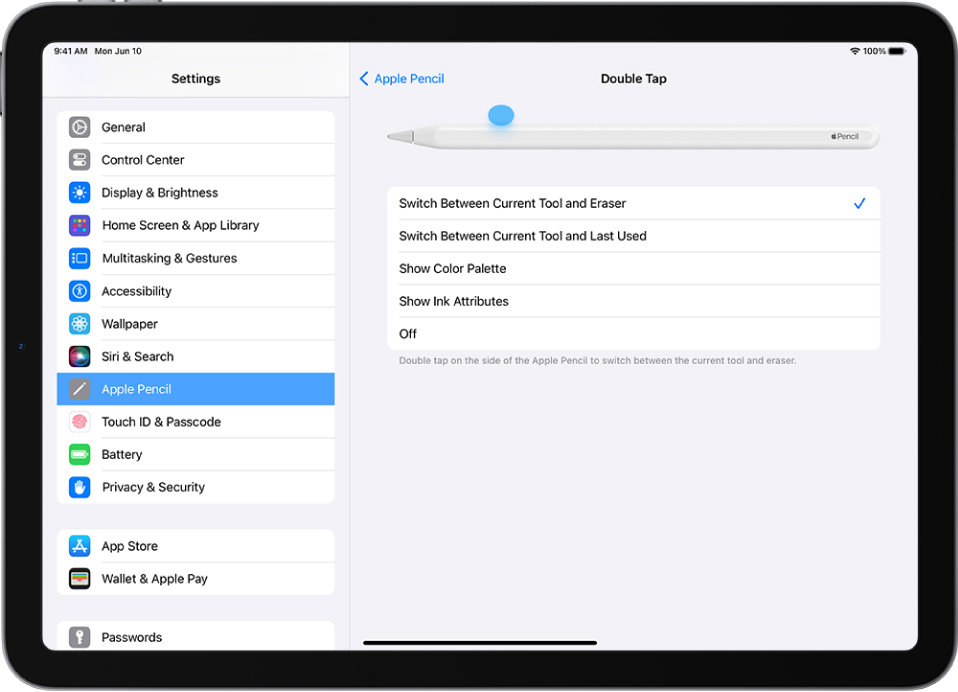
Fix 3. Test the Double Tap Feature in a Supported App
Not all apps support the double tap functionality. Testing in a supported app ensures the issue isn’t app-specific.
Step 1. Open an app that supports double tap, such as Apple Notes or Procreate.
Step 2. Use the Pencil to draw and then double tap near the tip to check if the function works.
Step 3. Switch between apps to identify if the problem is app-specific.
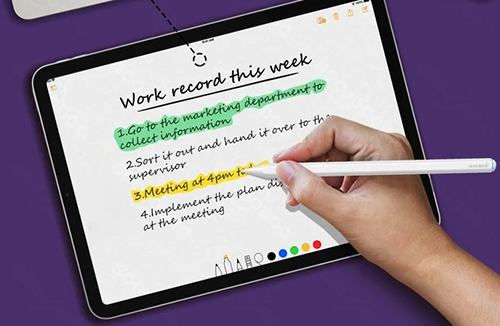
Fix 4. Charge Apple Pencil
A low battery can cause the Pencil to malfunction or lose functionality, including double tap. Ensuring sufficient charge is a simple but important step.
Step 1. Attach the Apple Pencil to your iPad magnetically.
Step 2. Check the battery level on the screen or in the Batteries widget.
Step 3. If the battery is low, allow it to charge for at least 10–15 minutes.
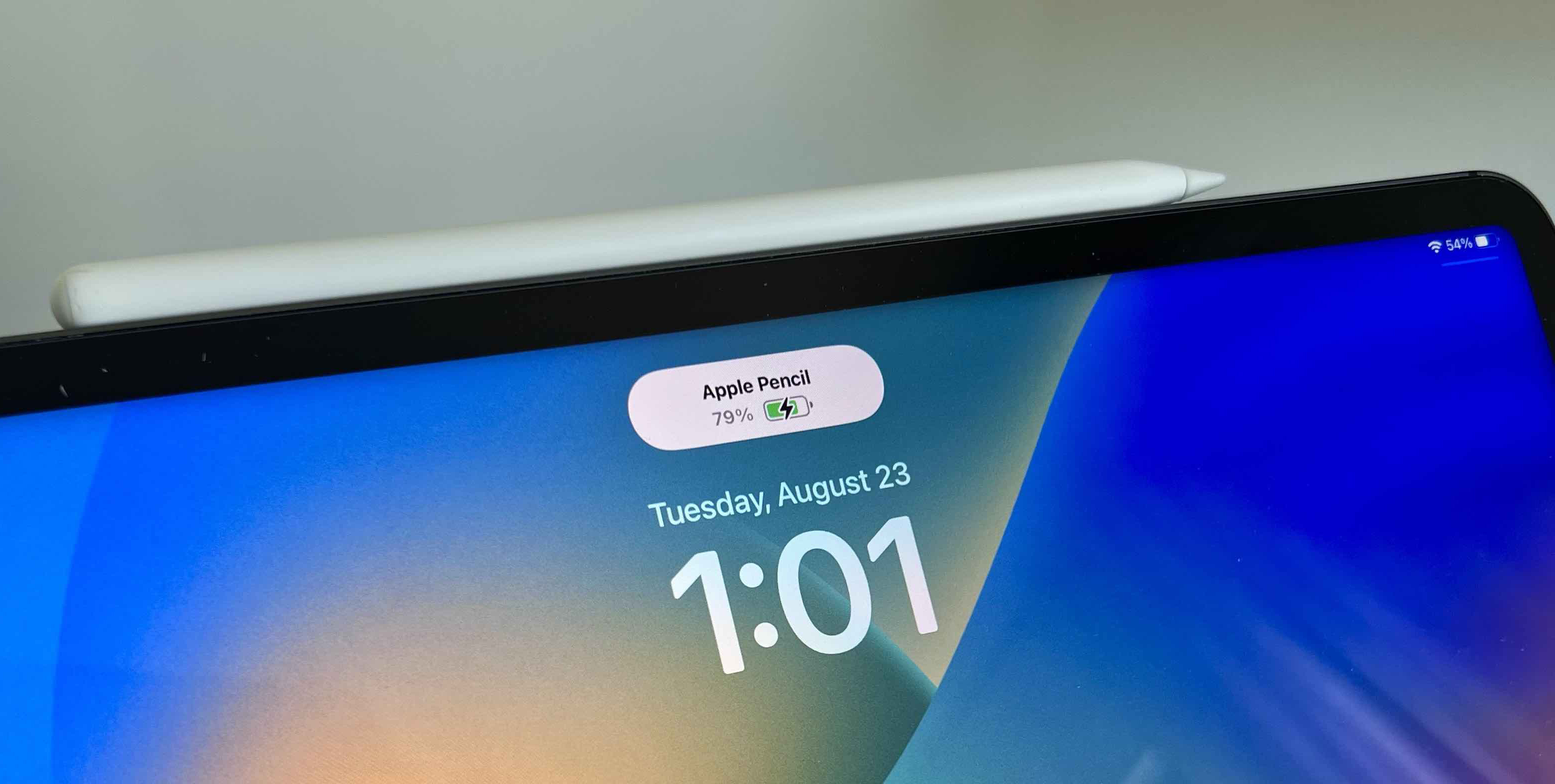
Fix 5. Restart Your iPad
Occasionally, software bugs in iOS can cause features like double tap to stop working. Restarting the iPad can often resolve temporary glitches.
Step 1. Press and hold the Power button and either Volume button simultaneously until the shutdown slider appears.
Step 2. Slide to power off the iPad.
Step 3. Wait a few seconds, then press and hold the Power button again to turn it back on.
Step 4. Reconnect the Apple Pencil and test the double tap function.
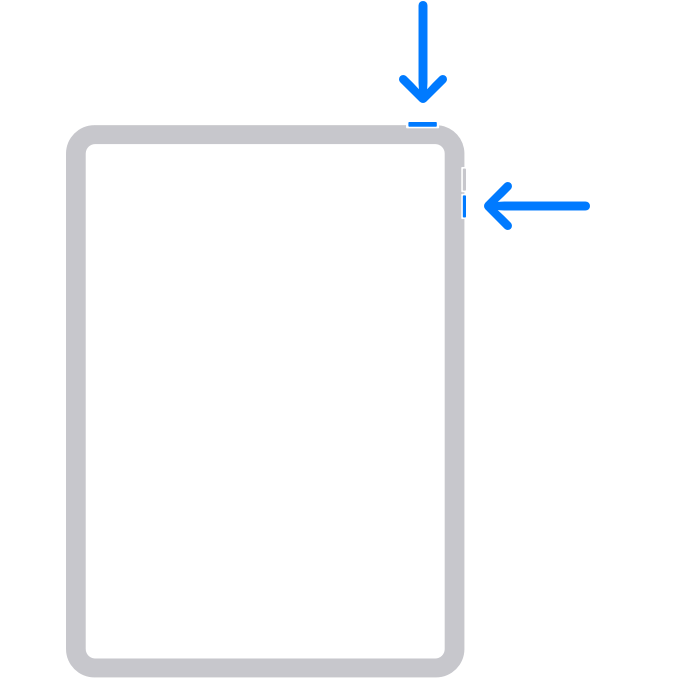
Fix 6. Reconnect Apple Pencil to iPad
Reconnecting the Apple Pencil can resolve connection-related issues that may impact double tap functionality.
Step 1. Go to Settings > Bluetooth on your iPad.
Step 2. Find your Apple Pencil in the list of devices and tap the i icon next to it.
Step 3. Select Forget This Device and confirm.
Step 4. Reattach the Apple Pencil magnetically to the iPad to pair it again.
Step 5. Test the double tap feature to see if it works.
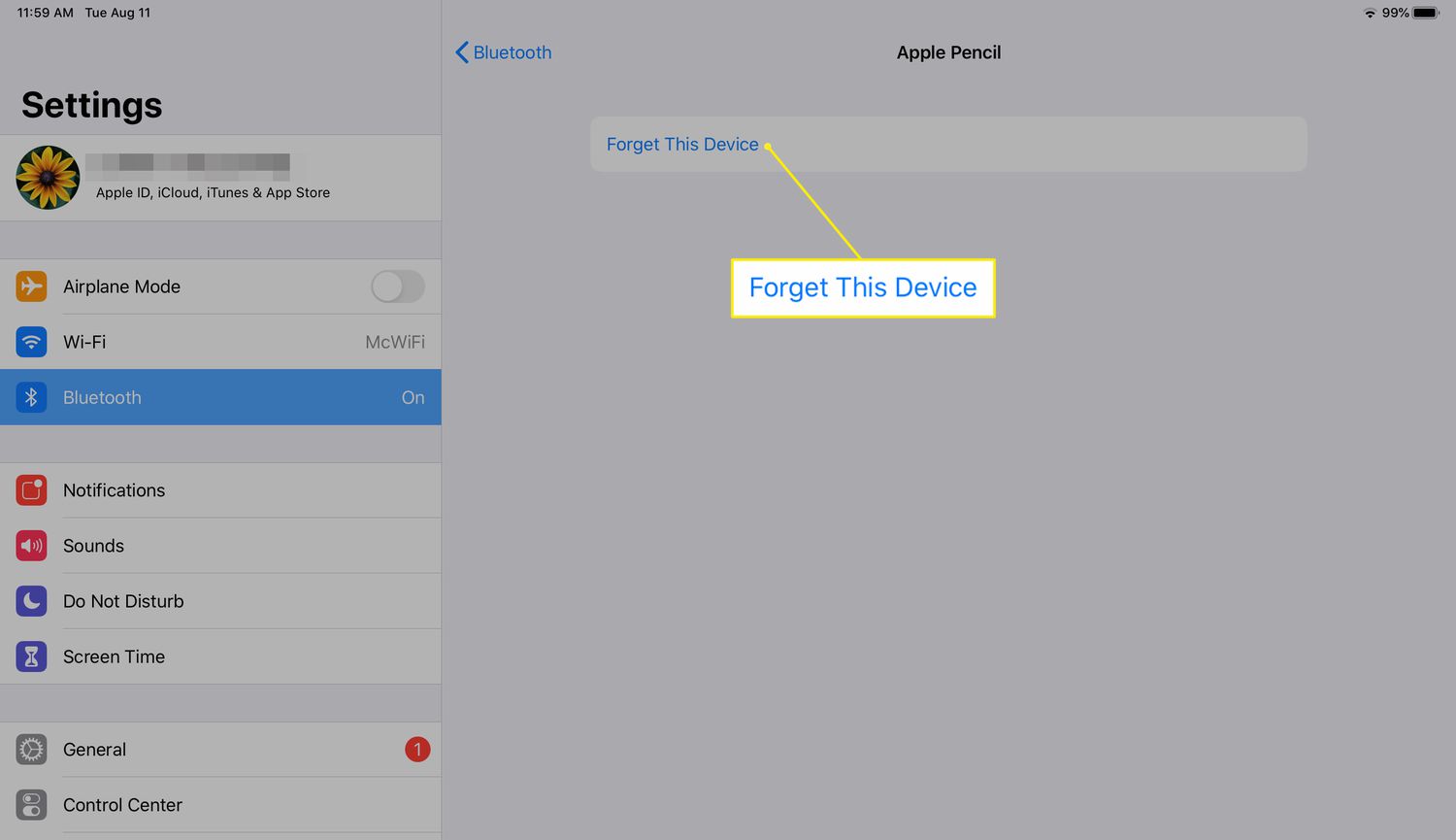
Fix 7. Update iPadOS
Outdated software may cause compatibility issues or bugs that affect the Apple Pencil’s features, including double tap. Keeping your iPad updated ensures the latest fixes are applied: Settings > General > Software Update.

Fix 8. Remove Interfering Cases or Accessories
Certain iPad cases or sleeves can interfere with the double tap gesture on the Apple Pencil. Removing such accessories helps identify if they’re the cause.
Step 1. Remove the iPad case or any sleeve covering the Apple Pencil.
Step 2. Test the double tap function without the case or accessory.
Step 3. If it works, consider using a different case that doesn’t obstruct the Pencil.
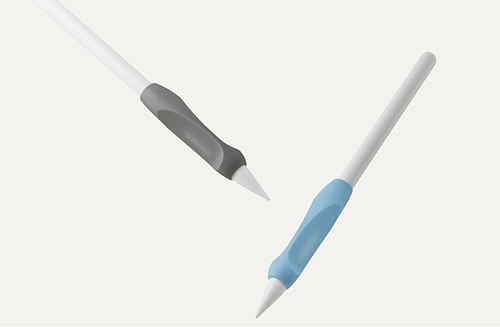
Fix 9. Inspect and Replace the Pencil Tip
The tip of the Apple Pencil is crucial for detecting gestures. If it’s loose, worn out, or damaged, it may prevent the double tap feature from working.
![]()
Part 3. How to Fix Apple Pencil Double Tap Not Working in Minutes [Advanced Fix]
If none if the above solution work, there may be a deep iOS system issues with your iPad. TunesKit iOS System Recovery will help you solve those possible issues resulting in double tap not working on Apple Pencil.
TunesKit iOS System Recovery works for more that 150 iOS system issues like iPhone white screen, iPad stuck on apple logo, and iPad connected issues. The fix process will not delete any data from your device.
Step 1. Download and install this repair tool on your computer. After open the tool, choose the iOS System Repair option and then click the Start button to enter the repair process.

Step 2. All two repair mode can be selected but the Standard Repair mode is recommended because it will protect your iPhone data from deleting.

Step 3. After the repair mode selection, you will enter the firmware download page. Check if the information if correct. Click the Download button to download a firmware package for your iPad.
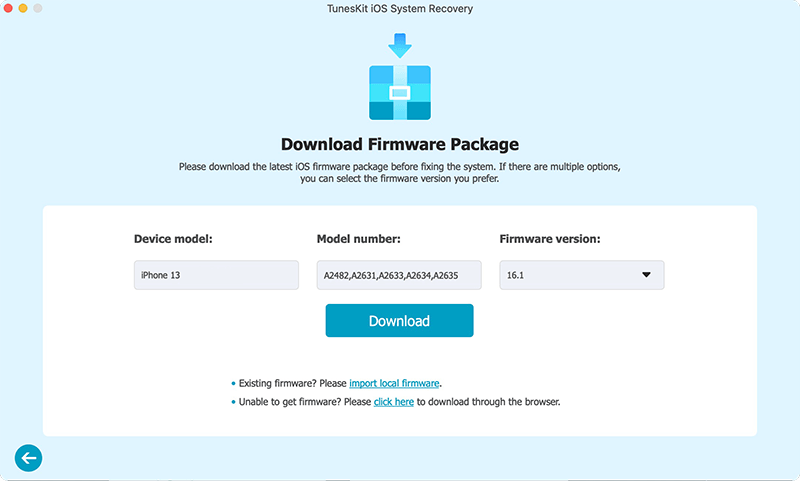
Step 4. Click the Repair button to start repairing your iPad. After that, reconnect your Apple Pencil to your iPad to check if the issue is fixed.

Part 4. Conclusion
When you encounter the issue of Apple Pencil double tap not working, you should first ensure that your iPad and Apple Pencil are supported the double tap feature. If the devices are right, follow the solutions above to try to make the feature available, especially TunesKit iOS System Recovery which can fix iPad system issues in easy steps.
