iPadOS 18 Features, Release Data and More You Want to Know
Every time Apple announces a new iOS update, it becomes major news around the globe. With the upcoming iOS 18 and iPadOS 18 updates, Apple users are now extremely happy. iPadOS 18 performs somewhat similarly to iOS 18 but has changed the newly introduced iPad update. If you want to learn about all the iPadOS 18 features and iPadOS 18 supported devices, this guide provides all the credentials information for you.

- Part 1. What Is iPadOS 18?
- Part 2. What iPad Will Get iPadOS 18?
- Part 3. What Is iPadOS 18 Release Date?
- Part 4. Important Features of iPadOS 18
- Part 5. How to Download and Install iPadOS 18 BetaHOT
- Part 6. How to Downgrade iPadOS 18 to iPadOS 17
- Part 7. FAQs Related to iPadOS 18 Beta
- Part 8. Conclusion
Part 1. What Is iPadOS 18?
iPadOS is short for iPad operating system, developed by Apple for their iPad tablets. iPadOS 18 is the name of the upcoming iPadOS version. The beta version of iPadOS 18 was revealed at the Worldwide Developers Conference in June 2024. iPadOS18 is a successor to the iPadOS 17, and Apple announced its arrival alongside the iOS 18, macOS Sequoia, and watchOS11.
The hype surrounding iPadOS 18 suggests that it contains fantastic new features that were not available on the iPadOS 17 update, and this has excited the people waiting for this update.

Part 2. What iPad Will Get iPadOS 18?
After learning about the arrival of iPadOS 18, every iPad user wants to know about the iPadOS 18 supported devices. According to the Apple official website, the following devices will be able to install the iPadOS 18 update when it gets launched.
- iPad mini Series
- iPad 7, 8, 9 and 10
- iPad Air Series
- iPad Air M2 Series
- iPad Pro 11-inch Series
- iPad Pro 12.9-inch Series
- iPad Pro M4 Series
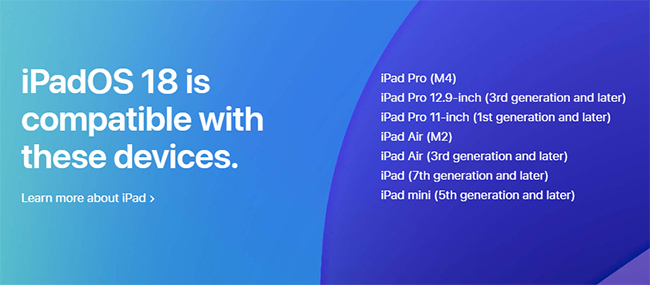
Part 3. What Is iPadOS 18 Release Date?
Many people want to know the iPadOS 18 release date, and rightly so, as this new sensation promises many mesmerizing features for iPad users. Apple released the beta version of the iPadOS 18 on 10th of June 2024. The public beta of iPadOS 18 will be released in July, and the general public version will be released in September 2024.
Part 4. Important Features of iPadOS 18
iPadOS 18 is expected to bring a lot of exciting and mind blowing features. You can watch out for a few of the main functions iPadOS 18 offers you.
1. Home Screen Customization Options
Like iOS 18, iPad users can now place widgets and apps on their home screen, adjust the apps' appearance, and set different colors in dark mode. Additionally, you can now increase or remove the app's icons and widgets.
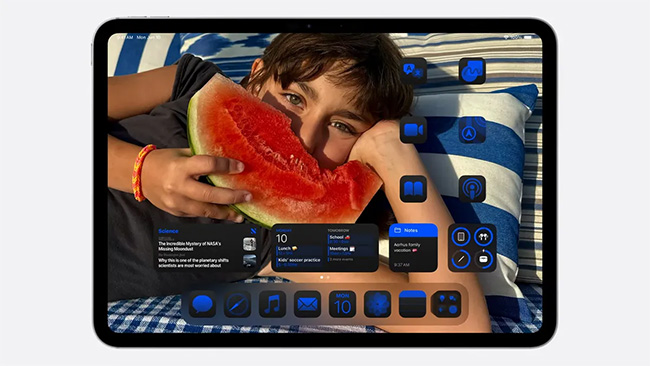
2. Control Center Tweaks
More controls are available for the Control gallery, such as the media player and home control. There is also a News controls API that helps you in the quick vehicle unlock and shooting for social media quickly.

3. Calculator App
iPadOS 18 comes with the ability to help you calculate complex formulas. You can insert the equations into charts after typing the complex equations. Using the Apple Pencil, you can write expressions before calculating them quickly.
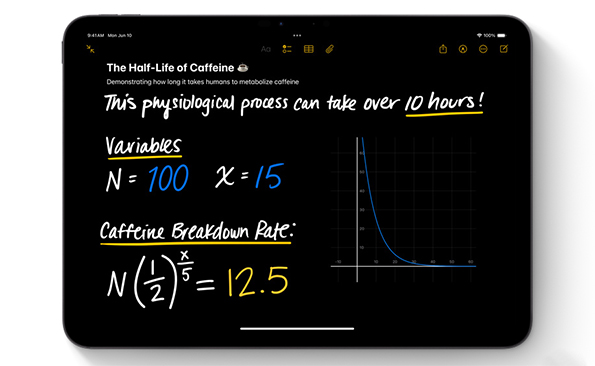
4. Get More Expressive with Messages
In iPadOS 18, you have all-new ways to play with text. For example, adding the italic, bold, and animated text effects has become possible. In addition, you can schedule the timing of the messages, for it may be too late at night or it's too important to forget.
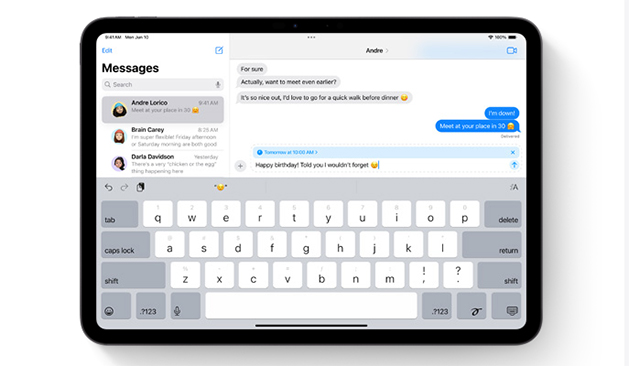
5. Improved Safari Mode
Discovering information through redesigned reader highlights on the web becomes simpler courtesy of the new features of Safari on iPadOS 18. These days, Safari may leverage machine learning to help you access the important content on your website. You can also listen to the artist's song, searching for information about those artists's albums and songs.

See Also: iOS 18 Features: What's New in iOS 18?
Part 5. How to Download and Install iPadOS 18 Beta
Feel excited about the new features of iPadOS 18? Do you know how to download iPadOS 18 beta to have a try? Don't worry! In the following part, I'll show you how to do that in two easy ways.
1. Use Apple's Official Method
Apple typically allocates the beta version of an iOS or iPad update before publishing the final version. If you're waiting to install the iPadOS 18 update on your device, there is good news for you: Apple has now released the iPadOS 18 beta version for you for testing purposes.
Opting for the official method to learn how to download iPadOS 18 beta version could take a lot of extra time, but if you're interested in it, you can read the guide below to install iPadOS 18 beta on your iPad.
Step 1: Launch the iPad Settings and pick the General option afterward. Select the Software Update icon and then click the Beta Updates button.
Step 2: You need to ensure that the Apple ID listed at the bottom is one that you assigned with the developer program subscription. You can also use another Apple ID by clicking on the ''Use a different Apple ID'' button and logging in with the new Apple ID credentials again. Following your accurate Apple ID login, you need to look for the iPadOS 18 developer beta option.
Step 3: Check if the iPadOS 18 Developer Beta is all set to get installed. If it is, you can now click the Update Now button to install the new iPadOS 18 beta without hassle. Remember to ensure that the internet connection doesn't slow down during the process.
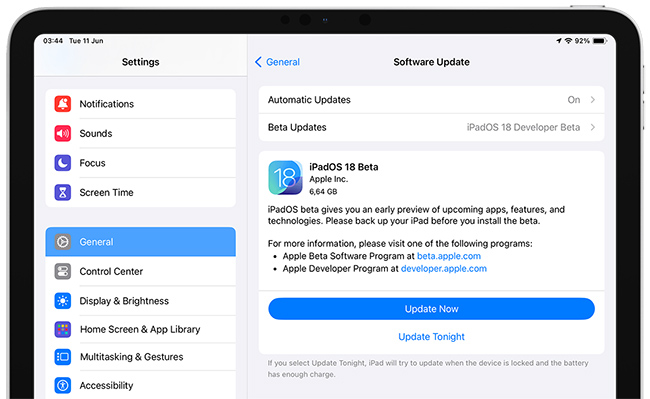
2. Use TunesKit iOS System Recovery - Best iPadOS 18 Installing Software
If you fear that installing iPadOS 18 beta will cause major data loss on your iPad device, you can choose the TunesKit iOS System Recovery, a more reliable solution. It doesn't take long to install the iPadOS 18 upgrade with this program. Following a few steps will help you know how to download iPadOS 18. In addition, the TunesKit iOS System Recovery doesn't prompt data loss when upgrading the iPad device and installing the iPad OS 18 beta.
TunesKit iOS System Recovery Key Features
- Download and install iPadOS 18 beta in one-click
- Quickly downgrade iPadOS 18 to iOS 17 without jailbreak
- Fix any iPadOS system issues like stuck or screen issue
- Enter or exit the recovery mode for free
- Compatible with the latest iPadOS and iOS versions
Here's the detailed guide to installing the iPadOS 18 beta step by step.
Step 1Launch TunesKit iOS System Recovery
Once TunesKit iOS System Recovery is installed on the iPad, it is necessary to connect it to the PC using a USB cord. To upgrade to iOS, navigate to the main screen and select the Upgrade/Downgrade iOS button.
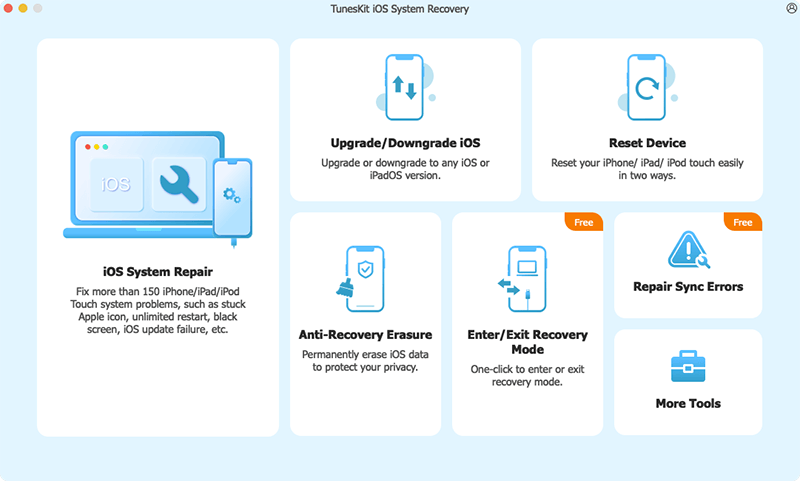
Step 2Download Firmware Package
In this phase, choose the iOS upgrade option and the software automatically detects the device's information, including the current iOS version, device model, etc. You can press the Download button to download the latest firmware package on the iPad.
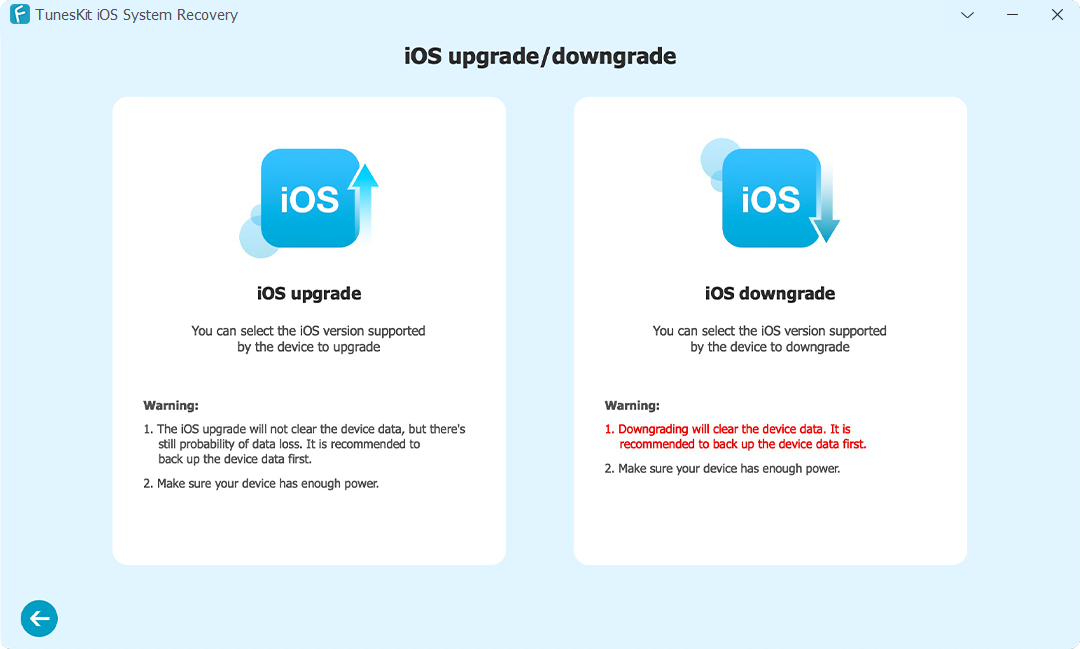
Step 3Upgrade to iPadOS 18
Hit the Start Upgrade, which will help you get the iPadOS 18 beta on time iPad. After installing the iPadOS 18 beta update on the iPad, you'll need to tap the Finish button to restart the iOS device.
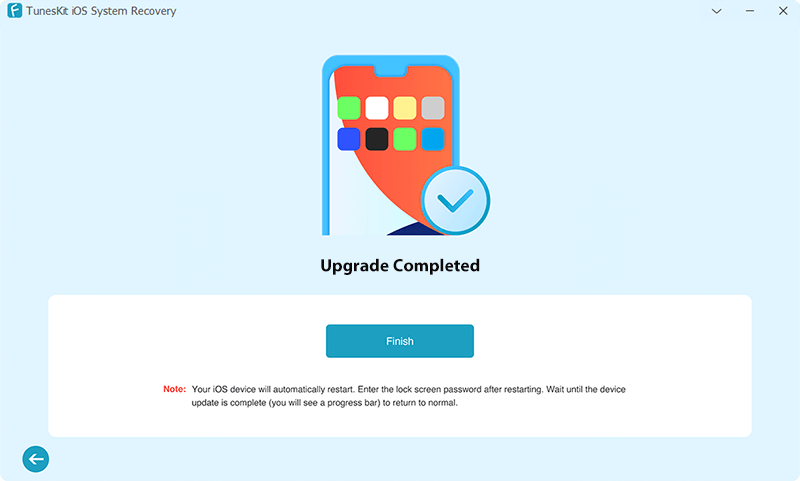
Part 6. How to Downgrade iPadOS 18 to iPadOS 17
If you aren't satisfied with the features of this new beta update after installing iPadOS 18 on your iPad and want to downgrade your iOS device to iPadOS 17, TunesKit iOS System Recovery will also come in handy. Apart from upgrading the iPadOS versions, TunesKit iOS System Recovery also holds the impressive ability to downgrade the iPadOS to ensure that your iPad doesn't misbehave while using it. Here's the step-by-step guide to downgrade the iPadOS 18 update.
Step 1: Connect the iPad to the computer using a USB cable after launching the software. Tap on the Upgrade/Downgrade iOS button. The iOS downgrade and iOS Upgrade options are on the screen. All you need to do now is to choose the iOS downgrade button.
Step 2: Ensure that the information you see on the screen is related to your iOS device. If you confirm this, you must choose the Download button to start downloading the firmware package.
Step 3: Press the Start Downgrade button. Doing so will help you downgrade the iPaOS version and install the iPadOS 17 version again on the iPad. Downgrading the iPadOS 18 beta will only take a few moments, provided your network is stable and fast.
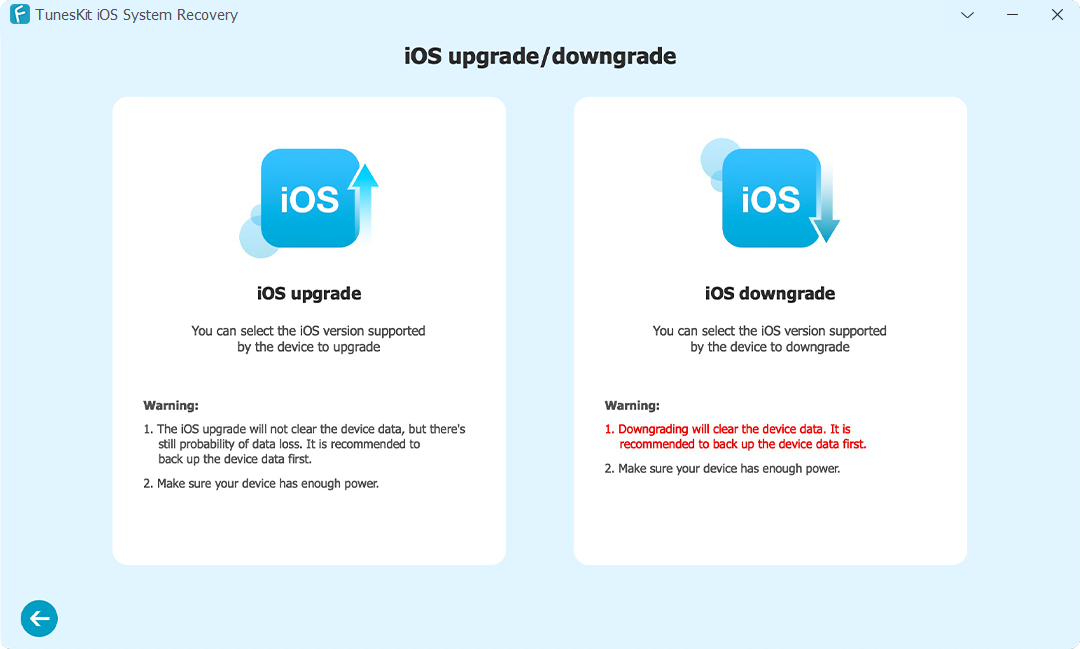
Part 7. FAQs Related to iPadOS 18 Beta
The following questions are frequently asked by our users related to iOS 18, and I have given short answers to them individually. Check them out to see whether you have the same question.
1. What does iPadOS 18 beta do?
If you've registered as a developer and installed the iPadOS beta version, you'll be able to explore features like changes to your photos app, carrier assistance with RCS messaging, tweaks to your emoji keyboard, and more.
2. Is installing iPadOS 18 beta free?
Apple doesn't charge even a penny while installing the beta version of the Apple updates. Thus, you can install the iPadOS update for free.
3. Can I downgrade iPadOS 18 beta?
If you don't like the iPadOS 18 beta credentials, you can downgrade the iPadOS 18 beta. Launch the TunesKit iOS System Recovery and select Downgrade iOS after connecting the iPad to the computer. After installing the firmware package and confirming the device information, you can downgrade the iPadOS 18 beta.
Part 8. Conclusion
In this post, I've talked about the iPadOS 18 compatible devices, features, and release date. You can also learn how to install the iPadOS 18 beta version through Apple's official method and TunesKit iOS System Recovery, a faster way to upgrade the iPadOS 18 beta. Apart from installing the iPadOS 18 beta without causing data loss, TunesKit iOS System Recovery also enables you to downgrade the iPadOS 18 beta to iPadOS 17 if the features of the beta version don't sit well.
