Top 9 Call Spoofing Services [2025 Updated]
Call spoofing is a technique that allows users to alter the caller ID displayed on the recipient's phone. Instead of showing the actual phone number, the caller can make it appear as though the call is coming from a different number, name, or even location. This is achieved using specialized apps, online services, or telecom technologies. Call spoofing has become more accessible in recent years, thanks to the rise of smartphone apps and digital communication tools. In this post, we will discuss some call spoofing apps for iOS/Android devices.

Part 1: 9 Best Call Spoofing Apps for iOS/Android
1. SpoofCard
SpoofCard is a text and call spoofing service app that allows users to change the caller ID or phone number that appears on the recipient’s phone. It’s a versatile tool designed to provide privacy and customization for phone calls and text messages. Available as a mobile app and web-based service, SpoofCard is widely used for legitimate purposes like privacy protection, business calls, and entertainment. The app is compatible with iOS, Android, and various internet-enabled devices.

2. Fake Call Prank
Fake Call Prank is an app allows users to simulate receiving a phone call from a chosen number or character. These apps are primarily designed for entertainment or social purposes, enabling users to create realistic-looking fake phone calls to prank friends or escape awkward situations. Available for iOS and Android devices, Fake Call Prank apps are widely used due to their simplicity and versatility.

3. Hushed
Hushed is a private communication app that allows users to create temporary or permanent phone numbers for calling, texting, and voicemail. Designed to provide anonymity and privacy, Hushed is widely used for personal and professional purposes when users need an alternate phone number without sharing their real one. It is available on both iOS and Android platforms and supports numbers in over 300 area codes across the United States, Canada, and the UK.
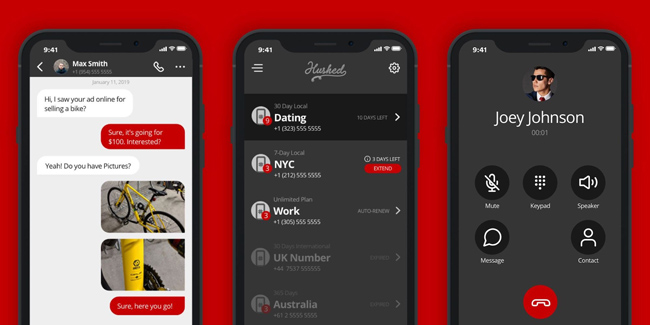
4. Bluff My Call
Bluff My Call is a call spoofing app that allows users to change their caller ID to display any number they want when making a phone call. This tool is primarily used for privacy, anonymity, or fun, and it offers additional features like call recording and voice-changing options. Bluff My Call is compatible with both Android and iOS devices and can also be used through its website or a toll-free number, making it easily accessible.

5. Caller ID Faker
Caller ID Faker is a call manager that allows users to manipulate the caller ID displayed on the recipient's phone. By using this app, users can appear to be calling from any number they choose. It is commonly used for privacy, business purposes, or lighthearted pranks. Caller ID Faker is available on Android and iOS devices, offering a straightforward way to spoof calls for various purposes.
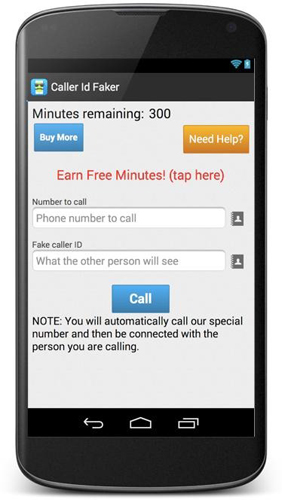
6. TextMe Up
TextMe Up is a versatile call spoofing app that offers users the ability to send free text messages, make calls, and manage multiple phone numbers from one account. Available on both Android and iOS devices, it is widely used for personal and business purposes, providing users with a convenient, cost-effective, and flexible communication solution.
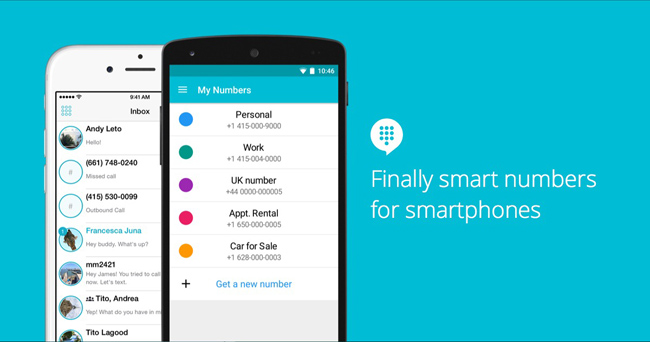
7. FunCall
FunCall is a real-time voice changer and prank call app designed to add a playful twist to phone conversations. Available for both iOS and Android devices, FunCall allows users to modify their voice during calls, apply funny sound effects, and prank friends or family. With its entertaining features, FunCall has become a popular tool for those who enjoy lighthearted pranks or want to add some fun to their calls.
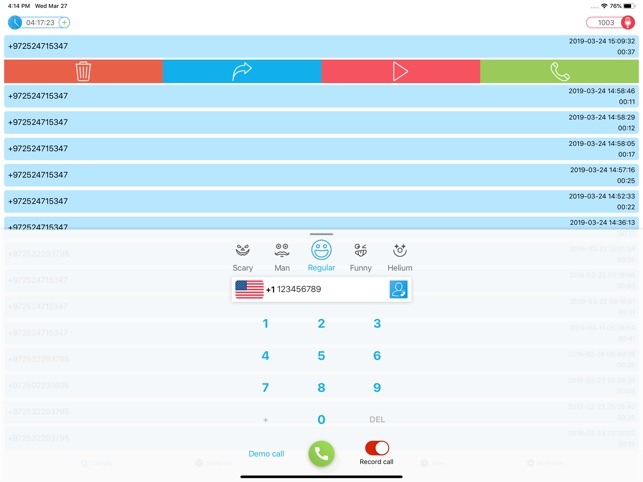
8. Talkatone
Talkatone is a well-established call spoofing service app that allows users to make phone calls, send text messages, and communicate over Wi-Fi or data without relying on a traditional cellular network. It is available for both iOS and Android devices and offers users a way to stay connected even if they do not have a SIM card or an active phone plan. Talkatone provides free U.S. and Canada phone numbers for calling and texting, and users can also make international calls at affordable rates.
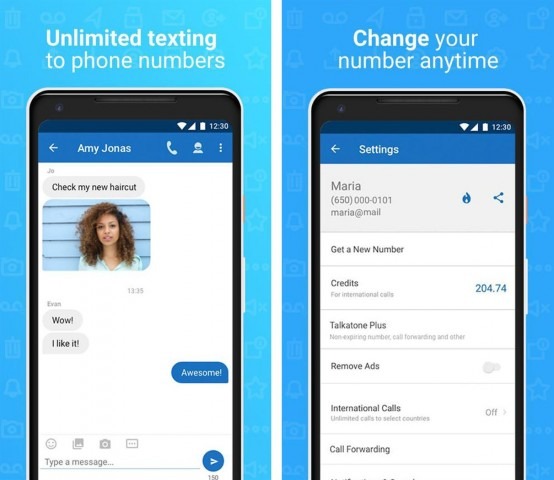
9. Burner
Burner is a mobile application that provides temporary, disposable phone numbers for calling, texting, and voicemail. The app is available on both iOS and Android devices and is designed for users who want an extra layer of privacy and security while communicating. Burner is popular for personal use, work purposes, or any situation where sharing a permanent phone number may not be ideal.
By using Burner, users can create multiple temporary phone numbers, known as "burners," that can be deleted or replaced anytime. These numbers work like regular phone numbers, allowing users to make and receive calls or texts without exposing their primary phone number.
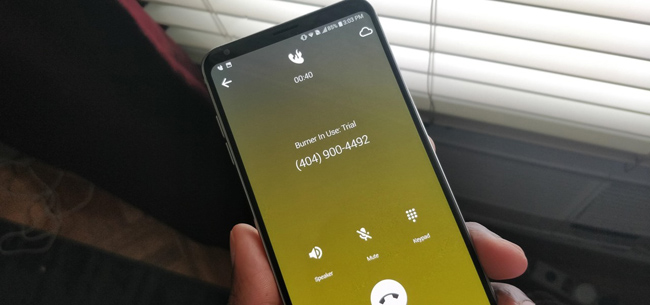
Bonus Tip. How to Spoof Location on Mobile Device
If you just want to spoof location on your iPhone/iPad, you can try using a third-party tool like TunesKit Location Changer to make it. TunesKit Location Changer is a professional device location changing tool that can help users change GPS location on iOS and Android devices. This GPS location changing tool offers 5 different location changing modes, including change GPS location directly, two-spot movement, multi-spot movement, jump teleport, and joystick movement.
Key Highlights of TunesKit Location Changer
- Spoof your GPS location on iPhone/Android phone in one click
- Turn off location tracking on iPhone
- Simulates GPS movement with customizable routes and adjustable speeds
- Works with a wide range of iOS & Android system version
- Compatible with location-based apps like Pokémon GO, Mobile Hunter, Life360
Now, you can see how to spoof location on iPhone or iPad by using TunesKit Location Changer.
Step 1 Connect Your Device
The first thing you need to do is to download and install TunesKit Location Changer on your computer. When the program is installed, connect your iPhone to the computer. You will see an instruction on how to put your device into Developer mode when you connect an Android device to TunesKit Location Changer. When everything is done, you can select a mode to spoof the location on your device.
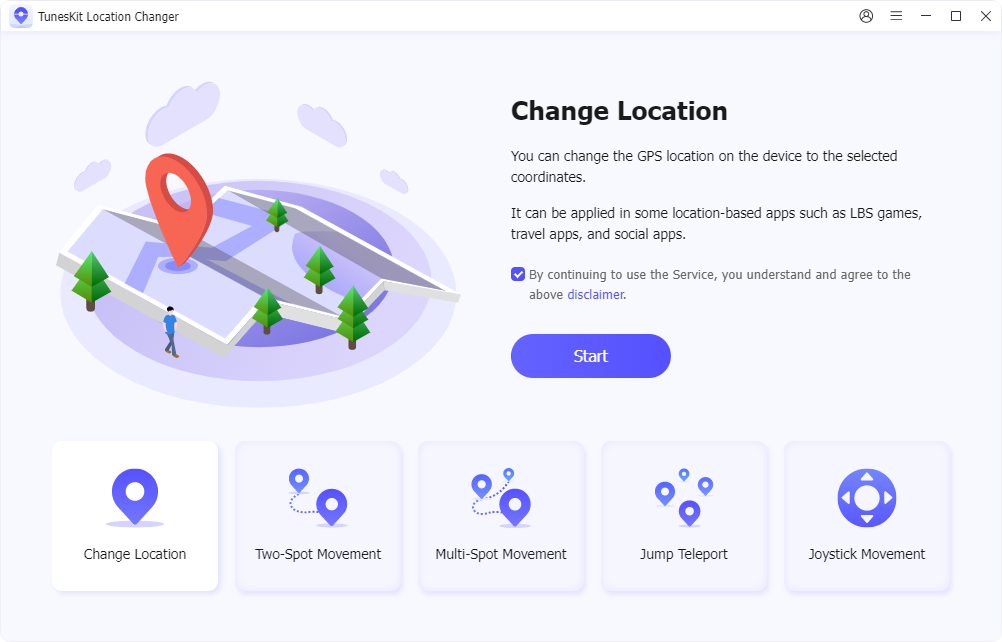
Step 2 Spoof Location on Mobile Device
Then, you can change the device location by using TunesKit Location Changer. TunesKit Location Changer allows users to change device location in 5 different modes. Then, just pin a start point on the map, and pin an end point on the map. Hit the Start Modifying button to change device location.
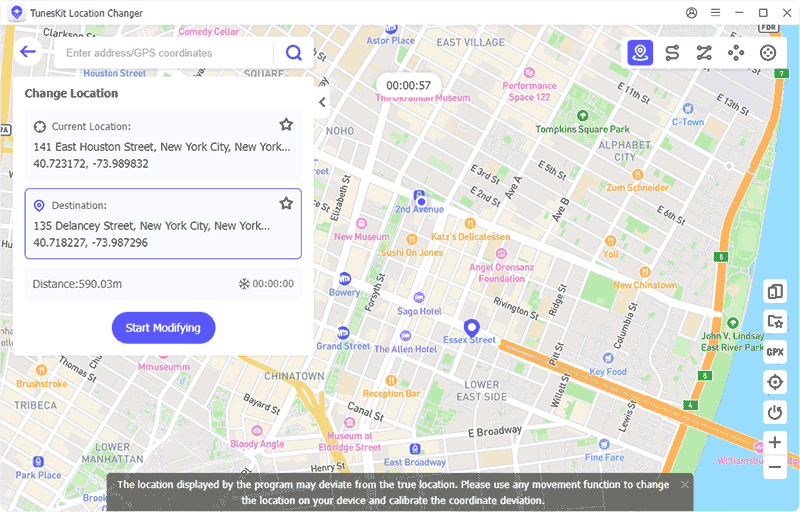
Conclusion
Call spoofing apps offer diverse functionalities, from pranks and privacy protection to professional use cases. Whether you're looking for a reliable communication tool or just some lighthearted fun, these apps can be incredibly versatile. Always remember to use them responsibly to avoid violating privacy or ethical boundaries. Besides, using TunesKit Location Changer to change device on iOS/Android device is the best choice if you just need to change GPS location on your device.
