How to Spoof Soundmap without Getting Banned
TunesKit Soundmap Spoofer
Change Soundmap location on Android and iPhone in one click and get more songs on different areas.
Platforms like Soundmap let us travel the world through audio, unearthing local music scenes, street sounds, and cultural rhythms from the comfort of home. But what if you're trying to showcase your own track in a different region, or access geo-locked soundscapes unavailable in your country? That's where frustration kicks in. Whether you're a creator aiming for global exposure or a listener seeking hidden gems, location restrictions can seriously limit your sonic adventure.
Can I spoof Soundmap as if I were really in that place? To help you do that, we bring this article for you. In this article, you will get everything you need to know about Soundmap spoofing and what's more, you will get proven ways on how to spoof Soundmap without getting banned.

Part 1. Can You Spoof Location on Soundmap?
There is good news for you. It is possible to spoof location on Soundmap. Although the spoofing action can be detected sometimes, it seems not so disappointed because you can get better music experience in Soundmap.
Soundmap is all about exploring the world through sound, but your experience can be limited by your real-life location. Soundmap spoofing will make that limitation disappear. There is a good news for you. It is possible to spoof location on Soundmap. Generally, there are 4 common reasons why users want to spoof your location.
- Unlock Geo-Locked Content: Some soundscapes, music, or recordings may only be available in specific areas.
- Discover Local Music Scenes: Jump to Tokyo, Berlin, or Rio with a tap and experience their unique audio culture without leaving your home.
- Promote Your Own Music: If you're an artist or DJ, placing your track in high-traffic regions can boost visibility and reach new audiences.
- Curiosity & Creativity: You might just want to wander the sonic streets of Paris or hear the vibe of Brooklyn at midnight - all without booking a flight.
To spoof Soundmap safer, you should select reliable Soundmap spoofers. Here are two reliable and powerful Soundmap spoofing tools. You can follow the corresponding tutorials to get better experience on Soundmap.
Part 2. How to Spoof Soundmap with PC [Android/iOS]
If you are looking for the best Soundmap spoofers, TunesKit Location Changer must be one of them. It is available for both Android and iOS users. This TunesKit Soundmap spoofer simplifies the spoofer process into one click but it is not all of its power. Multi-spot movement, route simulation, and 360-degree joystick control make the location change more flexible.
With those features, you can walk anywhere around the world and get the local sound as if you are there in person. You can manually decide where to go on the map using the Joystick Movement feature. Because of those flexible features, TunesKit Location Changer is also a popular location changer for Pokemon Go users to catch Pokemon without walking. If you are a dating lover, the software can also help you fake your location on your location-based dating apps like Bumble.
TunesKit Location Changer
It is a powerful GPS spoofing tool that lets Soundmap users explore enjoy and share sounds and music in various areas without leaving home.
Let's follow these 2 steps to move on Soundmap without actually moving via TunesKit Location Changer.
Step 1 Connect phone to PC
Download and install the TunesKit Soundmap spoofer on your Mac or Windows PC. Using a USB cable to connect your phone to the computer.
Enter the spoofer and click the Next button to go to the next step. Android phone users will directly enter a map while iPhone users will have a selection: Game Mode and General Mode. Just select General Mode.
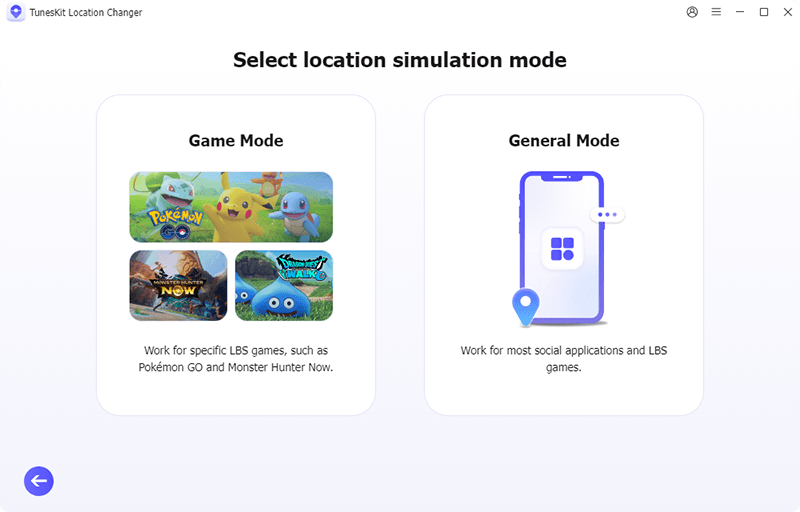
Step 2 Change location for Soundmap
Enter the address you want to go on the search bar or find the location on the map. Confirm the location you choose and finally click the Start Modifying button to change location in one click.
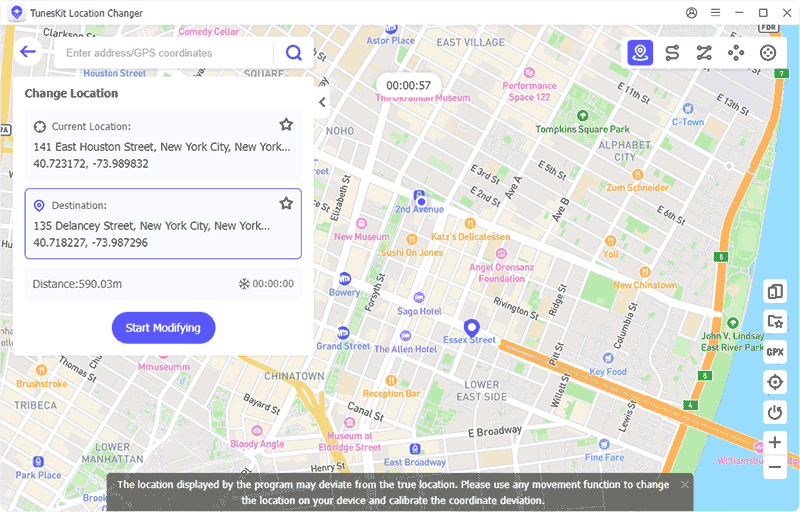
Part 3. How to Spoof Soundmap Location on Android [Without PC]
For Android users, there are another useful spoofing tool for Soundmap spoofing that is Fake GPS Location - GPS Joystick. It is a popular Android app that lets you change your GPS location manually or by joystick. Moreover, it is great for simulating movement and visiting different cities or sound zones in apps like Soundmap. You can get it from your Google Play Store.
How to use Fake GPS Location to spoof location on Android?
Step 1: Go to Settings > About phone and then tap Build number 7 times until "You are now a developer!" appears to enable Developer options.
Step 2: Go to Settings > Developer Options and then find "Select mock location app" and choose "GPS Joystick" to enable Mock Locations.
Step 3: Open Fake GPS Location and choose your desired location via the map or coordinates.
Step 4: Press "Start" and the app will override your real GPS. You can explore different areas in Soundmap as if you're there!
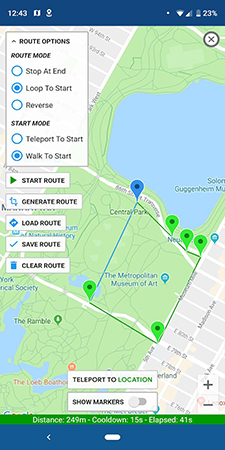
Part 4. Tips for Using Soundmap Spoofers
Although it is useful to spoof Soundmap with professional spoofers, you'd better be careful to use them. When you use them, there are some extra tips for you:
- Don't switch locations too frequently to avoid detection.
- Close Soundmap before switching, then reopen them after spoofing is active.
- Always check the GPS status inside your target app to confirm spoofing worked.
Part 5. Conclusion
To sum up, learning how to spoof Soundmap can enhance your audio exploration by giving you access to global soundscapes from the comfort of your home. By using reliable GPS spoofing tools like TunesKit Location Changer and following careful steps, you can simulate realistic movements and avoid detection. Always remember to prioritize safety, follow best practices, and respect the platform's terms of service.
