Pokémon GO Trade Evolution: How to Evolve Them?
Pokémon GO Trade Evolution is a game-changing feature that allows certain Pokémon to evolve without using any Candy—if you trade them first. This mechanic, inspired by the mainline Pokémon games, not only saves you precious resources but also encourages interaction and trading with friends. In this guide, we'll explain how Trade Evolution works, which Pokémon benefit from it, and the steps you need to follow to evolve them easily after a trade.

Part 1: What Is Trading Pokémon Evolution?
Trading Pokémon Evolution is a feature in Pokémon GO that lets certain Pokémon evolve for free (no Candy cost) after being traded with another player.
How it works:
- You trade a Pokémon with a friend.
- If that Pokémon is eligible for Trade Evolution, it will then show an "Evolve" button with 0 Candy required.
- You can evolve it anytime after the trade, as long as it's the right Pokémon.
Part 2: Full List of Trade Evolution Pokémon
Here's a list of Pokémon in Pokémon GO that can evolve for free (0 Candy) after being traded — part of the Trade Evolution mechanic:
| Base Pokémon | Evolves Into | Candy Cost After Trade | Candy Requirement(If not traded) | |
| 1 | Kadabra | Alakazam | 0 Candy | 100 candy |
| 2 | Machoke | Machamp | 0 Candy | 100 Candy |
| 3 | Graveler | Golem | 0 Candy | 100 Candy |
| 4 | Haunter | Gengar | 0 Candy | 100 Candy |
| 5 | Boldore | Gigalith | 0 Candy | 200 Candy |
| 6 | Gurdurr | Conkeldurr | 0 Candy | 200 Candy |
| 7 | Karrablast | Escavalier | 0 Candy | 200 Candy |
| 8 | Shelmet | Accelgor | 0 Candy | 200 Candy |
| 9 | Phantump | Trevenant | 0 Candy | 200 Candy |
| 10 | Pumpkaboo | Gourgeist | 0 Candy | 200 Candy |
📝 Notes:
- You must trade the unevolved form (e.g., Haunter) for the 0-Candy evolution to apply.
- Once traded, there's no time limit to evolve them.
- The Pokémon must not have been previously evolved or traded more than once.
Part 3: How to Trade in Pokémon GO?
Trading Pokémon in Pokémon GO allows you to exchange Pokémon with friends, helping you complete your Pokédex and strengthen your collection. Here's a comprehensive guide on how to trade:
3.1 🛠 Requirements for Trading
Before initiating a trade, ensure the following:
- Trainer Level: Both trainers must be at least Level 10.
- Friendship: You must be Friends in the game with the person you wish to trade with.
- Proximity: Trainers need to be within 100 meters of each other to trade.
3.2 🔄 How to Trade Pokémon?
Step 1: Ensure both trainers are physically close (within 100 meters).
Step 2: Tap your Trainer Profile in the bottom-left corner. Navigate to the Friends tab.
Step 3: Choose the friend you wish to trade with from your list.
Step 4: Tap the Trade button. Wait for your friend to join the trading session.
Step 5: Select the Pokémon you want to trade. Review the CP (Combat Power) and HP (Hit Points) ranges, as these will change post-trade.
Step 6: Check the Stardust cost for the trade. Note the Candy bonus, which depends on the distance between where the Pokémon were caught.
Step 7: Both trainers must confirm to finalize the trade.

3.3 💰 Stardust Costs
The Stardust required varies based on:
3.3.1 Friendship Level:
- Good Friends: Higher Stardust cost.
- Great Friends, Ultra Friends, Best Friends: Reduced costs as friendship level increases.
3.3.2 Type of Trade:
- Standard Trades: Lower cost.
- Special Trades (e.g., Legendary, Shiny, or new Pokédex entries): Higher cost.
3.4 ⚠️ Trading Restrictions
- Mythical Pokémon: Cannot be traded.
- Previously Traded Pokémon: A Pokémon can only be traded once.
- Shadow Pokémon: Must be purified before trading.
3.5 🎁 Benefits of Trading
- Candy Bonuses: Receive extra Candy, especially if the Pokémon were caught far apart.
- Potential for Lucky Pokémon: Traded Pokémon might become Lucky, requiring less Stardust to power up.
Part 4: How to Evolve Your Pokémon from Anywhere?
If you're a dedicated Pokémon GO trainer looking to explore new regions, catch rare Pokémon, or take advantage of trade evolutions, TunesKit Location Changer is a powerful tool that can transform your gameplay. This location spoofing software allows you to change your iPhone's GPS location instantly, giving you the freedom to access spawns, events, and PokéStops from anywhere in the world — all without physically moving.
With TunesKit Location Changer, you can:
- Explore Global Locations: Teleport to popular Pokémon GO hotspots like New York, Tokyo, or Sydney to find Pokémon that don't appear in your area..
- Complete Trade Evolutions Remotely: Spoof your location to meet a friend virtually and complete trades needed for zero-candy evolutions, like Machoke to Machamp.
- Access Region-Exclusive Pokémon: Catch Pokémon only available in specific parts of the world, helping you complete your Pokédex faster.
- Use Realistic Movement Simulation: Set routes and simulate walking at adjustable speeds to hatch eggs, earn buddy candy, and trigger evolution milestones.
TunesKit Location Changer
TunesKit Location Changer allows users to easily change their GPS location on iOS and Android devices, simulating movement with customized routes and supporting various location-based apps like Pokémon GO.
Whether you're aiming to evolve your Pokémon using trade bonuses or complete your Pokédex with hard-to-find species, TunesKit Location Changer makes it easier and more convenient — all from the comfort of your home.
Now follow these step-by-step guide to use TunesKit Location Changer for Pokémon GO location spoofing.
Step 1 Connect Your Device
Download and install TunesKit Location Changer. It's available for both Windows and Mac. Use a USB cable to connect your iPhone or Android phone to your computer. Trust the computer if prompted on your device. Turn on Developer mode for your phone. Click start to begin.
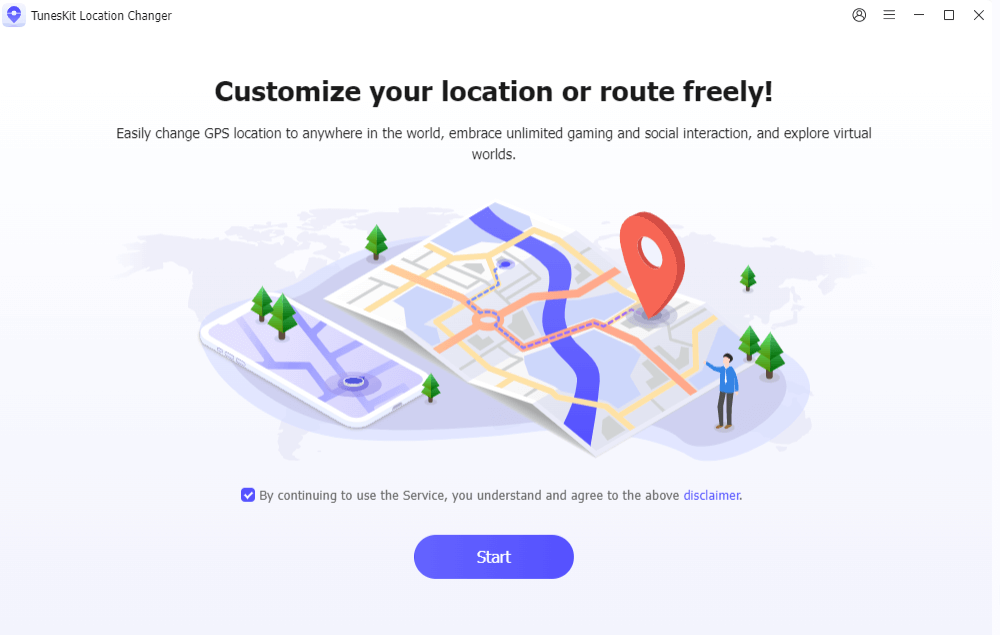
Step 2 Select Game Mode
For Android users, you can select the Game mode to start. Simply click the Pokémon icon to move on.
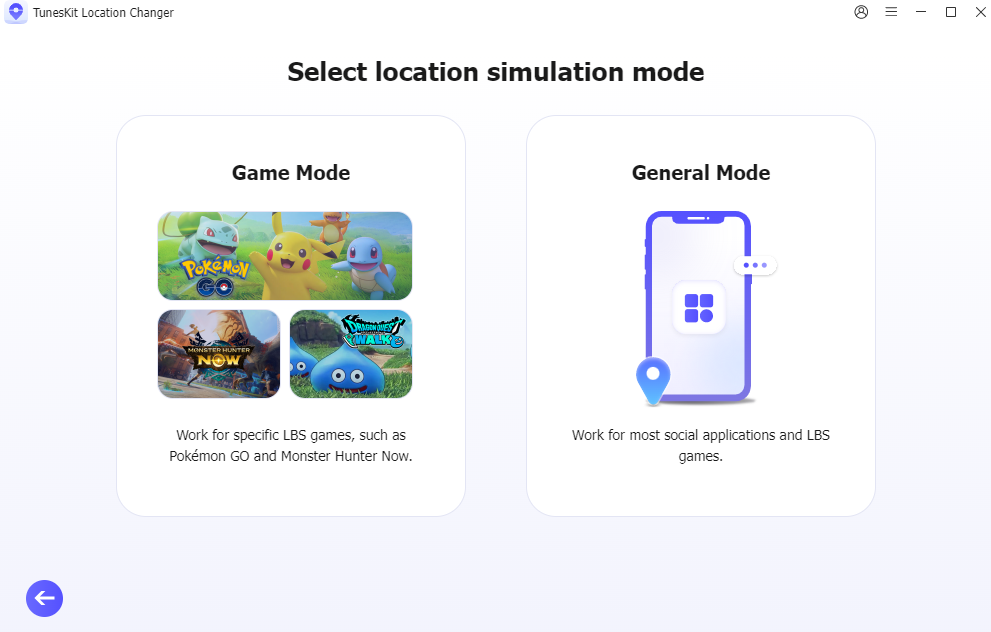
Step 3Begin Jump Teleport
There are 5 location spoofing modes for you to choose from, you can choose Jump Teleport to start. Enter the location where you want to "travel" (e.g., Tokyo, London, or any Pokémon hotspot).
Click Start Moving button to change your GPS location. Now you can catch Pokémon, spin PokéStops, complete tasks, and gather Candy to evolve your Pokémon—all from anywhere in the world.
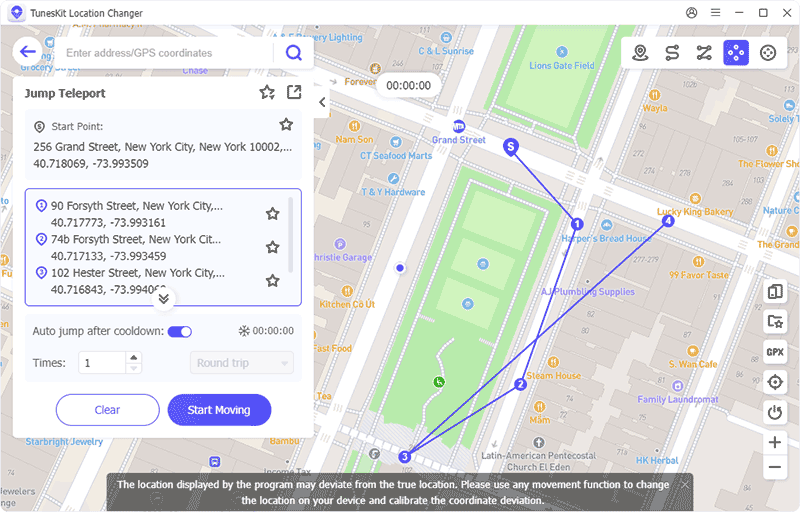
Part 5: FAQs about Trading Pokémon Evolution
-
1. Do both players get free evolutions after a trade?
No. Only the receiver of the traded Pokémon gets the option to evolve it without using Candy.
-
2. What happens to IVs when a Pokémon is traded?
IVs (Individual Values) are randomized during the trade, so they may improve or worsen.
-
3. Can I use trade evolution for a Pokémon I caught years ago?
Yes, as long as it hasn't already been traded or evolved.
-
4. Does trade evolution work with Lucky Trades?
Yes! If the trade results in a Lucky Pokémon, you can still evolve it with 0 Candy, and it will cost less Stardust to power up.
Conclusion
Trade Evolution in Pokémon GO is a fantastic way to save Candy and build a stronger team by collaborating with friends. By knowing which Pokémon qualify and how trading works, you can make the most of this feature and evolve key species with ease.
To take your gameplay even further, tools like TunesKit Location Changer open up new possibilities. Whether you want to explore rare spawn points, complete regional Pokédex entries, or find trading partners from anywhere in the world, TunesKit gives you the freedom to play Pokémon GO without limits.
