[8 Tricks] How to Play Pokémon Go in Rural Areas?
Playing Pokémon Go in rural areas can be challenging due to fewer PokéStops, Gyms, and Pokémon spawns. However, that doesn't mean rural players can’t enjoy the game to its fullest! With the right strategies, you can still catch rare Pokémon, earn rewards, and level up efficiently.
In this guide, we'll share the best tips to help rural players maximize their Pokémon Go experience, from finding more Pokémon to making the most of limited resources. Let's dive in!

- Part 1: Can you play Pokémon Go in rural areas?
- Part 2: [8 tricks] How to play Pokémon Go in rural areas?
- 1. Jump teleport to anywhere via TunesKit Location ChangerHOT
- 2. Enable Adventure Sync to track your steps
- 3. Participate in special events for higher spawn rates
- 4. Use remote raid passes to join raids from anywhere
- 5. Explore nearby areas for more Pokémon & PokéStops
- 6. Use incense and lures strategically
- 7. Join online Pokémon Go communities for support
- 8. Nominate new PokéStops to improve Your area
- Part 3: Final thoughts
Part 1: Can you play Pokémon Go in rural areas?
Yes, you can play Pokémon Go in rural areas, but it comes with challenges like fewer PokéStops, Gyms, and Pokémon spawns. However, with the right strategies—such as using Adventure Sync, participating in remote raids, and taking advantage of events—you can still enjoy and progress in the game. Niantic has also made updates over the years to improve gameplay for rural players, like increased spawn rates and more accessible rewards.
Part 2: [8 tricks] How to play Pokémon Go in rural areas?
1. Jump teleport to anywhere via TunesKit Location Changer
Using TunesKit Location Changer's Jump Teleport Mode in Pokémon Go can help rural players simulate movement, making it easier to access PokéStops, Gyms, and Pokémon spawns without physically traveling. It enables you to simulate realistic movement to explore different locations, and teleport to any place in the world with one click.
No jailbreak or rooting your device required, this tool works on the latest iOS & Android system. It is compatible with Pokémon Go, you can play without physically traveling while avoiding soft bans. Comes with a user-friendly interface, it is suitable for both beginners and advanced users.
Key Features of TunesKit Location Changer
- Spoof location on iPhone & iPad within simple clicks
- Simulate movement with custom routes
- Works on popular social apps like Instagram, WhatsApp, Facebook, etc
- Works with the latest iOS & Android system versions
- Compatible with location-based apps like Pokémon GO & Mobile Hunter
Here's a step-by-step guide on how to use it effectively:
Step 1 Connect Your Device
Download and install this software on your Windows or Mac computer. Connect your iPhone or Android to your computer using a USB cable. Unlock your device and allow permissions for location access. Click the Jump Teleport on the main screen.
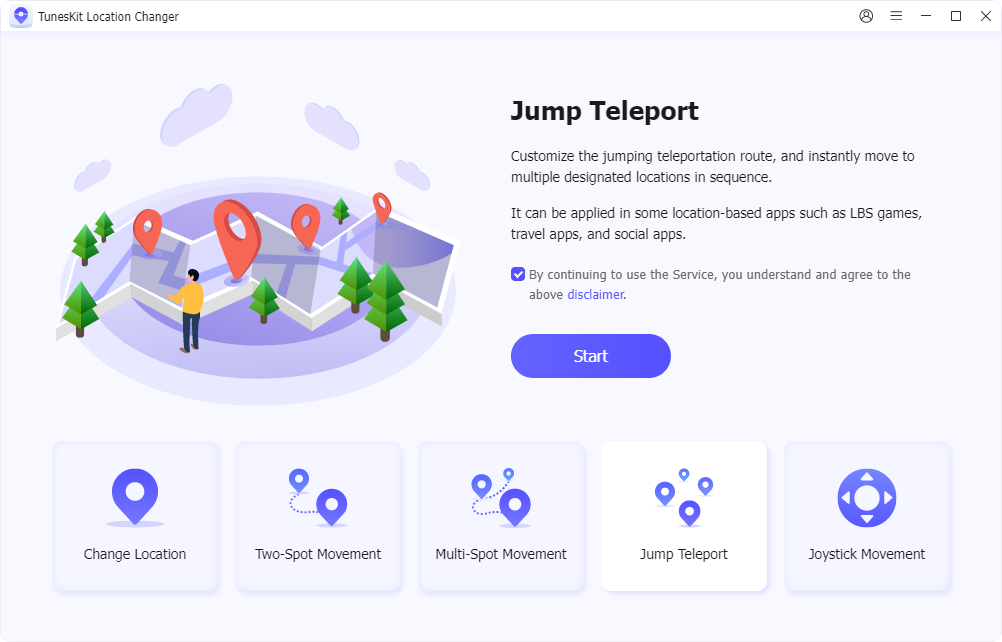
Step 2 Set a Location
Choose your desired location on the map by entering a city name, address, or GPS coordinates. Click Start Moving to start teleporting. You can adjust settings for random jump intervals to make movement appear more natural. You can set a reasonable distance to avoid triggering Pokémon Go’s soft ban system.
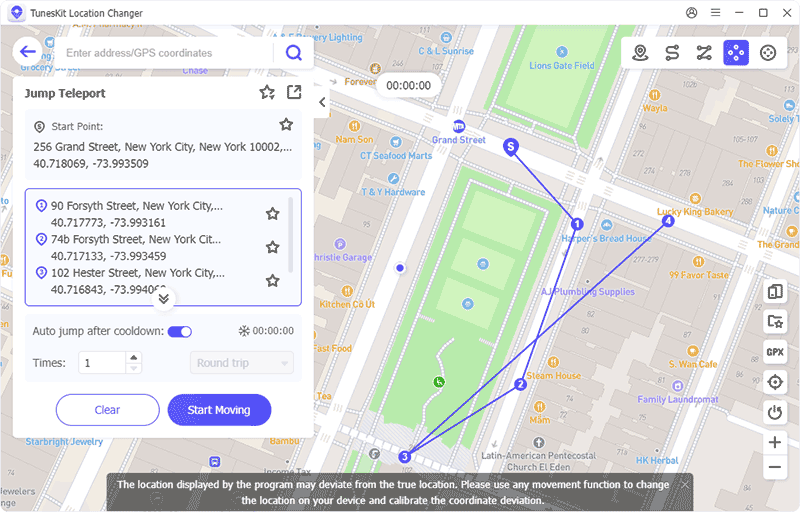
Step 3Launch Pokémon Go to Check the New Location
Launch Pokémon Go after teleporting. Check for new PokéStops, Gyms, and Pokémon spawns in the area. Participate in raids, battles, and events as if you were physically there.
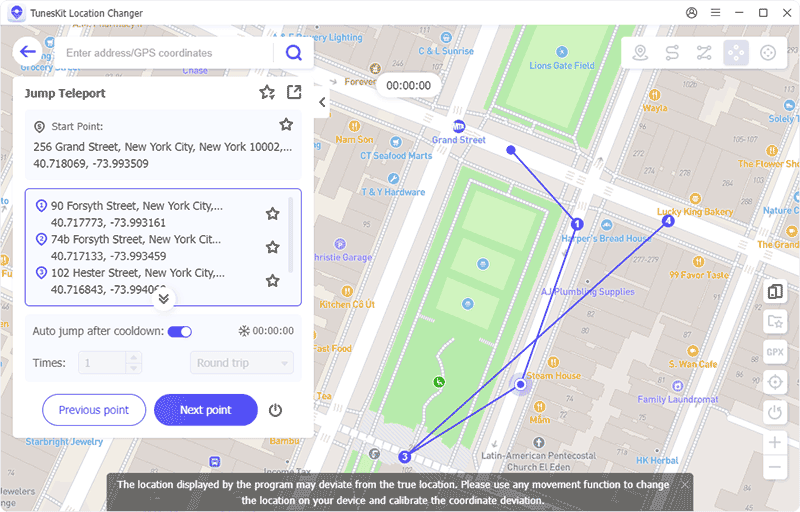
How to reduce the risk of soft ban?
- Don't jump too frequently — wait a few hours between long-distance teleports.
- Stick to reasonable travel distances (e.g., within your country or city).
- Avoid logging in on multiple devices or switching locations too quickly.
2. Enable Adventure Sync to track your steps
Adventure Sync tracks your steps even when Pokémon Go is closed, helping you hatch eggs and earn distance-based rewards. And it rewards you with Stardust, PokéBalls, and Eggs each week based on your walking distance.
How to enable it:
2.1 Open Pokémon Go and go to Settings (top-right corner).
2.2 Scroll down and tap Adventure Sync to enable it.
2.3 Allow the app to access your phone's health data (Google Fit for Android, Apple Health for iOS).
2.4 Walk in safe open areas like parks, trails, or your neighborhood.

3. Participate in special events for higher spawn rates
Niantic frequently hosts in-game events that increase Pokémon spawns, give out special research tasks, and boost rewards.
What to do:
3.1 Check the Pokémon Go Event Calendar (available on Niantic's website or in the Today tab).
3.2 Plan to play during Community Days, Spotlight Hours, or Seasonal Events, as these often increase spawns even in rural areas.
3.3 Complete event-based research tasks for bonus encounters and items.

Some events offer special Incense bonuses, making it easier to attract rare Pokémon in low-spawn areas.
4. Use remote raid passes to join raids from anywhere
Rural areas often have few Gyms, making it hard to battle in raids. Remote Raid Passes let you join raids worldwide.
How to do it:
4.1 Purchase Remote Raid Passes from the Shop (sometimes available as free event rewards).
4.2 Join an online Pokémon Go Raid Community (Discord, Facebook, Reddit) to get invites to remote raids.
4.3 Accept the raid invite from friends, join the battle, and defeat the raid boss for a chance to catch powerful Pokémon.

Find communities that organize Legendary and Mega Raids, as they often share invite codes.
5. Explore nearby areas for more Pokémon & PokéStops
Some rural locations have better Pokémon spawns than others.
Where to go:
5.1 Local parks and trails (these often have PokéStops).
5.2 Small towns with historical landmarks, murals, and churches, as they may have PokéStops.
5.3 Public libraries or community centers, which often serve as PokéStops or Gyms.

Open the Nearby Pokémon and PokéStop Tracker (bottom-right corner of the screen) to see Pokémon and PokéStops in your vicinity.
6. Use incense and lures strategically
These items increase Pokémon spawns, making up for rural areas' low spawn rates.
How to use them effectively:
Incense:
- Use during special events to maximize rare spawns.
- Walk while Incense is active—Pokémon appear more frequently when moving.
Lures:
- Place them on PokéStops (if available) to increase Pokémon spawns for all players in the area.
- Different lure types attract different Pokémon (Glacial, Magnetic, Mossy, and Rainy).

If playing alone, use a Daily Adventure Incense for a chance to attract rare Pokémon like Galarian Birds (Zapdos, Moltres, Articuno).
7. Join online Pokémon Go communities for support
Connecting with other players helps you find raid invites, trading partners, and rural-friendly strategies.
Where to join:
- Discord servers (Pokémon Go Raids, PokeNav, etc.)
- Facebook Groups (Search for "[Your City] Pokémon Go")
- Reddit communities (r/PokemonGo,r/TheSilphRoad)
Add international friends through these groups for increased gift exchanges and XP bonuses.
8. Nominate new PokéStops to improve Your area
If your rural area has few PokéStops, you can submit new ones through Niantic Wayfarer (available at Trainer Level 37+).
How to submit a PokéStop:
8.1 Go to Settings > New PokéStop Nomination in Pokémon Go.
8.2 Find a real-world landmark (statue, park sign, community mural, etc.).
8.3 Take clear photos and write a strong nomination description.
8.4 Submit and wait for approval.

Ask other players to review and upvote your nomination on Wayfarer for faster approval.
Part 3: Final thoughts
Playing Pokémon Go in rural areas can be tough, but with smart strategies and tools like TunesKit Location Changer, you can enhance your experience. With these tricks, you can access more PokéStops, raids, and Pokémon spawns with ease.
