What Is Pokémon GO Cooldown Time And How Does It Work

Pokémon Go implements a cooldown time to prevent players from spoofing, a method used to manipulate the game by changing GPS locations without physically moving. The cooldown system enforces a waiting period between actions (like catching Pokémon or spinning PokéStops) based on the distance between spoofed locations. This is a form of anti-cheating that ensures fairness by discouraging players from teleporting long distances instantly, which would provide an unfair advantage over others. The cooldown ensures the integrity and balance of the game. In this post, you will learn what is Pokémon GO cooldown time?
- Part 1: How Does Pokémon Go Cooldown Time work?
- Part 2: Pokémon GO Cooldown Chart to Avoid Soft Ban
- Part 3: What Action Will Trigger Pokémon GO Cooldown
- Part 4: What action will not trigger Pokémon GO cooldown
- Part 5: Best Tool to Spoof Location in Pokémon GO
- Part 6: FAQs About Pokémon GO Cooldown Time
- Part 7: Conclusion
Part 1: How Does Pokémon Go Cooldown Time work?
In Pokémon Go, cooldown time refers to the period after performing certain actions like catching Pokémon or spinning PokéStops, especially when spoofing or teleporting. The length of the cooldown depends on the distance between your last and new location, ranging from a few minutes to two hours. During the cooldown, attempting actions like catching Pokémon or spinning PokéStops will result in a "soft ban," where you won't be able to catch any Pokémon or collect items. To avoid this, players must wait for the cooldown period to expire before resuming activities.
Part 2: Pokémon GO Cooldown Chart to Avoid Soft Ban
The Pokémon Go cooldown chart outlines the waiting period you need to observe after performing an action in one location before you can perform another action in a different location. The cooldown time depends on the distance between the two locations. For instance, if you move 1-5 km, the cooldown is 2 minutes, while moving 125 km or more results in a maximum cooldown of 2 hours. Cooldown is important for avoiding penalties related to location spoofing in the game.
| Distance | Cooldown | Distance | Cooldown | Distance | Cooldown | |
|---|---|---|---|---|---|---|
| Pokémon GO Cooldown Chart | 1 km | 1 min | 25 km | 15 min | 345 km | 50 min |
| 3 km | 2 min | 40 km | 19 min | 500 km | 60 min | |
| 5 km | 2.5 min | 75 km | 25 min | 700 km | 75 min | |
| 10 km | 7 min | 100 km | 35 min | 820 min | 85 min | |
| 20 km | 10 min | 250 km | 45 min | 1500+ km | 2 hours |
Part 3: What Action Will Trigger Pokémon GO Cooldown
In Pokémon Go, cooldown time is triggered by performing certain in-game actions when spoofing or using GPS-based features in different locations within a short timeframe. The key actions that trigger a cooldown include:
Catching a Pokémon
Spinning a PokéStop or Gym
Feeding a Pokémon in a Gym
Battling in Gyms, Raids, or Team Rocket encounters
These actions will enforce a waiting period, based on how far you’ve jumped between locations, during which you cannot perform further in-game activities.
Part 4: What Action Will Not Trigger Pokémon GO Cooldown
Actions that will not trigger a cooldown in Pokémon Go include:
Teleporting without interacting with the game (as long as you don’t perform an action in the new location)
Checking Pokémon without catching them
Looking at a PokéStop or Gym without spinning it
Using the Pokémon Go Shop or Inventory
Trading Pokémon (locally)
Using berries on your own Pokémon in a Gym
Hatching eggs or evolving Pokémon
These actions allow for safe gameplay without incurring a cooldown period.
Method 5. Best Tool to Spoof Location on Mobile Device - TunesKit Location Changer
TunesKit Location Changer is a multifunctional iOS/Android location changing tool that can help users teleport to anywhere of the world in one second. By using TunesKit Location Changer, users can play geo-based game without going out. Besides changing location on your phone directly, TunesKit Location Changer provides 4 effective location changing modes, including two-spot movement, multi-spot movement, jump teleport, and joystick movement. What's more, you will not need to jailbreak or root your device to use TunesKit Location Changer.
Key Features of TunesKit Location Changer
- Change Location on iOS/Android Devices
- Similate GPS movement with 4 effective modes
- Add you favorite destination for next use
- Easy to operate with a clear interface
- Available for Mac and Windows systems
The following steps will show you how to spoof location by using TunesKit Location Changer.
Step 1. Connect Your Phone to Computer
Download and install TunesKit Location Changer on your computer. Launch it and connect your phone to the computer. You can select the GPS movement mode you want to change your GPS movement.
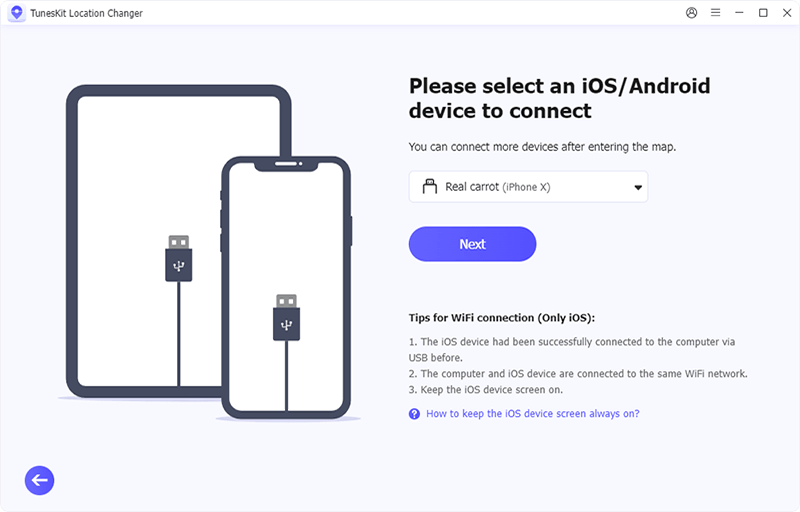
Step 2.Change Location
TunesKit Location Changer will locate your destination. Now, you can set up a destination on the map and change the GPS location on your iPhone. You can zoom in the map to make your destination more precise.
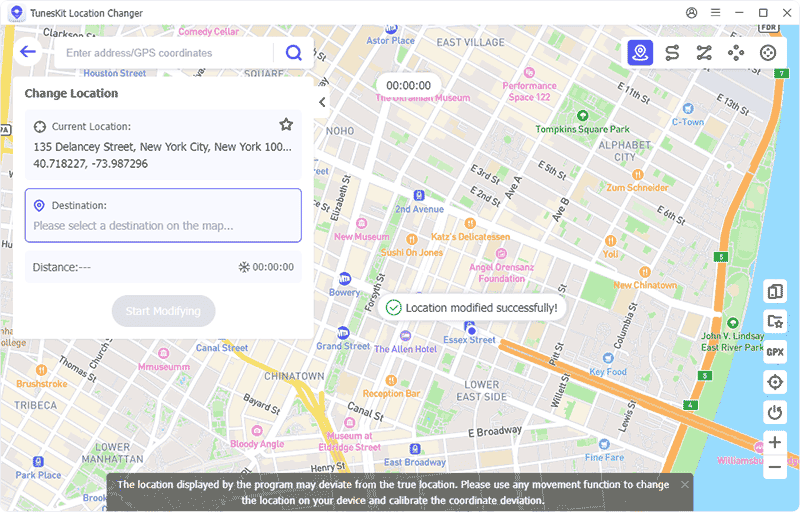
Part 6: FAQs About Pokémon GO Cooldown Time
What should I avoid doing while in cooldown?
If your Pokémon GO is in cooldown, you should avoid catching Pokémon, spinning PokéStops, and gym battles until the cooldown ends.
Can I play in another location without triggering a cooldown?
Yes, but avoid actions that affect gameplay such as catching Pokémon or spinning PokéStops until the cooldown timer expires.
How do I calculate my cooldown time?
Cooldown time depends on the distance teleported; use online cooldown calculators for accuracy.
Part 7: Conclusion
That's all about Pokémon GO cooldown time while using location changing. If you are finding ways to change location on your phone, you can try using TunesKit Location Changer. TunesKit Location Changer has a built-in Pokémon GO cooldown timer that can help you play Pokémon GO with better experience.
