No Location Found vs Location Not Available [Differences & Fixes]
You're trying to check on a loved one's location using your iPhone, only to be met with frustrating messages like "No Location Found" or "Location Not Available." At first glance, they might seem like the same thing - but they're not. And if you're relying on location sharing for safety, coordination, or peace of mind, the confusion can be stressful.
Why does one message appear instead of the other? Is there a deeper issue with their phone, settings, or your own? Most importantly, how can you fix it quickly and ensure it doesn't happen again? Understanding the subtle yet significant differences between No Location Found and Location Not Available is the key to resolving them efficiently. Let's break down what each message really means - and how to troubleshoot them without second-guessing or wasting time.

- Part 1. What Does No Location Found Mean?
- Part 2. What Does Location Not Available Mean?
- Part 3. What is the Difference Between No Location Found and Location Not Available? [Comparison Table]
- Part 4. Bonus Tip: Hide/Stop Sharing Your Location without Anyone KnowingHOT
- Part 5. FAQs about No Location Found and Location Not Available
- Part 6. Conclusion
Part 1. What Does No Location Found Mean?
"No Location Found" is a message you typically see in apps like Find My on iPhone when your device can't retrieve the other person's location at all. This usually means there's a temporary issue preventing the location data from being sent or received. Here's what it usually means:
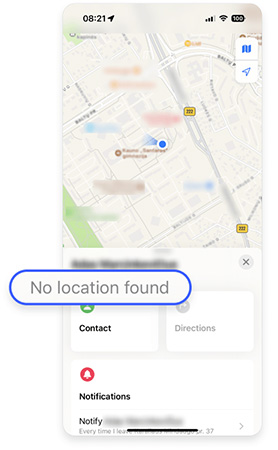
- The other person's device is offline (no Wi-Fi or cellular data).
- Their phone is turned off or in Airplane Mode.
- Location Services are disabled on their device.
- The device's date and time settings are incorrect, which can break the GPS functionality.
- There's a glitch or temporary issue with Apple's location services.
It's like the phone is completely out of reach — so your iPhone can't even start figuring out where it is.
Part 2. What Does Location Not Available Mean?
"Location Not Available" means your device can reach the other person's device, but that device isn't currently sharing its location with you - either by choice or due to specific settings. Here is what "Location Not Available" usually means:
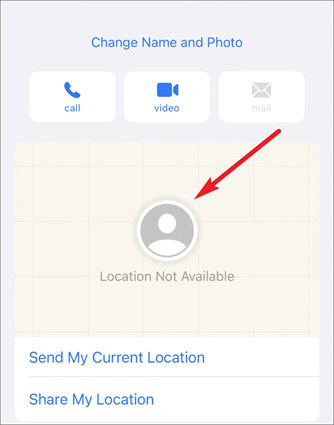
- They've turned off location sharing with you in Find My.
- They stopped sharing their location temporarily using the "Stop Sharing My Location" toggle.
- They removed you from their location-sharing list.
- Their device has no signal temporarily, but your iPhone still "remembers" that they had location sharing on previously.
- Their iCloud account was signed out, or Find My was disabled.
In short, "Location Not Available" means: you're allowed to see their location, but right now, it's just not being shared. It's not a total block - more like a temporary privacy curtain.
Part 3. What is the Difference Between No Location Found and Location Not Available?
Here's a clear breakdown of the difference between "No Location Found" and "Location Not Available", so you can quickly understand what's going wrong.
| Feature | No Location Found | Location Not Available |
|---|---|---|
| Connection to device | Cannot reach the device at all | Can reach the device, but it's not sharing location |
| Typical causes | - Device is offline/no signal - Phone is off or in Airplane Mode - GPS/Location Services disabled - Time/date settings incorrect |
- Location sharing turned off - You were removed from location sharing - Find My is disabled |
| You were previously allowed? | Maybe not - could be a new or unreachable contact | Yes - but they've paused or stopped sharing |
| Is it temporary? | Usually — when the device is back online | Could be temporary or intentional |
| Fix recommendation | Ask them to check internet, GPS, or restart device | Ask them to re-enable location sharing or settings |
Part 4. Bonus Tip: Hide/Stop Sharing Your Location without Anyone Knowing
When you try to stop sharing your location on your iPhone, it is inevitable that others will find you disable the location when they check your location. Actually, the perfect way to hide your location is to change your location to other places instead of directly stopping location sharing. Using TunesKit Location Changer will help you hide or stop sharing location without the two alerts above. It allows you to change your phone location to anywhere you want that is different from your real location.
Key Highlights of TunesKit Location Changer
- Spoof your iOS & Android devices' GPS location in one click
- Easily get 10km eggs in Pokémon GO
- Turn off location tracking on iPhone
- Simulates GPS movement with customizable routes and adjustable speeds
- Works with a wide range of iOS & Android system version
Here are the steps to change iPhone location in one click with the help of TunesKit Location Changer.
Step 1 Connect your iPhone to PC
Download and install the location changer on your PC. Open the software and connect your iPhone to your PC following the instructions on the PC screen. Click the Next button to enter a map once the connection is successful.
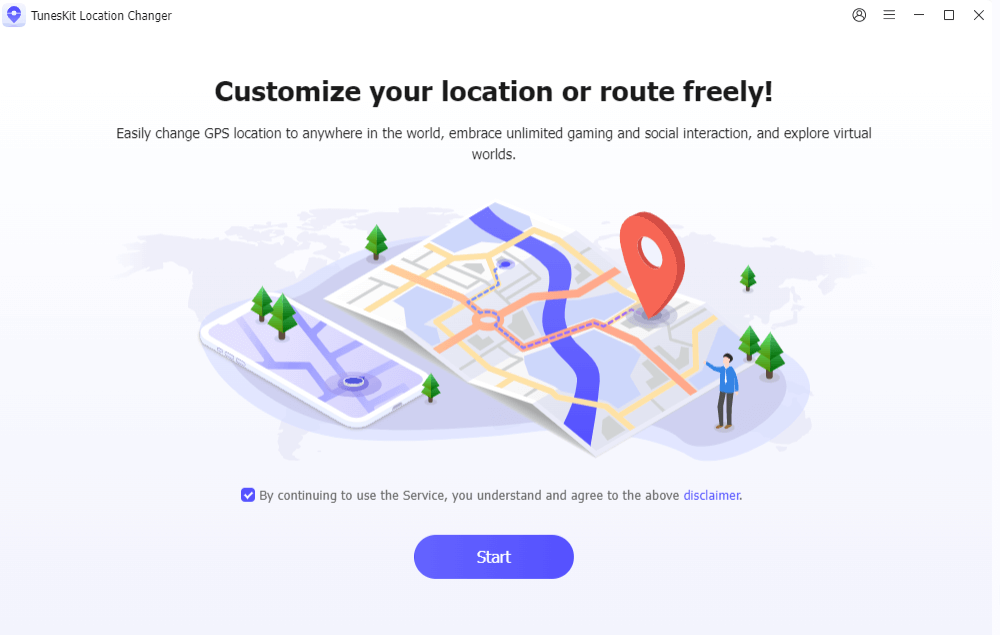
Step 2 Change location in one click
Enter the address of your target location on the search bar and confirm it. Click the Start Modifying button to change your iPhone location. Now, if your contacts check your location, they will see the changed location instead of the real one.
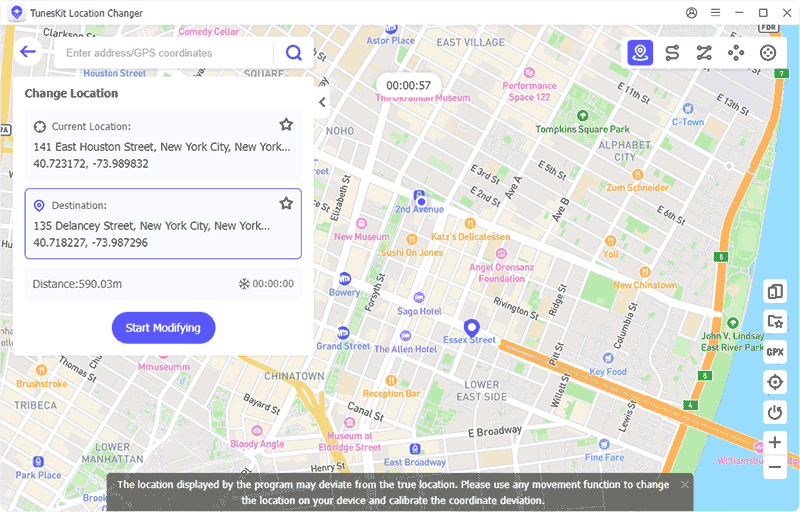
Part 5. FAQs about No Location Found and Location Not Available
-
1. Does No Location Found mean they deleted you?
No, "No Location Found" does not mean they deleted you. If they had deleted you, you'd likely see "You are no longer sharing location with [Name]" or simply stop seeing them altogether in the app.
-
2. Does No Location Found mean they stopped sharing?
Not necessarily. "No Location Found" does not always mean they stopped sharing their location. It can happen even when they are still sharing with you, but something is blocking the signal.
-
3. How to know if someone removed you from seeing their location on iPhone?
Four signs they removed you:
They no longer appear in Find My at all. If their name or profile just vanished from your Find My app - they've likely removed you or stopped sharing altogether.
You used to see their location, but now it says "Not Sharing Location". This message means they manually turned off sharing with you - but still have it enabled for others.
You see "Can see your location" under their name, but no location from them. If they can see you, but you can't see them, it's a one-way share - they stopped sending their location to you.
There's no "Location" section in their contact card anymore. Open their contact > scroll down - if you used to see a map there and now it's gone, that's a good sign they stopped sharing.
Part 6. Conclusion
In conclusion, while both "No Location Found" and "Location Not Available" can cause confusion, understanding their differences is key to troubleshooting these issues. "No Location Found" usually points to a connectivity issue - whether the device is offline, in Airplane Mode, or simply unreachable. On the other hand, "Location Not Available" typically occurs when location sharing has been paused, or the device has deliberately stopped sharing its location with you.
If you want to stop sharing your location on iPhone, you can try the perfect way, using TunesKit Location Changer, to spoof your location. Hope this post answers your questions about "No Location Found" and "No Location Found."
