[9 Tricks] How to Hatch Eggs in Pokémon Go without Walking?
In Pokémon Go, hatching eggs has always been a key part of the game, rewarding players with rare Pokémon and valuable items. Traditionally, you’d need to walk a certain distance—whether it's 2 km, 5 km, 7 km, or even 10 km—to hatch these eggs. But what if you’re unable to walk or simply want to speed up the process? Fortunately, there are a few methods to hatch eggs without taking a single step. Let's see how to hatch eggs in Pokémon Go without walking in this guide.
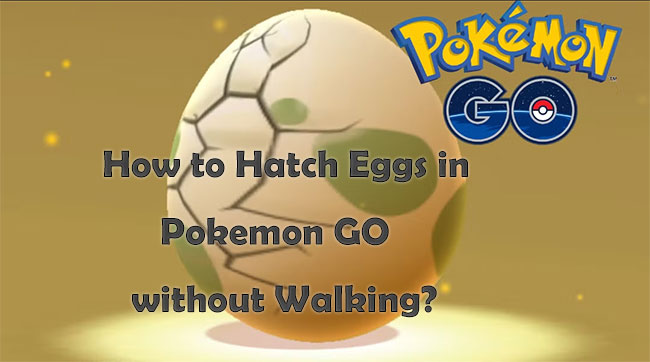
- Part 1: 9 Tricks to Hatch Eggs in Pokémon Go without Walking
- Way 1: Using TunesKit Location Changer to Hatch Eggs without WalkingHOT
- Way 2: Using Incubators Effectively
- Way 3: Using a Bike or Skateboard
- Way 4: Exchanging Friend Codes to Hatch Eggs Without Walking
- Way 5: Using a Turntable to Hatch Eggs
- Way 6: Putting Your Phone on a Model Railroad
- Way 7: Using DeFit to Hatch Eggs in Pokémon Go
- Way 8: Using a Roomba to Hatch Eggs in Pokémon Go
- Way 9: Fixing Your Phone on a Drone
- Part 2: What You Should Know About Hatching Eggs in Pokémon Go?
- Part 3: Conclusion
Part 1: 9 Tricks to Hatch Eggs in Pokémon Go without Walking
Way 1: Using TunesKit Location Changer to Hatch Eggs without Walking
If you're looking for a optimal way to hatch eggs in Pokémon Go without walking, TunesKit Location Changer comes in handy. It's a GPS spoofing tool that allows you to simulate movement in the game, making it seem like you're walking or traveling to different locations, without ever leaving your home. This method is often used by players who want to hatch eggs or complete location-based tasks without having to physically move.
Furthermore, it enables you to easily catch rare Pokémon in Pokémon Go, setup auto walk in Pokémon Go, and fake GPS in Pokémon Go,etc. Let's see what else this program can do for you!
Key Features of TunesKit Location Changer
- Spoof location on iPhone & iPad within simple clicks
- Simulate movement with custom routes
- No jailbreak or root device required
- Works with the latest iOS & Android system versions
- Compatible with location-based apps like Pokémon GO & Mobile Hunter
Here's how to hatch eggs in Pokémon Go without walking using TunesKit Location Changer.
Step 1 Connect Your Device
1.1 Download and install TunesKit Location Changer on your PC or Mac. Launch the software and connect your mobile device to your computer using a USB cable. You can choose the Two-Spot Movement, Multi-Spot Movement or Joystick Movement to simulate movement in Pokemon Go. Just select one mode to start.
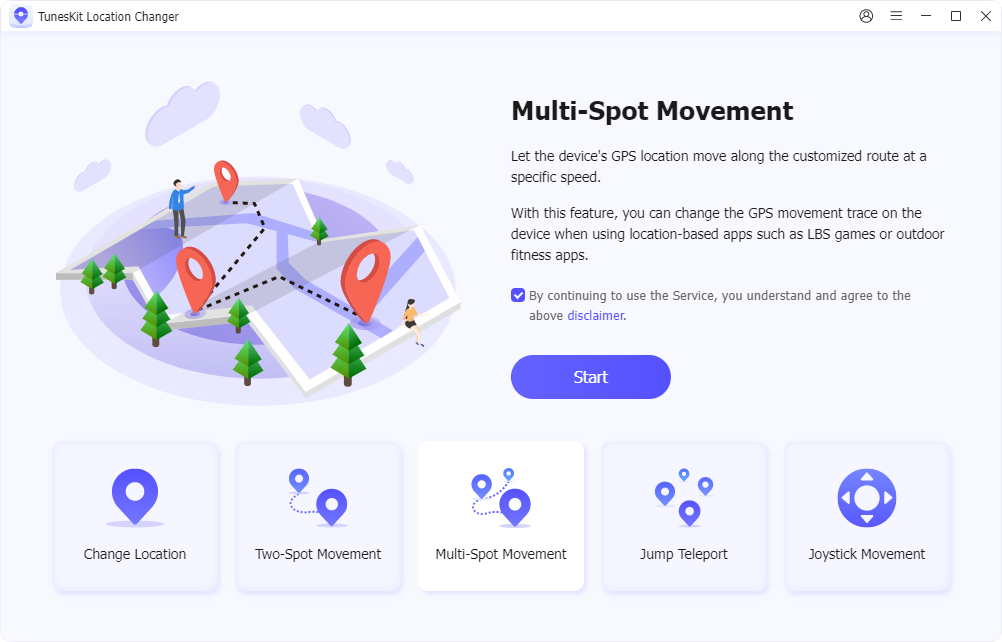
1.2 Open Pokémon Go on your mobile device and make sure it's running. You should be on the main screen where you can see your current location in the game.
Step 2Start Simulation of Movement
2.1 You'll see a map with your current GPS location. You can manually select a new destination by searching for it or dragging the pin to the location you want to simulate.
2.2 Once you've selected your new location, click the Start Moving button to simulate movement. You can adjust the speed to simulate walking, running, or traveling by car. This will trick the game into thinking you're covering distance, so your eggs will start hatching.
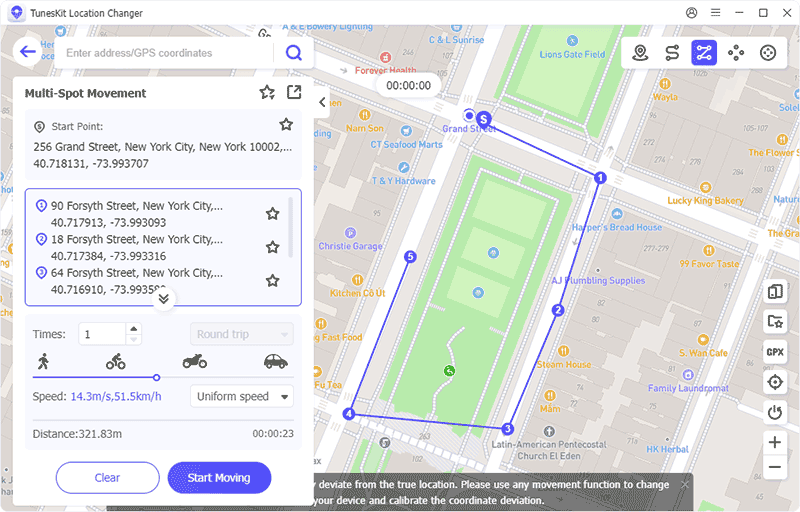
After activating the simulated movement, go back to Pokémon Go and check your egg progress. The game should register the virtual movement and count it toward your egg hatching distance.
Way 2: Using Incubators Effectively
One simple way to hatch eggs without needing to walk is by using incubators and the in-game mechanics designed to make movement easier:
Adventure Sync: This feature tracks your steps even when the game is closed or you're not actively playing. It works by linking to your phone's health app to track your distance. As long as Adventure Sync is on, you can rack up kilometers while doing everyday activities (even without opening the app). This method doesn't require you to actively walk around the game, but rather, uses your daily steps passively.
Using Incubators While Stationary: While this won't technically hatch your eggs, you can put eggs into incubators and wait for them to hatch as you go about your day. While this doesn't avoid walking altogether, it allows you to get some distance as you naturally go about tasks, like commuting or running errands.

Make sure you're using the best incubators—like the Super Incubator—because they hatch eggs faster, reducing the time it takes to hatch without having to walk too far.

Way 3: Using a Bike or Skateboard
You can also place your phone on a bike or skateboard and cover the required distance to hatch eggs in Pokémon Go without walking. While you still need to go outside, this method requires much less effort compared to walking.
However, safety should always come first. Avoid getting distracted by catching Pokémon while riding—focus solely on covering the necessary distance to hatch your eggs. Ride at a moderate speed to ensure that Pokémon Go doesn’t detect excessive movement, which could lead to the game not registering your progress.

Way 4: Exchanging Friend Codes to Hatch Eggs Without Walking
One of the fun features in Pokémon Go is the ability to add friends and send them gifts, including exclusive items like 7 km eggs. If you have a large group of friends, you can send gifts to up to 20 people per day, which means you could potentially send eggs to help them hatch without walking. Many online communities and forums (such as Reddit) offer a space for players to exchange friend codes, making it easy to connect with others.
Here's how you can exchange friend codes and send eggs to your friends:
Step 1: Launch the app and go to your profile by tapping on the "Me" icon in the lower-right corner.
Step 2: Tap on the "Friends" tab next to your profile.
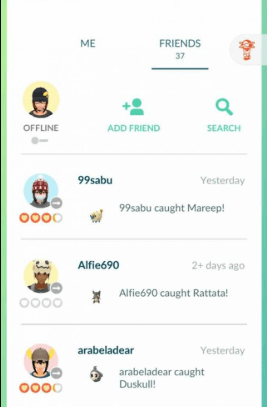
Step 3: Here, you'll see a list of your current friends and an option to add new ones. To add a friend, simply enter their friend code, which can be found on various online forums or through social media like Reddit.
Step 4: Once you've added a friend, head to their profile and choose the option to trade or send them a gift. You can send them an exclusive egg, which could help them hatch Pokémon without walking.
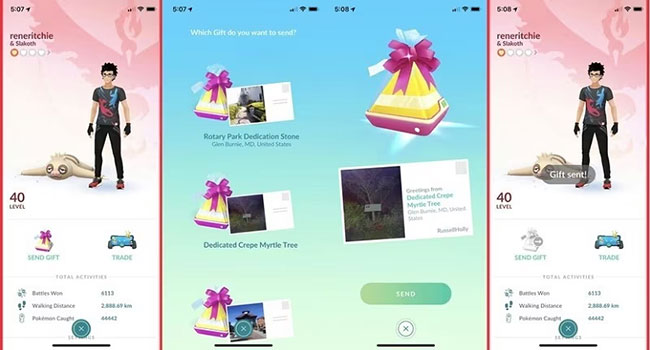
Way 5: Using a Turntable to Hatch Eggs
You can use a turntable to trick Pokémon Go into thinking you're walking and hatch your eggs without moving a step. The spinning motion of the turntable creates enough movement in a wide circle to fool your phone's sensors into detecting walking activity.
Here's how you can use this trick to hatch eggs quickly:
Step 1: Place your phone on the outermost edge of the turntable.
Step 2: Turn on the turntable and let it spin.
Step 3: Check your eggs in Pokémon Go to see if they start hatching. If not, adjust the position of your device and try again.

Way 6: Putting Your Phone on a Model Railroad
Your model railroad can help you hatch eggs in Pokémon Go. Why? Because the slow movement of the trains mimics the pace of walking, so by placing your phone on the tracks, you can trick the game into thinking you're walking, allowing your eggs to hatch.

You can apply this trick to anything that moves! Remote control cars, drones, or even robotic toys can work as long as they move at a walking pace. Just place your phone on them, and let the motion do the rest to help hatch your eggs.
Way 7: Using DeFit to Hatch Eggs in Pokémon Go
For Android users looking to hatch eggs without walking, DeFit is a handy app that can help you automate the process. Here's how to use it:
Step 1: Search for "DeFit" in the Google Play Store, download, and install the app on your phone.
Step 2: Open the app and log in using the same account that you use for Pokémon Go. This will link your DeFit account to your Pokémon Go account.
Step 3: Open Pokémon Go and activate the "Always Adventure" mode in DeFit. This will automatically track your walking distance and hatch your eggs as if you were walking in the real world.
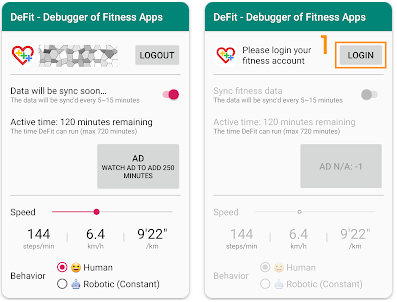
Way 8: Using a Roomba to Hatch Eggs in Pokémon Go
If you have a Roomba or any other robotic vacuum cleaner, you can put it to work hatching eggs in Pokémon Go! Simply place your phone on the Roomba, and let it move around your house. Since the vacuum moves slowly, it will mimic walking, tricking Pokémon Go into thinking you're on the move.

Make sure your phone is secure and protected while it's on the Roomba. Consider placing it in a waterproof case or protective lock to prevent any damage from wear and tear as the vacuum moves around.
Way 9: Fixing Your Phone on a Drone
Last but not the least, using a drone could be a great solution to hatch eggs in Pokémon Go without walking. Most eggs in the game require you to walk 2, 5, or even 10 kilometers, and a drone can easily cover those distances.
Here's how to do it:
Step 1: Ensure you have a functioning drone that can safely carry your phone.
Step 2: It's crucial to secure your phone on the drone to prevent it from falling during flight. A lock or sturdy mount can help ensure your device stays in place.
Step 3: Once your phone is attached, use the drone to cover the distance. Make sure to fly at a slow speed to mimic walking, as Pokémon Go will detect your movement and register the distance traveled.

Part 2: What You Should Know About Hatching Eggs in Pokémon Go?
2.1 How to Get Pokémon Go Eggs?
There are several ways to get eggs in Pokémon Go:
- Walk 2 km, 5 km, or 10 km to get eggs from PokéStops.
- Complete weekly adventure tasks for 5 km or 10 km eggs.
- Receive 7 km eggs from friendship gifts.
- Defeat Team GO Rocket Leaders for a chance at 12 km eggs.
2.2 The Distances of Hatching Eggs
Different eggs require different distances to hatch:
- 2 km eggs (easy)
- 5 km eggs
- 7 km eggs
- 10 km eggs (most challenging)
Even walking briskly, it takes time to hatch the most difficult eggs, leading many players to seek shortcuts. There are 9 tricks available to hatch eggs without walking, but use them sparingly to avoid getting banned by Pokémon Go.
Part 3: Conclusion
Now you should know how to hatch eggs in Pokémon Go without walking from this post. All of the methods mentioned above can help you achieve this goal. However, TunesKit Location Changer is the most effective solution. This GPS spoofing software allows you to simulate movement, so you can hatch eggs quickly and efficiently without physically walking. It's a convenient solution for players looking to save time and effort while enjoying the game.
