How to Fly in Pokémon Go
Ever wished you could catch rare Pokémon from Tokyo, join a raid in New York, or spin PokéStops in Paris - all without leaving your home? That's where the idea of "flying" in Pokémon GO comes in.
For many trainers, location restrictions make it hard to access region-exclusive Pokémon, participate in global events, or simply play the game in rural areas with few spawns. It's frustrating to feel left out just because of where you live. As a result, more and more players are searching for ways to change their location virtually - safely and effectively.
In this guide, we'll break down what it means to "fly" in Pokémon GO, how to fly, and what you need to know to avoid getting banned while maximizing your gameplay experience.

Part 1. What Does "Flying" Mean in Pokémon Go?
In Pokémon GO, "flying" is a slang term used by players to describe the act of changing your in-game GPS location without physically moving — often referred to as GPS spoofing.
When you "fly," you make the game think you're in a different city, country, or continent, even though you're standing still in real life. This allows you to:
- Catch region-exclusive Pokémon
- Join remote raids around the world
- Access PokéStops and Gyms in different locations
- Participate in location-based events globally
It's called "flying" because you're virtually teleporting or "flying" across the map - sometimes instantly - like you're soaring to different places.
Part 2. Is Flying in Pokémon Go Allowed?
Pokémon GO is designed around real-world exploration. Using third-party tools or apps to manipulate your location is considered cheating. Niantic actively monitors for suspicious activity and uses anti-cheat systems to detect spoofers. If caught, players can receive a first strike warning, a temporary ban, or even a permanent account ban.
So when you try to "fly" in Pokémon Go, you need to be careful to reduce your chances of getting caught by Niantic. It is key to choose a reliable app to do that task. In the following guide, you will get two powerful tools and learn how to use them to fly in Pokémon Go.
Part 3. How to Fly in Pokémon Go [Android & iOS]
Way 1. Android & iOS Users Fly in Pokémon Go
Whether for Android users or iOS users, TunesKit Location Changer could be an excellent helper that allows users to fly in Pokémon Go safely. This one-click location spoofer makes the location change in Pokémon easy and efficient.
TunesKit Location Changer is a powerful tool in terms of changing GPS location so it does not only work for Pokémon Go. For other location-based games like Minecraft Earth, Ingress Prime, and Wizards Unite, it is the same useful. Even when you want to hide location when you use a location-based dating app such as Tinder, it also can change the location to a new location without anyone knowing.
TunesKit Location Changer
Fly in Pokémon Go and manually customize your moving routes to get rare Pokémon and other things.
How can we use the TunesKit Location Changer software to fly in Pokémon Go? Here are the detailed steps.
Step 1 Connect phone to PC
As a computer tool, TunesKit Location Changer needs downloading on a Mac or a Windows PC. After you install it, you should open it and then connect your phone to the computer following the instructions it shows on the screen. Click the Next button to go on.
If the phone is Android, you will be shown two options: Game Mode and General Mode. Here you can choose Game Mode; If the phone is iOS, you will be led to a map directly.
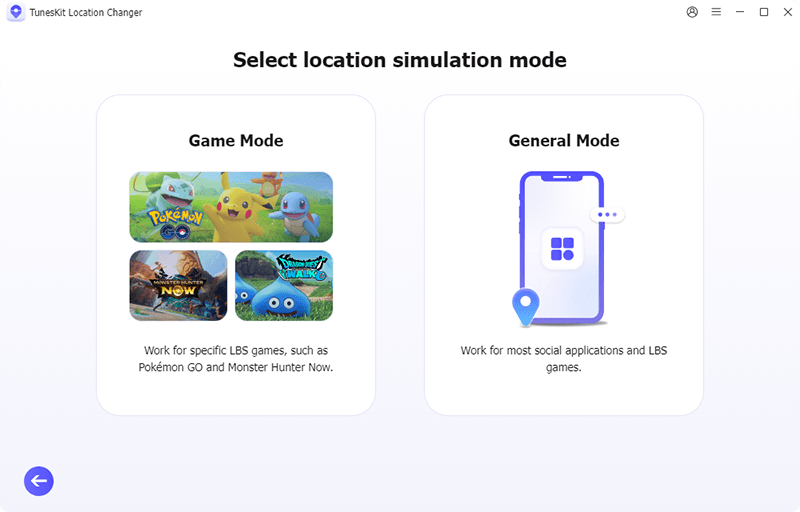
Step 2 Enter the address of your destination
At the top left of the map, you can see a search bar. Enter the address of your destination on it and confirm it.
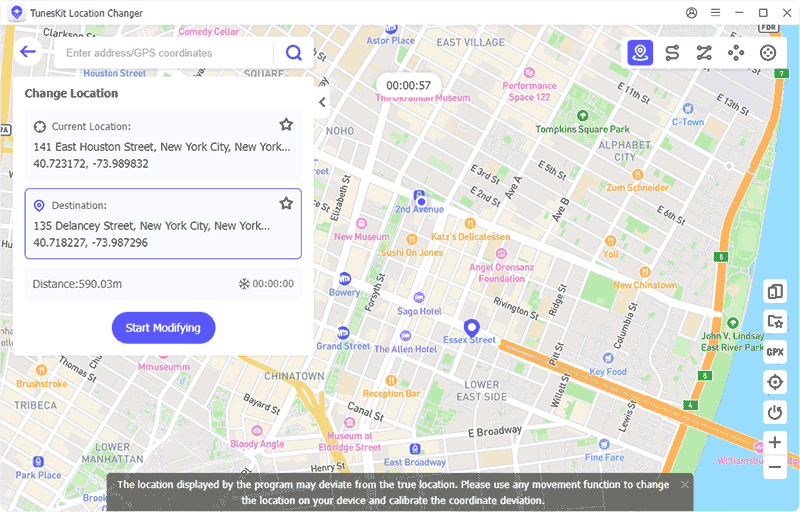
Step 3 Fly Pokémon Go to the destination
Click the Start Modifying button to change your Pokémon Go location to the address you just set. After that, you can catch the Pokémon in that place.
Way 2. Android Users Fly in Pokémon Go [Without PC]
Apart from PC tools, Android users can also use apps like PGSharp or Fake GPS Location to change your Pokémon Go location. Here we will take PGSharp as an example to tell you how to use an app to fly in Pokémon Go.
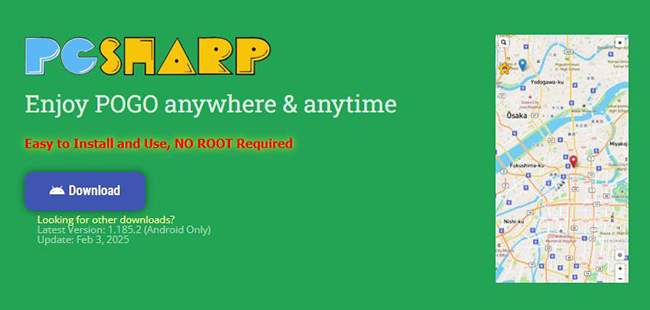
Step 1. Visit pgsharp.com and download the app. You don't need to root your device.
Step 2. Install the APK and launch it. Choose a plan. There is a free version and a paid one with advanced features. You will receive a license key if using the paid version.
Step 3. Use a Google or Facebook account that is linked to your Pokémon Go profile. Niantic account login are not supported.
Step 4. Once in the game, you will see an on-screen joystick. Use it to walk around. You can also teleport to any location, enable cooldown timers, and use auto-walk or location saving features.
Part 4. Tips to Fly Safely in Pokémon Go
If you're considering flying, here are a few best practices to reduce your chances of getting banned:
- Follow cooldown rules (Wait before interacting after teleporting).
- Use trusted apps only.
- Avoid jumping to locations that are too far apart.
- Don't brag about spoofing on public forums.
Part 5. Conclusion
While "flying" in Pokémon GO isn't officially allowed, it's become a common (if controversial) practice in the community. Whether you're curious, cautious, or committed, understanding how it works is key to making informed decisions. If you choose to fly, fly smart and choose a reliable location changer such as TunesKit Location Changer, available for both Android and iOS devices.
