Top 5 Ways to Fake Location on Find My Friends
Find My Friends is a handy app for keeping track of friends and family. It allows you to create location-based alerts that notify you automatically when a friend reaches the airport, a child leaves school, or a family member arrives home safely. You can also set alerts to inform friends about your own location updates.
But there are times when you might want to fake your location. Whether it's for privacy, fun, or to avoid unwanted tracking, there are several ways to manipulate the location settings on your device. In this guide, we'll teach you how to fake location on Find My Friends. It is quite simple to do that, read it on.

Part 1: Why You Should Fake Location on iPhone Find My Friends?
Find My Friends feature displays the real-time location of you and those you've added. But it's vital to be mindful of people who might use this feature to track your movements too closely. There are several reasons why you might want to fake your location on Find My Friends. Some of the most common include:
1. Privacy Protection: You may want to keep your real location private from certain people, especially in situations where constant tracking feels intrusive.
2. Avoid Unwanted Tracking: Whether you're trying to surprise someone or avoid being tracked for personal reasons, faking your location can help prevent others from knowing your whereabouts.
3. Safety and Security: In certain situations, sharing your actual location might put you at risk. Spoofing your location can provide an extra layer of security.
4. Testing Apps or Features: Developers or testers may need to simulate different locations to check how apps or location-based features perform without physically moving.
5. Pranks and Fun: For harmless fun, you might want to trick friends into thinking you're somewhere far away when you're not, like being "on vacation" when you're at home.
Part 2: 5 Hassle-Free Methods to Fake Location on Find My Friends
Way 1. Fake Location on Find My Friends with TunesKit Location Changer
Is there an easiest and fastest way to fake location on Find My Friends with one click? Absolutely! Take advantage of TunesKit Location Changer, a professional and reliable GPS spoofing tool that allows you to set a fake location on your iOS & Android devices. No jailbreak device is required to use this software, it allows you to change location on Facebook, including other social media platforms, dating apps, and location-based services like Find My Friends or Pokémon GO.
With this tool, users can simulate GPS movement, customize routes, and teleport to any location on a map. It's especially useful for privacy purposes, testing location-based apps, or simply tricking friends into thinking you're somewhere else.
Spoof Your GPS with TunesKit Location Changer
TunesKit Location Changer lets you easily fake your GPS location, including on apps like Find My app, Instagram, and Facebook,etc. Instantly teleport your device anywhere in the world and customize routes to protect your privacy or have fun with friends.
See the detailed tutorials to spoof location on Find My Friends via TunesKit Location Changer.
Step 1 Complete the Installation Process
Click the download button above to download and install TunesKit Location Changer on your computer(Windows & Mac). It should automatically launch after the installation is complete. Connect your iPhone to your PC using a lighting-to-USB cable, turn on developer mode if needed. Read and agree to the disclaimer, and hit the Start button to move on.
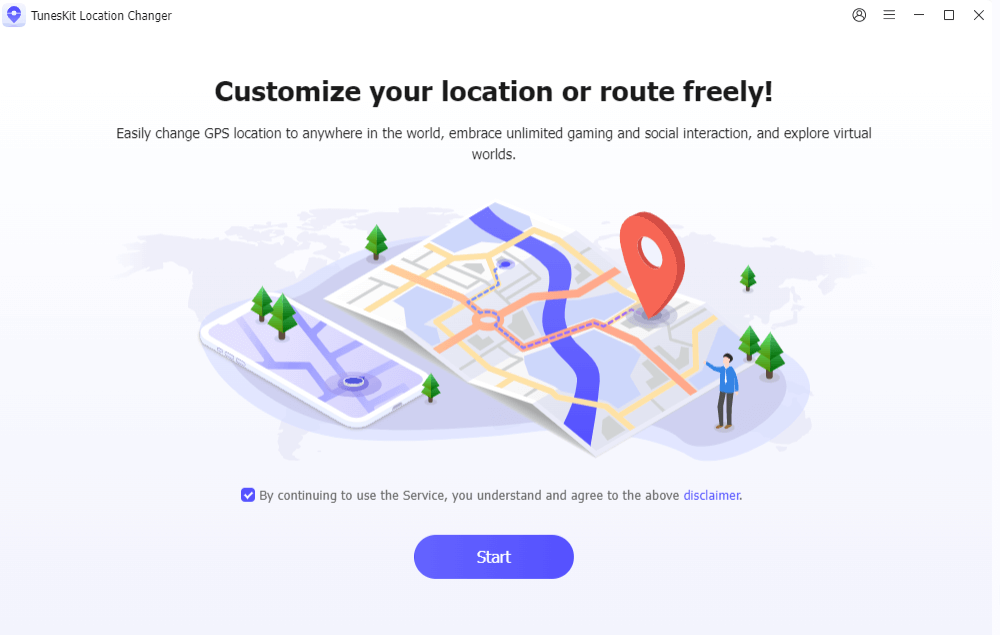
Step 2 Start Faking Location on Find My Friends
Choose the location you want to modify, select the desired mode, and click the "Start Modifying/Start Moving" button. Your GPS location will be updated within seconds. Open the Find My app on your iPhone, and you'll see your location updated to the virtual one you set.
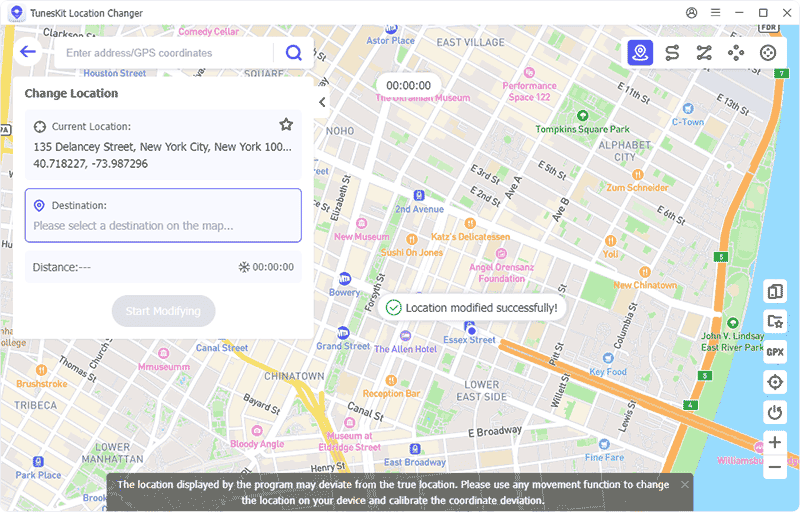
Way 2. Use a Virtual Private Network (VPN)
How to fake location on iPhone Find My Friends without anyone else knowing? You can use a VPN to achieve this goal. Using a VPN also eliminates the need to jailbreak your device, but be careful to choose a secure VPN. Below I will use NordVPN as an example to show you how to use this IP converter to disguise the location on your device.
Step 1: Download and install NordVPN from the official website or App Store, and choose a server in that region.
Step 2: Open the app, log in, and select a server in the location you want to appear in.
Step 3: Once you've selected the server, tap Quick Connect. This will change your IP address.
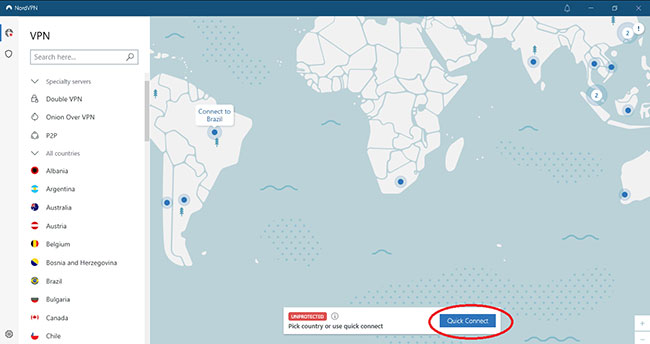
Step 4: Open the Find My app on your iPhone, and it should now display the new virtual location based on the NordVPN server you've connected to.
Way 3. Utilize a Burner iPhone to Fake Location
Using a burner iPhone is a practical approach if you want to keep your main device's location private. It is quite easy to do that, but it needs another iOS device as the burner phone.
Step 1: Log out of your Find My Friends app on your main phone, then log in with the same account on the burner device.
Step 2: Place the burner phone at the location you want your friends or family to think you are.
Although it might be the simplest method to spoof your iPhone's location on Find My, you may miss messages from people trying to reach you through the Find My app.
Way 4. Use AntiTracker to Fake your location on Find My Friends
You can use AntiTracker, a jailbreak tweak designed to spoof your location on Find My Friends. It will notify you if someone attempts to track your location via Find My Friends app. You will get the notice that "You are being tracked" along with the Find My Friends icon will appear when someone tries to track you.
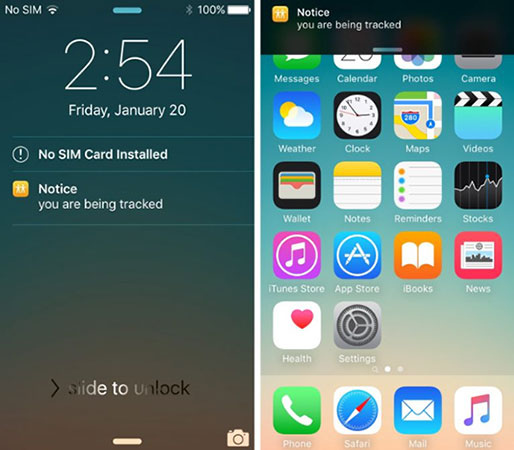
Here's step-by-step guide on how to fake location on iPhone Find My Friends using AntiTracker.
Step 1: Open Cydia on your jailbroken iPhone. Search for AntiTracker in Cydia's BigBoss repository (it's available for free). Download and install the tweak.
Step 2: Once installed, an icon for AntiTracker will appear on your Home screen. Open Settings to configure the tweak. Here's what you can do:
- Turn AntiTracker on or off: Enable or disable the tweak as needed.
- Spoof your location: Hide your real location and set a fake one.
- Customize notifications: Choose the sound and message that will be displayed when someone tries to track you.
- View location request logs: Track and review all instances when your location is pinged by Find My Friends.
With AntiTracker, you can easily spoof your location, giving you an added layer of privacy while using Find My.
![]()
Way 5. Use FMFNotifier to Spoof Your Location on Find My Friends
FMFNotifier is also a great option to fake your location on Find My Friends, however, please note that this app works only on jailbroken iPhone. And you'll need Cydia, which is an App Store alternative for jailbroken devices, allowing you to install apps not authorized by Apple, including FMFNotifier.
How does FMFNotifier work? When a friend attempts to ping your location through Find My Friends, you’ll receive a message that says, "Someone has requested your location through the Find My Friends app." At this point, you can immediately set a fake location to show them.
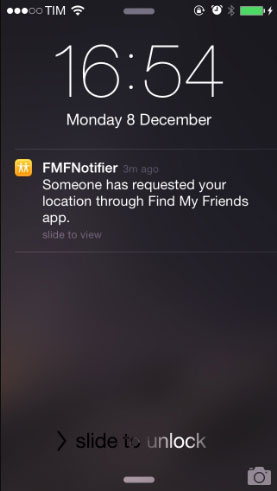
Step 1: Open Cydia and go to Sources.
Step 2: Search for the FMFNotifier package in the BigBoss repository.
Step 3: Install the package. Once installed, go to your iPhone's Settings, find FMFNotifier, and configure the settings to spoof your location on Find My Friends as desired.
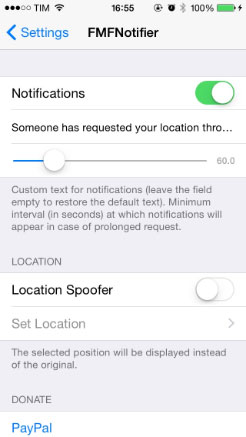
With FMFNotifier, faking your location becomes simple, and you'll receive real-time notifications whenever someone tries to track you.
Part 3: FAQs about Find My Friends
-
1. Does Find My Friends work without the internet?
Find My Friends needs a data connection (Wi-Fi or cellular) and location services enabled to work properly.
-
2. Can I be notified when someone leaves or arrives somewhere?
Yes. In the Find My app, select a contact, then tap "Add" under Notifications to get alerts for location changes.
-
3. Is my location history saved in Find My Friends?
No, Find My Friends doesn’t store your location history. It only shows your current location in real time.
-
4. How do I share my location with someone?
Go to the Find My app, tap "People", then tap "Share My Location". Enter the person's name or number, choose how long to share, and send.
Part 4: Wrapping Up
Faking your location on Find My Friends can be helpful for maintaining your privacy or for other purposes. Throughout this guide, we've explored 5 proven methods. If you don't want to try complicated methods, then don't hesitate to choose TunesKit Location Changer. It is a user-friendly and powerful tool that doesn't require jailbreaking your device and allows you to fake GPS location safely and directly with just a few clicks. Hit the download button to give it a free trial.
