WeChat Fake Location: Why and How-to Guide
Location sharing has become an integral feature of many messaging apps, including WeChat. Whether you're coordinating meetups, sharing travel updates, or simply letting friends know where you are, WeChat relies on GPS data to pinpoint your location. However, there may be instances where you wish to share a different location for privacy, testing, or other purposes. In this guide, we'll explore why and how to fake your location on WeChat for both iOS and Android devices.

Part 1: Why Fake a Location on WeChat?
Faking a location on WeChat can be useful for several reasons, including:
Privacy Concerns: Sharing an alternative location protects your real location from being disclosed.
Testing Features: Developers or users might need to test location-based services without physically traveling.
Fun and Convenience: Impress your friends by "being" in another city or country during a chat.
Part 2: How to Fake Location on WeChat?
Way 1: Modify profile's region on WeChat
WeChat offers a built-in feature that allows you to change your profile region, making it easy to update your location information for privacy or social purposes. Here's how to do it:
Step 1. Launch the WeChat app on your smartphone and tap the Me tab in the bottom-right corner.
Step 2. Tap your profile on the top screen, then your profile information will show up on the screen, simply select the More option to move to the next step.
Step 3. Tap Region to see a list of countries and regions worldwide. Choose your desired location and confirm to update.
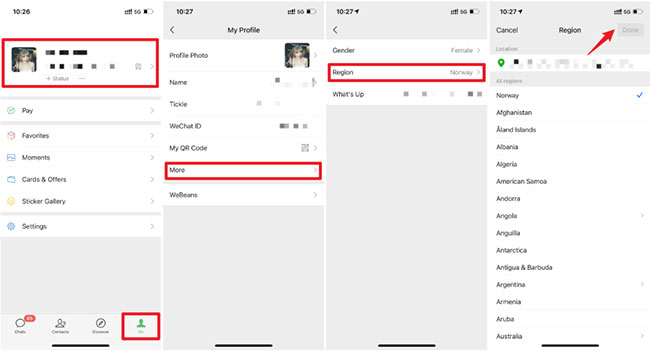
Limitations of This Method
While this built-in feature is straightforward and doesn't require any third-party apps, it has significant limitations:
Temporary Profile Update: Changing your region in the app only updates your profile's region information.
No Location Spoofing: WeChat still tracks your actual location based on GPS data. For example, when posting on Moments, your real location will appear, not the updated region.
Way 2: Fake location for WeChat using TunesKit Location Changer [iOS & Android]
If your goal is to create a completely fake location on WeChat, this method won't suffice. It's better suited for minor profile adjustments rather than full location manipulation. For more advanced WeChat fake location purpose, you can take advantage of a professional and powerful location spoofing tool, TunesKit Location Changer. It is a versatile tool that allows you to easily spoof your GPS location on both iOS and Android devices without jailbreak or root your device. It's an ideal solution for those looking to fake their WeChat location for privacy, testing, or fun.
Key Highlights of TunesKit Location Changer
- Change location on iOS 17/18 within one simple click.
- Works on Snapchat and other platforms like WhatsApp, Facebook, Life360, and Bumble.
- Simulates GPS movement with customizable routes and adjustable speeds.
- Fully compatible with iOS (including iOS 17/18) and Android (Android 14/15).
- Compatible with location-based apps like Pokémon GO, Minecraft Earth.
Now follow the detailed guide to fake location for WeChat on iOS/Android using TunesKit Location Changer.
Step 1 Connect Your Device
Download and install the software on your computer (available for Windows and macOS). Launch TunesKit Location Changer on your computer. Connect your iOS or Android device to the computer using a USB cable. Unlock your device and follow the on-screen prompts to establish the connection. There are 5 modes for you to choose from, you can simply choose the Change Location mode to start.
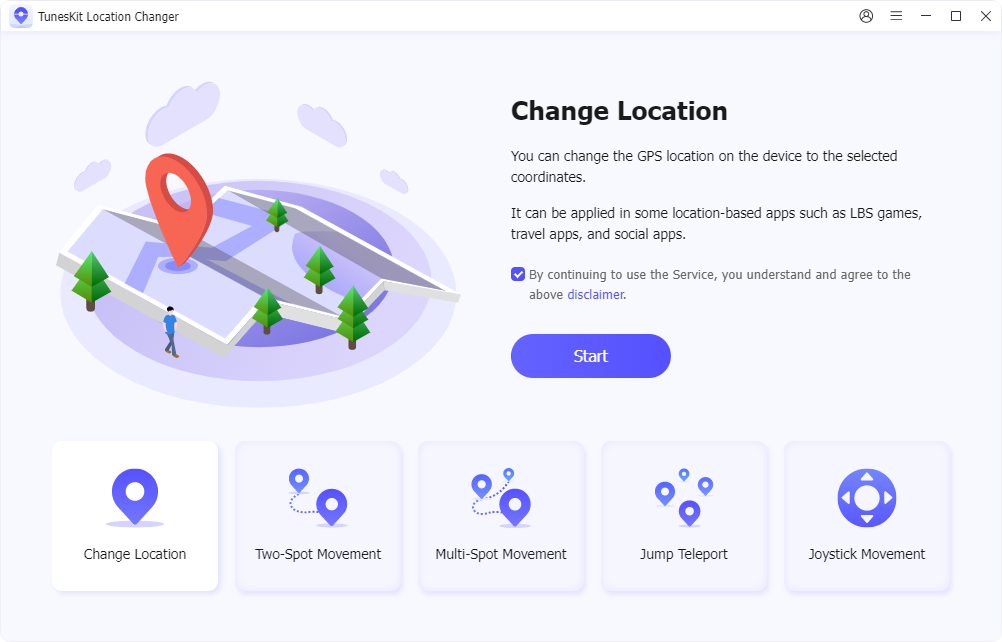
Step 2 Select a Fake Location on the Map
Use the search bar or manually scroll to select the location you want to spoof. Click the Start Modifying button to set the fake location. Open the WeChat app on your device. Navigate to the location-sharing feature and share your spoofed location. The app will now display the fake location set by TunesKit.
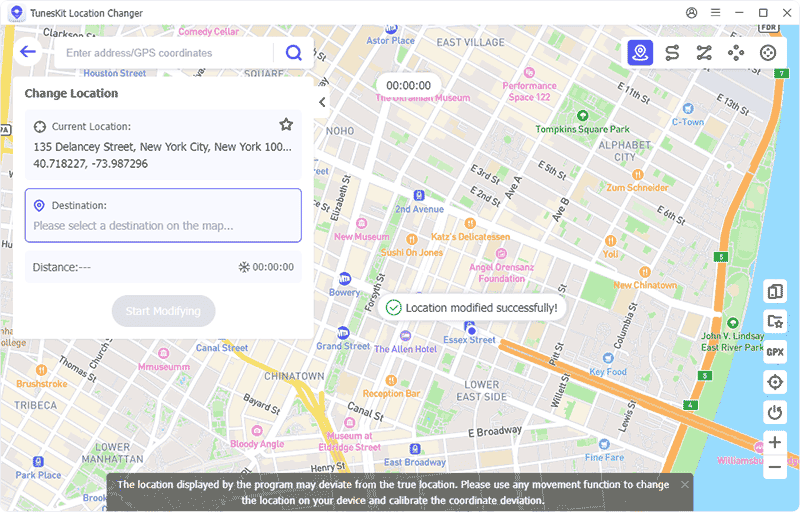
Way 3: Use spoofing apps on Android to fake your WeChat location
You can change your WeChat location using GPS spoofing apps on Android phone. Rooted methods are undetectable, but non-root methods may be identified by apps. To fake your GPS on WeChat without rooting, follow these steps.
Step 1: Open your Settings app. Navigate to About Phone or About Device. Find the Build Number and tap it 7-10 times until you see the message, "You are now a developer!" Return to Settings and open Developer Options (this will now appear in your settings menu).
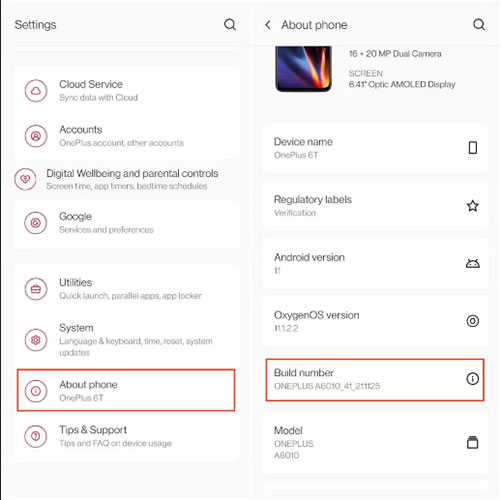
- Fake GPS Location
- GPS Emulator
- Mock Locations
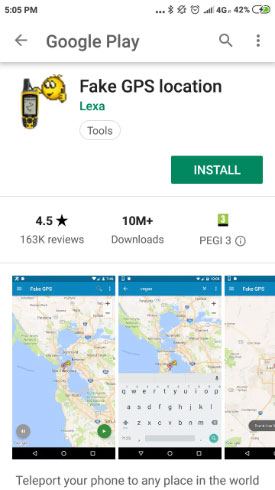
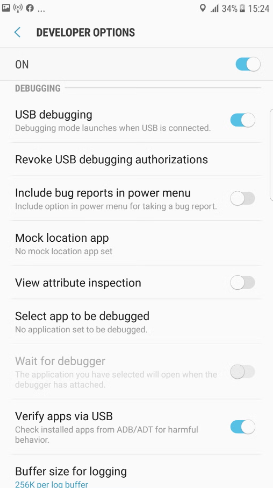
Part 3: FAQs about Fake Location for WeChat
Q1. Why does my real location still appear in Moments or posts?
WeChat relies on multiple sources for location data, including GPS, Wi-Fi, and cellular signals. If your spoofing tool only modifies GPS data, other sources may reveal your true location.
Q2. Can I simulate movement with a fake location?
Yes, advanced tools like TunesKit Location Changer allow you to simulate GPS movement by creating a route between multiple points. This feature makes your fake location more believable.
Q3. What can I do if my WeChat fake location is not working?
Try these 4 fixes in case of fake location doesn't work on WeChat.
- Ensure you're using the latest version of location spoofing app compatible with your device and WeChat.
- Verify that the correct mock location app is selected in your device settings.
- Reboot your phone to refresh the system and app configurations.
- Turn off Wi-Fi and Bluetooth scanning in your location settings.
Part 4: Conclusion
Three solutions on how to fake location for WeChat on iOS and Android are provided in this post. Faking your WeChat location is easy with the right tools or the built-in feature. TunesKit Location Changer stands out as a reliable option for iOS and Android, offering seamless spoofing without the need for jailbreaking or rooting. For a hassle-free solution, TunesKit is your go-to choice. With its versatility and ease of use, you can update your virtual location in just a few clicks while keeping your real whereabouts secure.
