How to Change Location on OkCupid? 4 Easy Ways!
Finding love knows no boundaries, and sometimes, expanding your search area on dating platforms like OkCupid can open up exciting opportunities. Whether you're planning a move, traveling, or simply exploring matches in a new city, changing your location on OkCupid is simple. This guide will guide you on how to change location on OkCupid, so you can find better matches and expand your dating pool.

Part 1: How does location work on OkCupid?
Before diving into how to change your location on OkCupid, let's see how does location work on OkCupid. OkCupid uses your location to show you potential matches nearby, making it easier to connect with people in your area. By default, the app detects your location using GPS on your device. However, if you're using the web version, it may use your IP address to approximate your location.
The Discover feature on the app uses your phone's current location to display your profile to people nearby. While this functionality is convenient, it may restrict your potential matches to those in your immediate area. For a broader range of options and to connect with people outside your vicinity, changing or faking your location on OkCupid is necessary.
Part 2: 4 easy ways to change location on OkCupid
Way 1. Use TunesKit Location Changer to change location on OkCupid
TunesKit Location Changer is a powerful tool that enables you to change location on OkCupid in one-click. No jailbreak or root your device required, it enables you to set a fake location anywhere in the world. Apart from that, it can also lets you simulate movement in location-based games like Pokémon GO, Monster Hunter Now, and Mobile Legends,etc. With TunesKit Location Changer, you can change your location easily and securely without needing complex technical skills.
Key Highlights of TunesKit Location Changer
- Spoof your iOS & Android devices' GPS location in one click
- Change location on Bumble in one click
- Turn off location tracking on iPhone
- Simulates GPS movement with customizable routes and adjustable speeds
- Works with a wide range of iOS & Android system version
- Compatible with location-based apps like Pokémon GO, Mobile Hunter, Life360
By using TunesKit Location Changer, you can expand your dating prospects on OkCupid, meeting new and exciting people from all over the world.
Step 1 Connect Your Phone
Download and install TunesKit Location Changer on your computer. Use a USB cable to connect your smartphone to the computer. Unlock your phone and confirm the connection if prompted. Select the Change Location mode to start.
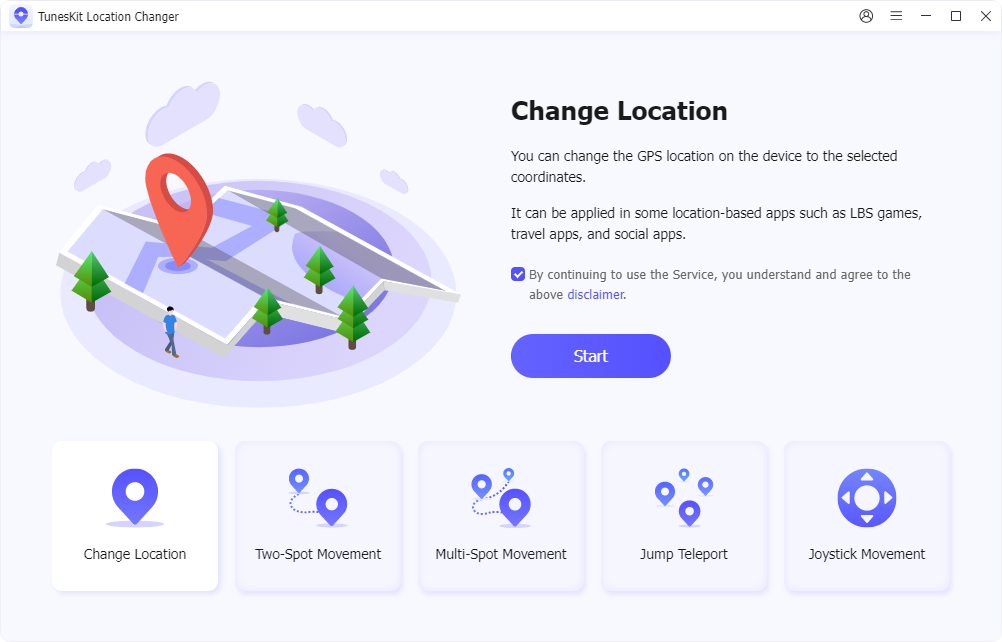
Step 2 Start to Change Location
A map will appear, showing your current location. Use the search bar to input the desired city or region where you want your OkCupid location to appear. Click Start Modifying to set your virtual location. The tool will update your device's GPS to reflect the new location.
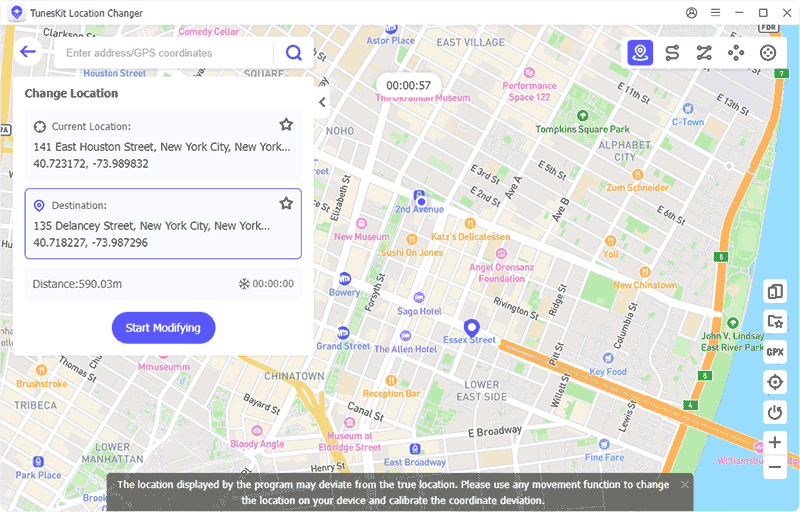
Step 3 Successfully Change Location on OkCupid
Launch the OkCupid app on your device. Check that your profile now reflects the updated location.
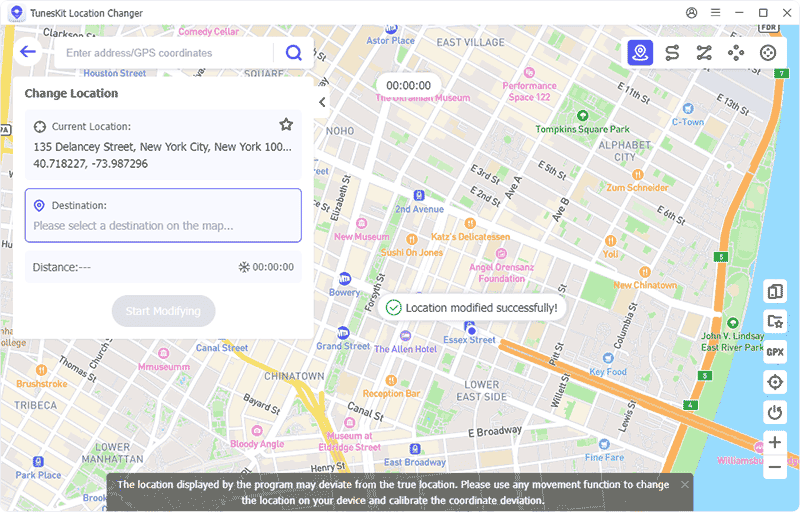
Method 2. Change location on OkCupid within apps
Changing location on OkCupid within apps is quite simple. It's often used when traveling or relocating, allowing you to connect with people in your new area. For travelers, OkCupid makes it simple to adjust your location directly through the app, enabling you to meet and hang out with locals wherever you are.
Follow these steps to change your location on OkCupid within apps:
Step 1: Open the OkCupid app on your mobile device and tap your profile photo.
Step 2: Locate and click on the pen icon to edit your profile.
Step 3: In the location field, update your location to reflect where you're currently staying or traveling.
Step 4: Save your changes, and your matches will now align with your updated location.
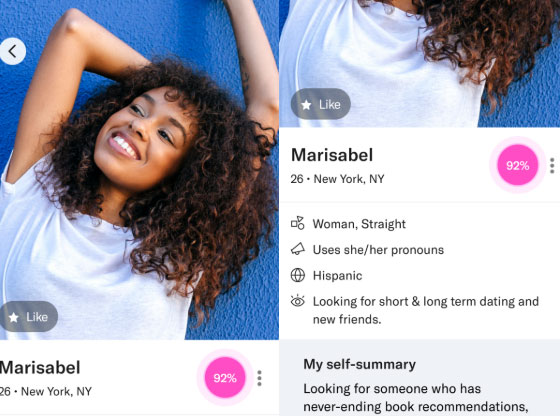
If you're using OkCupid on a PC, you can easily update your location by following these steps:
Step 1: Log in to your OkCupid account and navigate to the Settings page.
Step 2: Locate the Listed Location option and click on it.
Step 3: Enter your new location or choose the desired city or area.
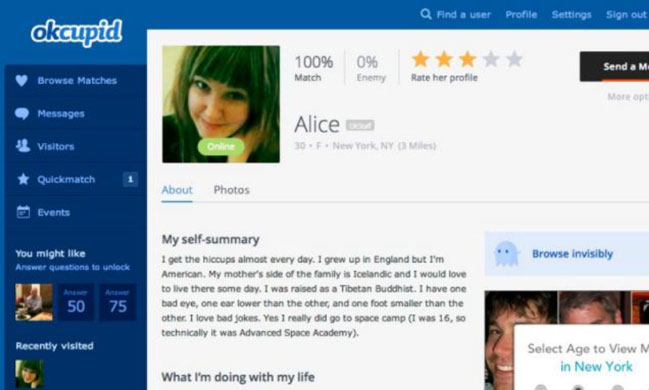
This allows you to adjust your location conveniently, ensuring your profile matches your current or preferred area.
Way 3. Use GPS spoofing apps (Android)
For Android users, GPS spoofing apps can simulate a new location on OkCupid. Follow these steps to do so:
Step 1: Download a GPS spoofing app (e.g., Fake GPS Location) from the Google Play Store.
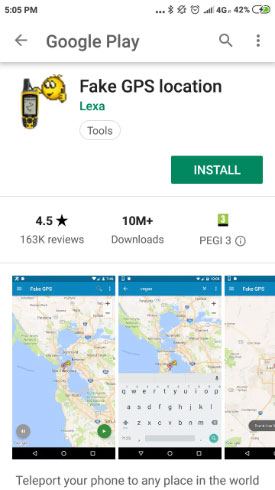
Step 2: Go to your phone settings, tap About Phone, and tap the build number seven times to enable developer options.
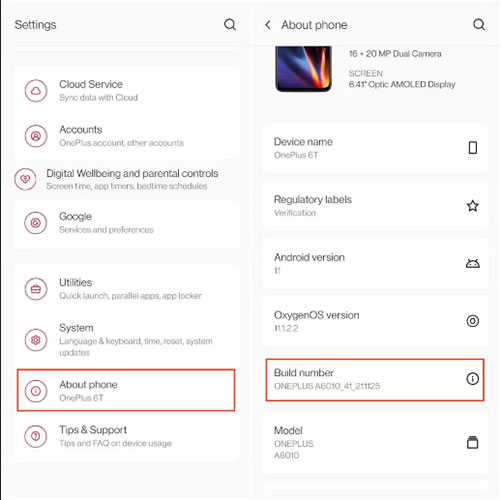
Step 3: In developer options, select the spoofing app as your mock location provider.
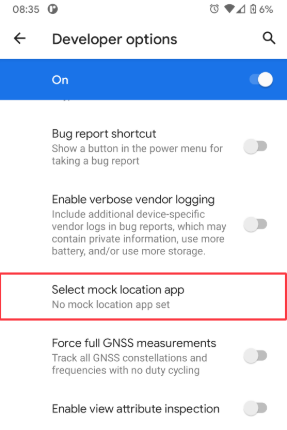
Step 4: Open the app, set your desired location, and enable the spoofing feature.
Step 5: Open OkCupid, and your profile will reflect the fake location.
Way 4: Use a VPN to fake location on OkCupid
A VPN (Virtual Private Network) can also help change your location on OkCupid:
Step 1: Install a reputable VPN app on your device (e.g., NordVPN, ExpressVPN).
Step 2: Open the VPN app and connect to a server in your desired location.
Step 3: Close and reopen the OkCupid app to ensure it recognizes the VPN's server location.
Step 4: Verify that your matches reflect the new location.
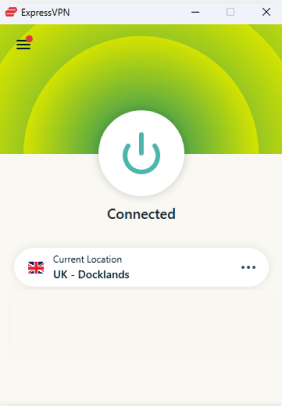
This method is simple and effective for those who want to browse matches in another region temporarily.
Part 3: FAQs about changing location on OkCupid
Q1. Will changing my location affect my existing matches?
No, changing your location will not remove or affect your existing matches, but it will update your profile's location and potentially show you new matches from the new area.
Q2. How do I know if my location has been successfully updated?
After changing your location, you can verify it by checking the profiles and matches in your OkCupid feed. If your location has been updated, you’ll see profiles from the new area instead of your original location.
Q3. Does OkCupid allow location changes without affecting my profile?
Yes, OkCupid allows you to update your location, especially if you're traveling or relocating. This change won't harm your profile but will update the distance of potential matches based on your new location.
Conclusion
After reading to the end, now you should know how to change location on OkCupid to find better matches. These methods are proven to work, you can try them one by one. Among them, TunesKit Location Changer take it a step further by allowing you to virtually place yourself anywhere in the world. With its user-friendly interface, precise GPS simulation, and versatility across platforms, it is the ultimate solution for exploring matches beyond your immediate surroundings.
